Transfer approval of a purchase order to another approver
Depending on the settings in the service acceptance workflow, you can forward the approval of a service confirmation to another approver.
To forward a PBE to another approver, first open the required PBE.
Click on the Transfer approval to other approver button.
In the new window, you can select another user from the drop-down menu who is to approve the performance record.
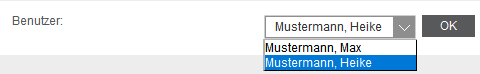
Confirm your entries by clicking the OK button.
The selected approver is informed of the approver change by e-mail.
