Number range for purchase orders per organizational unit
In the number range for purchase orders per organizational unit section, you have the option of configuring a separate number range for each of your organizations created in Onventis.
Organizational unit: from the selection box you can choose the organizational units for which you want to configure your own number ranges.
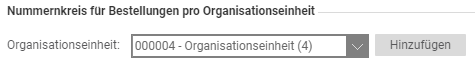
Use the Add button to add the organizational unit. The description for the configuration of the number ranges can be found under the point Configuration of the number ranges.
You can delete the configuration for the organizational units using the Delete icon.
Range of number ranges for purchase orders per account assignment category
In the Number range for purchase orders per account assignment category area, you have the option of configuring a separate number range for each account assignment category created in Onventis.
Account assignment category: from the selection box you can choose the account assignment categories for which you want to configure your own number ranges.
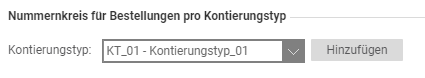
The account assignment category is added via the Add button. The description for the configuration of the number ranges can be found under the point Configuration of the number ranges.
You can delete the configuration for the account assignment categories using the Delete icon.
