Onventis 2024.3
The new Onventis 2024.3 release contains various enhancements, improvements, and bug fixes. Check out the complete list below!
Beta release date: Monday, March 18, 2024
Release date: Wednesday, April 3, 2024
This release contains huge value for many Onventis customers and it’s users.
We have further optimized and automated the process around qualifying suppliers. We also focused on significant improvements and extensions within Service Procurement and added a much requested functionality to our Frame Agreements module, namely an order stop to prevent orders with items from invalid or exhausted frame agreements.
Learn all about it in our release notes!
Supplier Management
Qualification management
1. File repository view in supplier master data
The ‘Uploaded files’ feature in the supplier master data facilitates the users to access all the files received under qualification processes and requests for the particular supplier under a single tab. All the files uploaded by the supplier for all the questionnaires under all qualification processes and requests are aggregated in this tab.
The ‘Uploaded files’ tab can be found at the supplier master data besides ‘Documents’ as shown below:
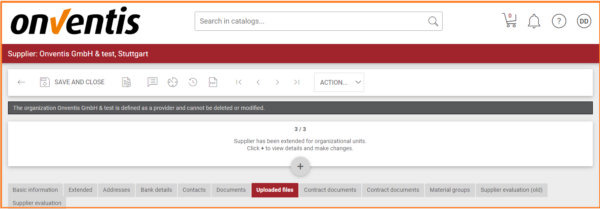
Additional details such as file title, category, valid until date, and file validity status are displayed in a table view. The system automatically determines the ‘File Validity’ status based on the valid until date entered by the supplier and any file that is expired is highlighted. By clicking on the download icon, the files can be downloaded. The users are also able to filter and sort these files.
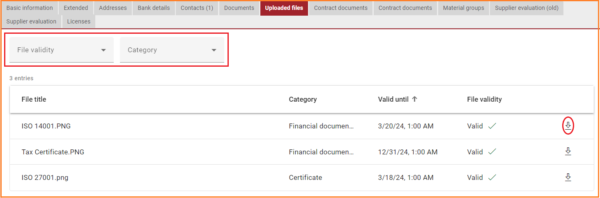
2. Abort standalone qualification requests:
With this feature, the user can abort standalone qualification requests. Once the user aborts the request, its status is changed to ‘Cancelled’. The supplier is notified via E-mail that the user has withdrawn the qualification request.
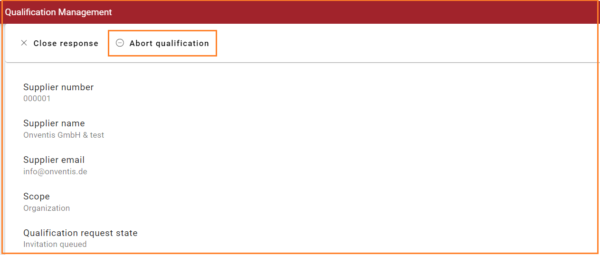
However, this functionality is only available when the request has certain states. For instance, if the supplier has already responded to the qualification request, the request cannot be aborted. The logic works as below:
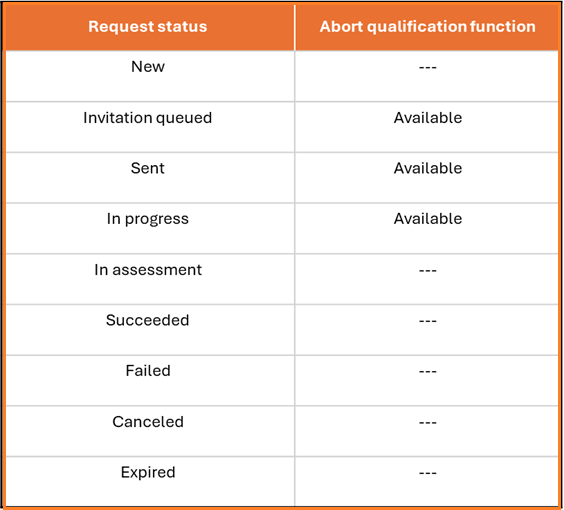
Abort a standalone request in certain states
3. Show maximum total score to the questionnaire designer
In the questionnaire service under the qualification module, the ‘Total score’ is displayed to the questionnaire designer while assigning scoring. This feature facilitates the user to keep an overview of the highest possible achievable score per questionnaire or do a rebalancing of scores.
This feature is available under the ‘Scoring & Weighting’ tab under ‘Editor’ as shown below.
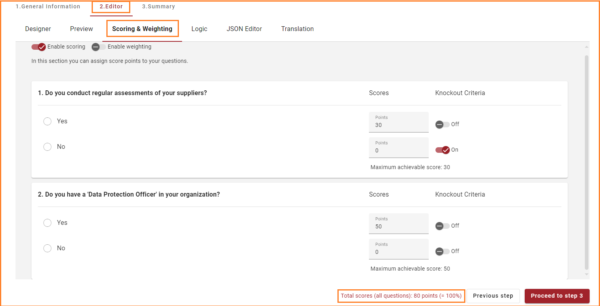
Procure-to-pay
Service Notes
Position based approval / rejection of service notes
We have introduced the option for the customer to approve service notes per position rather than approving the entire document.
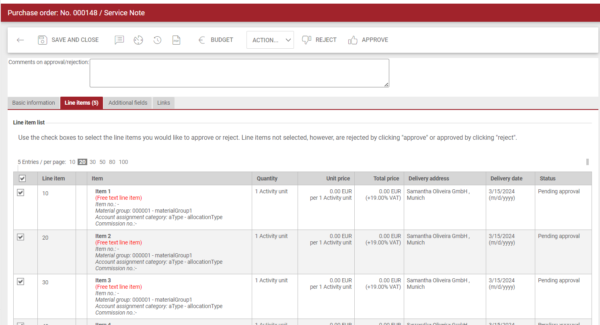
Allow creation of SN for suppliers when “Automatically close order confirmation step for entered service notes ” is active
With the last change there was one case missing, which we added now. With the upcoming release it will also be possible for the suppliers to add a new service note, even when no sales order confirmation is created and the setting “Automatically close order confirmation step for entered service notes“ is activated in the order processing workflow settings.
Shopping Cart
Extended search
As seen in the last release, the extended search was added to the new shopping cart and was missing the total number of entries that each of our searches has. So we’ve added this information in this release.
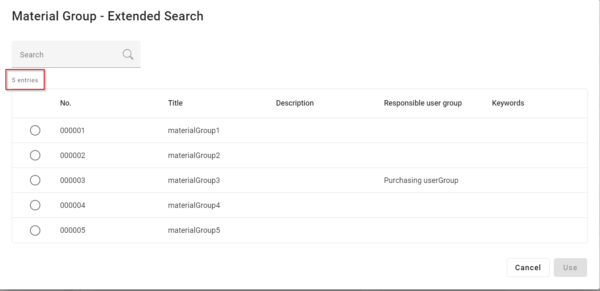
Purchasing group in the new shopping cart
We have addressed a bug that resulted in purchasing group information continuing to be filled in with information that had been deleted from the system.
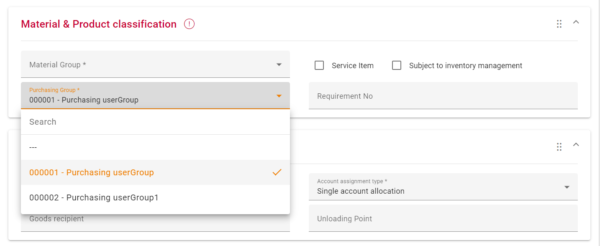
Multi-accounting
We have addressed a bug that resulted in certain values not being divided correctly in multi-accounting.
Translations
We have addressed a bug that resulted in certain information not to be displayed correctly according to the translation used by the user.
Purchase Order PDF & Interfaces
Order pdf FormField extensions
We have improved the way of displaying the order pdf fields so that after every new form field an empty line is following.
Allow manually and automatically created deputy for the same period
It is now possible to not overwrite manually created deputies by importing deputies lists.
Validation of conditions during approval
Now, even when using the shortcut during Purchase Order and Demand Position approval, the approver will be notified via a pop-up that there has been a change in the terms and conditions.
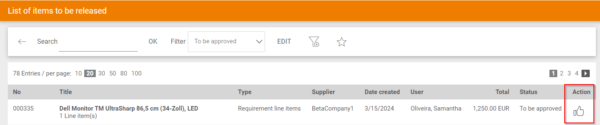
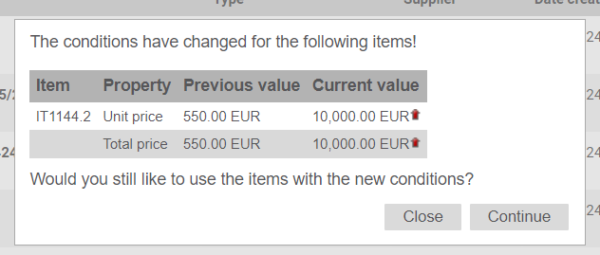
Sales Order Change
We’ve introduced an improvement when it comes to validating changes made by the supplier (Sales Order Change) in the delivery terms and payment terms fields, where changes made in this field are now highlighted for better visualisation.
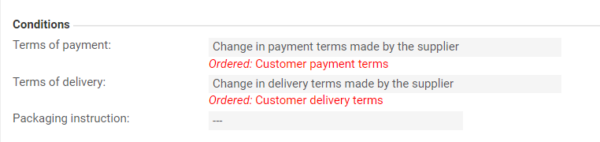
This requires configuring the order processing workflow on the sales order confirmation tab and ticking checking the delivery and payment terms box.
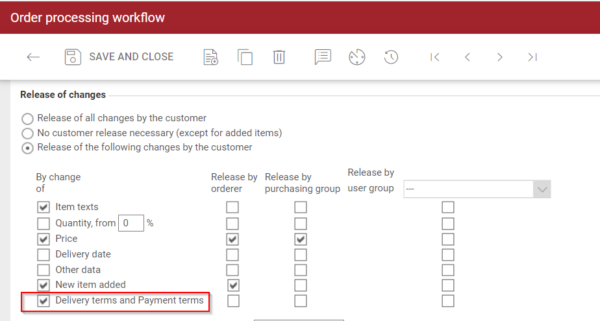
CPD Supplier
A bug was fixed that lead to wrong country of the CPD Supplier when the order was transferred to SAP.
ERP Interfaces
Checking the e-mail address by importing the supplier from SAP and via Excel
E-mail addresses from foreign countries could not be imported via Excel/CSV or via the SAP interface for creating or updating suppliers. This behavior has now been adjusted.
Importing bank details from SAP
We have introduced some new improvements in terms of importing bank data from SAP to Onventis:
Several bank details per supplier can now be imported from SAP into Onventis.
When importing bank details from SAP, the respective number of the entry from SAP is now displayed in Onventis.
When importing bank data for suppliers, the IBAN number is transferred. The info message that the account number was deleted when the IBAN was transferred has been extended because not only the account number but also the sort code is deleted when the IBAN is filled in.
CPD supplier
An error has been fixed which resulted in orders with a CPD supplier not being able to be sent within the external release.
Tax ID
When it comes to Tax ID, we’ve addressed a bug:
The error with the mapping of foreign tax ID into the “Register number” field when importing from SAP has been fixed.
And also introduced an improvement:
When importing business partners from SAP, the tax number and VAT ID are now also correctly interpreted and transferred to Onventis for foreign companies.
Sales Order
We have addressed a bug that resulted in a character being displayed on the sales order screen.
Demand Position
Bundled requirement line items
We have addressed a bug that resulted in a system error when the demand positions are bundled in one order.
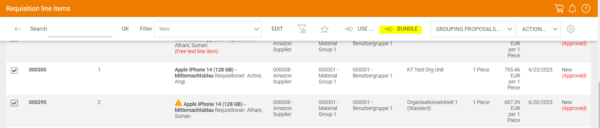
Catalog Views
Supplier’s catalog view
We adjusted the catalog view of suppliers in the service note and sales order process, so that the suppliers do see their own catalogs with customer specific conitions automatically without the need to create a own catalog view for the supplier.
Source-2-Contract
Frame Agreements
Order-Change Stop in Frame Agreements
From now on, the frame agreement order stop criteria delivered in OB 2024.2 are also checked when order-change is sent.
Request for Quotation
Mandatory additional fields for not offered line items
From now on, the supplier no longer has to fill in the “mandatory additional fields” for line items that are not offered
UI Improvement in price comparison
From now on, the scale prices will be displayed in the price comparison without overlapping different items
Platform & Core
SAML Signing certificate updates
With the OB 2024.3 release, we introduce a new process for updating your SAML Provider signing certificate. This process will allow you, to update the certificates used for SAML communication encryption yourself.
Therefore we extended the SAML configuration UI.
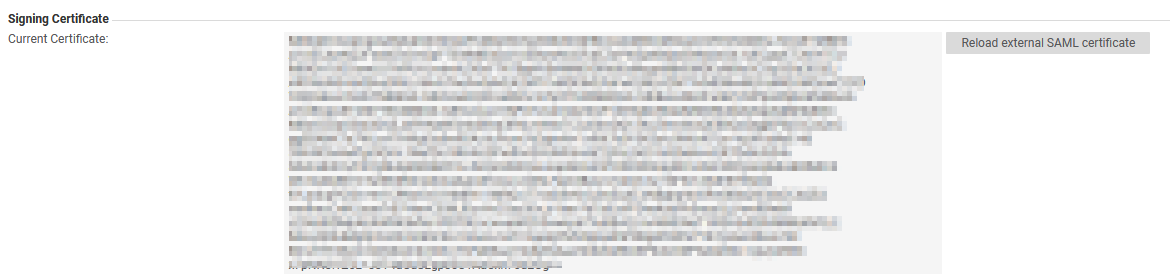
You now find a visualization of the currently used certificate.
By clicking on the “Reload external SAML certificate” Button, we will load your renewed certificate, as well as all other configurations from your metadata resource.
From now on, when you updated the certificates of your SAML Provider on your Identity Management solution, you can afterwards login to Onventis Buyer. Navigate to your SSO setting and request the update of the SAML configuration to ensure your SSO Login still works.
Asyncronous user export
In this release we introduce an update to the OB user management user data export:
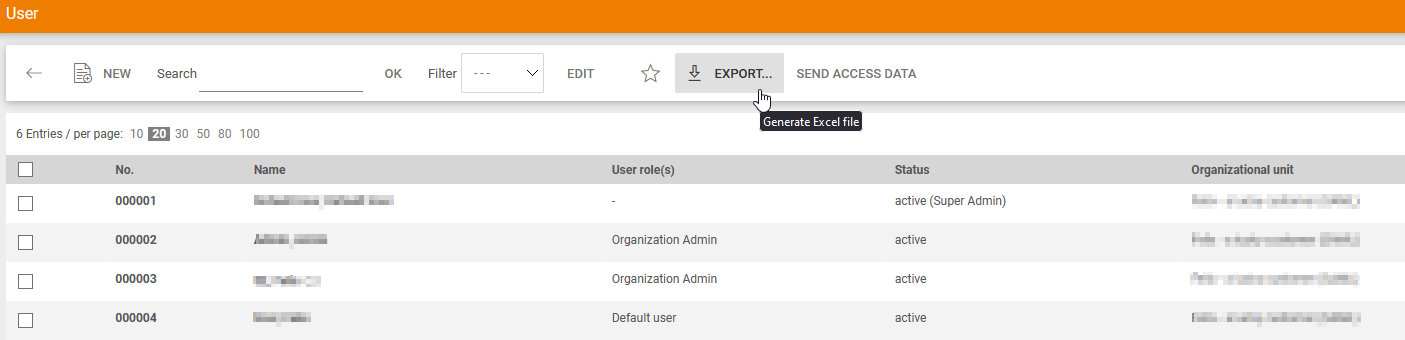
When you click on the “Export…” button, the export creation process will be started. You will receive an email, containing a download link, as soon as the export creation is finished.
The link is valid for 24 hours. Afterwards, we delete the created export and you need to request a new one.
When clicking on the link, you will be forwarded to Onventis Buyer. There you need to authenticate and afterward will be presented with the File attachments view, where you can download your requested export.
One Email-Address per user
Until now, Onventis Buyer allowed to maintain multiple email addresses per user. In the course of our efforts to develop the email address into a unique identifier for a user in our system, this will no longer be possible.
From OB 2024.3 on, the OB User Email attribute validation will ensure, that only one email address is maintained when a user is created or updated to slowly phase out users with multiple email addresses assigned.
Preannouncement OB 2024.4 BcJob Notification emails
With OB 2024.4, we will introduce the aggregation of BcJob notifications into one email per hour. Instead of sending a notification email directly after finishing the BcJob execution, we check each hour, how often a BcJob was executed and send you one email containing the information on success, error and failed executions.
We do so, to reduce the amount of notification emails we send as we often send big numbers of emails for the same BcJob within a very short time frame. As most of them are not read they only flood the email mailboxes of your users and put our email sending solution reputation on risk.
