Contract Review
A contract review is periodical process to review a contract. It is not meant to actually prolong or terminate a contract, but it can be used to discuss the quality of the services or goods with the supplier. The main data is picked from the contract (contract tile), the actual review is done in a contract review (contract review tile).
Contract review sections
Section “Contract Review”
Reviewer: The main reviewer of the contract. The reviewer will prepare and finalize a contract review.
Review period: the period in months between the contract reviews.
Next review date: The next date on which a contract review process is started.
Section “Review line”
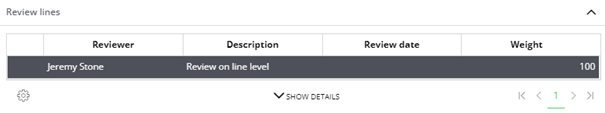
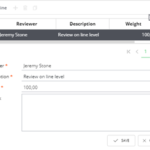
This is where you can split the review over multiple users. For every user that takes part in the review you can enter a line. You should enter at least 1 line.
Fields
Reviewer: The reviewer for this specific part of the contract.
Description: Description of this review part.
Weight: In case there is only 1 line review, enter ‘100’. In case there are multiple review lines, make sure the ‘weight’ fields add up to 100 over all review lines within this contract.
Remark: Enter remarks for the reviewer.
Contract review process
Schematic representation of the activities within the contract review process

Contract reviews are presented to the main reviewer for a check of the setup of the approval (review). Optionally more reviewers are asked for a detailed review of the contract. The results are sent back to the main reviewer (complete review) and sent in the ‘inform’ step to the contract manager. After this, the contract review is fully approved.
After generation of the Contract Review processes (which is done by the scheduled script: “Demo; Start contract review or renewal if needed”), this contract review is presented in the dashboard tile “Contract Review” with the description: “Review for + * contract description* ”


In the following part, the steps are explained separately.
Review
In the section general of such Contract Review process, a link will be present to the related contract.

Fields
Description: the description of the contract renewal process.
Company: the company to which the contract is linked.
Contract: a direct link to the contract (archive). (a separate tab is opened.)
Supplier: the supplier linked to the contract.
Reviewer: the main reviewer of the contract. (Taken from the Contract Review section in the contract.)
Remark: notes can be added here.
In the section ‘review lines’ it is visible who is involved in the detailed review. Information can be added to lines, e.g. important things to pay attention to in the review. A detailed description of the lines is added in the ‘detailed review’ section’. Lines can be changed here. Make sure the total weight of all the lines is 100; If this criterium is not met, the contract review process cannot be approved.
After approving the ‘review’ step, it will be sent to the ‘detailed review’ step. The role players are the users mentioned on line level of the contract review lines.
Detailed review

Fields
Review date: the date the review is done by the details reviewer.
Reviewer: the person which is linked to the contract review line.
Description: the description of the contract review line.
Remark: Information and details added by main reviewer.
Result: the details reviewer needs to provide additional information on the review performed. (required)
Score: enter a score between 1 and 100. (required)
All detail reviewers can view the other review lines, but are only allowed to edit/ change the review line linked to themselves.
After approval by all details reviewers in the step detailed review, the contract renewal is sent to the main reviewer.
Complete review
The review score is calculated based on the weight per line and the given scores.

The main reviewer is required to enter a description of overall result of the review in the result section before the process can be approved.
Inform
If the main reviewer is NOT the same user as the contract manager, the contract review process is sent to the contract manager to inform this user on the result. A contract manager can only add a remark. After approval, the contract review process is fully approved.
In each step it is possible to add documents specific for this review.
After full approval of the Contract Review process, the linked contract is updated with the first upcoming review date for this contract.
