Dynamic purchase order and requirement approval
You can use dynamic approval workflows to send approvals to different users and different hierarchy levels for the approval of requirement items or purchase orders.
The approvers are automatically determined by Onventis according to the settings.
Dynamic approval workflows can only be used for requirement items or purchase orders.
A prerequisite for using dynamic approval workflows is the selection of a superior and the assignment of the user to a hierarchy level (see Creating and Managing Organizational Hierarchies).
Supervisor: in this field you can select a user (supervisor) from all users of an organizational unit.
Organizational hierarchies: in this field you can assign a hierarchy level to a user.
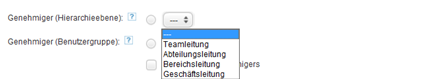
All existing entries for the Organizational hierarch y/hierarchy level field are listed under Approver ( hierarchy level ) in the approval step.
If the criteria for an approval step do not apply, the approval step is skipped and the next higher hierarchy level is determined for the approval.
The same applies if the purchaser is also the approver. In this case, this step is also skipped and the next higher hierarchy level is determined.
Prerequisites for determining the approvers in a dynamic approval workflow
You have assigned a superior to the user
You have set the approval by hierarchy level in the approval workflow.
Example of dynamic approval workflow:
A user creates an approval-relevant purchase order or requirement item with a purchase order value of more than 25,000 euros, which must first be released by the head of department and then by the head of division.
The set order or requirement value is checked.
The first release step is performed by the head of department who has been selected as the user’s superior.
The second release step is carried out by the division manager, who has been selected as the superior of the department manager.
etc.
Process description
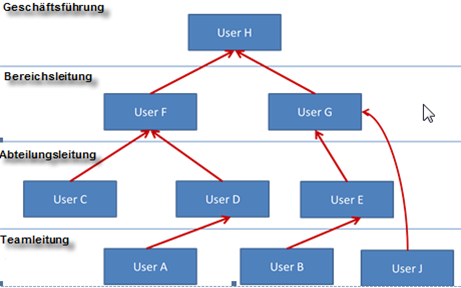
Example 1
a) Team leader “User A” creates a purchase order with an order value of over 50,000 euros.
b) According to the approval workflow, this amount requires approval by a superior at the hierarchy level “area management”.
c) The dynamic workflow automatically determines the area manager of “User A” and thus assigns the purchase order to “User F” for approval.
d) If “User B” had generated the purchase order, the purchase order would have been sent for approval to
“User G” has been assigned.
Example 2
a) As already described in example 1, not every user has to have a superior on the next higher level.
b) “User J” has “User G” as superior, for example.
c) If “User J” creates a purchase order with a value of more than 25,000 euros, approval should be given by a head of department according to the workflow.
d) Since “User J” does not have an assigned department manager, the approval is sent to the next higher hierarchy level, the department manager.
