Supplier List Export
Our system offers you the possibility to export a vast amount of data. You have the possibility to export Excel files by configuring the respective BcJob or by easily exporting the files directly in the system via the Export Button.
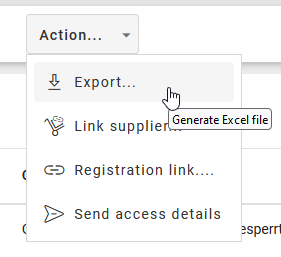
Supplier list > Action > Export
Please notice, that the display of the export button and the option to export certain objects might require access rights. The exports stated below, which are marked with an * are dependent on respective access rights in the user role configuration.
Supplier List Export
With release 2024.5, we have added an update to the export of ‘Supplier list’. When you click on the “Export…” button within ‘Action’, the export creation process starts. A pop-up appears saying that ‘Export generation started, we will inform you via email as soon as it is available as a download’. Users will receive an email, containing a download link, as soon as the export creation is finished. The link is valid for 24 hours. Afterwards, we delete the created export, and users need to request a new one.
When clicking on the link in the e-mail, the user will be forwarded to Onventis Buyer. There user needs to authenticate and afterward will be presented with the File attachments view, where users can download the requested export.
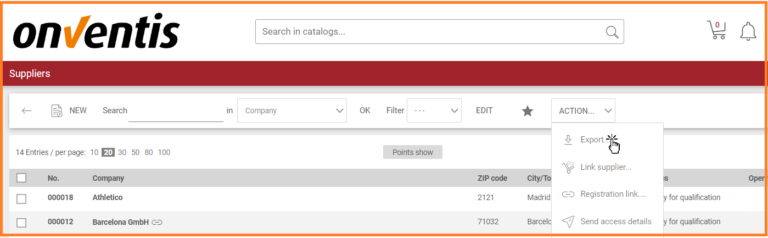
Export supplier list
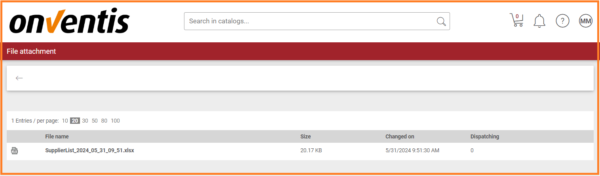
Get access to the export file via link in email
Also, within the ‘Activity stream’ section, the user is notified when the export is ready and can access the file directly.
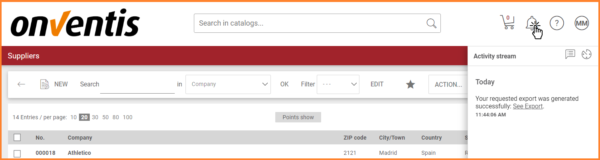
Activity stream showing information when export is generated
