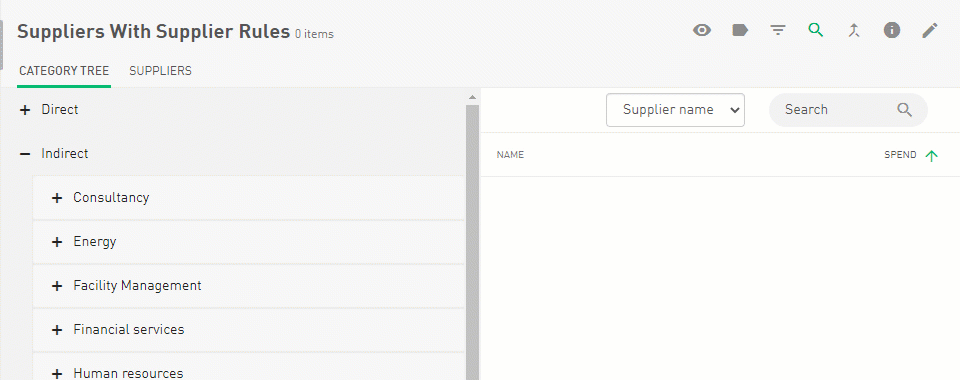Managing the Category Tree
Category management
Category management is a strategic approach to procurement where the organisation categorises the spend into areas that contain the same or similar products and services. Which enables focus on opportunities for consolidation, efficiency and a deeper understanding of the market.
It is easy to become overambitious when working with categorisation. A common situation is that people tend to create too many categories with several subcategories, making it overwhelming to analyse. So we suggest that you should initially be careful creating too many categories.
In Spendnecy we call the bottom categories for leaf categories. The definition of the leaf categories always should reflect the supplier market and not the internal organisation. For example, if we have bought a service from a constructions company that has constructed the warehouse, it should not be categorised as Wearhouse (internal) but rather as Contractors (Market).
Category tree in Onventis Analytics
When opening Spendnecy for the first time the system is already prepared with a standard tree containing the most common used categorisers. If your organisation already have a category tree, please contact Spendnecy support for help with the upload.
You can view the tree when opening the Categorisation function. By clicking on any of the categories the underlying categories will be displayed.
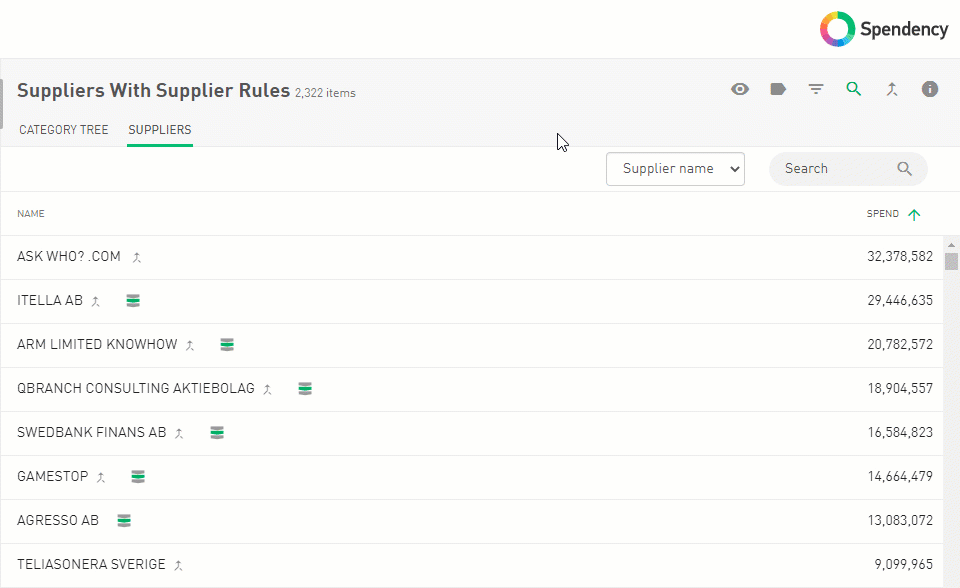
Edit the category tree
If you want to rename, add or remove a category, click on the pen in the upper right corner to enable editing mode. Clicking on the three dots next to the category name and then adding a sub or family category. You can also delete a category, but you have to remove all the suppliers before doing so. Rename the title by clicking on the name.