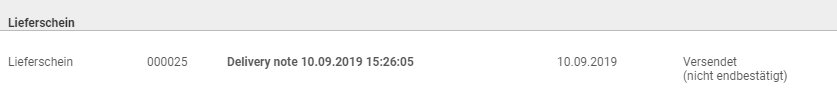Delivery note
If the process step Delivery note LI has been activated in the order processing workflow, the supplier must create a delivery noteafter the order confirmation.

You can make the settings for the delivery note in the settings in the order processing workflow.
Within Onventis you have the possibility to use a barcode for the delivery note. You can select the barcodes in the settings in the order processing workflow.
If the vendor has sent a delivery note, you can call it up in the Follow-on documents tab of the purchase order. Go to Operational Purchasing → Purchase Order Processing → Purchase Orders and open the desired purchase order. In the purchase order, switch to the Follow-on documents tab. Clicking on the delivery note opens the delivery note.