Simplified organisation wizard
Within the coding step it is possible to create an organisation by using the simplified organisation wizard. It is therefore possible to create an organisation from a transaction, without leaving the coding screen.
Remark: maintenance of suppliers can only be done in Onventis when it is implemented. It is possible that maintenance of suppliers is done in your financial system and therefore suppliers are imported in the Onventis application.
The plus sign to create an organisation when Coding will appear if you are in the supplier field and is not immediately visible.

As you can see the most important fields can be entered and saved. Via a set of application settings it can be chosen which fields are visible/ required. By default the screen will be displayed as followed:

When you start typing the name of a new supplier, the system will check for similar suppliers (to prevent double entered suppliers).
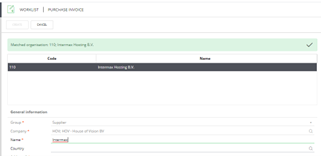
The same check is executed when entering VAT number and Chamber of Commerce number.
