Qualification management
Introduction
Onventis sees Supplier Management as one of the most important and differentiating areas in Source to Pay software. Due to this emerging importance Onventis re-invents it’s entire Supplier Lifecycle Management and implement it on a modern and highly scalable microservices architecture.
The first step was the implementation of the new Qualification Process, followed by a new Questionnaire service that allows flexible modelling of questions and a modern UX. With the 2023.7 and 2023.8 release we have added scoring, weighting and KO criteria to the questionnaire creation using the new Questionnaire service.
Since release 2024.1 our Onventis All-in-One Procurement Platform provides our customers the ability to automate the entire Supplier Qualification process by using objective internal assessments without any human involvement to empower sustainable supplier collaboration.
The main areas for improvement for the 2024.1 release are:
Automating supplier qualification as much as possible, including:
Auto-Start
Automatically initiating qualification requests based on Supplier Status.
Auto-Scope
Automatically defining the qualification request scope using scope rules.
Auto-Assessment
Automatically assessing all scores including weighting from questionnaires.
All Automation “rules” can be configured by the customer itself in the so-called rulebook to boost flexibility and self-maintenance by the customer.
Use a self-defined template for general configuration that is used for each new qualification request sent to a supplier.
The 3 main drivers for this new development are:
Automation
Empowering supplier collaboration
Objective assessments
To make all this new functionality available to our customers, we built several new screens and added a menu item. The new menu item is called: Qualification management.
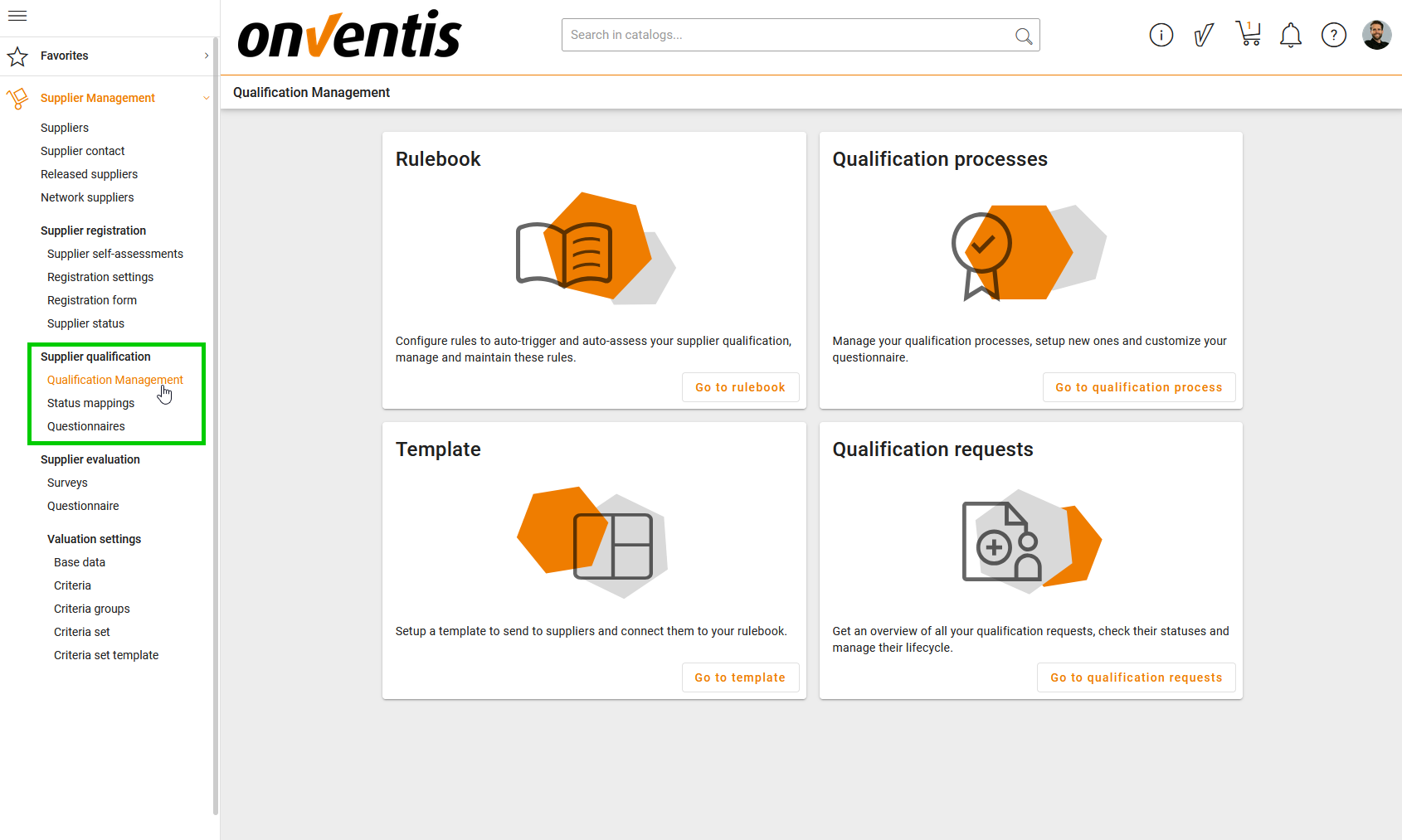
Qualification Management page in Onventis Buyer
The Qualification management page offers four tiles to choose from depending on your need. The four menu options will be explianed in the following paragraphs.
Qualification Processes
This was in previous releases a separate menu item in the menu tree and as of this release has been moved into the Qualification management page. The content is still exactly the same as before and shows you all existing Qualification processes which you have already setup with previously existing functionality. The functionality itself has also not changed to date and can still be used in case you prefer a more manual qualification process.
See detailed documentation here: Qualification processes
Qualification Requests
This menu option shows you a complete overview of all automatically started qualification requests that have been created using the new functionality including the status and other important information.
See detailed documentation here: Qualification requests
Rulebook
All Automation “rules” can be configured by the customer itself in the so-called rulebook to boost flexibility and self-maintenance by the customer. In this rulebook, the customer needs to configure his rules once which is then used fully automatically for sending, scoping and assessing qualification requests.
See detailed documentation here: Rulebook for automated qualifications
Templates
This menu option allows you to configure a template that is used for each new qualification request that will be sent according to the rulebook automation rules. A fully configured template is necessary if you want to use the new automated way of qualifying suppliers. When you want to start configuring the template you can press the Template button.
See detailed documentation here: Template for automated qualifications
