Questionnaire tab 1: General Information
Language and translation settings
In the following table you will find an overview of the language settings and the handling of translations in the Questionnaire Designer:
Term | Description | Screenshot Buyer | Screenshot Supplier |
|---|---|---|---|
Input language | Defines the questionnaire’s meta date like questionnaire title and the questionnaire description. |  |  German user in Portal. (german questionnaire title is shown) |
Fallback language | Defines the language of the questionnaire shown to a Supplier, if they have selected a language which is not part of Designer language or any further translations. That field is mandatory as soon as at least two input languages are created. Can be set per questionnaire. |  Setting the Fallback language 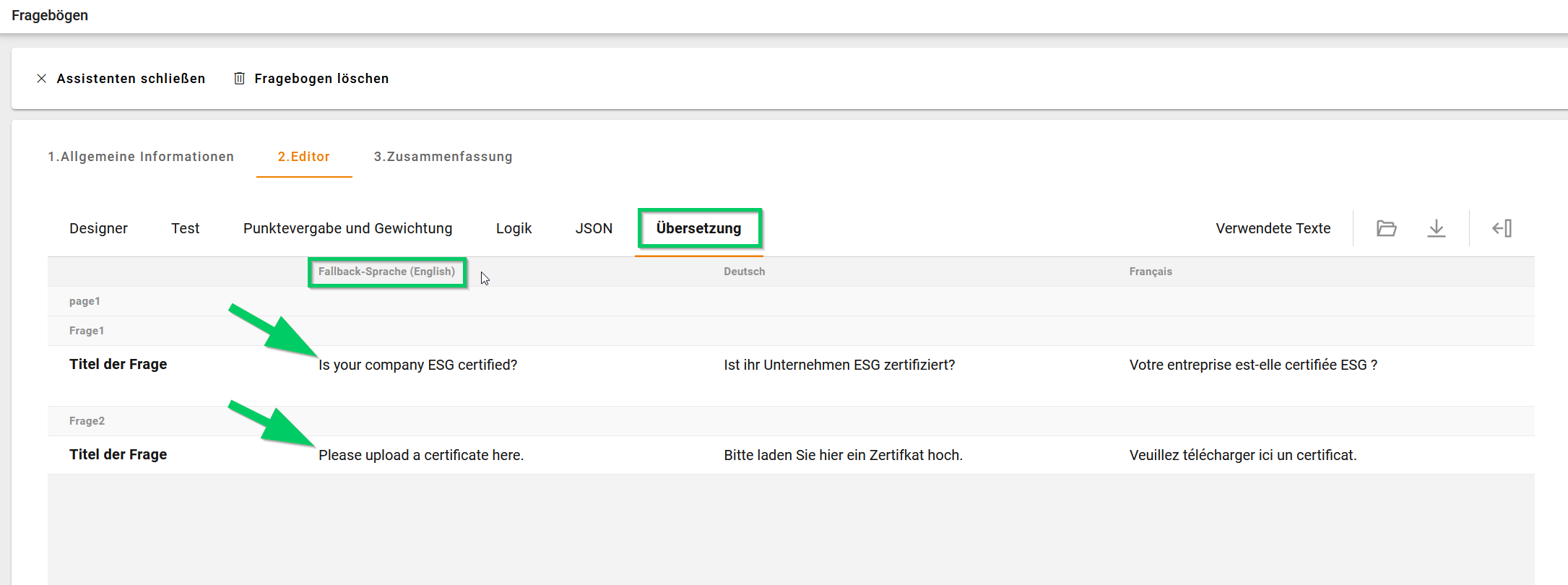 | 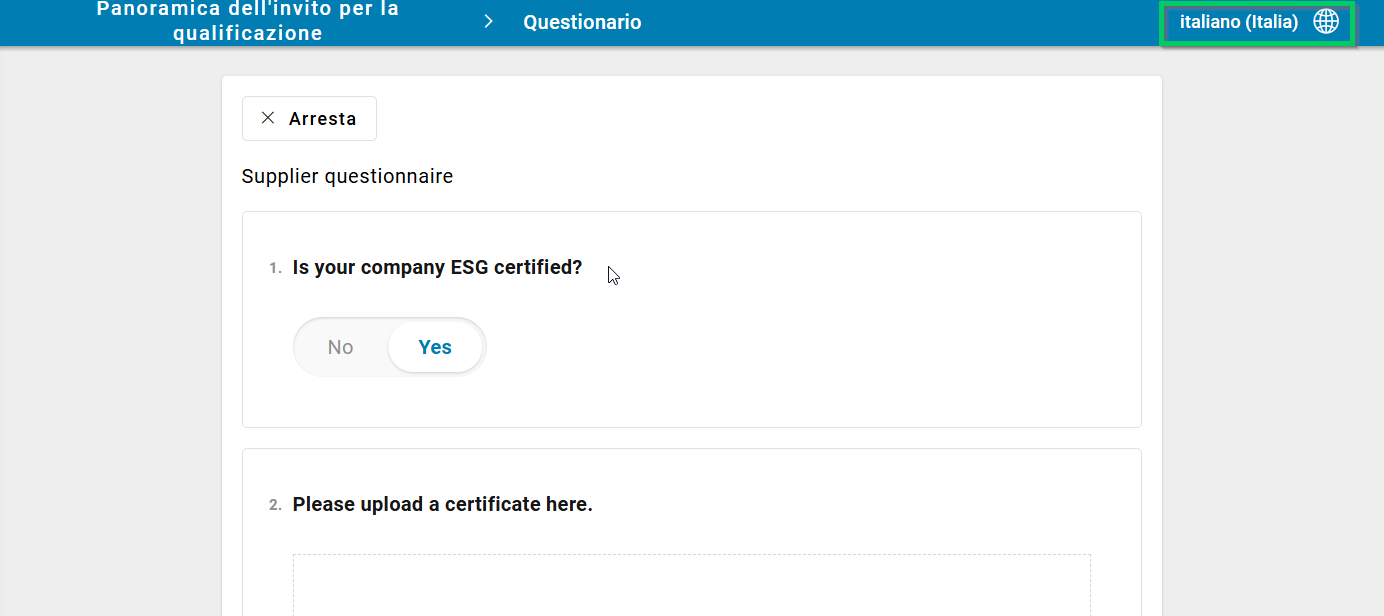 Italian user in Portal. (english translation is shown as fallback) |
Designer language | The Designer language defines the questionnaires language, independent from the current user’s language. The questionnaire language is valid for all users of the Questionnaire Designer for that specific Questionnaire. That field is mandatory as soon as at least two input languages are created. Can be set per questionnaire. |  Setting the Designer language  German user in Onventis. (Designer language german is shown) 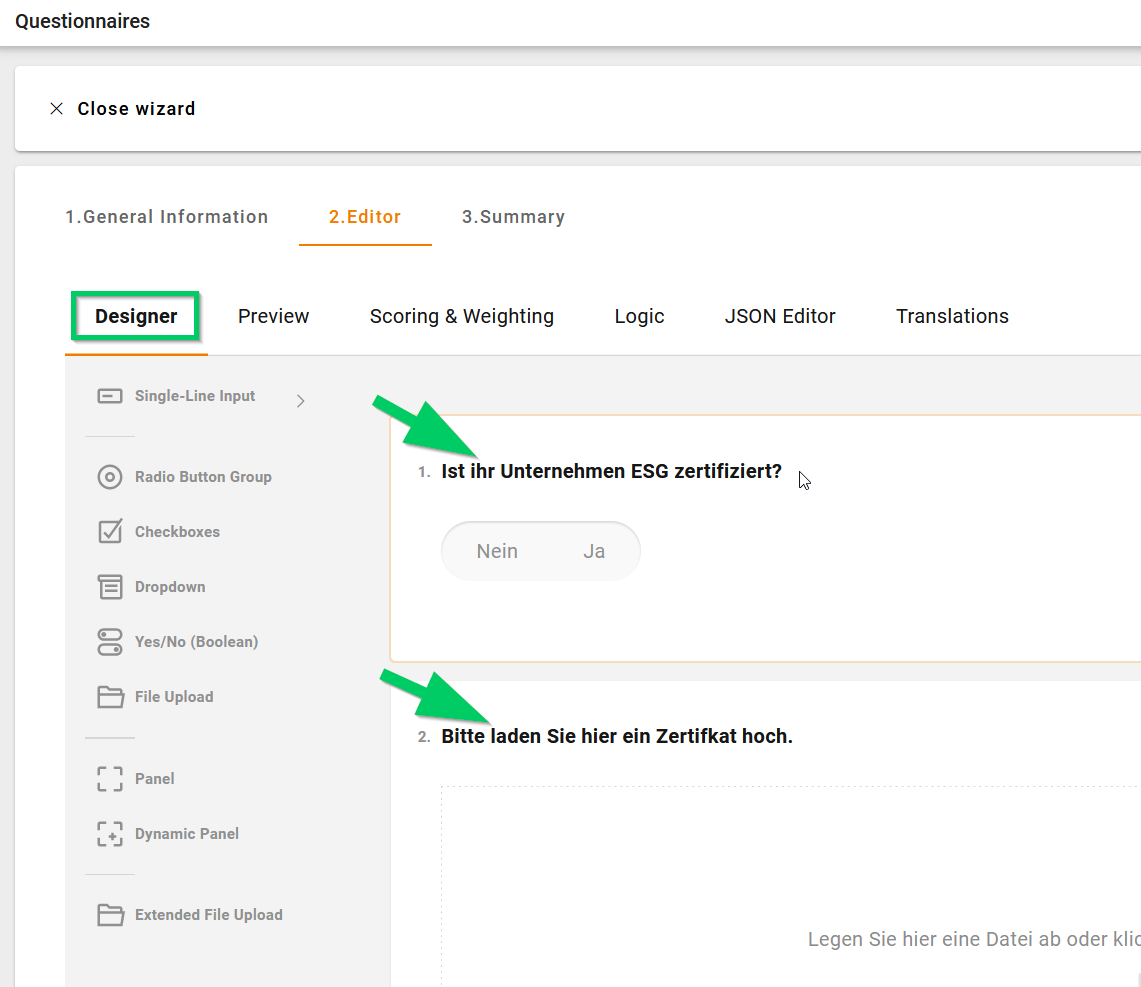 English user in Onventis. (Designer language german is shown) |  German user in Portal. (german translation is shown) |
Translations | Next to Designer languages and Fallback language you can add further languages to the translations tab. It is recommended to create a translation for each input language. | 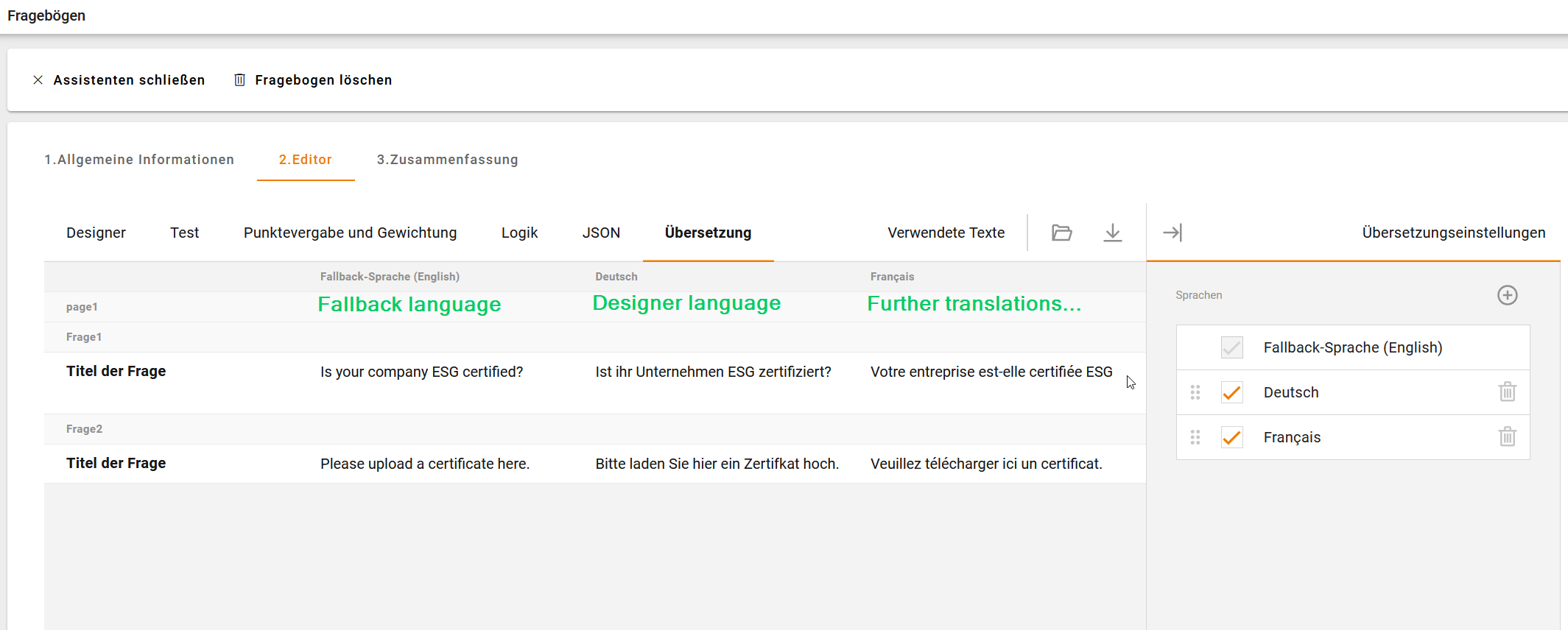 | 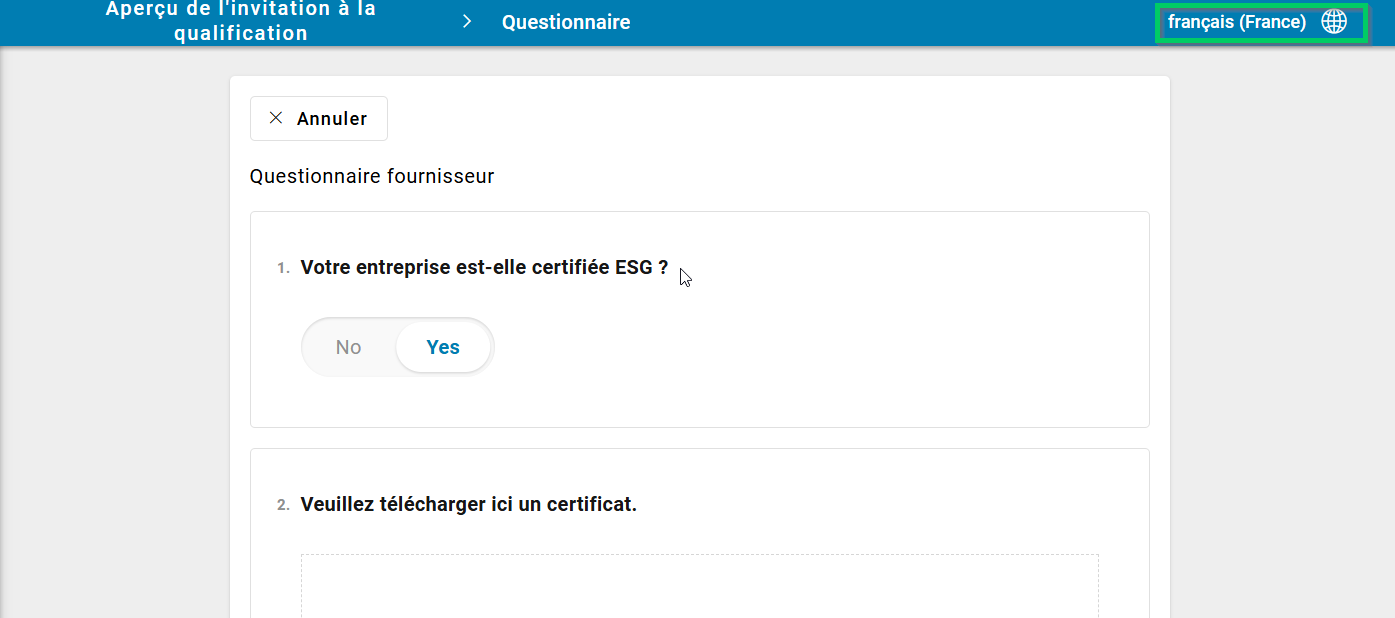 French user in Portal. (french translation is shown) |
