API Connector for IntegrityNext
Introduction
Onventis, the leading All-in-one procurement solution for midsize enterprises, launched the new Onventis API Connector for IntegrityNext. This provides a further option for the seamless integration of sustainability ratings into the supplier master.
About IntegrityNext
IntegrityNext covers all major sustainability topics such as Environmental Protection, Human Rights & Labor, Health & Safety, Diversity, Anti-Bribery & Anti-Corruption, Supply Chain Responsibility, Quality Management, Blacklist & Sanctions, Conflict Minerals, REACH and RoHS and many more.
IntegrityNext is a Global Reporting Initiative (GRI) “Certified Software & Tools Program” that has official “GRI Content Included”. This allows organizations to report on major non-financial supplier related KPIs following GRI standards.
IntegrityNext enables organisations to meet the growing demand for sustainability requirements by customers, regulators and investors to ensure success and competitiveness in this decade.
Main features of the connector
With the “API Connector for IntegrityNext”, a direct connection of the purchasing system to the global IntegrityNext platform can be established via an API interface.
Purchasing teams receive a quick and cost-efficient check of the supplier base with regard to sustainability-related regulations (e.g. Supply Chain Sourcing Obligations Act), standards (e.g. international human and labor rights) and voluntary commitments (e.g. decarbonization of the supply chain/Net Zero) via the integrated sustainability assessments and a sustainability monitoring.
All assessment results for suppliers can be viewed directly in Onventis, as an overall result and per topic area.
Suppliers considered for a sustainability assessment can be manually selected in Onventis Supplier Management and invited for assessment via API Connector (Assessment).
Can also be used in combination with the “API Connector for EcoVadis”. In this case, the details of both connectors can be accessed via an additional overview page on the supplier in the “Supplier risk” area.
What do I need from IntegrityNext?
In addition, to access the IntegrityNext platform, you need a license for the IntegrityNext API interface. You can request this directly from your IntegrityNext contact. (“To access the IntegrityNext RESTful APIs you need the authentication token which comes with the “Enterprise” subscription.”).
As soon as the interface is activated, you will be able to access – within your IntegrityNext account – the menu entry “Integration via API”. There you will find an Authentication token, which can be copied.
On your Onventis test environment (beta), the Integrity interface can be tested with the token from your IntegrityNext Test account (https://app.demo.integritynext.com/ ).
On the productive Onventis environment, the IntegrityNext interface can be set up with the authentication token from your productive IntegrityNext account (https://app.integritynext.com/ ). In addition, you can test the interface using an API client such as Postman before setting it up in Onventis.
What does Onventis need to provide me?
In order to use the API connector and set it up in an Onventis customer organization, Onventis must provide you with the license role “1102IN00”. You can get the information necessary for licensing from your Onventis contact.
How do I set up the interface now?
Once the license role has been deployed to an Onventis customer organization, it can be assigned to users via a user role and the associated right.
Users with this right can now access the IntegrityNext settings in the Onventis main menu under Configuration. There, the connection can be established by entering the Authentication token copied from your IntegrityNext account.
Copy the Authentication token in IntegrityNext:
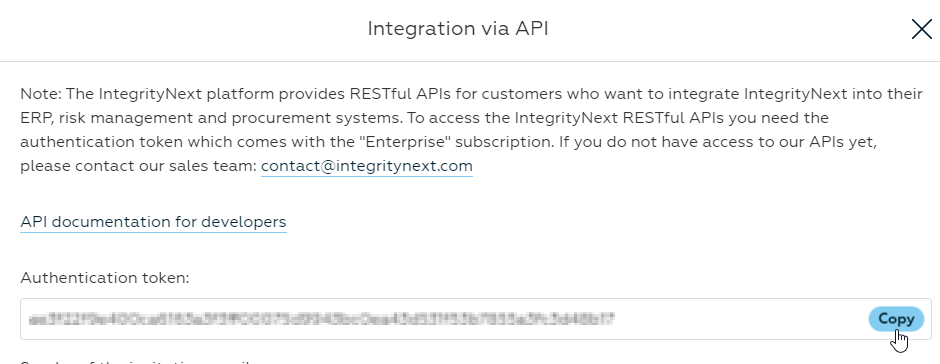
Paste the Authentication token for activate the Connection in Onventis:
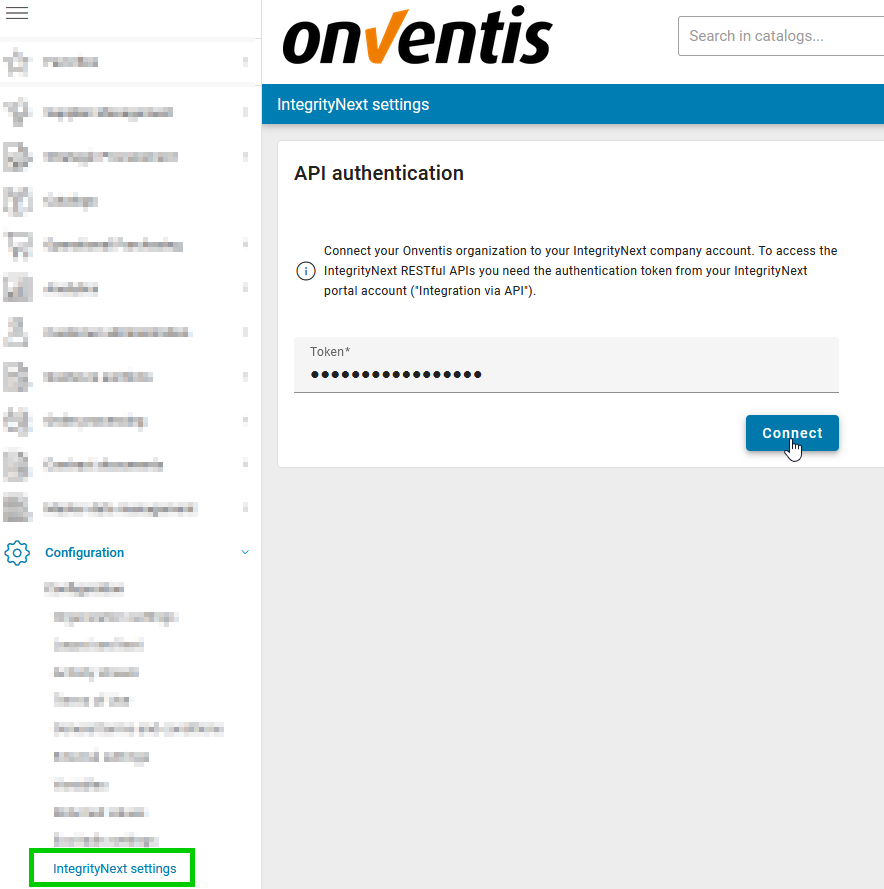
Connect with token
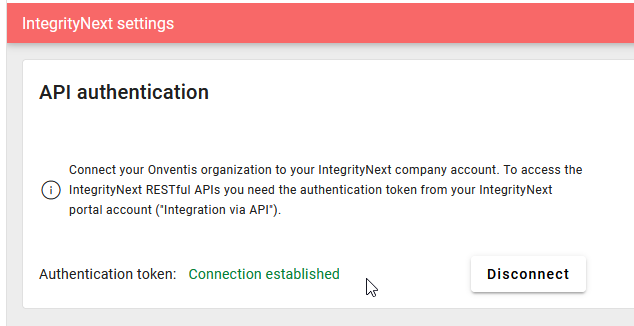
Connection established
What can I do once the interface is working?
Once the connection to the IntegrityNext API has been successfully established, a new tab for Supplier risk data appears in the supplier master for each supplier. This tab is visible to all users who have access to the supplier master. Here you can now manage sustainability assessment results and questionnaire invitations.
How can I send an assessment invitation and retrieve Sustainability assessment data from IntegrityNext?
Onventis generates a unique integration ID for each supplier and displays it at the supplier. This integration ID is used to link suppliers in IntegrityNext with the supplier master in Onventis. This link can be done manually (copy & paste) or by creating an assessment request for each supplier.
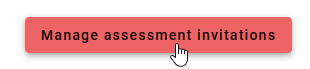
The standard assessment always contains questionnaires for the topics Anti-Bribery & Anti-Corruption, Environmental Protection, Human Rights & Labour, Health & Safety and Supply Chain Responsibility. There is a total of 26 topics for which you can send a request to your supplier.
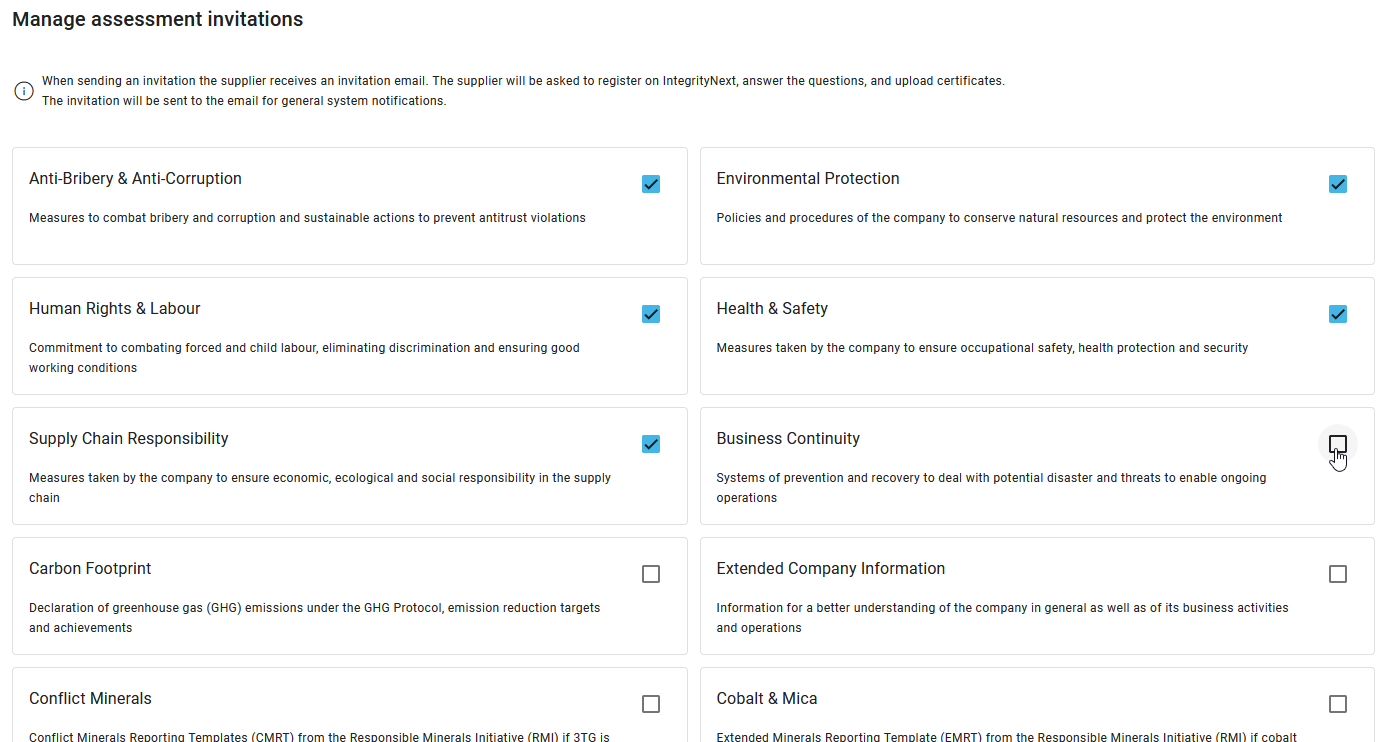
Manage assessment invitations
The interface to IntegrityNext is updated once a day. If you have made changes to the supplier master, e.g. by linking suppliers using the Integration ID or by sending an assessment invitation, you will receive the update on the following day.
Manage sustainability assessment results and questionnaire invitations in your supplier base
IntegrityNext automatically obtains assessments from your suppliers: Covering all aspects of Corporate Responsibility (CSR). Pre-built supplier questionnaires; Adhering to international standards; Available in 11 languages, Ready-to-run and easy-to-execute.
If sustainability assessment data is available for a supplier, the visualization looks as follows:
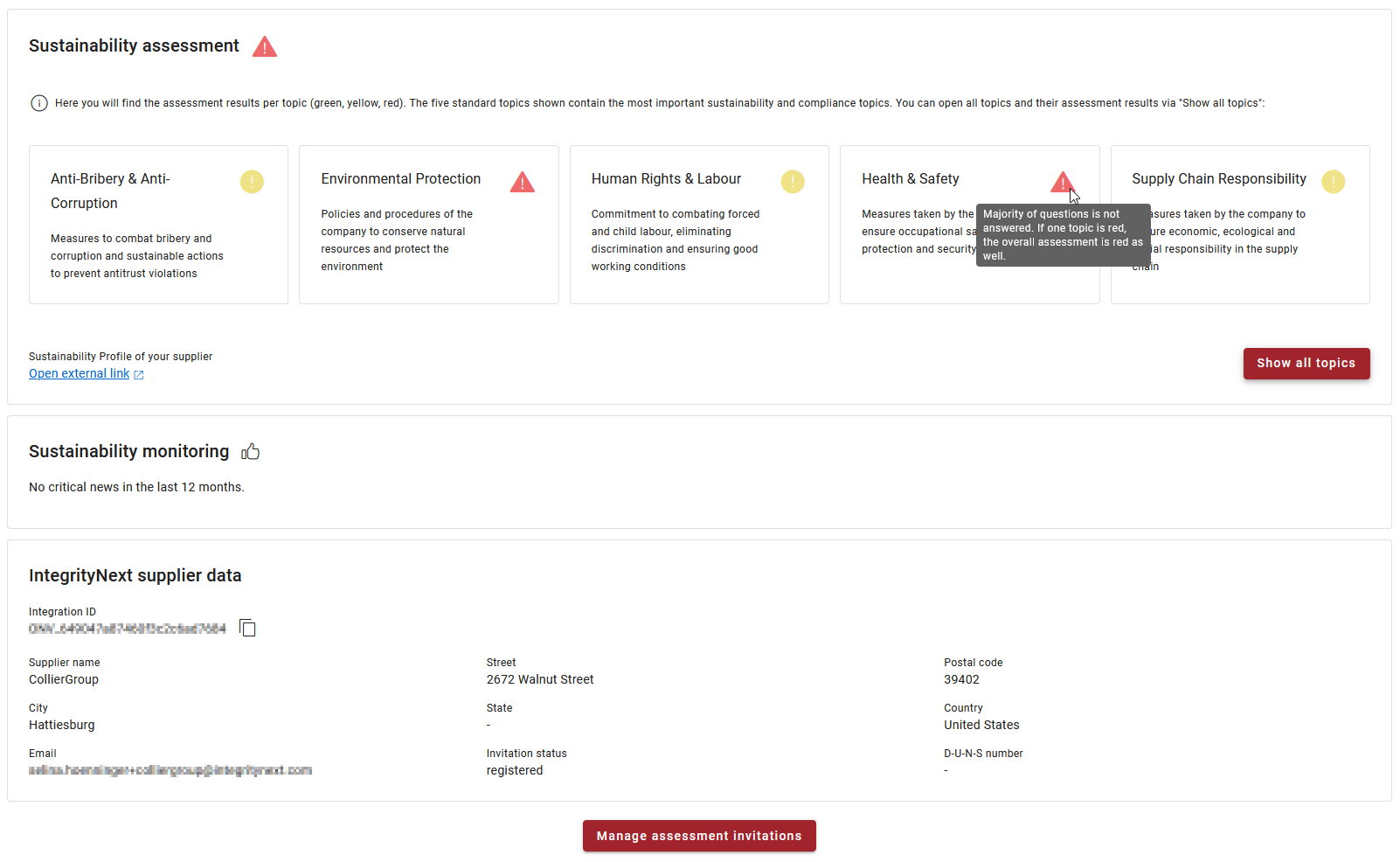
View sustainability assessment per supplier
Detect potentially critical news with sustainability monitoring
IntegrityNext Social Media Monitoring AI scans over one billion social media messages per day and issues risk alerts in case of potential threats in your supply chain. Background information from news, authorities, NGOs, experts and employees.
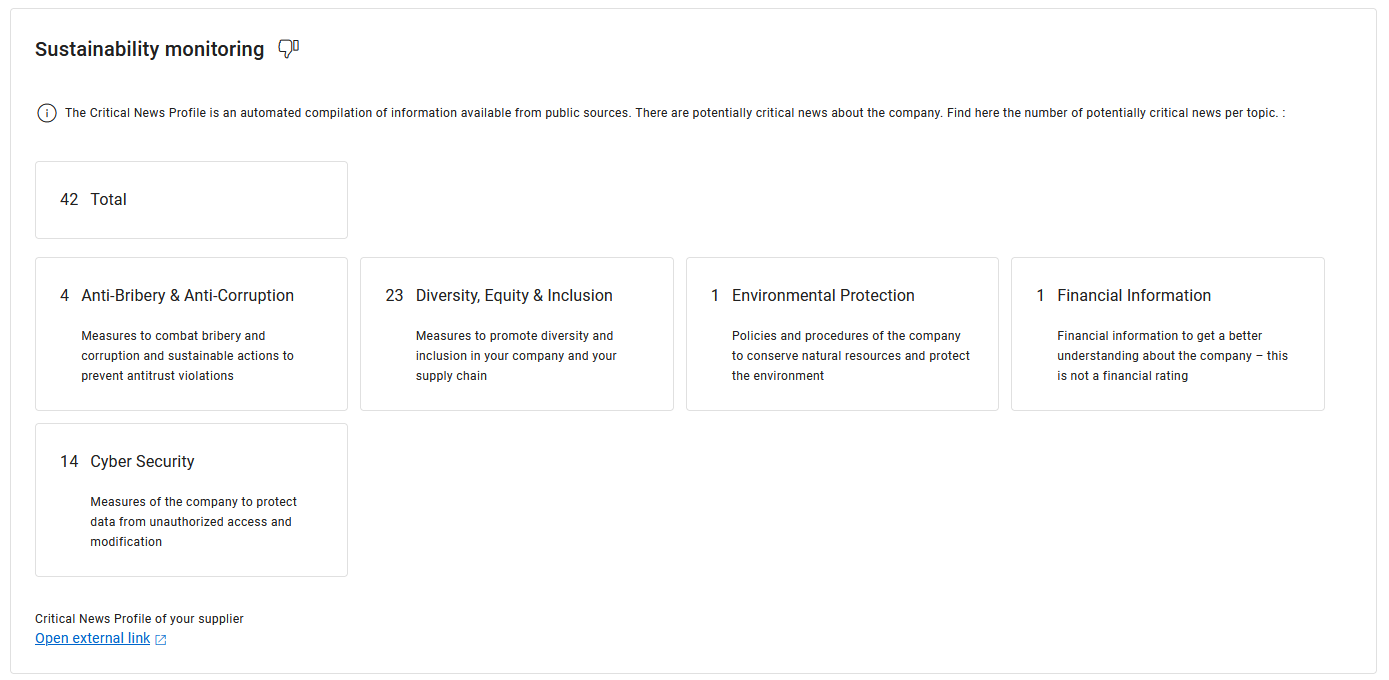
View sustainability monitoring per supplier
Sustainability assessment status | Interpretation of color logic
Colored icons are used to visualize the results of the supplier assessment with IntegrityNext. The colored icons are used for the overall assessmement score and per topic.
Color range - Overview
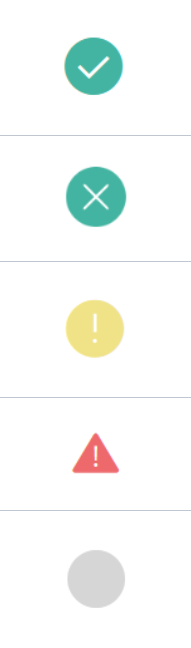
Visualization in the UI
Color logic for overall ‘Sustainability assessment’:
Green: No red questionnaires. At least as many green questionnaires as the sum of the yellow AND grey questionnaires together.
Yellow: No red questionnaires. Majority of yellow AND grey questionnaires versus green questionnaires. OR Supplier has registered but didn’t answer questionnaires yet.
Red: At least one questionnaire is non-compliant (red) – regardless on how many questionnaires are green or yellow in total.
Grey: Supplier has not registered yet.
No color: Supplier has not been invited to any questionnaires.
Color logic for ‘assessment results per topic’:
Green: Your supplier has a good sustainability performance (either due to valid certificates or answered self-assessments)
Green with cross: The supplier has confirmed that a topic is not relevant for them (i.e. specific topics such as Conflict Minerals, REACH, RoHS, etc.)
Yellow: Your supplier may not want to disclose information. There is need to verify the information disclosed by your supplier.
Red: You can see this as a risk alert! Your supplier may induce a potential risk in your supply chain.
Grey: Your supplier has not worked on the questionnaire yet.
No color: Your supplier has not been invited to this specific questionnaire.
Supplier risk overview page
In case you have a license for both connectors, EcoVadis and IntegrityNext, there is a Supplier risk overview page shown. From that page you can enter the assessment and monitoring page.
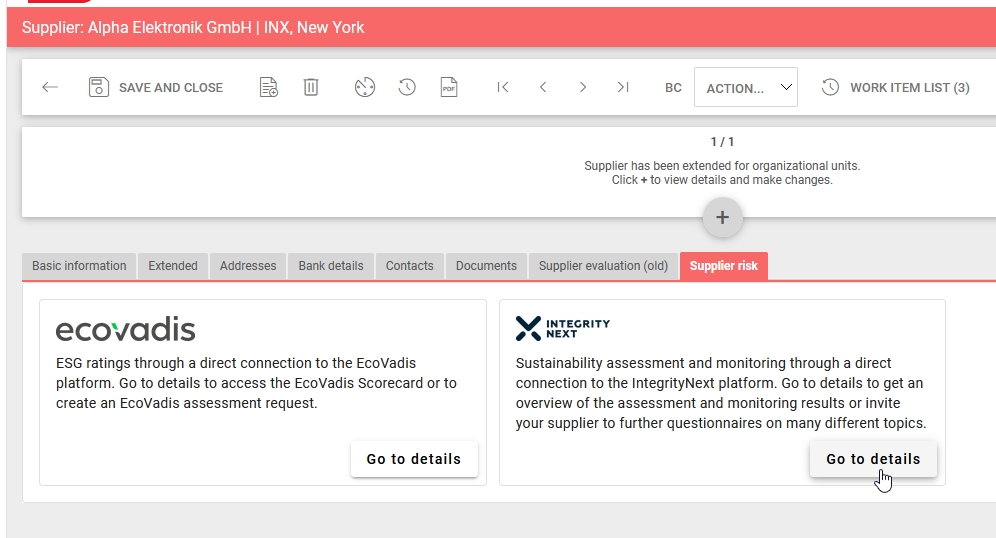
Supplier risk overview page
Email notification for ‘Sustainability monitoring’
The ‘Sustainability monitoring’ section in the ‘Supplier risk’ tab at master data level displays the count of all the critical news received for the particular supplier. Critical news across several topics such as ‘Environmental Protection’, ‘Human Rights & Labor’, ‘Health & Safety’, ‘Anti-Bribery & Anti-Corruption’, ‘Supply Chain Responsibility’ and many others are collected by IntegrityNext by scanning around one billion media message a day.
Our customers using ‘API Connector for IntegrityNext’ are able to receive E-mail notification for critical messages received. The settings to enable notification can be accessed through the ‘Notification’ tab available in the ‘IntegrityNext settings’ under ‘Configuration’. Users can configure the ‘Responsible User/User group’ who are responsible for sustainability assessment of suppliers to receive these notifications.
Once critical news regarding sustainability topics is received, an e-mail is sent to the ‘Responsible user/user group’ configured in the system. A link to IntegrityNext’s ‘Social media profile’ of the supplier is provided in E-mail so that the user can view the news.
To avail this function, follow the below steps:
Under ‘Configuration’ click on ‘IntegrityNext settings’
Click on the ‘Notification’ tab available under these settings
Select the ‘Responsible user/ Responsible user group’ maintained in the system
Toggle the ‘Notification’ on
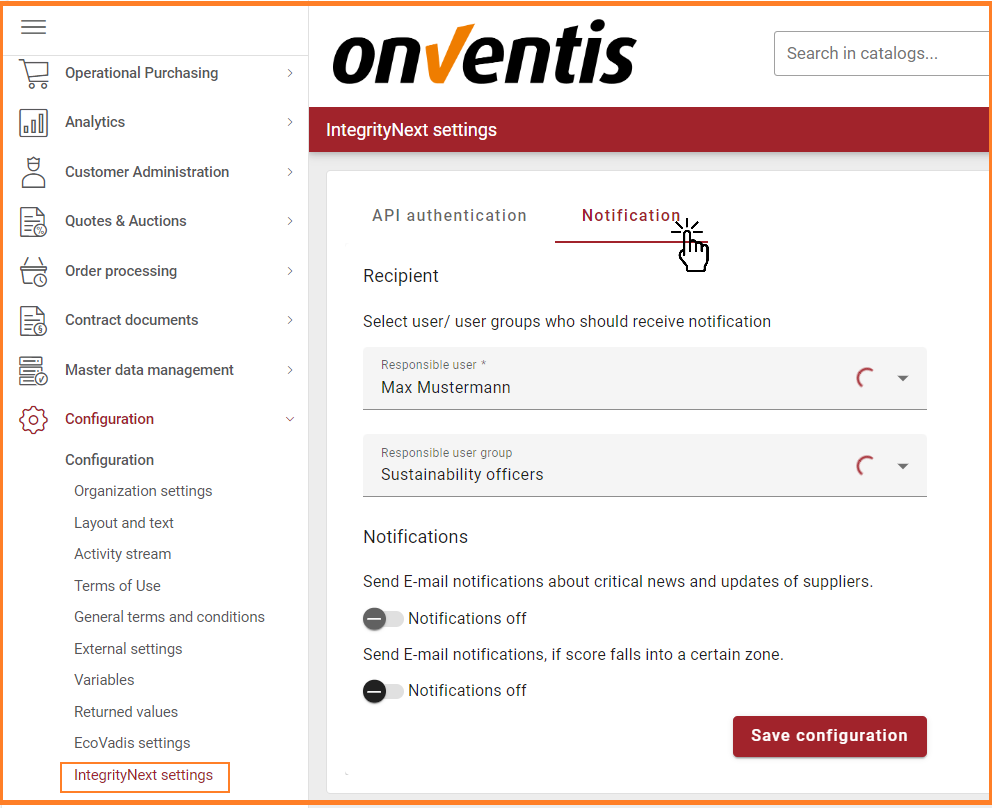
Configure the notifications
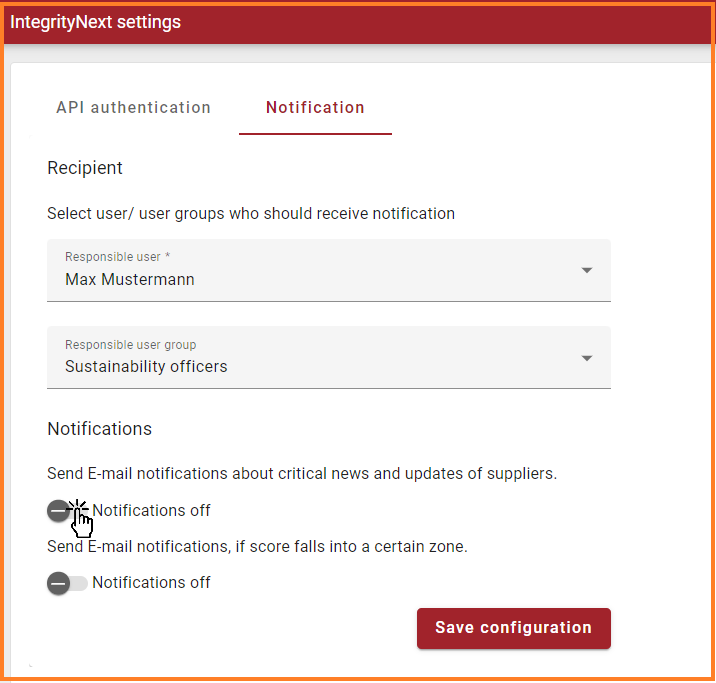
Activate the notifications
E-mail template:
Subject: Alert regarding IntegrityNext sustainability monitoring for Supplier {Supplier Name}
Dear Sir or Madam,
For your supplier {Supplier Name}, critical message has been received under IntegrityNext sustainability monitoring.
Follow the link to view the update: {Link to the social media profile of the supplier}
Yours sincerely
Your Onventis Team
Email notification for ‘Assessment rating’ in a certain zone
The ‘Sustainability assessment’ section in the ‘Supplier risk’ tab at master data level displays the ESG rating for the particular supplier. Suppliers are assessed across several topics such as ‘Environmental Protection’, ‘Human Rights & Labor’, ‘Health & Safety’, ‘Anti-Bribery & Anti-Corruption’, ‘Supply Chain Responsibility’ and many others by IntegrityNext through pre-built questionnaires.
With the new release, our customers using ‘API Connector for IntegrityNext’ will be able to receive E-mail notification when the ‘Overall assessment rating’ falls into a certain risk zone. The settings to enable notification can be accessed through the ‘Notification’ tab available in the ‘IntegrityNext settings’ under ‘Configuration’. Users can configure the ‘Responsible User/User group’ who are responsible for sustainability assessment of suppliers to receive these notifications.
The users can also configure the ‘Risk zone’ which acts as a risk threshold. ‘High risk – red’ is the default selection if the notification is toggled on. Once the supplier rating falls into or below that risk zone, an e-mail is sent to the ‘Responsible user/user group’ configured in the system. A link to IntegrityNext’s ‘Supplier profile’ is provided in E-mail to view detailed ESG assessment.
To avail this function, follow the below steps:
Under ‘Configuration’ click on ‘IntegrityNext settings’
Click on the ‘Notification’ tab available under these settings
Select the ‘Responsible user/ Responsible user group’ maintained in the system
Toggle the ‘Notification on’
Select from ‘Low risk – green’, ‘Medium risk -yellow’, ‘High risk -red’ as the risk threshold zone
The logic for notification trigger works as shown in the below table:
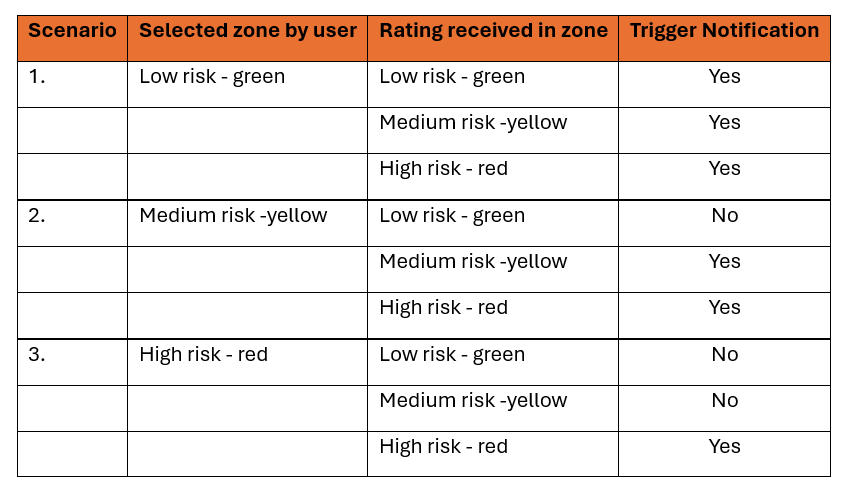
Logic for notification trigger
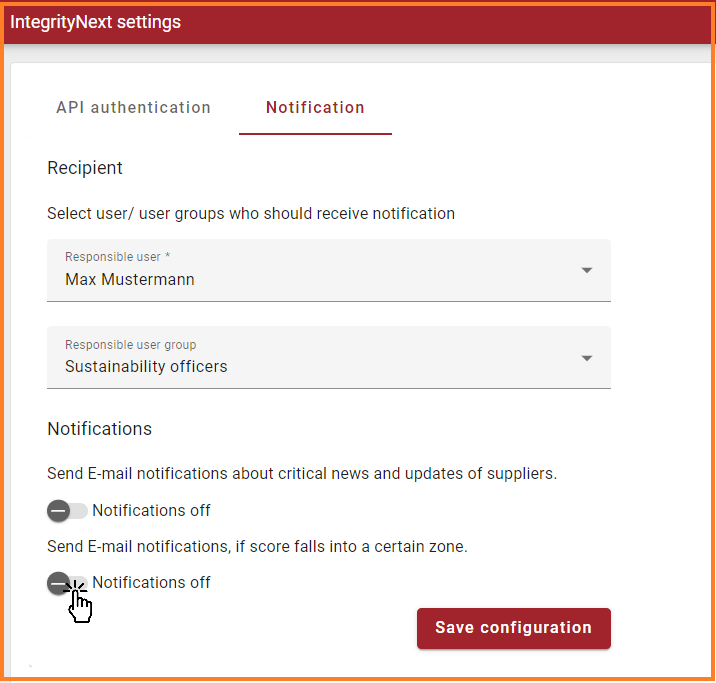
Activate notifications if score falls into a certain zone
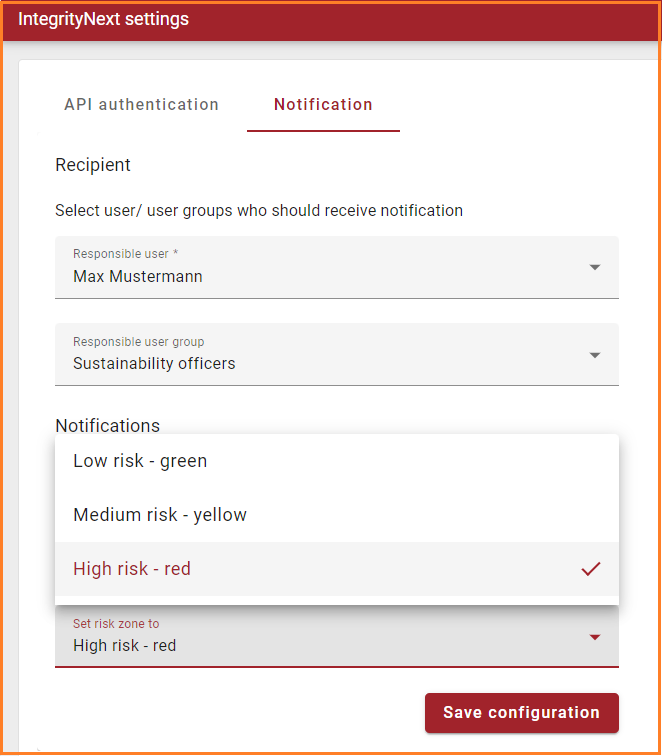
Set the risk zone
E-mail template:
Subject: Alert regarding IntegrityNext assessment for Supplier {Supplier Name}
Dear Sir or Madam,
For your supplier {Supplier Name}, the latest IntegrityNext overall assessment rating is {rating} which is in or below the set threshold: {Set zone}.
Follow the link to view the update: {Link to the Public Profile of the Supplier}
Yours sincerely
Your Onventis Team.
Update Integration IDs via import
Within IntegrityNext settings you can import Integration IDs.
With an excel import template you can update a Supplier record with the fields:
SupplierNr
IntegrationID
You are able to use one Integration Number for several Suppliers.
Find the import template here: https://help.onventis.com/content/master-data-import-templates
Name of the template: Import_IntegrityNext_IntegrationId_Template.xlsx
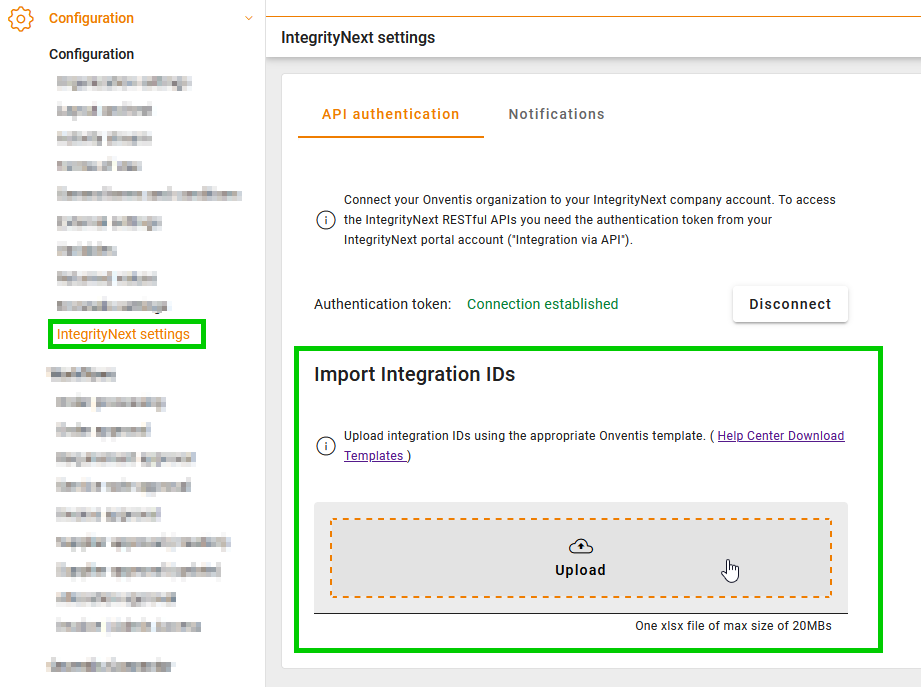
Upload import template
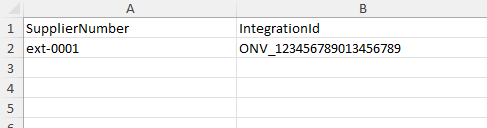
Import template showing two columns
