Reject scheduling agreement changes
To reject a scheduling agreement change, open the desired scheduling agreement in the scheduling agreement overview.
When you open the delivery schedule by clicking on the delivery schedule number, you will see the following link There is a change in the delivery schedule. Please confirm. displayed. Clicking on the link will take you to the delivery schedule change.
You can call up the scheduling agreement change directly from the list view via the order change to be released link in the status column.
The Display changes button displays a table with the quantity changes.
Field: in the column you see the field in which the change was made.
Ordered: in this column you can see the quantity originally ordered.
Changed: in the column you see the quantity adjustment of the supplier.
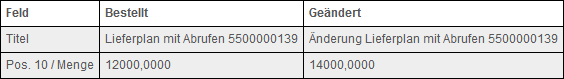
In the text field Comment on approval/rejection you have to enter a comment on the rejection.
You can reject the scheduling agreement change using the Reject button.
The status of the scheduling agreement changes to Open (order change rejected).
Hint In order to make a change to the scheduling agreement, the supplier must first confirm it for technical reasons. In the event of a rejection of delivery schedule changes by the supplier, the last valid document shall always apply until the next change. As long as no scheduling agreement change has been made either by SAP or by the vendor, the status of the document remains Open (order change rejected). |
