Organization settings – Goods receipt tab
In the Goods Receipt tab, you can define general settings for goods receipt documents, as well as up to three additional numbers for goods receipt items. These can be optionally stored for each position and can be activated by clicking on the checkbox.
Range of numbers for goods receipt items
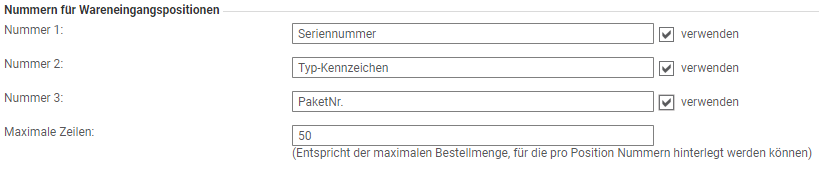
Number 1 to 3: In the fields 1 to 3 you can maintain additional numbers, e.g. serial number, type code, package number, etc. These are displayed in the goods receipt document. These are displayed in the goods receipt document. In the goods receipt items you will find the additional numbers in the tab Numbers.
Maximum lines: in the line “Maximum lines” you can enter the maximum order quantity up to which numbers can be stored. For example, with a value of 50, only numbers for items with a quantity less than or equal to 50 could be stored. The number of lines depends on the order quantity. This allows you to store numbers for each article in the item.
The fields defined in this area can then be used in the goods receipt posting.
