Initiate
It is possible for several type of transactions to create a new one. In that case, a button will be shown in the main screen. When you click on this, the input screen will pop up. As an example, you see the screen for a new expense claim.
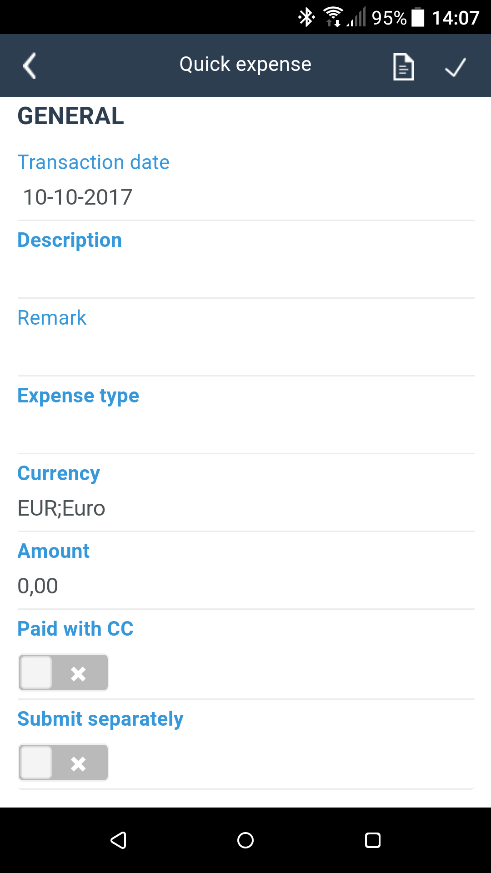
There are four types of input fields:
Fields where you enter text or a number.
Fields prompting a search screen, where you can choose from a list of items.
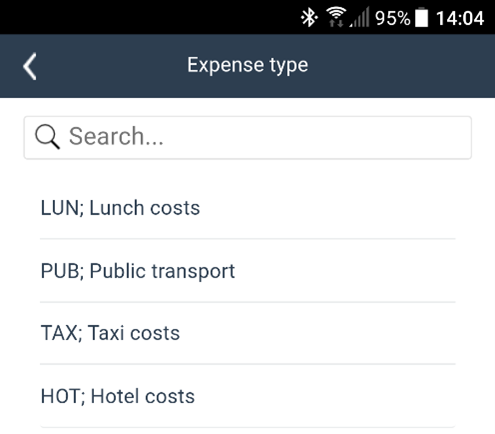
Fields where you enter a date which you select in a calendar.
Yes/No fields with a slider.
Once you have completed your input, you can choose from two options using the buttons at the top right of the screen:
Adding an attachment. This can be a photograph of for instance a receipt or a print screen of a website.
Sending on the transaction. It will then be send to the next role player.
After you have completed the input and passed on the transaction, you can retrieve it in the archive.
