Delegating the entire worklist
It may occur that you need to delegate your work due to leave or illness. An easy function for this has been incorporated in Onventis. You can find the button for this at the right top of the screen by clicking the little triangle next to your name and subsequently choose Delegate.

This will take you to the next screen where you can select the person you want to delegate the account to, enter the start and end date and add possible remarks:
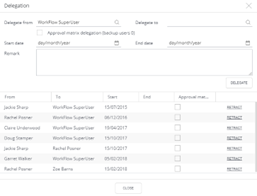
When no start- and end date is selected the delegation will be active for unlimited duration. When you go on a holiday, you can enter start- and end date. Only during that period, your colleague can take over your worklist. If no start date is entered, ‘today’ will be the actual start date for the proxy.
The user you select will receive an e-mail stating that he/she received your delegation rights.
When you are not able to set a delegation for yourself (e.g. when you are ill), the application manager can set the delegation for other users.
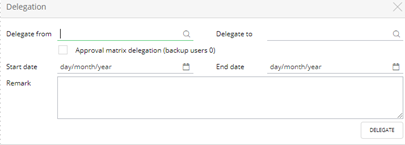
‘Delegate from’ is the user who’s worklist will be taken over, ‘Delegate to’ is the user who will take over the worklist. A worklist of an external user can only be delegated to external users of the same organisation or by an internal user.
The user which is chosen here will receive a message that this user has received delegation rights on your worklist. This user will have to accept the delegation. This is mentioned in bold and you can see how many tasks this person has.
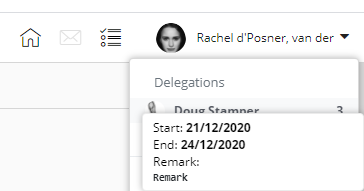
When you click on this, a pop-up appears asking you if accept this delegation. If you click on ‘Accept’, the delegation is activated but you will not go to the worklist of this user. This will happen when you click on the arrow next to ‘Accept’ and select ‘Accept and use’.
The option “Approval matrix delegation” only needs to be checked when you work actively with ‘back-up’ user. This is an extra security that only specified users (the backup users) for a specific mandate give access to actually approving that invoice (where this specific mandate is used) from the delegated worklist. Users with delegation rights to a worklist cannot approve invoices which use this specific mandate as it is not visible in the worklist.
When a transaction is approved using a delegation this can always be traced in the transaction history as the “proxy user”:

The user that used the delegation rights to approve a transaction is shown in parentheses.
