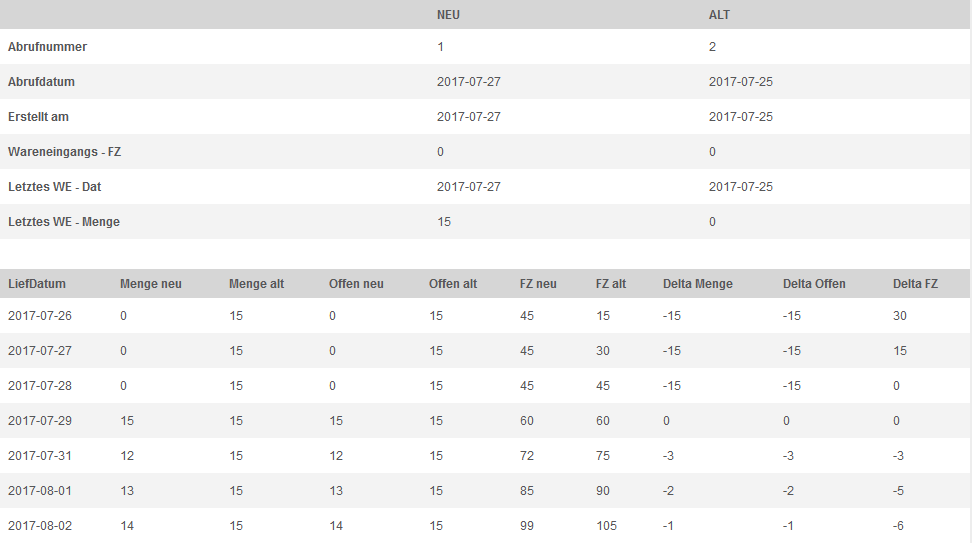Scheduling Agreement Item Tab Delivery Schedules
In the tab delivery schedules you have the possibility to compare two delivery schedules. At the time of the query, the data is retrieved via an interface in your SAP system and transmitted to Onventis.
To compare delivery schedules Activate the checkbox for two of the desired delivery schedules. Via the Selection… button the request is sent to your SAP system and the data is displayed accordingly.
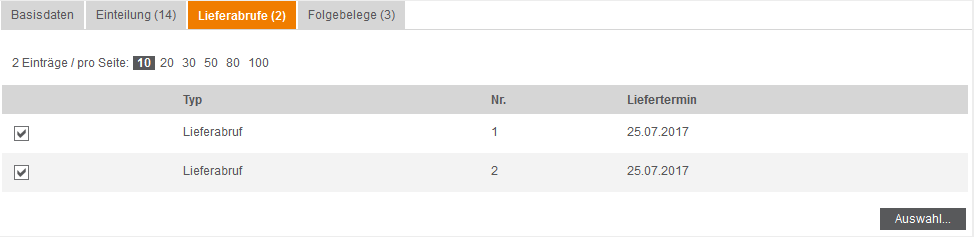
The following data is available:
Release number: under Release number you see the number of the forecast delivery schedule.
New: in the case of a delivery schedule comparison, the delivery schedule number New is the number of the more recent delivery schedule.
Alt:in the case of a delivery schedule comparison, the delivery schedule number Alt is the number of the older delivery schedule.
Deliveryschedule date: the date on which the delivery schedule was transmitted to Onventis.
Created on: the date on which the forecast delivery schedule was created in your SAP system.
Goods receipt FC: the total of all goods receipts posted for this item in the scheduling agreement up to the date of transmission of the scheduling agreement.
Last GR date: the date on which the last goods receipt was posted for the item in the scheduling agreement.
Last GR quantity: the last goods receipt quantity posted for the scheduling agreement item.
DeliveryDate: the date for the delivery schedule line.
Quantity new: the quantity of the schedule line in the newer forecast delivery schedule.
Quantity old:the quantity of the schedule line in the older forecast delivery schedule.
Open new: the open quantity, in relation to the older forecast delivery schedule.
Open old:the open quantity, in relation to the more recent forecast delivery schedule.
FC new: the sum of the open quantities in relation to the previous delivery schedule.
FC old:the sum of the open quantities in relation to the more recent forecast delivery schedule.
Delta quantity: the quantity of the newer forecast delivery schedule minus the quantity of the older forecast delivery schedule.
Delta Open: the open quantity of the newer delivery schedule minus the open quantity of the older delivery schedule.
Delta FZ: the sum of the open quantities of the more recent delivery schedule, minus the sum of the open quantities of the older delivery schedule.