Onventis 2024.7
The new Onventis 2024.7 release contains various enhancements, improvements, and bug fixes. Check out the complete list below!
Beta release date: Friday, August 23, 2024
Release date: Tuesday, September 10, 2024
Procure-to-pay
Shopping Cart
Improvement for Cost Allocation Control
In the new shopping cart, the value for Cost Type was cleared when any mandatory field, such as the Consignee, was changed. The removed logic had been part of a previous update, which introduced inconsistencies between the new and old shopping cart pages.
The missing logic has been restored to ensure that the Cost Type and related fields remain intact when any mandatory field is modified in the new shopping cart. This update aligns the behavior with older modules, ensuring consistency across the platform and preventing data loss during item submission.
Purchase Order
Delivery Address Information on Line Item Detail
“Info” button introduced beside Delivery address field in Line details of the Purchase order.
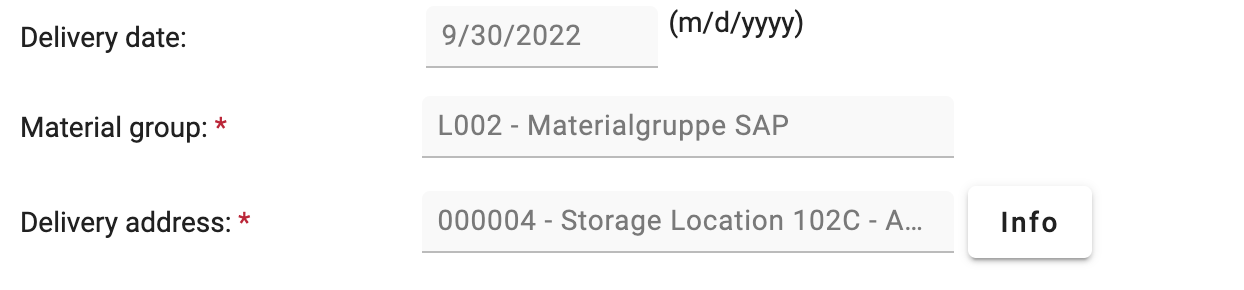
Info Button for Delivery Address at Line Item level
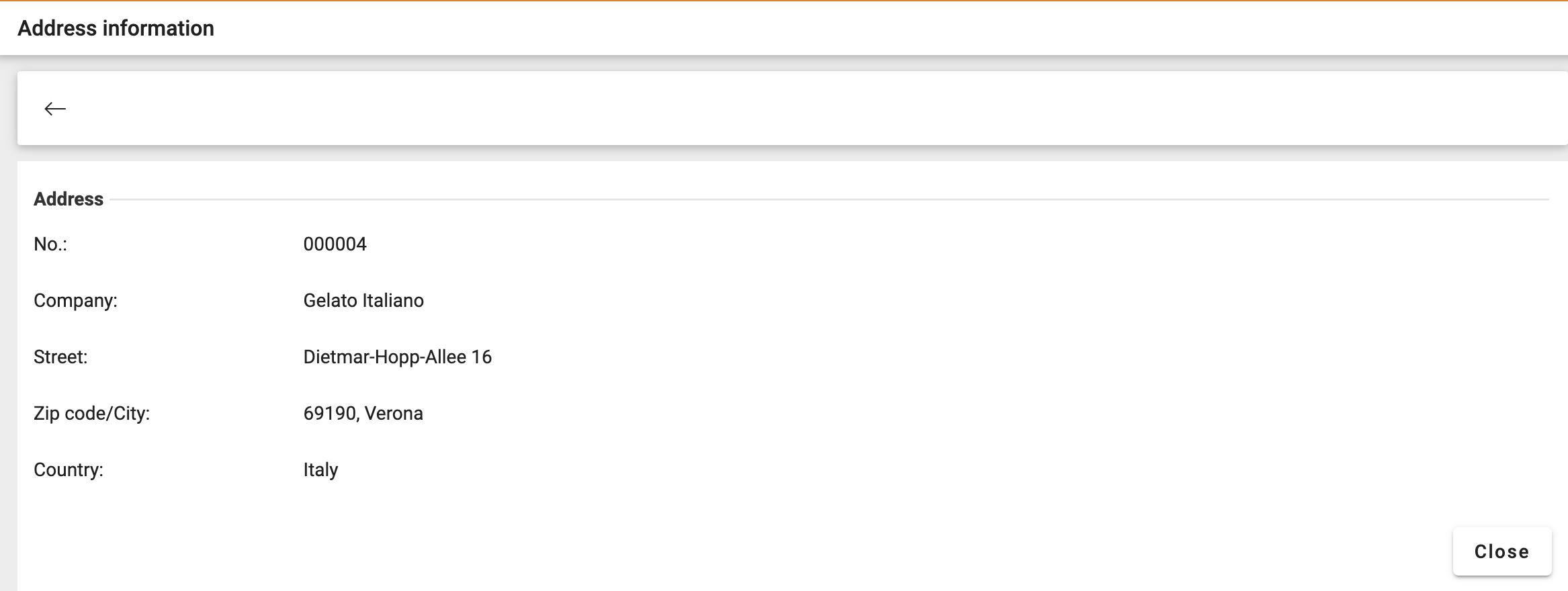
Address information preview
This would give a quick view of the Delivery address details that was keyed in by the user during the creation of this position within Purchase order.
Ad hoc Delivery address on Purchase Order Header
With this release we have improvised on the error message displayed when Delivery address (ad hoc) has missing mandatory information on Purchase Order Header level, so users can clearly understand the exact problem area and can quickly fix the issue. Hence saving time in troubleshooting the issue.
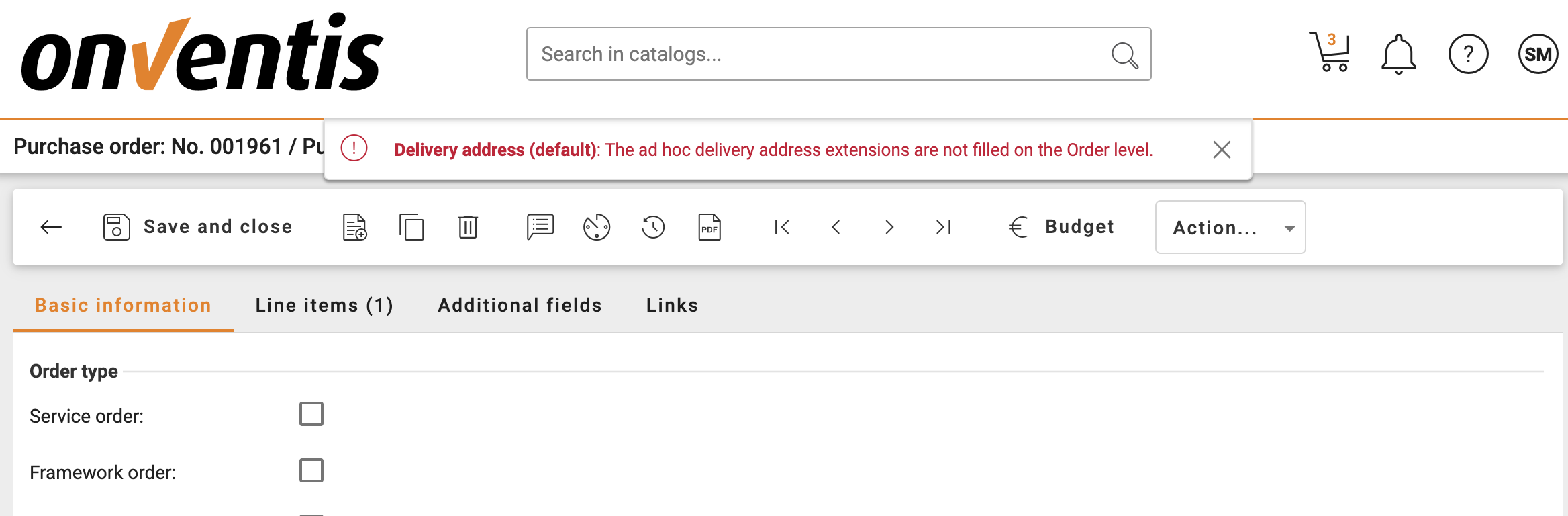
Error message for ad hoc address on PO Header
New error message for missing ad hoc on header level: “The ad hoc delivery address extensions are not filled on the Order level”.
Catalog | External Catalogs
Special Characters in Article Description
When there are special (surrogate) characters present in Article Description (coming from external Catalog) like the bold characters in this description ”𝗙𝗨𝗡𝗞𝗧𝗜𝗢𝗡𝗘𝗡: Diese Fernseherhalterung ist bis 120 Grad schwenkbar wenn Bildschirmbreite max 55cm. Der Neigebereich liegt bei +/-15 Grad. Wandabstand zwischen 105mm - 365mm. 𝗘𝗠𝗣𝗙𝗢𝗛𝗟𝗘𝗡 𝗙Ü𝗥: Passende Bildschirm Diagonalen 76cm/30" 81cm/32" 94cm/37" 102cm/40" 107cm/42" 109cm/43" 122cm/48" 124cm/49" which is then used when sending an order to a SAP system, produces error.
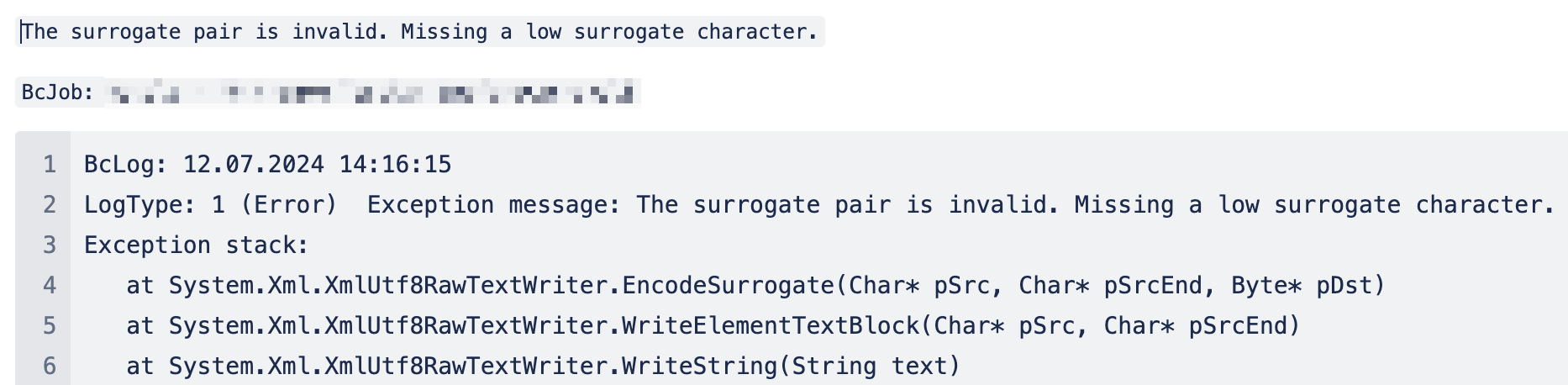
Error message for ad hoc address on PO Header
In such situations to avoid encountering this error in future, we have introduced a mechanism in place that takes care of these surrogate characters by deleting them from the description as this does not lead to any loss of information. Hence ensuring seamless transfer of these orders to SAP.
Demand positions
Display of Cost Center in Demand Position Grid:
Previously, the Cost Center column was being displayed in the demand position grid even when the Cost Center field was not visible or populated in the demand position details. This led to confusion, as the grid displayed empty or irrelevant cost center values.
The logic controlling the visibility of the Cost Center column in the demand position grid has been updated. The grid now checks if the Cost Center field is visible and fills in the demand position details before displaying any value. This change eliminates the display of irrelevant or empty Cost Center values in the grid, enhancing clarity and accuracy.
Dashboard
Exporting the Correct List of POs from the "Dates and Deadlines" Widget
When navigating from the "Dates and Deadlines" widget and using the [Export] button, users previously encountered an issue where the full list of Purchase Orders (POs) was exported instead of only the relevant POs related to their specific context. This made it difficult for users to work efficiently, as they needed to manually filter the exported list.
The export functionality has been refined to respect the navigation context from the "Dates and Deadlines" widget. The exported file now contains only the POs that are visible based on the specific context displayed on the page, ensuring accuracy and relevance in the export.
Onventis Mobile Application
Introduction of "Inheritance" Action in Shopping Cart
A new "Inheritance" action has been added when swiping on a shopping cart position, enabling users to easily transfer specific information across multiple positions within a shopping cart. This feature improves the efficiency of editing and updating multiple cart items simultaneously.
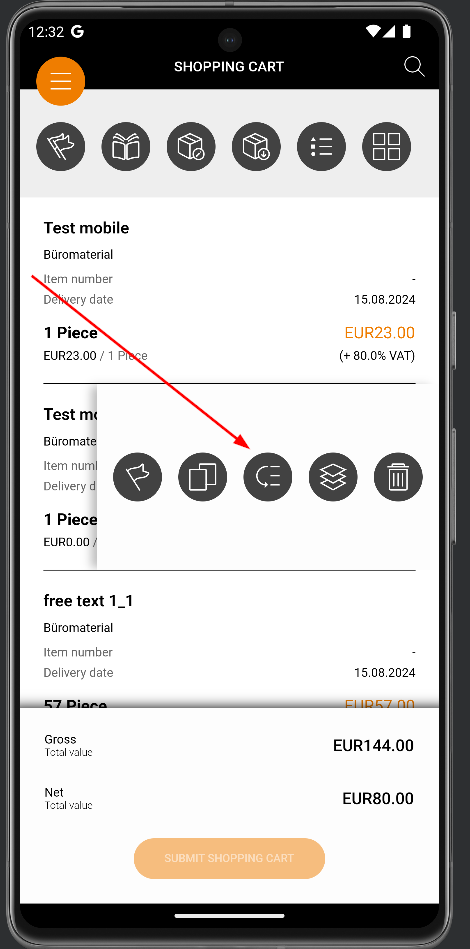
Inheritance action in Mobile
Users can now see a new "Inheritance" button when swiping a shopping cart position, which is available when the shopping cart has at least two items.
Upon selecting the "Inheritance" action, a new screen appears allowing users to choose the specific information they want to pass on and select the positions to which it should be applied.
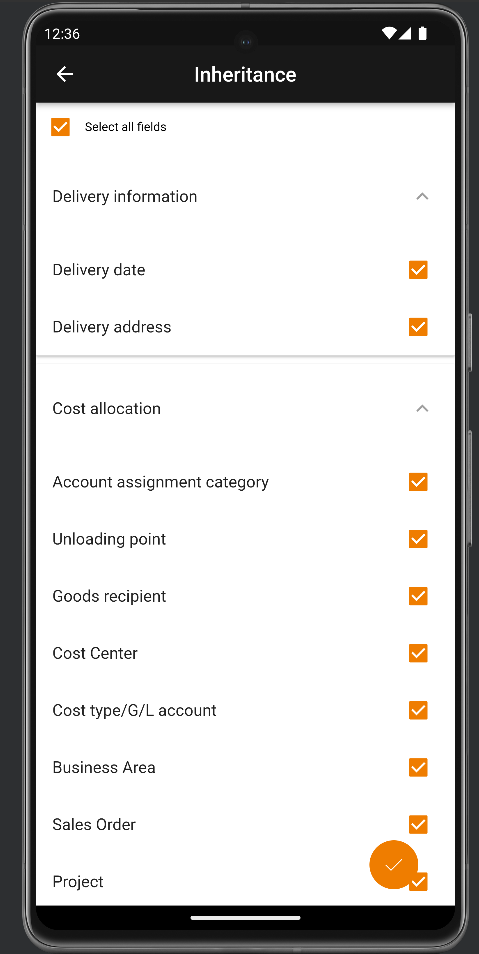
Fields available for Inheritance
Once the user confirms the action, the selected information is inherited and applied to the chosen positions within the shopping cart as it is in the Web application.
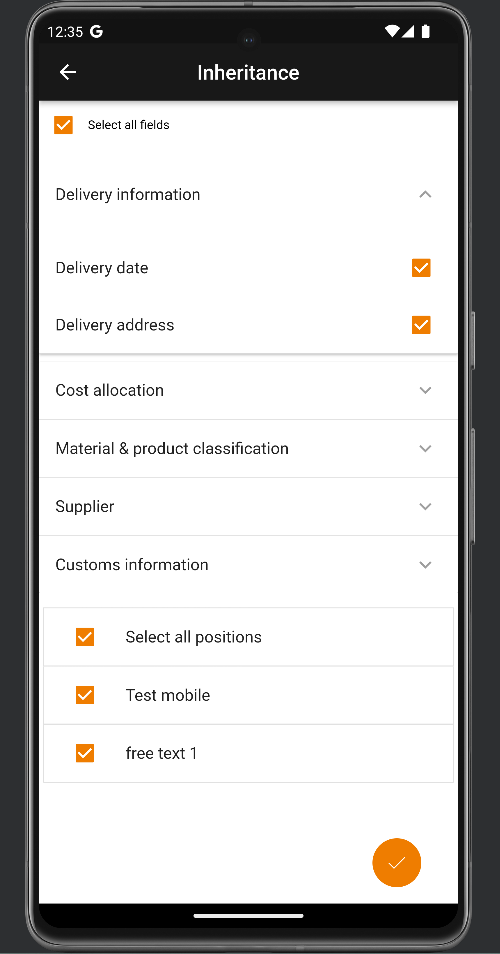
Selection of Positions for inheritance
To use this feature, simply swipe on a shopping cart position, select the "Inheritance" button, configure the data to be inherited, and confirm the action. The inheritance process will then apply the selected information to the designated positions.
Interface
Demand Position
Attachments to requisitions at the header level on SAP side are now attached to the first requisition item of a bundle when the requisition is transferred to Onventis.
Onventis Analytics
Material Group Makeover: Material Group Widgets added! 📊
We love our supplier widgets as much as you do, so we’ve decided to create a category widget too! This new feature is your go-to for accessing comprehensive category insights.
With this update, all category data is conveniently located in its one page, right where it mattters most - in the material group itself.
No more switching between pages to gather information about a category—everything is now consolidated into one seamless experience, making it easier than ever to manage your category information. With data now living its best life in your material groups, you’ll save time and clicks. What will you do with all that extra time? Take a coffee break? Do some light stretching? The possibilities are endless, and the choice is yours!
Similar to the supplier widgets, this category widget is only accessible for users which have at least the “View Widgets” access right. This innovative feature grants users access to the widgets within the relevant product area, while maintaining strict control over data visibility in Onventis Analytics. With "Analytics" discreetly tucked away, users can focus on leveraging the widgets to drive informed decisions without unnecessary distractions.
Dive into our category widget and streamline your category management today!
Order Stop Value: Now in Onventis Analytics! 📈
Your trusty order stop value, the one you’ve been adding to frame agreements like a pro, is now making its grand debut in Onventis Analytics! That’s right—it’s no longer just sitting there; it’s actively helping you keep an eye on spending. Because who doesn’t love a little extra control over those hard-earned budgets?
For a full breakdown of what you can do with this newfound power, check out the detailed description here: https://help.onventis.com/content/onventis-spend-analytics-2024-2
Onventis Platform
Introduction of new currency
In this release, we add Moroccan dirham (MAD) to the list of supported currencies. Therefore, Onventis Buyer as well ass Onventis Supplier are able to work with this currency.
Please keep in mind, that the exchange rate for MAD is not updated automatically.
Lifetime for Account Linking validation link
We enlarged the lifetime of the Account Linking validation link from 5 Minutes to 15 minutes to ensure users are able to receive the email and still have enough time to execute the link before expiration:
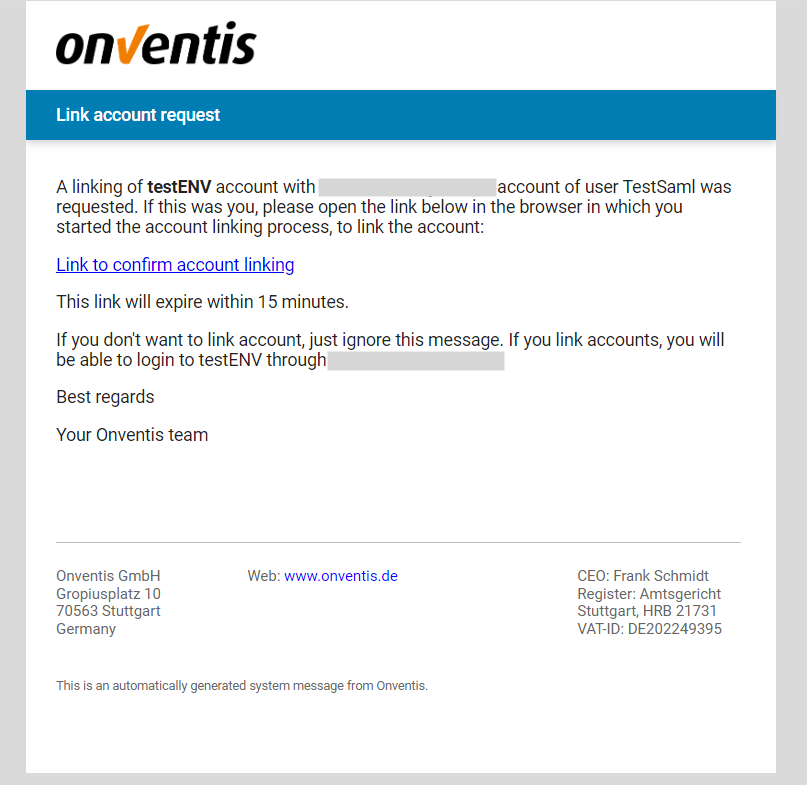
Supplier Management
Detailed questionnaire response export
With the latest update, users can export detailed questionnaire response submitted by the suppliers in excel format. The feature is available for both standalone qualification requests and qualification process. For the detailed questionnaire export, each question represents one row. The export provides complete information regarding the question such as the question type, supplier response, along with the scoring and weighting details for the question. The information is presented in a format that allows users to easily analyze it by applying filters or pivot tables.
The detailed questionnaire export is available both as a standalone export and as part of the existing export functionality. The format of the export is as follows:
Standalone questionnaire export can be accessed by opening the qualification request and clicking on the questionnaire as shown in the attachment below.
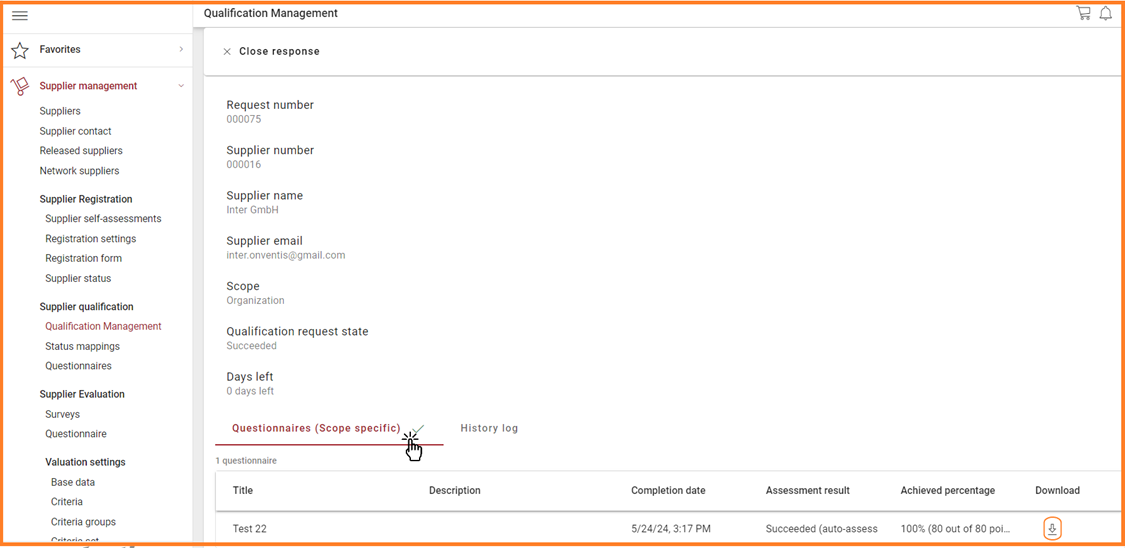
As mentioned earlier, this export is also part of the existing export functionality which can be accessed via the button available in the ‘Qualification requests’ table. The ‘Detailed response’ is added as a third tab along with ‘Requests overview’ and ‘Questionnaires overview’. Using this functionality the user can export detailed response for all the questionnaire for the selected qualification requests.
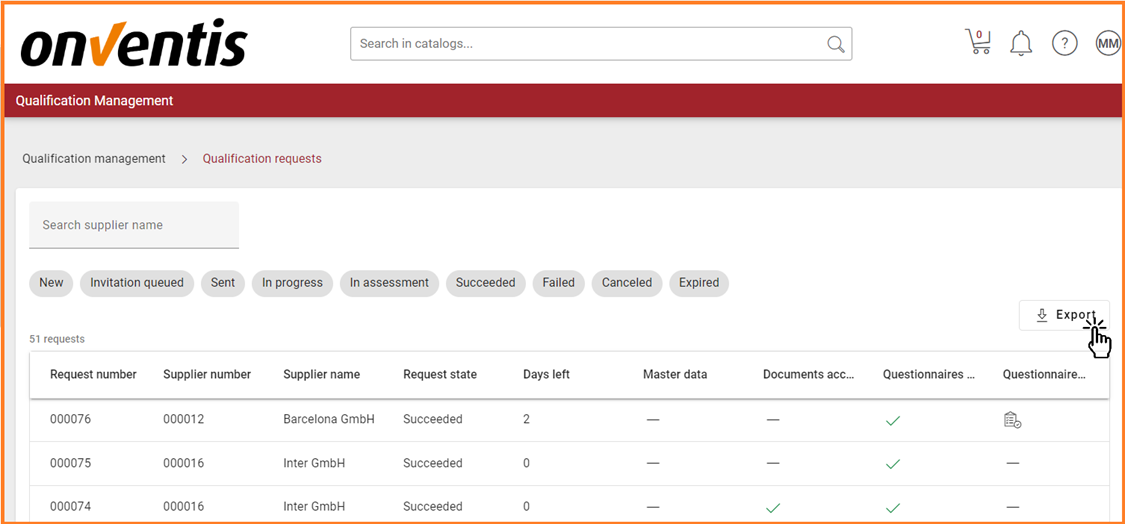
Bug fix: Added a ‘Complete Creation’ button to complete create type work item for suppliers
Previously, we allowed updating a supplier record which had broken or failed creation, leading to inconsistencies between different suppliers. A few releases ago, we blocked update of suppliers which had failed supplier creation. However, we had several supplier records created via channels such as Data exchange, Import interface which had failed creation due to an error in data exchange or in import interface. Our customers couldn’t manually save such suppliers and hence these suppliers couldn’t be used and updated.
With this bug fix, we have added a button called ‘Complete Creation’. This button will only be available for suppliers with failed creation. Users having access rights ‘View and Edit Suppliers’ can access this functionality. This functionality will complete the supplier creation and unblock users from updating supplier record. The button can be accessed after opening the supplier record at the top bar besides ‘Work item list’.
