Expense claim details
Quick expense claims and quick travel expenses are collected (per month) in an expense claim. This can be found in the dashboard tile “Expense Claim”. (It does not have to be created manually!) The expense claim is presented in the worklist of the initiator in the activity ‘create claim’.
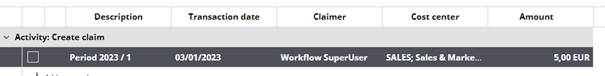
The specific sections and fields in the expense claim process are mentioned below.
Section General

Company: The company to which the initiator is linked.
Description: By default the description for an automatically generated expense claim is: ‘Period + yyyy/mm’ of the period the quick expense claim/ quick travel expense is created in.
Remark: The remark of the first quick expense claim/ quick travel expense is copied here. Additional remarks can be made.
Posting date: the posting date of this entry.
Reporting period: the period linked to the posting date of this entry.
Transaction group: the transaction group of the expense claim.
In general there is no need to change any of these fields.
Section Claim Info
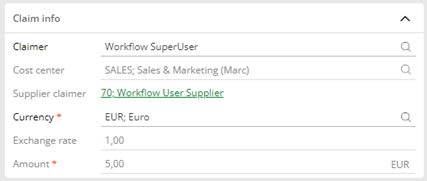
Claimer: the employee the expense claim belongs to.
Cost Center: the cost center where the employee belongs too. (taken from the user maintenance.)
Supplier claimer: The supplier linked to the employee. (taken from the user maintenance.)
Currency: the currency of this expense claim.
Exchange rate: the exchange rate of this expense claim.
Amount: the amount of the expense claim*
The amount in this step is total of all cost lines. The amount of the travel lines will be added when the expense claim is set to the activity ‘Finance Check’!
Section Cost Line
Per quick expense a cost line is added.
Expense date: date when the quick expense was entered.
Description: description of the quick expense.
Remark: remark from the quick expense.
Expense type: expense type from the quick expense.
Paid with company card: checkbox taken from the quick expense.
Paid with: prefilled with ‘company card’ in case in the quick expense the checkbox ‘paid with company card’ was checked, otherwise prefilled with ‘cash’.
Request full payment: Field to indicate that full payment is requested (please see ‘process of the expense claim: Create claim for more info on this’)
Amount: amount from the quick expense.
Amount payable: amount which will be paid out. If in the amount of the cost line the maximum amount set in the expense claim type used is exceeded, the maximum amount or maximum quantity * tariff is mentioned as amount payable.
Ledger account: ledger account linked to the expense type. If no ledger account is linked, it will appear empty.
Cost center: cost center from the quick expense
Cost unit: cost unit linked to expense type. If no cost unit is linked, it will appear empty or will not be displayed. (Depends on ledger settings)
Project: project linked to expense type. If no project is linked, it will appear empty or will not be displayed. (Depends on ledger settings)
Cost allocation 1 – 7: cost allocation 1 – 7 linked to expense type. If no cost allocation is linked, it will appear empty or will not be displayed. (Depends on ledger settings)
Section Travel Lines
Per quick travel expense you will find at least one line. With a maximum of two per quick expense. If the ‘create return trip’ checkbox is marked, two lines will be displayed in the expense claim, travel lines section.
Expense date: date when the quick travel expense was entered.
Expense type: expense type from the quick travel expense.
From address: from address from the quick travel expense. (Or the ‘to address’ from the quick travel expense when ‘create return trip’ checkbox was checked. )
To address: To address from the quick travel expense. (Or the ‘from address’ from the quick travel expense when ‘create return trip’ checkbox was checked. )
Remark: remark from the quick travel expense.
Quantity: Quantity from the quick travel expense.
Amount: Quantity * Tariff (from expense claim type)
Amount payable: amount which will be paid out. If in the travel line the maximum amount or maximum quantity set in the expense claim type used is exceeded, the maximum amount or maximum quantity * tariff is mentioned as amount payable.
