Configuration of own order filters
You can create your own individual filters in the header area of the order list.

The configured filters can be selected by your Onventis administrator as default filters for each user. You can make the settings under Master Data Management → User Management → Users.
The Edit button opens a new window in which you can configure your own filters.
Click on the back symbol to return to the order overview. Please note that your entries will not be saved.
Use the Save and Close button to save your filter.
You can configure a new filter via the New icon.
Via the Copy icon you can copy the filter and adjust the configuration.
You can delete the filter by clicking the delete icon.
The notes icon allows you to add a note to a filter.
Via the track status icon you can see when and by which user the filter was created and last changed.
Filter area
Language: you can select the language via the selection box.
Title: in the column Title you have to enter a title for the filter. This field is mandatory and must be filled in.
Description: in the Description column you can enter a filter description.
Conditions area
In the Conditions area, you can define the filter criteria.
If you want to filter by two or more criteria at the same time, select the AND link in the selection box. For the AND link, both criteria must be met.
Example 1:
You want to filter by purchasing group 100 and status In Approval.

Procedure:
select the AND link.
in the two selection boxes select purchasing group and “=”. In the input field, enter the purchasing group; in this example, it is 001.
select Status and “=” from the selection boxes for the second criterion. In the input field, select the desired status, here in the example it is In Approval.
The Save and Close button saves the filter and the entered title and takes you back to the order list.
Results:
The system displays all purchase orders with purchasing group 001 and the status “In approval” .
If you want to filter by one of several criteria, select the OR link in the selection box. For the OR operation, only one of the criteria must be met.
Example 2:
You want to filter for purchase order changes with the status“in approval” or for purchase orders for which the“proof of performance is to bereleased”.
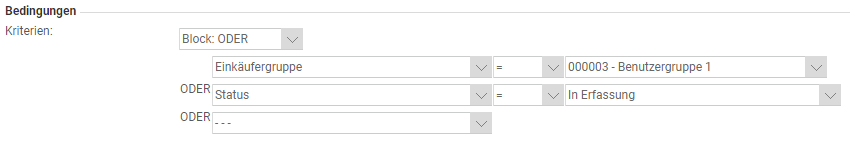
Procedure:
select the OR link.
in the two selection boxes, select Order change in approval = Yes.
select for the second criterion from the selection boxes Proof of services to be released = Yes.
The Save and Close button saves the filter and the entered title and takes you back to the order list.
Results:
The system displays all purchase orders for which a purchase order change is to be approved or for which the proof of performance is to be released.
Settings area
Visibility: if you activate this option, other users can also access your filters. Additionally, your Onventis administrator can set this filter as the default filter for you.
Preview area
In the Preview area, the selected conditions are displayed again.
You can use the Refresh button to update the filter again, e.g. after a correction.
Select filter
If you have created and saved a filter, you can then find and select it in the order overview list from the selection box, under the title you entered.
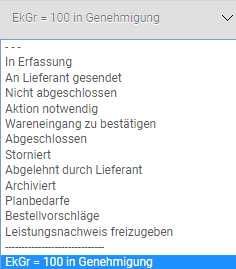
You can deactivate the filter via the Deactivate filter icon. The entire order list is displayed again.
