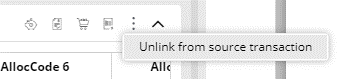Matching/linking to other transactions
When booking a transaction line, this can be linked to another transaction, for instance an invoice to an order or a contract to a budget. You may also notice a smart ‘counter’ that indicates to how many transactions the active transaction can be linked based on the entered data:
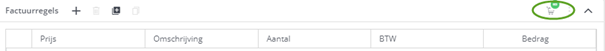
When opening the link-screen the available transactions for linking are shown. You have the option to choose between two different views.
Split, in the top part of the screen the header transaction are displayed and (after selecting one order), at the bottom the transaction lines from the selected transaction are displayed:
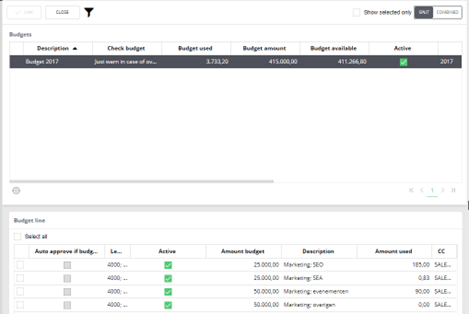
Combined, the transaction lines are showed below each other
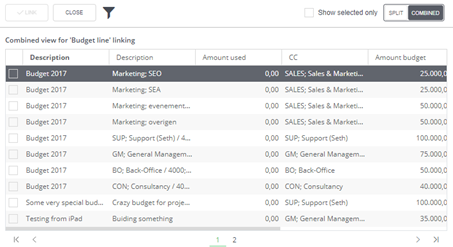
This can be a preferred selection as view modus, the preference for the chosen mode will also be stored user dependent for future use.
When the entry line already exists, it can be linked to a transaction using the three vertical dots.
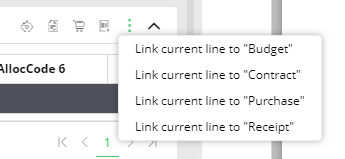
Via the same three dots, you can also unlink the linked transaction from the current entry line.