Pairwise comparison
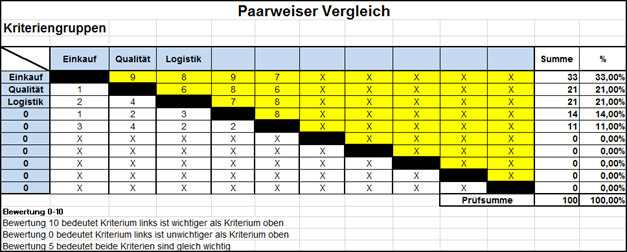
One way to determine the information is a pairwise comparison. This helps to weight upper and lower criteria accordingly in order to achieve perfect scoring in the form of the evaluation points procedure implemented in Onventis.
In the form of an Excel with macros, Onventis and/or the customer can use this directly to determine the importance of criteria groups and below the criteria.
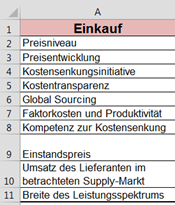
Criteria” sheet
In the “Criteria” worksheet, the required criteria groups and criteria are entered, which are transferred to the pairwise comparison in the next sheet.
Pairwise comparison” sheet
In the “Pairwise comparison” worksheet, the criteria groups and criteria are transferred directly to the pairwise comparison. The selection is made using dropdowns in the tables themselves.
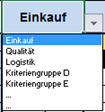

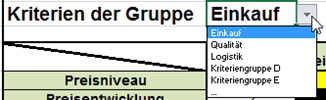
The method used here works with the range of 0 -10, within which the importance of two criteria is compared.
