Import catalogs and conditions
Requirements
Before you can start importing catalogs and conditions, some basic requirements must first be met. You basically need the following for uploading catalog data:
Supplier account: The supplier account is your own area in Onventis, which allows you to maintain your company data, create users, process orders and upload catalogs, among other things.
If you do not yet have your own account, please contact your customer so that they can register it for you.Access data: To log in to your account, you will need the appropriate login credentials. If you do not have them, you can have your customer send them to you (again) at any time.
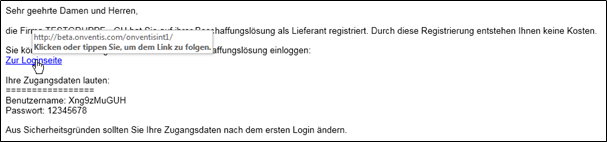
When you log in to the system for the first time, you will be prompted to change the password that was sent to you. Please change this according to the given password rules.
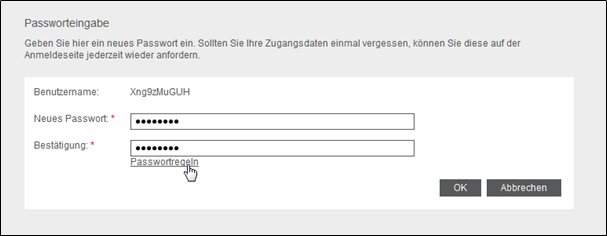
FTP account: Up to a maximum size of 10MB per catalog file, it is also possible to upload catalogs in Excel or CSV format without a separate FTP account. If you want to upload larger catalogs or catalogs in general in BMEcat 1.2 format, you need a separate FTP account. In this case, please contact the department Catalog & Integration Services of the Onventis GmbH. We will create an FTP access for you after receipt of your order and send you the access data. FTP accounts can be created in the size classes 0.25 GB, 0.5 GB and 1 GB. be commissioned.
Preparation
Catalog data is imported into Onventis using the Business Connector. You can use this interface to import catalogs, conditions, customer data, orders or master data, for example.
There are two ways to make files available for import:
Upload and save data using FTP access for BMEcat or files such as Onventis Excel templates or CSV templates > 10 MB.
Upload of data via web interface. With this variant, only Onventis Excel templates and CSV templates up to max. 10 MB can be uploaded.
The catalog data must comply with the BMEcat version 1.2 standard or the Onventis Excel templates. If you want to upload catalogs in the BMEcat 1.2 format, please note that Onventis has implemented certain extensions for this format that supplement the standard and offer you additional options for the optimal presentation of your catalogs. If necessary, please contact the Customer Service of Onventis GmbH to obtain the appropriate documentation.
The data can be imported as a new catalog or into an existing catalog. By importing into an existing catalog, both versions (the productive version in Onventis and the import version) update existing items, add new ones and keep old ones. If you do not want to keep old articles, you have to activate the option “Delete old articles” in the import interface.
Creating a catalog cover
Before you can upload a catalog, you must first create a catalog cover. The catalog cover is a kind of container that contains the data of the catalog and allows you to make other basic settings for this catalog, such as “Only items with valid conditions can be ordered”, eClass no., material group, cost type, etc.
You can create new catalog covers under Administration → Catalog Management → Catalogs . To do this, please select in the dropdown menu the function New catalog.
You can find a description of the catalog system under: Catalog Management.
Within the catalog cover, you can also define a responsible user group, which is then informed about new conditions and is allowed to release them. If no responsible user group has been maintained, the information e-mail address from the organizational settings is used and any authorized user may release the conditions.
