Adapter-specific settings – BMEcat
For the import of BMEcat catalogs, there are various setting options that strongly influence the import behavior and thus the use of these catalogs.
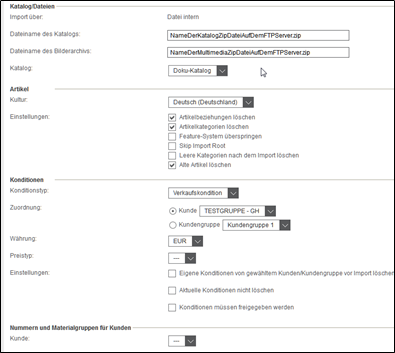
Catalog/Files area
Here you specify the name of the BMEcat file to be imported and the media file to be uploaded via FTP and the catalog into which they are to be imported. The name of the ZIP file on FTP must be entered here. If no image archive is to be imported for the catalog, the corresponding field can be left blank.
Afterwards, the catalog cover into which the catalog is to be imported must be selected in the dropdown catalog.
Both the catalog and the multimedia data must be packed in a ZIP file. The ZIP files for the catalog and the multimedia files must not contain a subdirectory. The name of the XML file of the catalog must have exactly the same name as the ZIP file. |
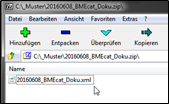
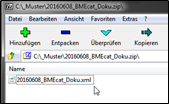
Article area
Under Culture you can define for which language the articles should be imported.
The following is defined under Settings :
Delete article relations: All relations are deleted (article favorites, assignments to categories, referencing).
Delete item categories: The tree structure of the catalog is removed.
Skip feature system: The feature “group system”, i.e. the characteristics for the articles are not imported.
Skip Import Root: During import, the first category node is not imported because it has already been manually created in Onventis as a catalog name in the catalog shell.
Delete empty categories after import: Categories to which no article is assigned are deleted.
Delete old articles: All items in the catalog currently loaded in Onventis, including their relationships, are deleted.
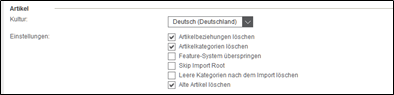
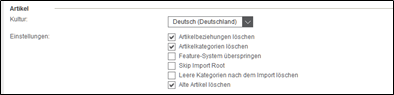
If the old articles are not deleted, new articles not yet contained in the catalog will be created during a catalog update, existing articles will be updated and articles contained in the current catalog but not included in the catalog update will also remain included without being updated. This can result in articles that are no longer produced or articles with invalid prices remaining in the catalogue for ordering. |
Conditions area
If conditions are to be imported, you must specify which type of conditions are to be imported. If a catalog is imported by a vendor, the sales conditions must be imported for it.
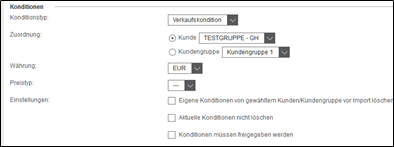
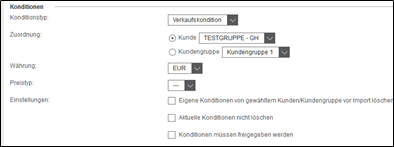
sales conditions: Sales conditions must be assigned to either a specific customer or a customer group under Assignment . In addition, the currency of the conditions can be selected.
The default currency is the same as the base currency in the company master ( Other tab).
In general, the first price per article is always read from the BMECat, e.g. <ARTICLE_PRICE price_type=”net_customer”>. However, if a catalog contains more than one price type, you can select between the types below to determine which price is imported:
net_list: (purchase) list price without sales tax
gros_list: (Purchase) list price including sales tax
nrp: non-binding (sales) price recommendation
net_customer_exp: Customer-specific final price without sales tax for express delivery
Other settings for the conditions are:
–Delete own conditions of selected customer/customer group before import: If the previous conditions in the catalog are to be replaced, the checkbox must be activated.
–Do not delete current conditions: If this option is activated, it is still possible for the customer to order items under the old conditions during the update process until the new conditions have been set via the release list.
–Conditions must be released: If this checkbox is activated, the importer (vendor) must release the conditions via the condition release list after the import – only then are the conditions passed on to the customer for release in the customer condition release list. This allows the conditions to be checked again before they are handed over to the customer. It should be noted that this takes another day, as the release can only run overnight.
Purchasing conditions: Purchase conditions only apply when a customer imports a catalog through their account itself, not when a vendor imports a catalog for a customer.
In the case of purchasing conditions, you can specify and enter the vendor to which the conditions belong, and you can choose whether your own conditions are to be deleted from the specified vendor before the import.
By choosing Do not delete current conditions , you can specify whether the current conditions are to be retained until the new conditions are released. This means that existing articles can still be ordered until the new conditions have been implemented.
If the Conditions must be released checkbox is activated, the conditions must be released after the import via the condition release list.
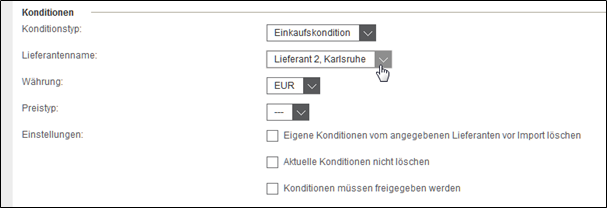
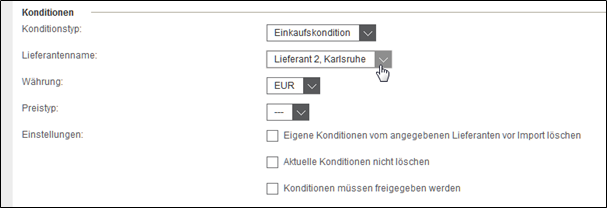
Area numbers and material groups for customers
If the customer material numbers (field BUYER_AID) and/or material groups (ERP_GROUP_BUYER) for certain articles are to be included with the BMEcat and displayed in the customer catalog, the corresponding customer can be selected in this area.
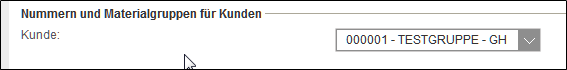
Please note that customer material numbers can also be imported later using a separate template. |
