Qualification request response
01 Detailed summary of questionnaire response
The user can see a detailed response to a questionnaire under qualification management.
The detailed scoring is shown for questionnaires in both standalone qualification requests and requests under qualification processes. This feature enables user to make an informed decision when a manual assessment is required.
Against each question, the achieved points out of the maximum possible points, and weight is shown if enabled. If the ‘KO’ is activated against a response, it is displayed.
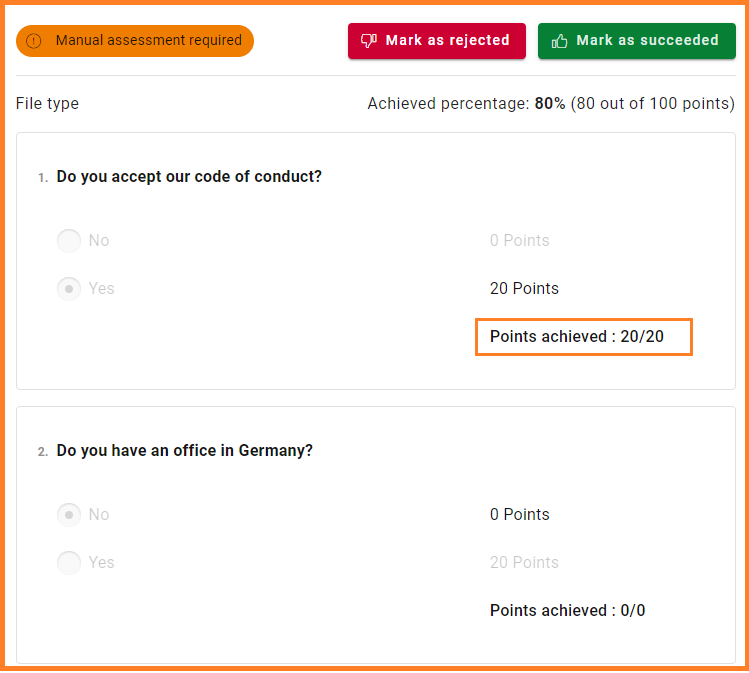
Detailed scoring per question
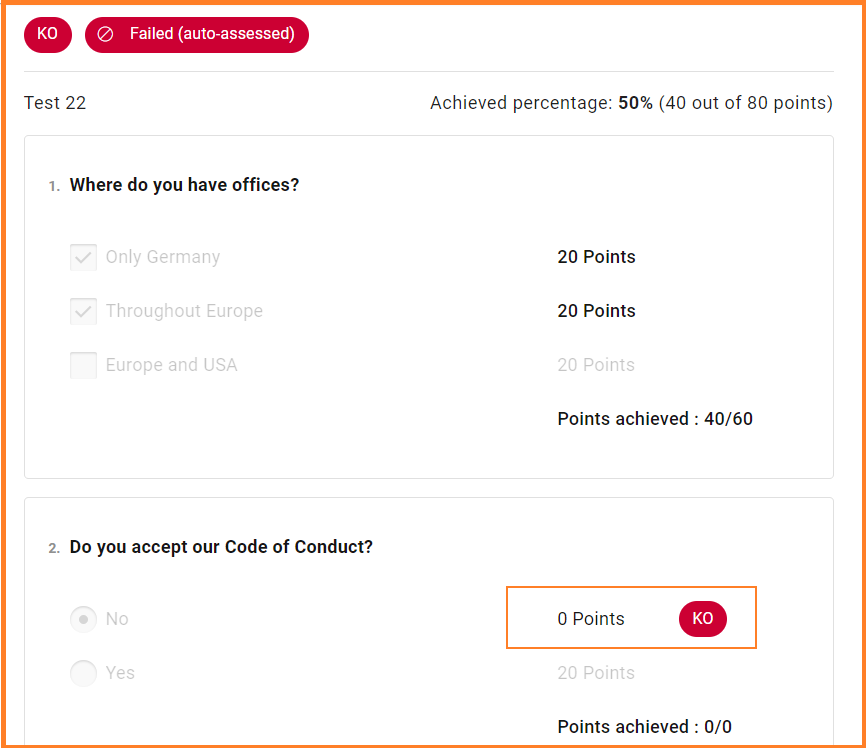
KO criteria is auto assessed to status “Failed”
02 Display ‘Achieved percentage’ at qualification request response view
The ‘Achieved percentage’ is added as a column in the table displayed after clicking on the qualification request and selecting a particular questionnaire. The ‘Achieved percentage’ and (‘Points’ out of ‘Total points’) is shown in this column. Previously, this information was only available after opening the questionnaire response.
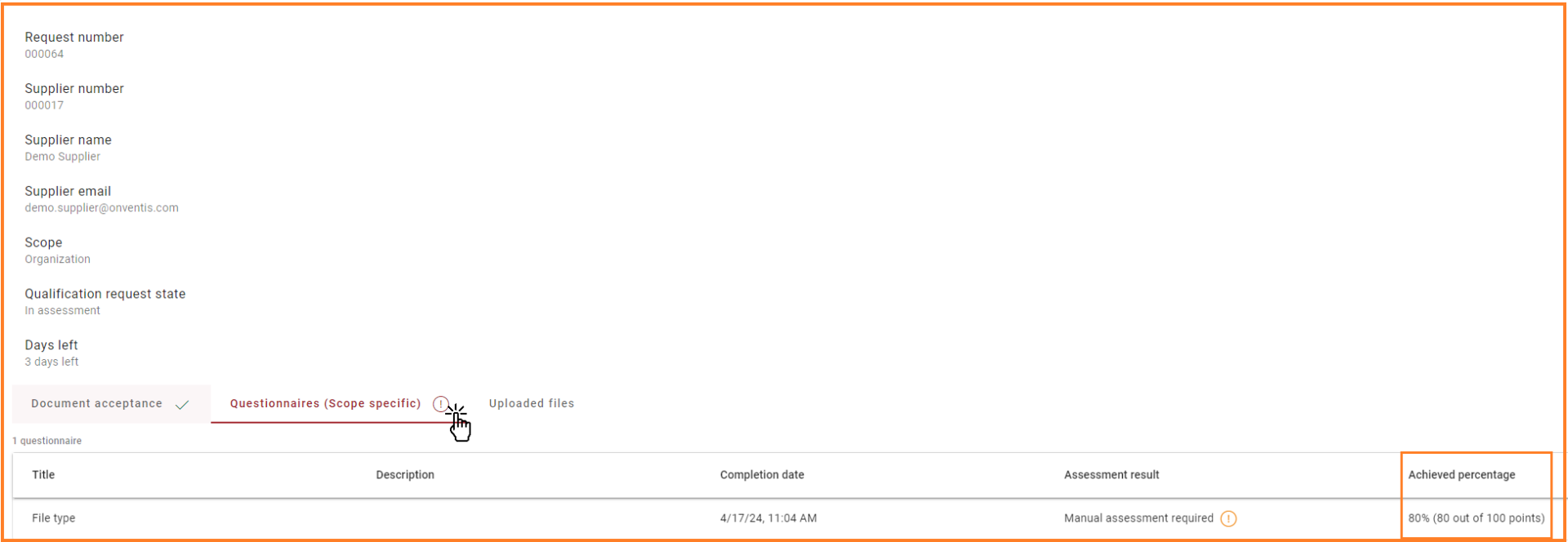
Achieved percentage in the qualification request response view
03 Log Username of the Supplier who responded to the Qualification Questionnaire
Overview:
The Qualification Management module shall give Buyers greater visibility into who submitted qualification responses. This improvement helps ensure better traceability and easier communication with suppliers.
What’s New:
An event called “Questionnaire answered” is now displayed in the History Log.
The Questionnaire title is recorded in the Details column.
The Username (First Name, Last Name) of the supplier user who submitted the response is visible in the Username column.
Benefit:
Supplier Managers can easily identify and reference the supplier user who completed a qualification questionnaire, ensuring faster follow-up and improved accountability.
