Linking a purchase order item to a contract
To link the order item with a contract, activate the radio button at Contract and confirm your entries with OK.
After you have confirmed your entries, you will be taken to the Contracts area.
To link the order item to an existing contract, first open the desired contract by clicking on the contract number in the No. column.
By choosing Link, you can link the purchase order item to the contract and return to the purchase order item.
The link is displayed in the table:
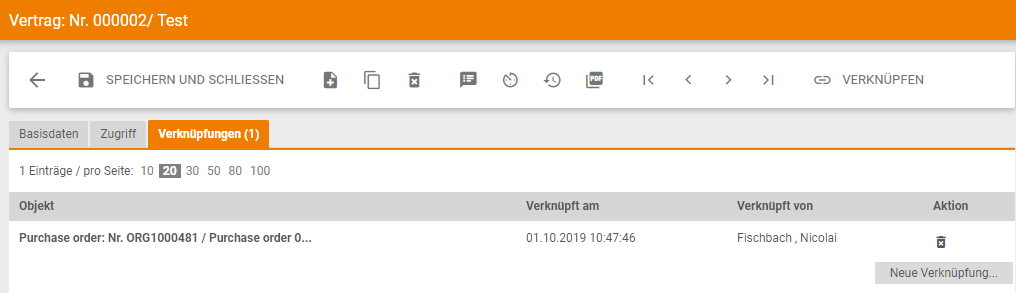
If you want to link the purchase order item to a new contract that has not yet been created, repeat the steps until you have switched to the Contracts area.
You can create a new contract by clicking the New button.
You can find more information on this area under the following link: Framework Contracts.
