Onventis 2023.8
The new Onventis 2023.8 release contains various enhancements, improvements, and bug fixes. Check out the complete list below!
Beta-Release date: Monday, November 6, 2023
Release date: Saturday, November 18, 2023
Platform & Core
With the introduction of this release, we enable you to manage your Single Sign-on configuration through the UI. This way, you have the possibility to view your current SAML provider configuration and to change it independently at any time.
To learn more about the configuration process, please visit our Help Center.
Please note that SAML Providers created before the Onventis Buyer 2023.7 release are currently not displayed on the UI. For such SAML Provider configuration, we will start a migration project soon. No actions are required on your side yet, we will get in contact with you as soon as all preparations have been made on our side.
In addition to the new SAML SSO configuration interface, we have added a new feature to ensure your users cannot bypass the SSO login. The configuration is part of the SAML setup and is called “Enforce SSO only”. You can only enable it in conjunction with an existing SAML provider configuration that was created after the OB 2023.7 release.
Please see our Help Center entry for how to enable the feature and how it behaves: Help Center
We are expanding the level of detail of our email dispatch statuses to give you more information about the delivery status of the emails you trigger.
Starting with this release, the email queue shows the following statuses:
- New – The email is ready to be sent and is waiting to be processed by our email-sending task
- Sent – The email was processed and handed to our email service. Acknowledgment of receipt is still pending
- Delivered – The receiving server has confirmed the receipt of the email
- Delivery failed – Your email could not be delivered. For more details check the Status message field
- Failed – Something went wrong with the creation of the email. Therefore it can’t be sent
Supplier Management
As of this release, in addition to adding scoring, it is also possible to add weighting and define certain answers as Knockout (KO) criteria for questionnaires. For weighting, the same question types apply as for scoring.
- Radio button group (Single select)
- Dropdown (Single select)
- Checkboxes (Multi select)
- Boolean ( Yes/No)
You can activate both scoring and weighting in the “Scoring & Weighting” tab. Weighting becomes activatable only if scoring is also activated.
After you have turned on weighting, an extra field is visible under all questions of the supported question types, in which the weight of this question can be entered.
Some weighting “rules”:
- Weighting can be set in percentage values as a number while the maximum value is 100% and the lowest value is 0%.
- Per questionnaire, 100% total weighting can be distributed to all questions.
- If the total is <> 100% the message will be shown below each weighting field: Weight does not add up to 100%.
- Decimal percentage values are allowed. This is relevant, in case more than 100 questions shall be weighted.
The total score per answered question and questionnaire is calculated automatically.
In addition to adding weighting, it is also possible to define specific question answers as KO criteria. You do this by switching the KO criteria switch on or off.
If a specific answer meets the KO criteria, the result will be that the entire questionnaire will be given reject status, regardless of the number of scores obtained on other questions.
As KO criteria, the following question types are supported:
- Radio button group (Single select)
- Dropdown (Single select)
- Boolean ( Yes/No)
As already mentioned, the total score per answered question and questionnaire is calculated automatically. The user can now manually assess the answered questionnaires.
Auto Assessment functionality will be made available in the next major release.
Procure-to-pay
The new shop cart
The new shopping cart is now opened by default when you click on the shopping cart icon, the shopping cart menu item or when transferring items e.g. from the catalog to the shopping cart.
However, there is still an option to go back to the old shopping cart. Therefore you need to navigate to the new shopping cart and click on the link on top “Go to old shopping cart”.
Shopping Cart – Documentation
We have prepared a full-blown documentation about the new shopping cart. Via this link to Shopping cart help center page you can find all information about the timeline of the new shopping cart, read about the features and watch learning videos.
To Shopping cart Documentation
How to give feedback?
Feedback is the key to improvement.
You have feedback for the new shopping cart that you would like to share with us? We appreciate your feedback on the beta version of the new shopping cart. You can share you thoughts about the new shopping cart by clicking on the “Feedback” button on the right hand side of the shopping cart. When you do so, a modal opens where you can tell us what you like or dislike about the new shop cart, the reasons for your decisions and other valuable information.
Additionally you can share your thoughts here, by filling the form below.
All data is collected anonymously unless you choose to provide your email address in question 3 of the feedback form.
We are looking forward to your feedback!
Fixed error for get price / get stock feature in the new shopping cart
We have resolved an issue where the Get Price/Get Stock update in the new shopping cart incorrectly converted decimals based on a modified quantity
Fixed error when inheriting material group in the new shopping cart
We have resolved an issue in which the purchasing group was not correctly assigned when the material group was updated via the inherit function. This bug has been successfully fixed.
Tax rate is updated when organisational unit is changed
We adjusted the system behavior so that the tax rate is updated when the organisational unit is changed. Whenever the organisational unit is changed and in the selected organisational unit the following setting is active:
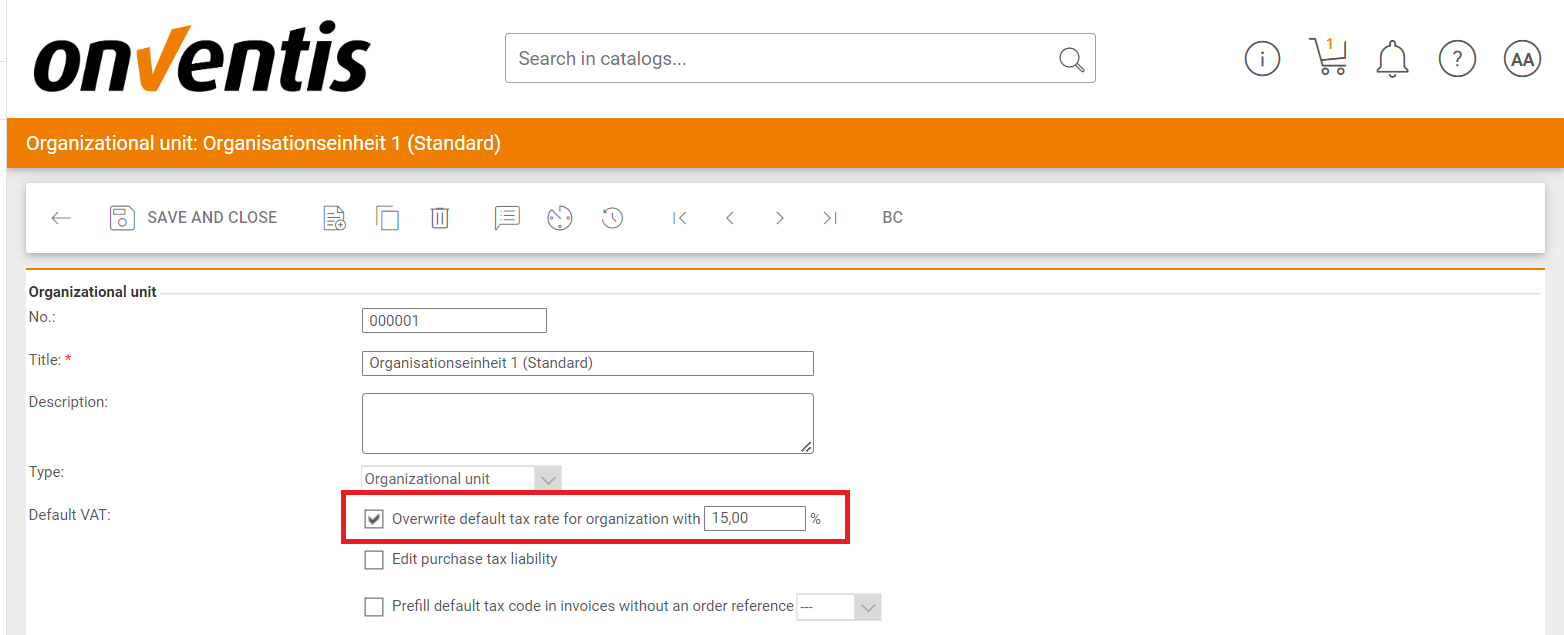
And this organisational setting is deactive:
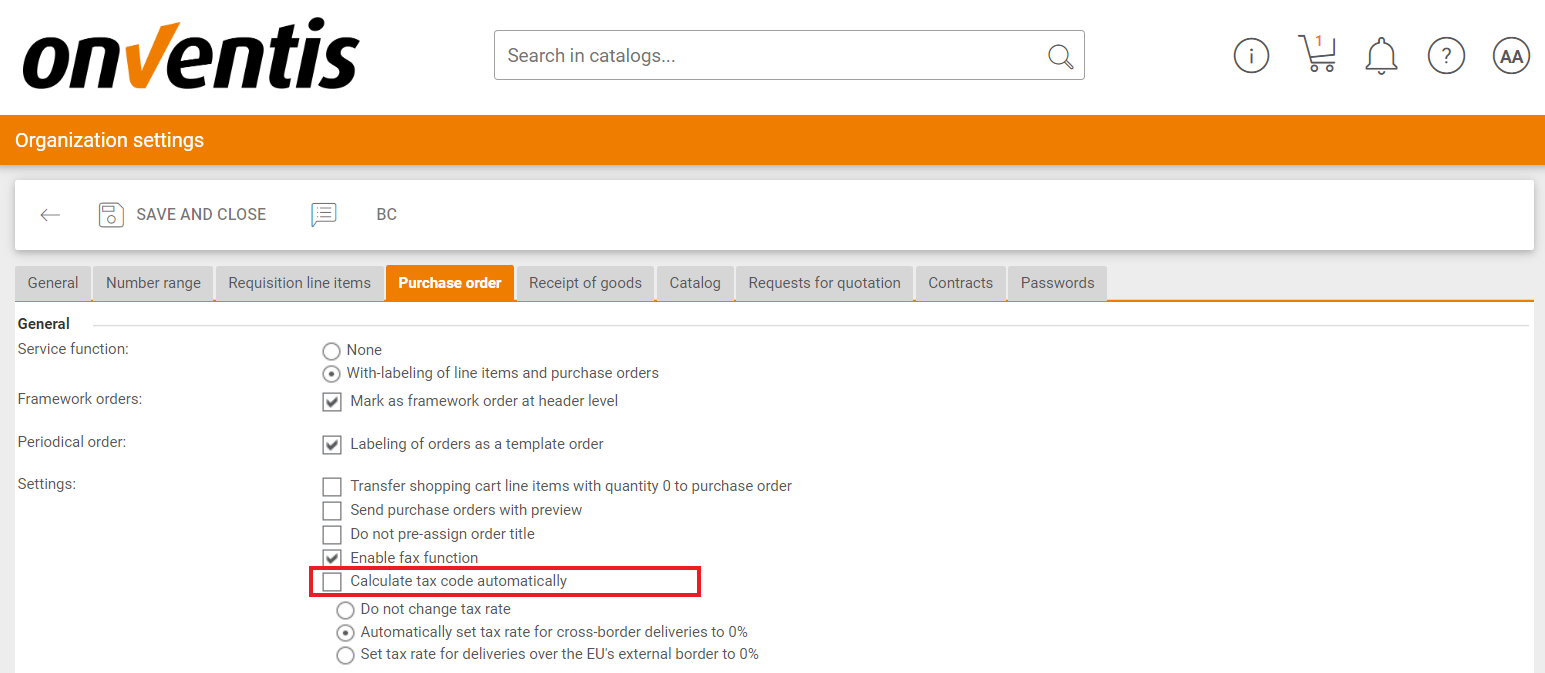
Then the tax rate is updated based on the selected organisational unit.This change applies to the shopping cart, demand positions and purchase orders.
Conditions update when transferring RFQ into a purchase order
We have adjusted the system behavior so that conditions are no longer updated/reset when a catalog item is transferred from an RFQ to a purchase order and that purchase order is sent. The conditions based on the RFQ are now transferred and sent to the supplier accordingly.
Status Update according to imported sales order change approvals/rejections
We extended the capability of imported sales order changes which are approved/ rejected in SAP, so that the status of the sales order change in Onventis is also updated to the right status.
Term & Condition adjustment for Opentrans Order Import
We have rectified an issue that arose when importing purchase orders through Opentrans XML containing term and condition information exceeding 100 characters. As a solution, we have aligned the length of the Terms and Conditions field with the standard specification of 250 characters, in accordance with the OpenTrans standard.
Character length of specific fields aligned to SAP to avoid SAP Errors
In Onventis, certain fields contain more characters than their SAP counterparts. This pertains particularly to the address transfer in the interfaces /ONV/PO.Create1 and /ONV/PO.Change, particularly when employing ad-hoc addresses. When an excessive number of characters is transferred to SAP, it results in a structural error within the interface.
To address this issue, we have implemented a solution that involves truncating the field values in the interface to align with the character length permitted in SAP. This preventive measure ensures that structural errors within SAP are averted.
Fixed error for openTrans export of cost allocation object type information “customer”
Previously, if the cost allocation object type “customer” was flagged as mandatory, the export of the purchase order line did not include customer information in the OpenTrans XML. This issue has been rectified, ensuring that even in instances where the cost allocation object of type “customer” is designated as mandatory, it will be correctly exported.
Delivered quantity is shown to the supplier in case a goods receipt was booked without delivery note
We have improved the system so that booked goods receipts are now correctly displayed to the supplier if a delivery note has not yet been created. Previously, the supplier was shown that a quantity of 0 was delivered if a goods receipt was posted without a preceding delivery note. Now we show the supplier the actually delivered quantity, which was booked in the goods receipt.
Import demand positions from type “service” via excel
We have expanded the import functionality for demand positions via Excel, enabling the import of demand positions of type “service”.
Dynamic account assignment determination for service notes
We have further streamlined the creation of service notes. New entries in service notes are now automatically accounted according to the customer’s dynamic account assignment rules, based on dynamic account assignment determination. This applies to newly added entries, regardless of whether the service note and the new entry are created by the customer or the supplier. in general, account assignments are consistently performed in accordance with the rules established for the customer associated with the service note.
In cases where automatic account assignement determination does not apply but is active, the account assignements are taken as follows:
-
in case the the supplier is entering the service note and the new position, the pre-account assignment is using the orderer’s standard assignment settings.
-
In case the customer is entering the service note and the new position, the standard assignments of the current users are triggered.
During the approval process, adjustments to the accounting can be made, provided they are in compliance with the rules of dynamic account determination or as per the configured settings.
Increased performance for Service Note List
Through targeted refactoring of the service notes list, we have achieved substantial performance enhancements when opening the list of service notes