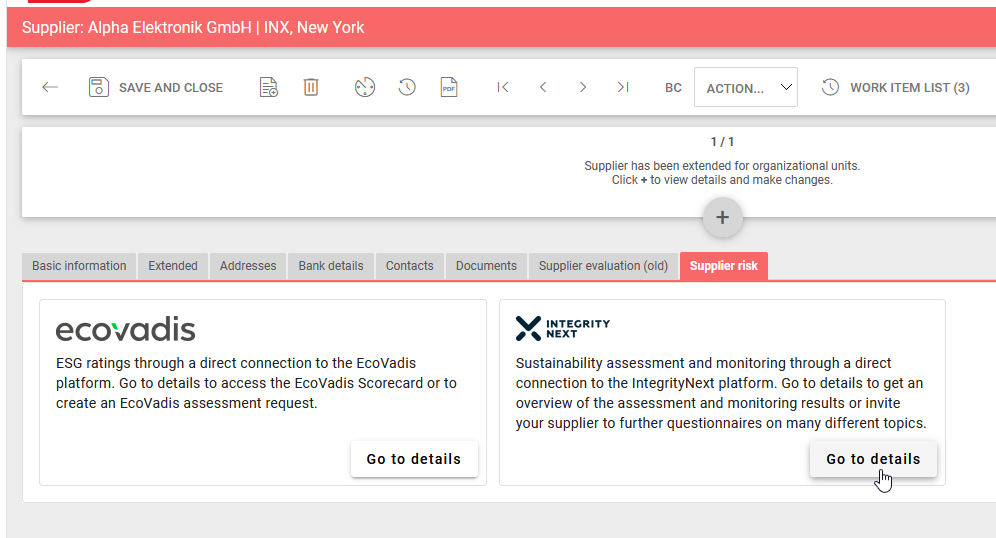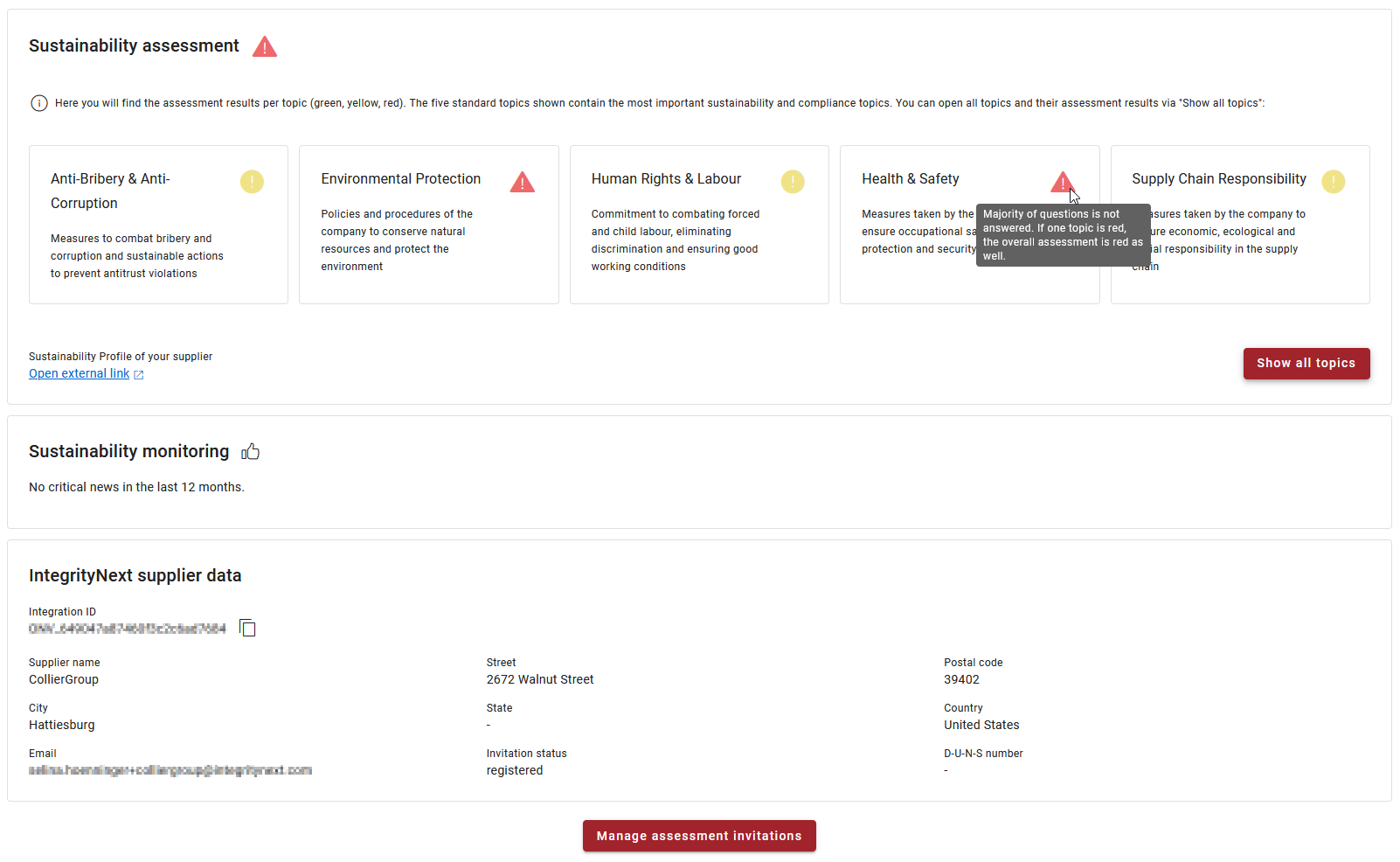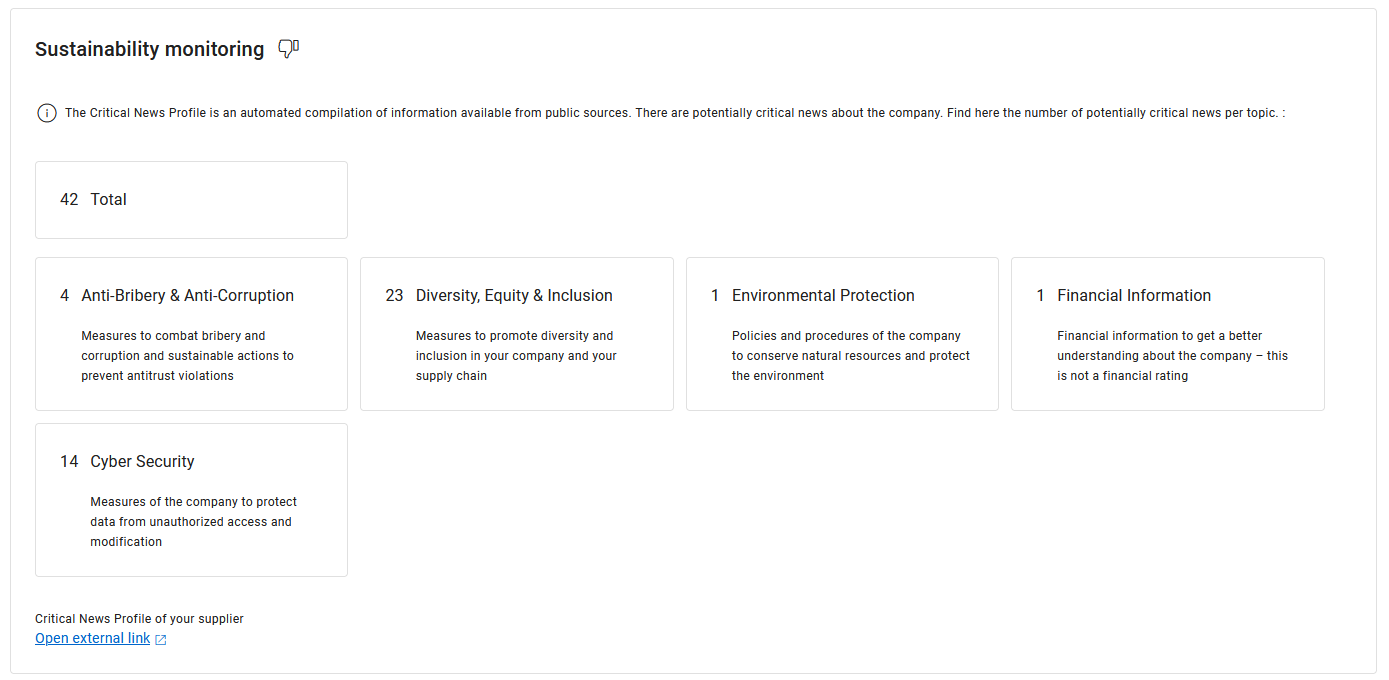Onventis 2023.5
The new Onventis 2023.5 release contains various enhancements, improvements, and bug fixes. Check out the full list below!
Beta-Release date: Wednesday, July 5, 2023
Release date: Tuesday, July 25, 2023
Please note: Due to customer requests we are now offering to print the release notes. Therefore a “print”-icon was placed to the end of the page.
Platform & Core
In this version of Onventis Buyer, we have made some improvements to the user-import feature to reduce the execution time. You will not notice any differences in the use of the import itself, but you will notice an optimization in the execution time the next time you run it.
With this release we also took action to avoid SPAM categorization for the emails send by Onventis Buyer.
We now ensure, that the actual sender and the reply address domain match. Both are set to noreply@onventis.com.
Furthermore, we took steps to ensure that the displayed sender name indicates, that the email originated from our application and not directly from a user’s email account. Therefore, we now add “[Onventis]” to the sender display name of all Onventis Buyer emails.
Supplier Management
Onventis, the leading All-in-one procurement solution for midsize enterprises, launched the new Onventis API Connector for IntegrityNext. This provides a further option for the seamless integration of sustainability ratings into the supplier master.
About IntegrityNext
IntegrityNext covers all major sustainability topics such as Environmental Protection, Human Rights & Labor, Health & Safety, Diversity, Anti-Bribery & Anti-Corruption, Supply Chain Responsibility, Quality Management, Blacklist & Sanctions, Conflict Minerals, REACH and RoHS and many more.
IntegrityNext is a Global Reporting Initiative (GRI) “Certified Software & Tools Program” that has official “GRI Content Included”. This allows organizations to report on major non-financial supplier related KPIs following GRI standards.
IntegrityNext enables organisations to meet the growing demand for sustainability requirements by customers, regulators and investors to ensure success and competitiveness in this decade.
Main features of the connector
- With the “API Connector for IntegrityNext”, a direct connection of the purchasing system to the global IntegrityNext platform can be established via an API interface.
- Purchasing teams receive a quick and cost-efficient check of the supplier base with regard to sustainability-related regulations (e.g. Supply Chain Sourcing Obligations Act), standards (e.g. international human and labor rights) and voluntary commitments (e.g. decarbonization of the supply chain/Net Zero) via the integrated sustainability assessments and a sustainability monitoring.
- All assessment results for suppliers can be viewed directly in Onventis, as an overall result and per topic area.
- Suppliers considered for a sustainability assessment can be manually selected in Onventis Supplier Management and invited for assessment via API Connector (Assessment).
- Can also be used in combination with the “API Connector for EcoVadis”. In this case, the details of both connectors can be accessed via an additional overview page on the supplier in the “Supplier risk” area.
Easily connect with your IntegrityNext API token
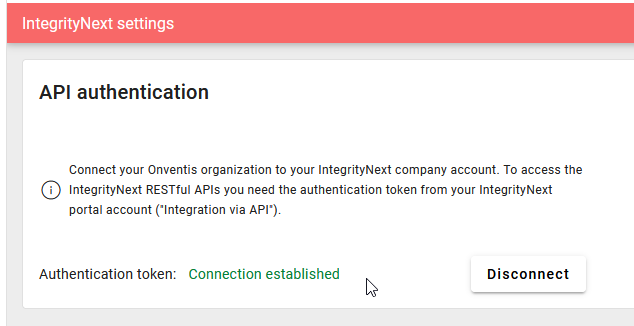
Manage sustainability assessment results and questionnaire invitations in your supplier base
IntegrityNext automatically obtains assessments from your suppliers: Covering all aspects of Corporate Responsibility (CSR). Pre-built supplier questionnaires; Adhering to international standards; Available in 11 languages, Ready-to-run and easy-to-execute.
Detect potentially critical news with sustainability monitoring
IntegrityNext Social Media Monitoring AI scans over one billion social media messages per day and issues risk alerts in case of potential threats in your supply chain. Background information from news, authorities, NGOs, experts and employees.
Further information on how-to setup the connector you find here: API Connector for IntegrityNext
Onventis has decided to discontinue the product “Project Management” (article no. 1109PM00). Customers of this product will be informed separately.
This means that project management functions such as “Projects” or “Trackboard activities” can no longer be licensed.
Onventis has also decided to continue the sub-functions “Tasks” and “Actions” as important functions within Supplier relationship management. Both functions will thus be “moved” to the Supplier Management product area. All customers who have an active license for Actions & Tasks within outdated Project Management will keep their access rights (Licence role 09b. Actions). Within the application (UI) you get now access to your Actions and Tasks lists within Supplier Management > Supplier Development.
See screenshot:
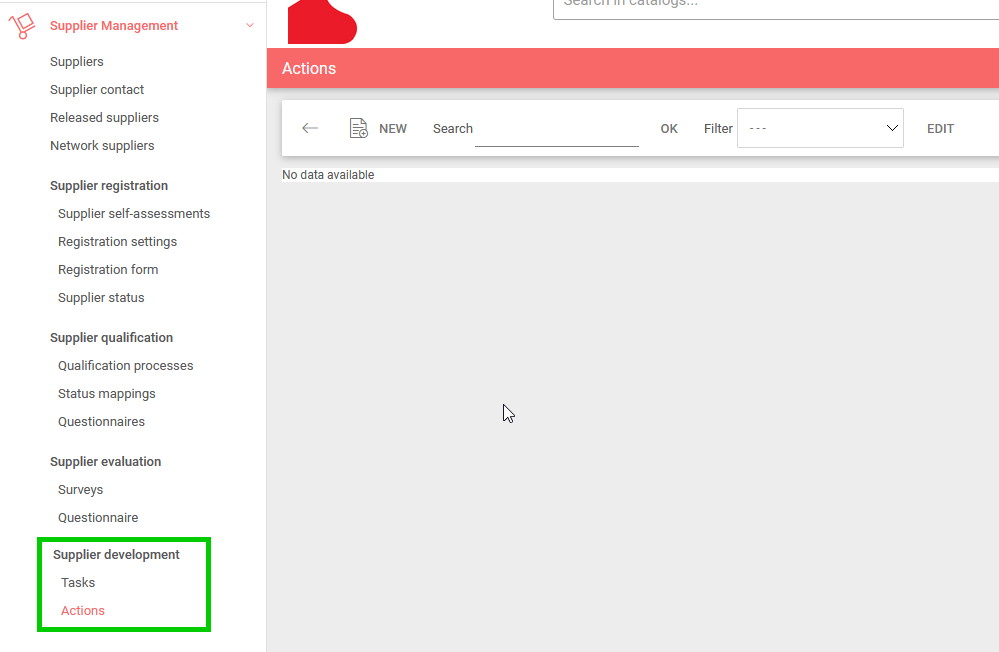
The Email notification, informing a user group about expiring documents (template name: “DocumentManager_ExpiringDocumentsNotification”; Category “Document”) is now enriched with information about the assigned suppliers (variable {DocumentManager_SupplierName}”). The variable is filled with all supplier names, that are assigned to that document.
Additional note:
- Own documents can be assigned to further types like “All customers”, “Customers”, “All suppliers”, “Customer categories”, “Suppliers” and “Supplier categories”.
- The variable {DocumentManager_SupplierName} will only be filled with selected suppliers from assignment type “Suppliers”. Up to ten supplier names can be displayed.
- In case a Buyer organization customizes this email template, all suppliers will inherit those changes. This means, that suppliers who manage their own documents as well, will get the Supplier label and variable as well. If they don’t assign it to suppliers, the field will be shown just empty.
How the customized Email template could look like:
Subject: Information about the validity expiration for document no. {DocumentManager_Number}
Body (HTML):
Dear Sir or Madam,
The validity of the document listed in the following will end shortly.
==========================================
Title: {DocumentManager_Title}
Valid until: {DocumentManager_ValidTo}
Supplier: {DocumentManager_SupplierName}
==========================================
To view the complete data, please click on the following link:
<a href=”{DocumentManager_DirectLinkToOwnDocument}” target=”_blank”>To document </a>
Where to find the variable when customizing the Onventis standard Email template:
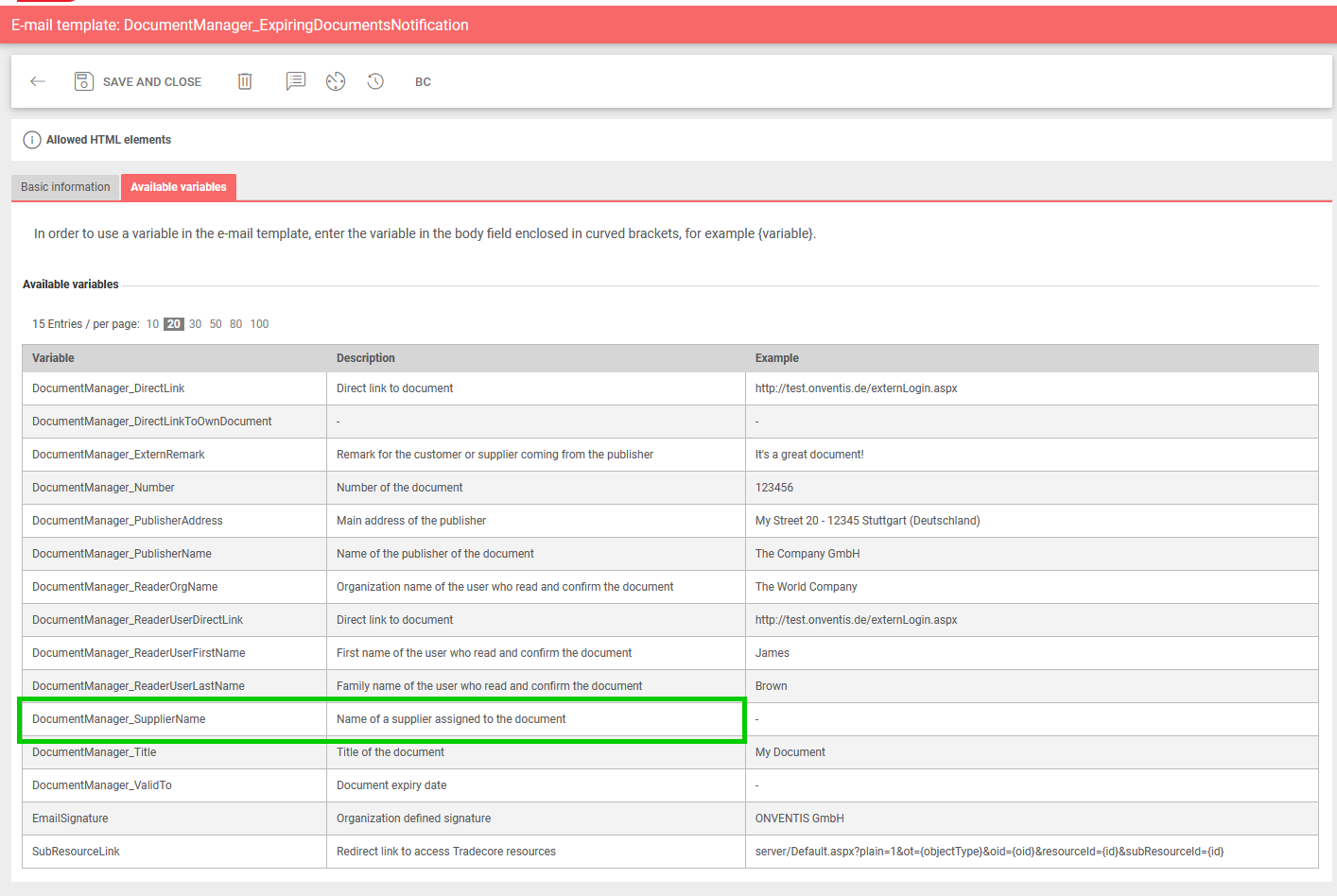
The width of the input field for ZIP code was increased, so that the full information is visible, e.g in case of longer ZIP code format used in the Netherlands (“1000 AP”).
The width of the input field was increased for a Suppliers main address (Basic information tab) and additional addresses (addresses tab).

After rejecting changes at a supplier record a confirmation banner shows now a message which confirms, that the rejection of the changes was successful: “Supplier changes have been rejected”
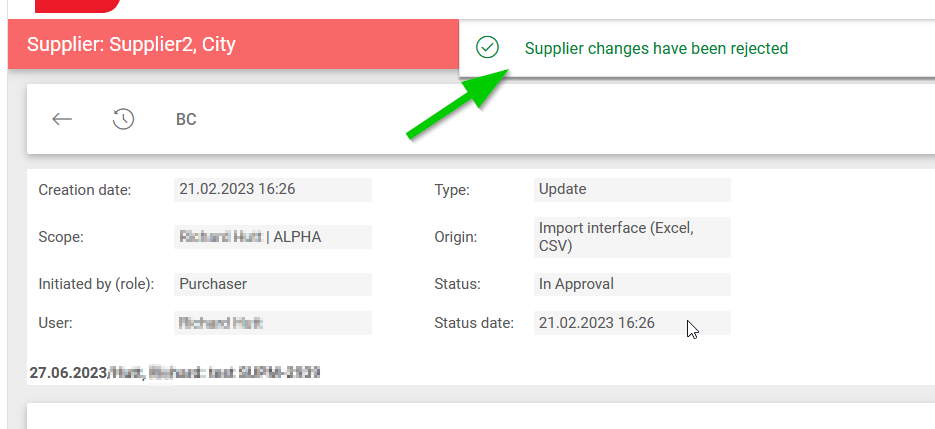
Procure-to-pay
The new shop cart
We are currently working on a new user interface for our shop cart. Since the last release you are able to test the BETA version of the new shopping cart and provide feedback. Here you can read about the latest updates to the new shopping cart (BETA).
With a new look & feel the new shop cart offers are a more intuitive usability with many more interesting features and improvements yet to come. Currently the new shop cart is in BETA status, hence some features that you might use may not be implemented yet. Therefore, you will be directed to the old shopping cart by default, that still offers all functionalities that you are used to.
Please be aware that the new and the old shopping cart have the same basis, every change you make in the new shopping cart will impact the old shopping cart and vice versa.
Shopping Cart – Default
With the next release (2023.5), the main shopping cart features will be available. The new shopping cart is accessible via the button “Try new shopping cart (BETA)” in the old shopping cart for now.
From the release 2023.5 on we would like to ask you to intensively test the new shopping cart and provide feedback. Further, we will hold deep-dive sessions with selected customers. If you would like to take part into such a session, please get in touch with us.
You can reach out to us via the feedback button in the new shopping cart or by sending an e-mail to:
shoppingcart@onventis.de
Shopping Cart – Product Tour
We added a product tour to our new shopping cart to onboard our users to the new shopping cart. This tour guides users through the new shopping cart and explains step by step all new features.
When you enter the new shopping cart the first time, the tour will start automatically. However, you can always restart the tour by clicking on the button “Quick start” on the bottom left corner. Here you can also find additional information regarding the new shopping cart.
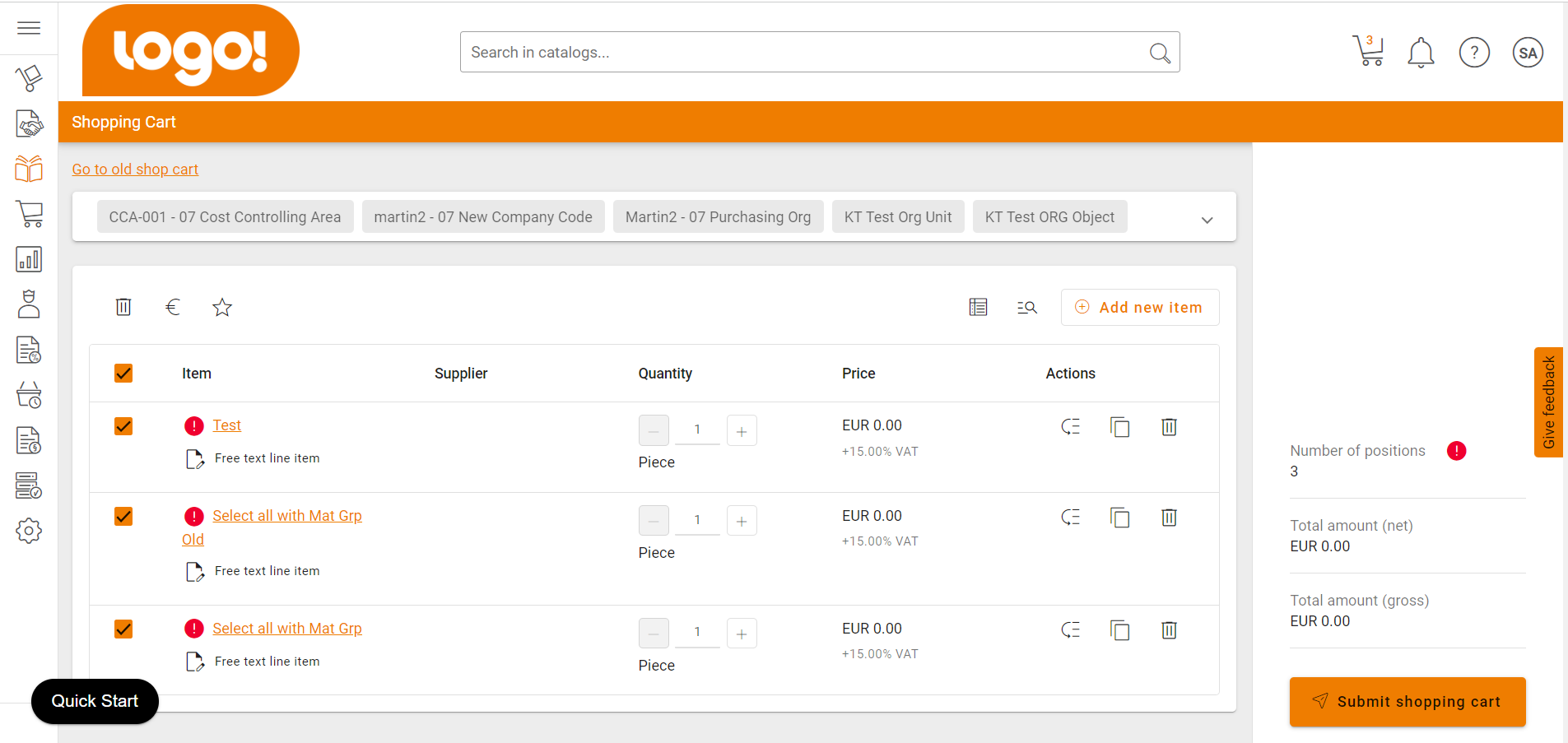
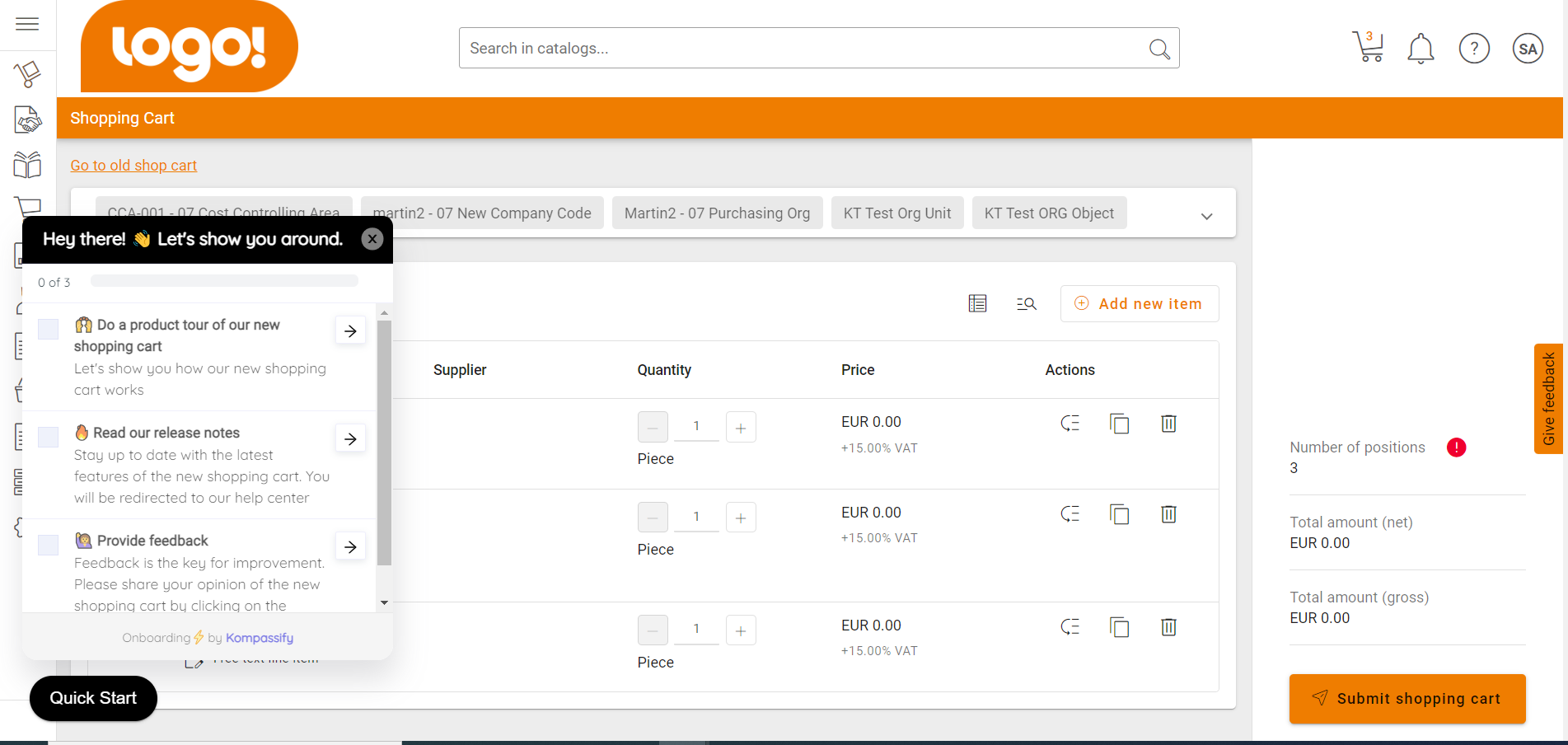
Shopping Cart – Performance improvements
We implemented further performance improvements, in order to offer a more smoother user experience when working with the new shopping cart and filling information like supplier, cost allocation information or material groups.
How to give feedback?
Feedback is the key to improvement.
You have feedback for the new shopping cart that you would like to share with us? We appreciate your feedback on the beta version of the new shopping cart. You can share you thoughts about the new shopping cart (BETA) by clicking on the “Feedback” button on the right hand side of the shopping cart. When you do so, a modal opens where you can tell us what you like or dislike about the new shop cart, the reasons for your decisions and other valuable information.
Additionally you can share your thoughts here, by filling the form below.
All data is collected anonymously unless you choose to provide your email address in question 3 of the feedback form.
We are looking forward to your feedback!
SAP Surcharges
As of the upcoming release, two different base price default values can be defined on the Onventis side: for items with material number and for free text items. The differentiation takes place automatically based on the internal item number. The base price is always displayed in organizations with an activated calculation scheme and is always transferred to SAP as the basis for correct price calculation. This avoids duplicate or incorrect calculations of prices for items with surcharges.
When importing purchase orders with surcharges from SAP, both the correct base price and the additional conditions are transferred in the specified order and with the specified amount.
It is not necessary to change the current interface and account settings. Nevertheless, we recommend checking the migrated default base price values.
Extension of eClass/ UNSPSC mapping to static catalogs
With this release, we’ve expanded the material group identification based on eClass and UNSPSC to all static catalogs.
If you’ve already activated material identification for OCI/Punchout catalogs, there’s no further action required. Your settings and rules will now also apply to static catalogs.
The following priority is now considered in the identification of the material group:
- If a material group is provided by the supplier on the item
- eClass on the item
- UNSPSC on the item
- Material group at the catalog category level
- eClass at the catalog category level
- UNSPSC at the catalog category level
- And so on, up to the level of the catalog cover
If you haven’t set up material group identification yet, you can activate it under Configuration / Organization settings / Catalog and the mapping in the material groups.
Support of buying guidelines for cXML and OCI catalogs
We now support the transfer of purchasing guidelines from Punchout catalogs into our new shopping cart. If your supplier provides the ability to store purchasing guidelines in their system, you can now carry these over into our shopping cart.
For customers who have activated this feature with Amazon, these will now be transferred into our system without any further action required. For other webshops, please contact us so we can set up this feature for you.
In the shopping cart, we will display both the type of guideline and a description.
This enhancement is designed to streamline your purchasing process, ensuring that all relevant guidelines are easily accessible and clearly displayed within our system.
Wrong confirmation “Interface was executed successfully”
We fixed the issue, that in certain cases a confirmation of successful interface execution was displayed “interface was executed successfully”, even though no interface was executed. This is now fixed and the message is only shown when interface was executed.