Spendency 6.0
Choose Your Own SFTP Folder Names
When setting up an integration directly into Spendency from your ERP system(s), we have made it easier to organize your import files better on the SFTP server.
A Spendency Schema is a mapping from the columns in a data file to the database attributes in Spendency. Every schema automatically gets a folder on the SFTP server, so that by uploading to the folder, you automatically read the file into Spendency with the schema that the folder belongs to.
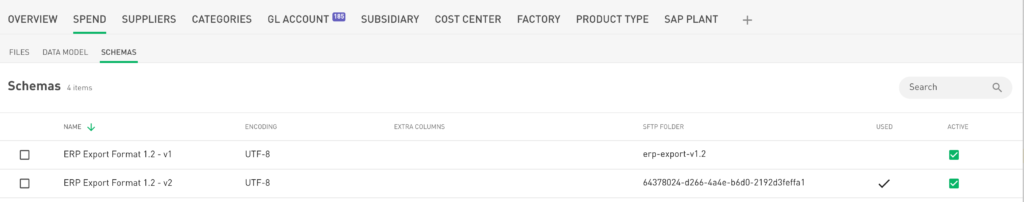
In Spendency 6.0, you can name the folder something that makes it easier to remember what data goes into that folder. We recommend using folder names that include the source system (for example “SAP Nordics” for your ERP for your Nordic subsidiary) and the version of the exported report (such as 1.2). If you change the export, the file will most likely not be compatible with the existing schemas, so use a new folder name.
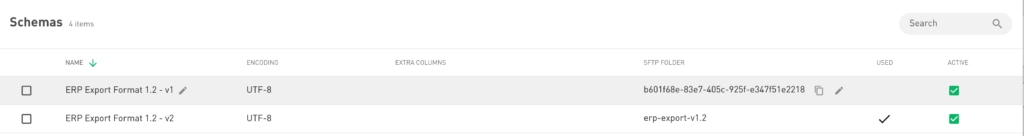
Sometimes you want to go back and change the way a report is imported, for instance to add more columns being read, or fixing a misstake. In Spendency you create a new schema. We recommend that schema names have the source system, the version of the report and a version of the schema itself. In the example above, we have created a new schema and moved the folder name to the new schema. This way, any new files sent to Spendency will sent to the new version of the schema.
Happy uploading!