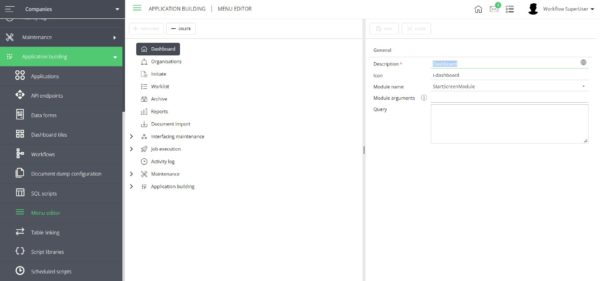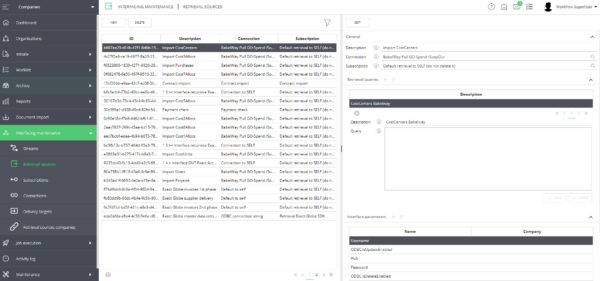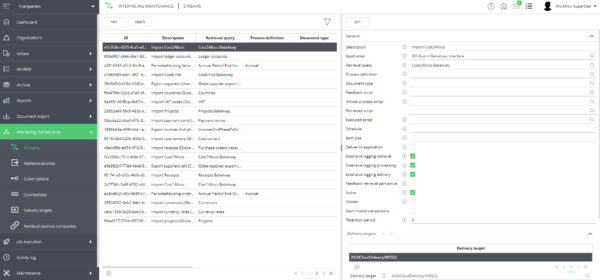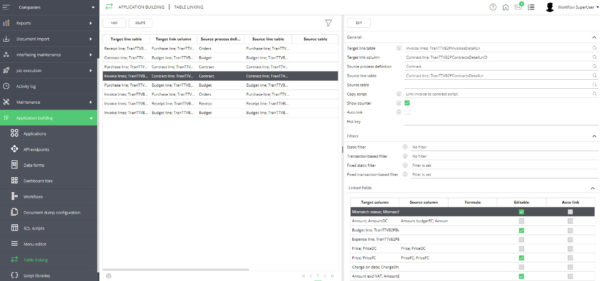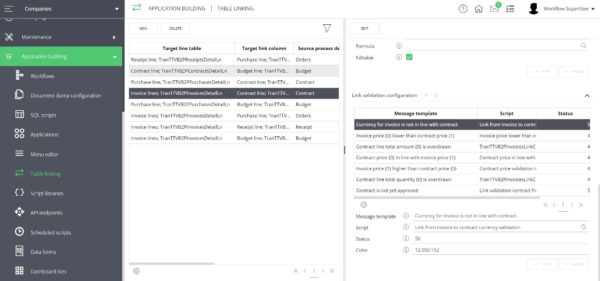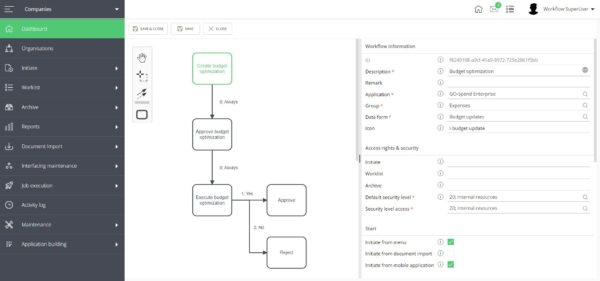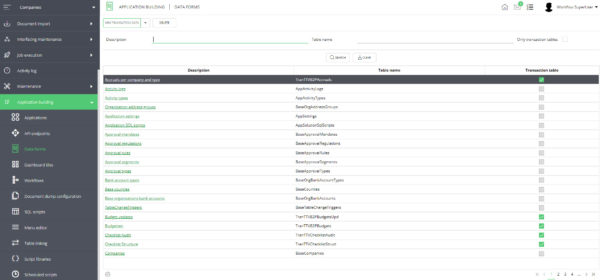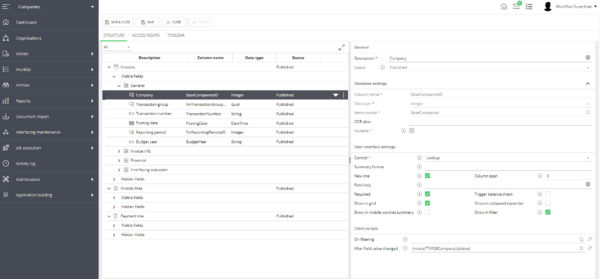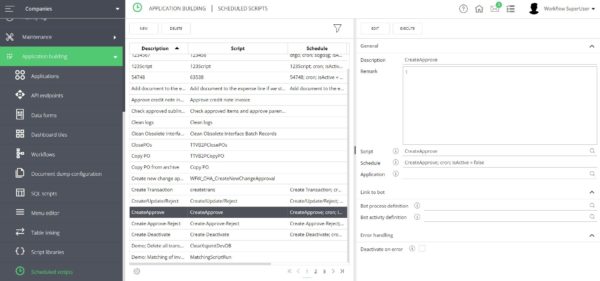Onventis Invoice Processing 2022.5
Release date Test: Saturday, 19th of November 2022
Release date Production: Saturday, 3th of December 2022
In the new 2022.5 December Release, we proudly present a technical masterpiece. 🙂
Not so much in terms of new features, but mainly in terms of using new technology and phasing out legacy technology. We are therefore more than ever ready for the future!
In fact, this new release is all about phasing out Silverlight and rebuilding all existing functionality and modules with state of the art technology.
Therefore, this release does not contain new functionality but still is extremely valuable for both customers and Onventis consultants. The Onventis consultants are trained in the use of this rebuilt modules and can find their way around blindly. Not only does it make the service we can offer even more effective, it also ensures the satisfaction of our clients and employees. To give our customers an insight into the tools our consultants use on a daily basis, in these release notes we showcase the most commonly used modules.
Note | These release notes may be a bit technical. So if you have any questions regarding these release notes please let us know by filling out the form below. We look forward to provide you with more information about our possibilities.
Menu editor
The menu editor allows you to create, delete and configure new menu items. The menu is the dark gray area on the left side of the screen. This editor is often used by our consultants in the beginning of new customer projects.
On the left side the dark gray menu, in the middle the available menu items and the ability to add and remove items, and on the right side the ability to configure the menu items.
Interfacing maintenance
Another important component to build, implement and configure an application is the interface with the financial system, ERP or other 3th party systems. In this release extensive possibilities are created in order to configure such interfaces. However these screen are only used by the Onventis consultants, we are pleased to give an insight of the different screens which are built for this module.
In this screen we configure the retrieval query to import and/or export date from/to the external system.
Here we configure de interface streams, link these to the retrieval query, define the logging and any follow-up actions.
There are 4 other screens where our consultants can work with in order to configure the technical setup and operation of the interface. Creating and maintaining an interface to exchange data effectively with just a few simple settings is one of the strongest modules of our low-code application.
Linking
One of the strengths of Onventis is linking and matching various transaction types. Linking an invoice with a purchase order, a purchase order with a budget or linking a receipt to an invoice as well as the purchase order. In order to accomplish this, quite extensive functionality is needed. At the same time, it has to be configured as simple as possible, achieving result on short term. Therefore, we have renewed the linking module within the Onventis Invoice Processing application. Except linking transactions, any follow-up actions should be taken into account as well. In the next print screen, we give a little insight into the building part of an application.
In here you can define which transaction types can be linked with each other, as well as the concerning columns.
In this screen it’s possible to configure the link-statuses, as well as the corresponding colour and behaviour using scripting.
With this renewed module we’re now able to fulfil our customers wished even more, without the need of any other tool. In fact, there are no limitations in linking any transaction type, as well as defining follow-up actions with regards to linking and matching.
Workflow builder
As you may know, with our software we offer more than just standard solutions. In fact, we can add customer specific requirements to our applications to add the most value to the customers processes. To do this well, the workflow including the corresponding workflow steps plays an important role. To be able to build this in a clear and simple way, a new workflow builder has been developed for our consultants. This new builder makes it possible to quickly see how a certain workflow is running, make adjustments to existing workflows but also to build a new workflow from scratch specifically for a customer.
Through this new designer, it is easy to analyse, build and configure a workflow.
User interface
One of the most essential parts in the world of building applications, are the data entry fields when initiating or viewing a transaction. The way how our application looks like for an end-user and how all information is presented is called our User interface. The power of the Onventis Invoice Processing application lies within the freedom of this configuring the user interface. In a very simple way, fields can be created, made hidden or changed. This is the same for all the buttons which can lead to any desired action. But that is not all. The behaviour of a field or button is at least that important. What should happen when you press a button or fill in a field? What are the option when filling a field? What is the order of buttons and fields you would like to see? All these options and more are configurable using our new user interface module. Our consultants can perform any change on your behalf using pre-defined settings.
In here you can select a table/transactiontype in order to proceed to the correct user interface screen.
This is the user interface for invoices, where all fields and buttons can be configured. There are 20 different settings which can be used to influence the behaviour and function of this field.
Scheduled script editor
With the schedules script editor we have the ability to execute scripts using a configurable frequency. For example, we can use this editor to determine how many times a user receives a reminder to approve an invoice.
Our Onventis Invoice Processing application is built on a low-code platform. Many of our customers are already using this technology to digitize and automate the processing of invoices but other processes as well. Should you also want to know more about our capabilities and the use of our technology?
Please contact us and we would like to analyse together the possibilities for optimizing your processes as well!
Releaseplanning
We would like to inform you about the dates of the upcoming new releases. This way you can already take this into account and reserve your test work in time.
-
-
Release 2023.1
- Release date Test: 28th of January 2023
- Release date Production: 11th of February 2023
-
Release 2023.2
- Release date Test: 8th of April 2023
- Release date Production: 22nd of April 2023
-