Onventis 2023.6
The new Onventis 2023.6 release contains various enhancements, improvements, and bug fixes. Check out the full list below!
Beta-Release date: Friday, August 11, 2023
Release date: Tuesday, August 29, 2023
Platform & Core
From now on we provide the Onventis Buyer and Onventis Supplier application in Slovenian language. If you want to use it, please consider changing your user-profile configuration.
In this release, we move mail-dispatch handling over to a new service provider named Brevo.
From release day on, our emails will be sent from a new IP address: 172.246.34.254.
The new service will help us to ensure the emails you triggered in the Onventis Buyer and Onventis Supplier applications are delivered reliably and enable us to take additional measures to prevent the emails from being rated as email SPAM.
Brevo itself is a provider of email delivery services based in France. You can find more information at https://www.brevo.com.
Supplier Management
On the Onventis Supplier Portal all Save & Cancel interaction buttons were aligned to the same look and feel to offer a consistent user experience.

Fix in the Supplier registration settings, section ‘Order management’. When assigning an order processing workflow for company structure, the assignments made are shown and can be deleted. Already assigned Organizational Units are not offered to be selected again in the dropdown anymore.


Stabilization and updates of the supplier management processes:
- All Supplier Management related frontend projects were updated after updating the Onventis UI-library to the javascript version es2022 (including Document Management, Supplier Risk, Qualification Process, Questionnaire Creator & Runner, Supplier Portal)
- Fix on the Questionnaire runner: Questionnaires failed to load from time to time, especially in the test environment. The runner is now stable again.
Procure-to-pay
The new shop cart
We are currently working on a new user interface for our shop cart. Since the last release you are able to test the BETA version of the new shopping cart and provide feedback. Here you can read about the latest updates to the new shopping cart (BETA).
With a new look & feel the new shop cart offers are a more intuitive usability with many more interesting features and improvements yet to come. Currently the new shop cart is in BETA status, hence some features that you might use may not be implemented yet. Therefore, you will be directed to the old shopping cart by default, that still offers all functionalities that you are used to.
Please be aware that the new and the old shopping cart have the same basis, every change you make in the new shopping cart will impact the old shopping cart and vice versa.
Shopping Cart – Default
Since the last release (2023.5), the main shopping cart features are available. The new shopping cart is accessible via the button “Try new shopping cart (BETA)” in the old shopping cart for now.
Since the last release (2023.5) we ask you to intensively test the new shopping cart and provide feedback. Further, we will hold deep-dive sessions with selected customers. If you would like to take part into such a session, please get in touch with us.
You can reach out to us via the feedback button in the new shopping cart or by sending an e-mail to:
shoppingcart@onventis.de
Shopping Cart – Product Tour
We added a product tour to our new shopping cart to onboard our users to the new shopping cart. This tour guides users through the new shopping cart and explains step by step all new features.
When you enter the new shopping cart the first time, the tour will start automatically. However, you can always restart the tour by clicking on the button “Quick start” on the bottom left corner. Here you can also find additional information regarding the new shopping cart.
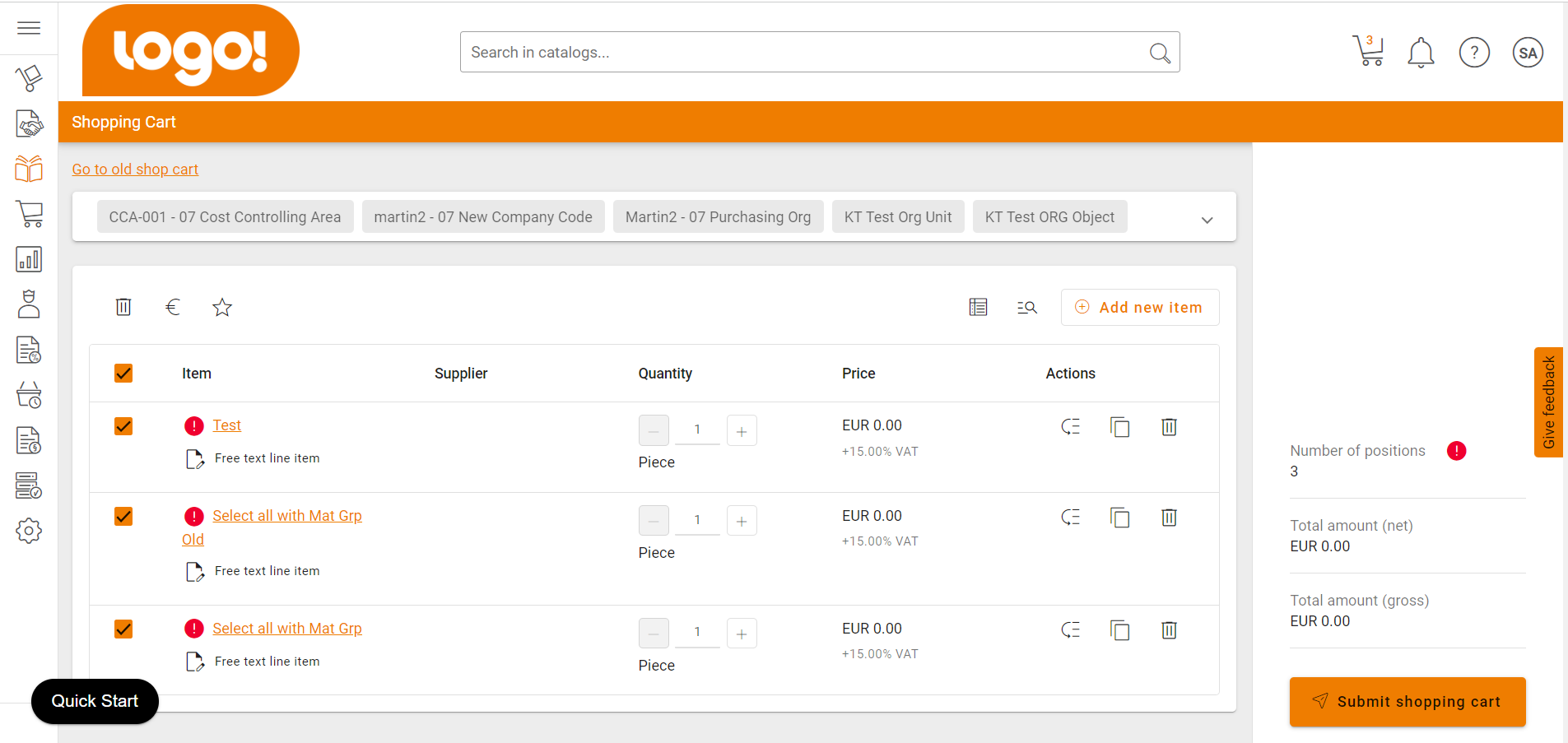
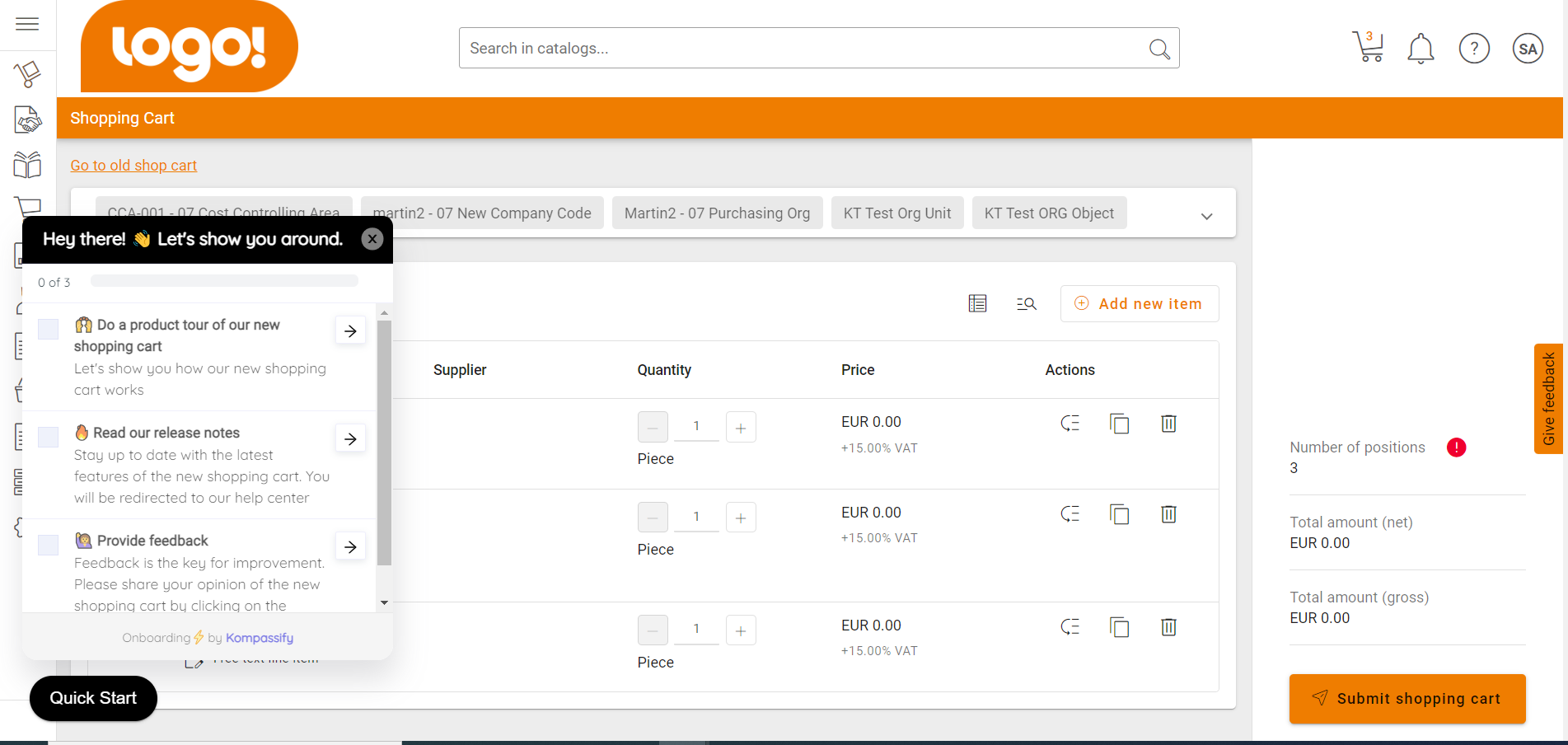
Shopping Cart – Fixing mandatory fields
Fixing missing mandatory information is now very easy in the new shopping cart.
In the shopping cart checkout you will find a red information icon. When you hover on it you see how many positions need some rework as information are missing. When you click on it you will be directed to the first position that needs to be adjusted.
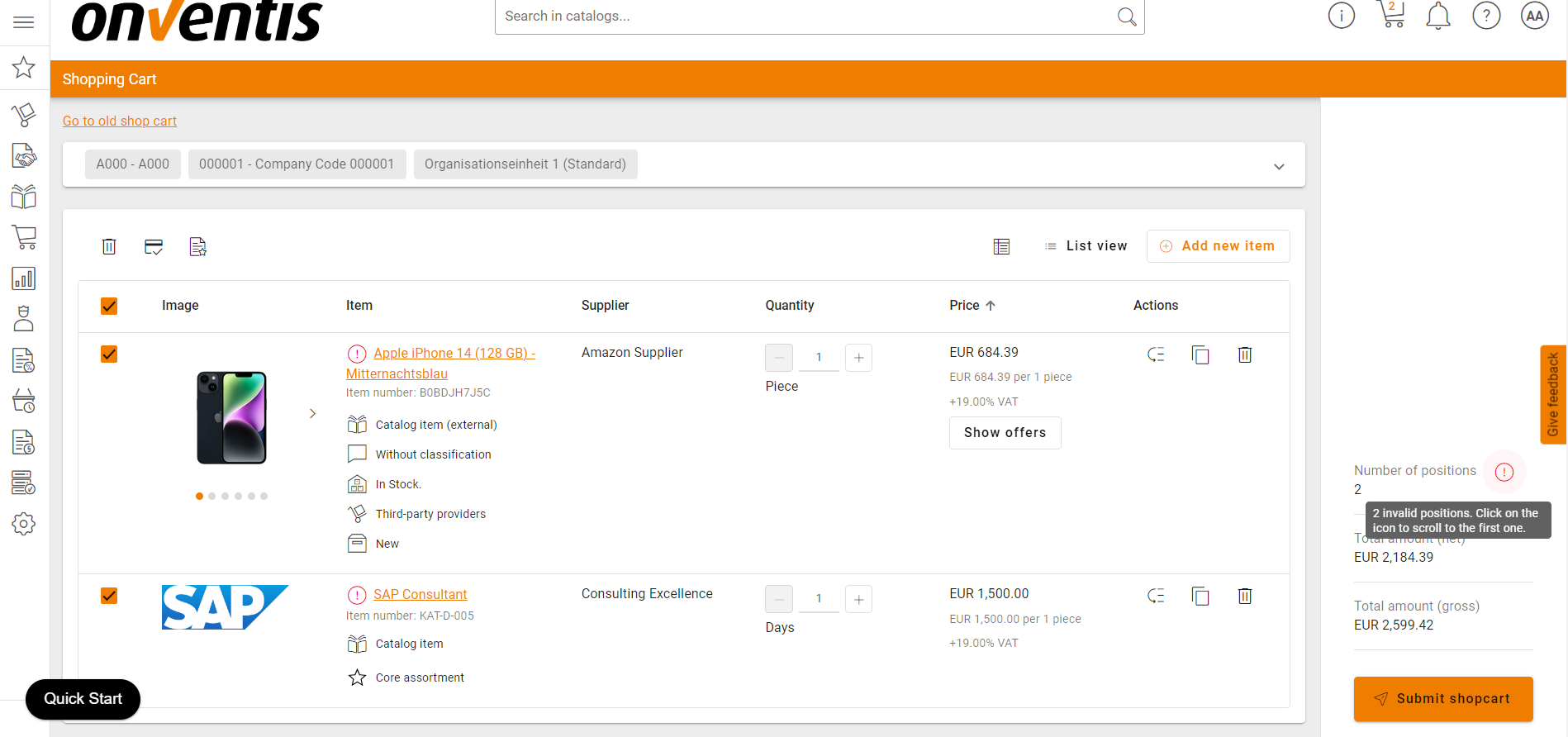
In this position you again find this red information icon. By hovering on it, you will find a list of the fields that are missing. When you click on the icon, you will be directed to the first panel, that contains a missing information. This easy way of locating and fixing missing mandatory information is especially convenient in combination with pinned fields, as you can group the important mandatory information at one place to fix them even more quickly.
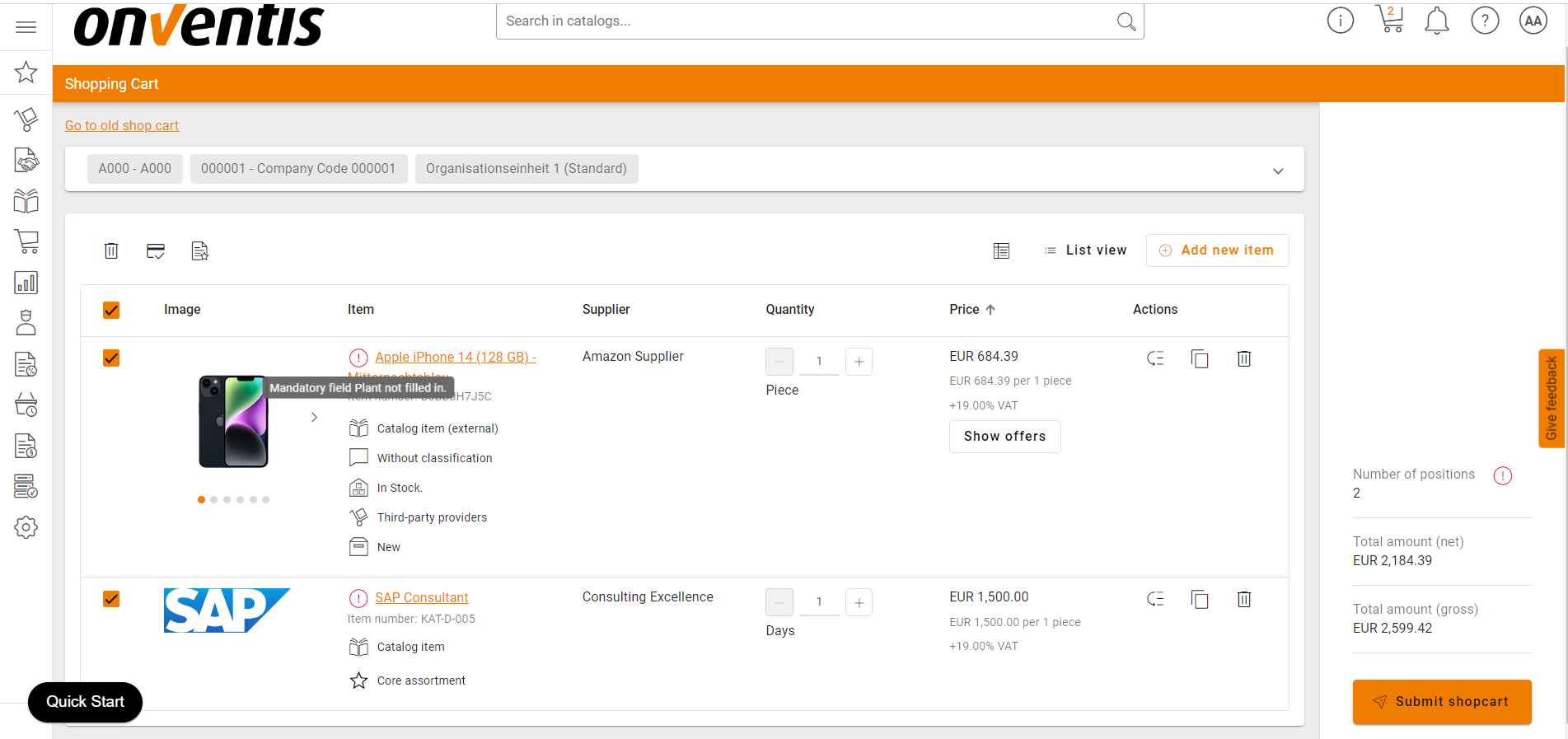
In the panel, that contains the missing information you again find the red information icon. When you hover on it you will find a list of the mandatory fields that are missing an input. Additionally, the input field itself is also highlighted.
When you have filled all mandatory information, all red information icon are gone and you are ready to submit your shopping cart. As soon as you click on submit, the shopping cart follows the same processes that you are used from the old shopping cart.
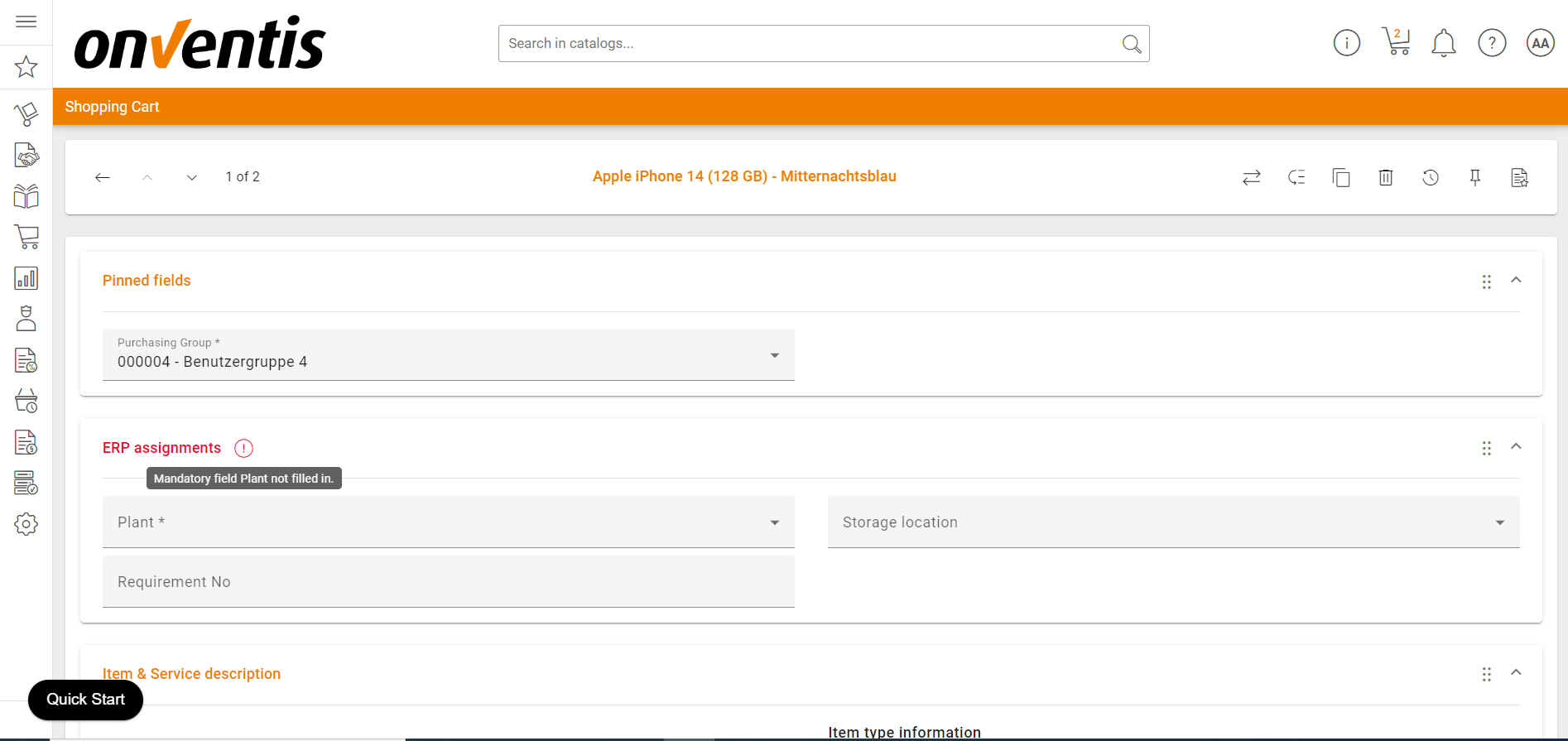
Keyboard navigation
The new shopping cart now supports keyboard navigation. Thereby the new shopping cart is not only convenient to use but also accessible for those who rely on keyboard navigation, as they might use assistive technologies like screen readers.
To navigate to the next input field simply use the tab key, to go back to the latest input field use shift and tab key, to scroll down or up on the page use the arrow keys and to make a selection/ deselection or to save an input click on the enter key.
How to give feedback?
Feedback is the key to improvement.
You have feedback for the new shopping cart that you would like to share with us? We appreciate your feedback on the beta version of the new shopping cart. You can share you thoughts about the new shopping cart (BETA) by clicking on the “Feedback” button on the right hand side of the shopping cart. When you do so, a modal opens where you can tell us what you like or dislike about the new shop cart, the reasons for your decisions and other valuable information.
Additionally you can share your thoughts here, by filling the form below.
All data is collected anonymously unless you choose to provide your email address in question 3 of the feedback form.
We are looking forward to your feedback!
Linking POs with invoices of Invoice Processing
We introduced a new feature to be able to reach a invoice which is linked to a PO from the follow up documents of the PO. By clicking the linked invoice, the user will reach the invoice directly. It will also be possible to reach a PO out of an invoice from I2P by clicking the referenced PO in the Invoice.
Service Notes
We introduced a new capability to be able to define if the orderer is allowed to create service notes for own purchase orders. That can be configured as part of the order processign workflow. It is connected to setting “Service note can be entered by the customer”, which needs to be active to also activate the new setting “Orderer can’t enter service notes for own orders”
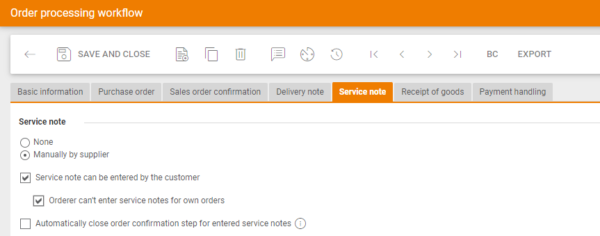
Additional fields
Up to now, additional fields in a shopping cart position were not transferred to the copied position. This is now fixed and additional fields including their input are transferred when a shopping cart position is copied.
Currency handling
We fixed a bug in handling currencies for Purchase Orders, where in specific cases the manually set currency was overruled by the standard currency of the SAP Assignment of the related supplier, so that the manually selected currency is kept in the PO.
Support of buying guidelines for cXML and OCI catalogs
Since the last release, we’ve supported the incorporation of Buying Guidelines for OCI and cXML into the shopping cart. With this release, we have expanded this feature to orders and the requirement position.
For Amazon integrations where the customer has provided this information, no action is required. The information is taken over automatically. For other marketplaces and web shops, please contact our support.
This enhancement is designed to streamline your purchasing process, ensuring that all relevant guidelines are easily accessible and clearly displayed within our system.
In the Oci Inbound scenario, we can now also pass the unloading point and goods recipient back to their system.
At the request of our customers, we have now created the possibility to transfer the unloading point and goods recipient back to SAP. This information can be stored in a CustomField. Please contact your onventis contact person regarding the setup.
Import of Organizational Unit assignments with custom accounting objects
We extended the capability of importing custom accounting 1, custom accounting 2 and business area objects. With the upcoming release, it will be possible to also import organizational unit assignments with the import of the stated objects, so that organizational units don’t need to be updated to change the assignments of custom accounting objects and business area to organizational units.
The export of the stated objects is also extended, so that the organizational unit assignments will be part of the export.
The assignments can be imported by using the new columns OrgUnitNr & AllOrgUnit in the excel template.
Reimport of approved/rejected sales order changes
We extended the SAP interface to be able to reimport approved or rejected sales order changes, so that the sales order changes get the expected and proper status when they are approved/rejected in SAP instead of in Onventis.
Support of attachment import in base-64 format in PR_GetDetails
We extended the import of demand positions to be able to import attachments in base-64 format. In addition, it now can be defined, if attachments of positions should be imported as external or internal attachments.