Onventis 2023.1
The new Onventis 2023.1 release contains various enhancements, improvements, and bug fixes. Check out the full list below!
Beta-Release date: Friday, January 27, 2023
Release date: Tuesday, February 14, 2023
Supplier Management
Within the self-registration process to participate in a request for quotation, there is a new checkbox included in order to request the user’s consent for data transfer to Onventis GmbH. This is the same checkbox integrated into the supplier self-registration process.
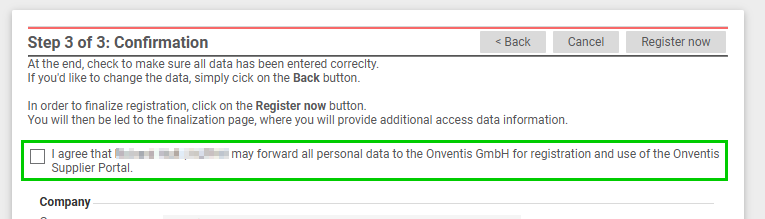
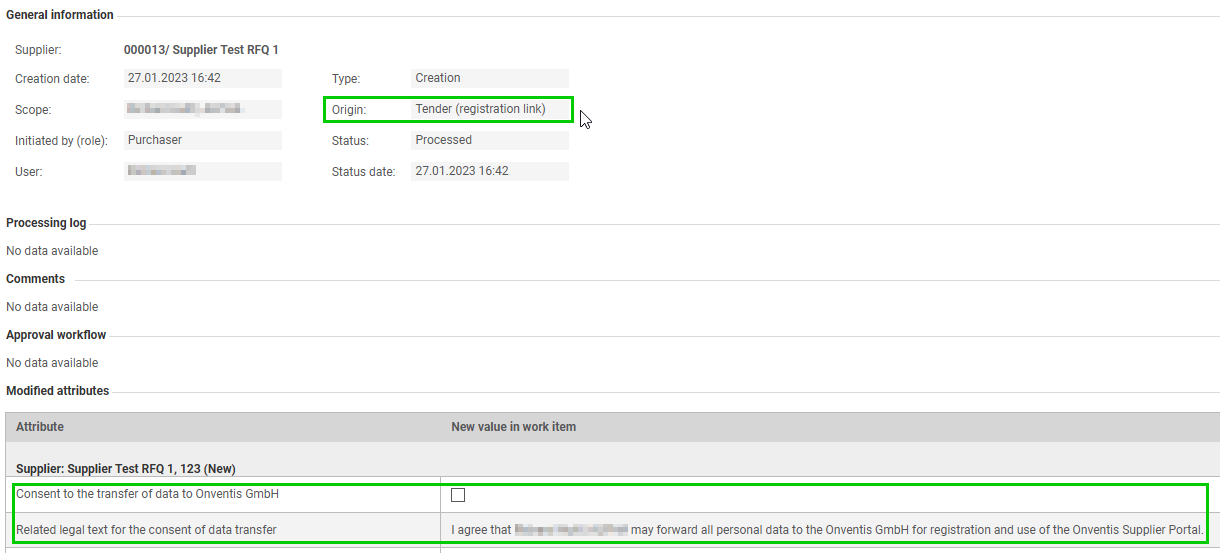
By centralizing our language services, access to language selection in the Qualification Process, Document Sets and Questionnaires will be accelerated.
In the newest Onventis Questionnaire Designer, Google Fonts are no longer loaded from Google servers.
When setting up an approval workflow step, type ‘information’, for any update channel, the info mail sent by the system to the responsible user or user group contains a link, which sends the receiver directly to the supplier record in Onventis Supplier Management.
For the update channel ‘Supplier’ this link was not working so far. It is now fixed. The link is generated accordingly.
To make it easier for suppliers to get started with the Onventis Supplier Portal, the central entry page of the Onventis Supplier Portal has been simplified. A new text paragraph has been added. Additionally, the checkbox asking for user consent was removed.
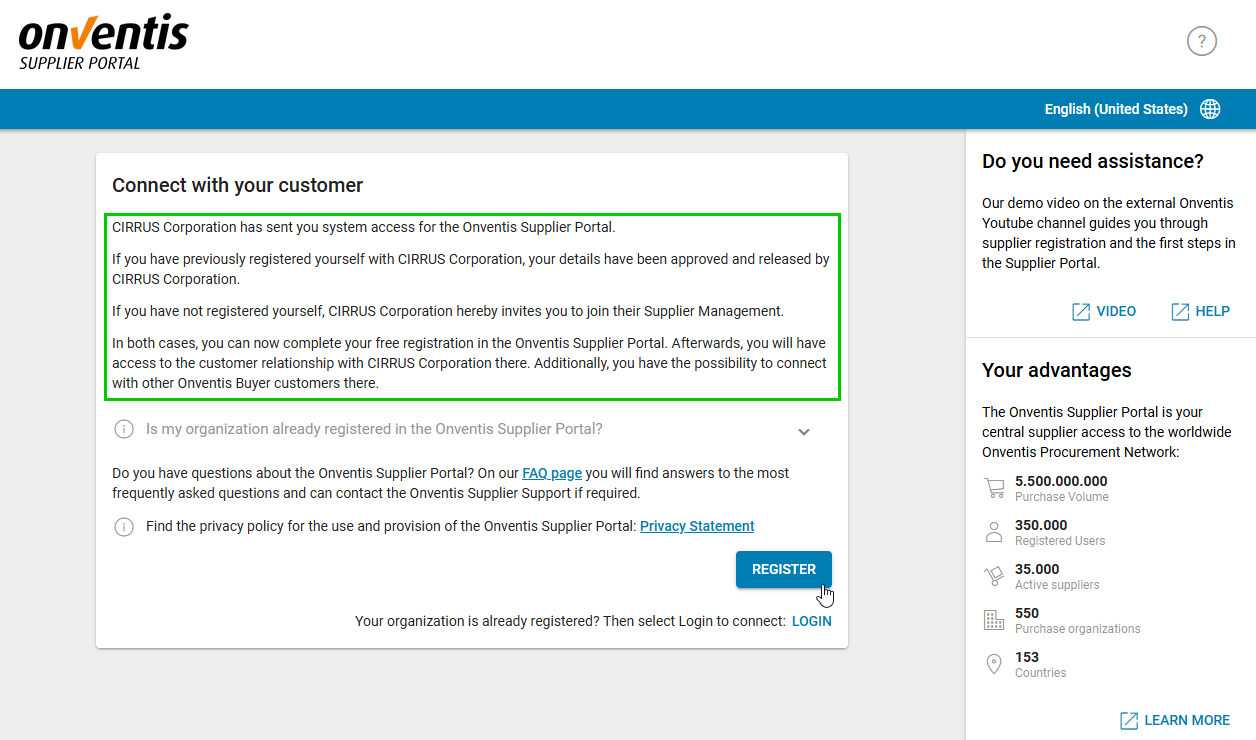
To ensure a consistent master data exchange between Buyer & Supplier, the validation of the Registry Court field in the Supplier Portal registration process has been adapted and limited to a maximum of 100 characters.
On individual Supplier Portal organizations, after linking an Onventis customer, a notification was displayed on the Portal dashboard to migrate old user accounts, even if there were no users left. These accounts have now been corrected.
Source-to-Contract
Procure-to-pay
The new shop cart
We are currently working on a new user interface for our shop cart. Since the last release you are able to test the BETA version of the new shopping cart and provide feedback. Here you can read about the latest updates to the new shopping cart (BETA).
With a new look & feel the new shop cart offers are a more intuitive usability with many more interesting features and improvements yet to come. Currently the new shop cart is in BETA status, hence some features that you might use may not be implemented yet. Therefore, you will be directed to the old shopping cart by default, that still offers all functionalities that you are used to.
Please be aware that the new and the old shopping cart have the same basis, every change you make in the new shopping cart will impact the old shopping cart and vice versa.
Shopping Cart – Toolbar
We’ve added a toolbar to the shopping cart position. On the left side of the toolbar, you can navigate through the shopping cart positions with the up and down arrows. Further you can return to the shopping cart overview by using the “return” arrow.
Depending on your access rights you will have the following actions on the right side of the toolbar: Transfer a catalog item in to a free-text line item, inherit information from one position to another, to copy or delete a position or to view the changes applied to this position on the history page.
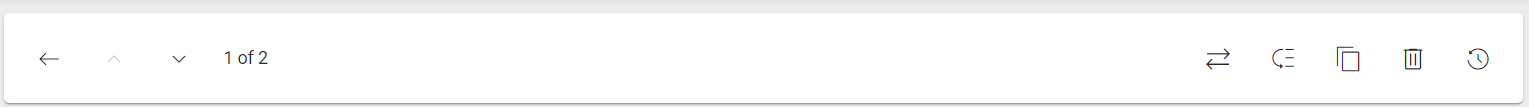
Shopping Cart – Checkout
Depending on the amount of columns activated and the user’s screen size, the shopping cart checkout panel is now displayed on the right side of the shopping cart. In the case of a small screen, the panel moves down to the bottomw, to give space for an optimal display of all information.
Please note, that the submission of the shopping cart position is not yet possible in the new shopping cart, as we want you to check your positions in the old shopping cart before sending it.
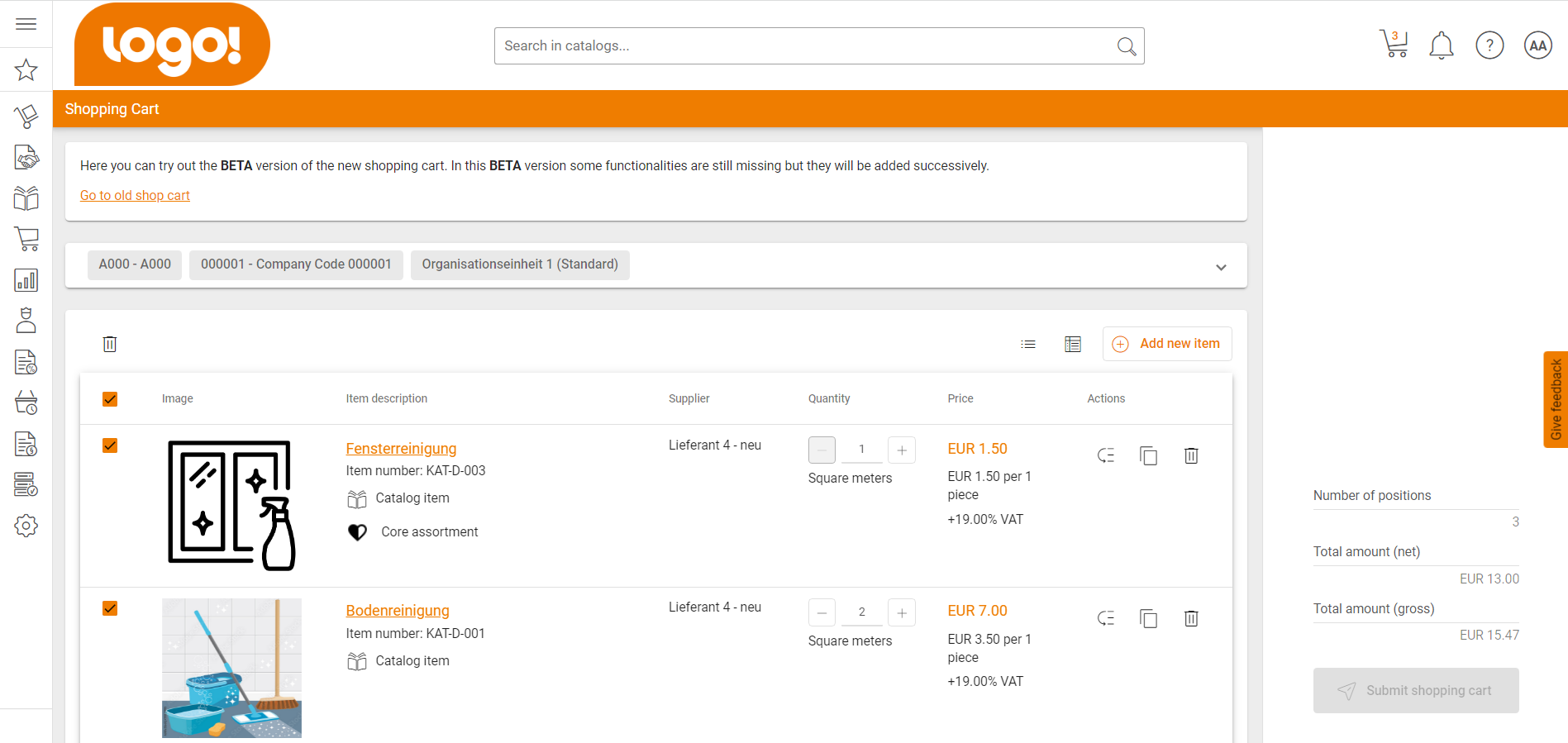
Shopping Cart – Sorting
We added a sorting option to the list view of the shopping cart positions. You can easily sort the columns “Supplier”, “Delivery address”, “Delivery date”, “Quantity” and “Price” ascending or descending by clicking into the respective column header. On click sorts the selected column ascending, two clicks sorts the selected column descending and three clicks removes the sorting.
By default, the shopping cart positions are sorted chronologically.
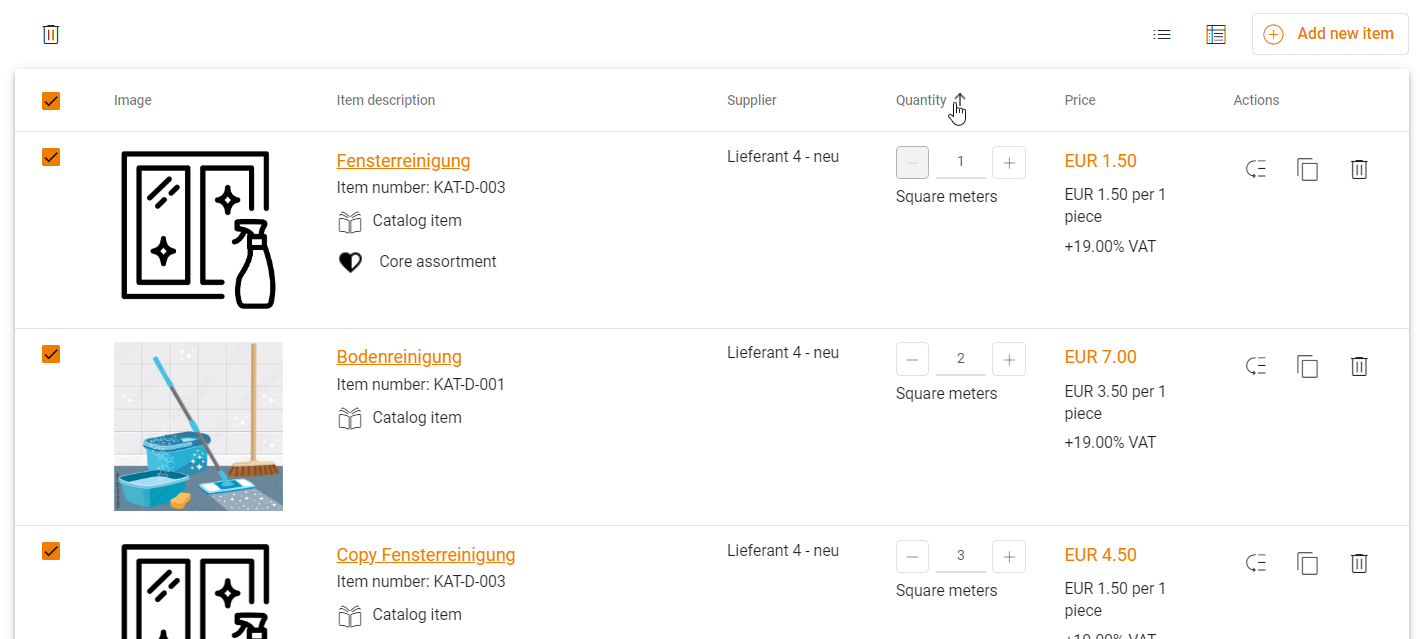
Shopping cart – Column configurator
With the new shopping cart we offer users many more customization options. In the new column configurator, the user is able to change both the order of the columns as well as the amount of columns conveniently at one place.
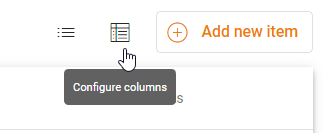
If you want to hide or show certain columns you can simply check/ uncheck the columns in the column configurator. Please note, that the image column is hidden, if none of the positions contain an image. Further, the “item description” cannot be deselected and hence is displayed as disabled.
In addition, you are now also able to adjust the sequence of the columns directly in the column configurator. By clicking on the drag symbol (six dots) you can move the column to the position your preferred position.
If you want to restore the column configuration, simply on the “restore” option on the right hand corner of the column configurator. This will reset the column amount and sequence to the Onventis default.
As soon as you click on “Save” the changes will be applied to your shopping cart.
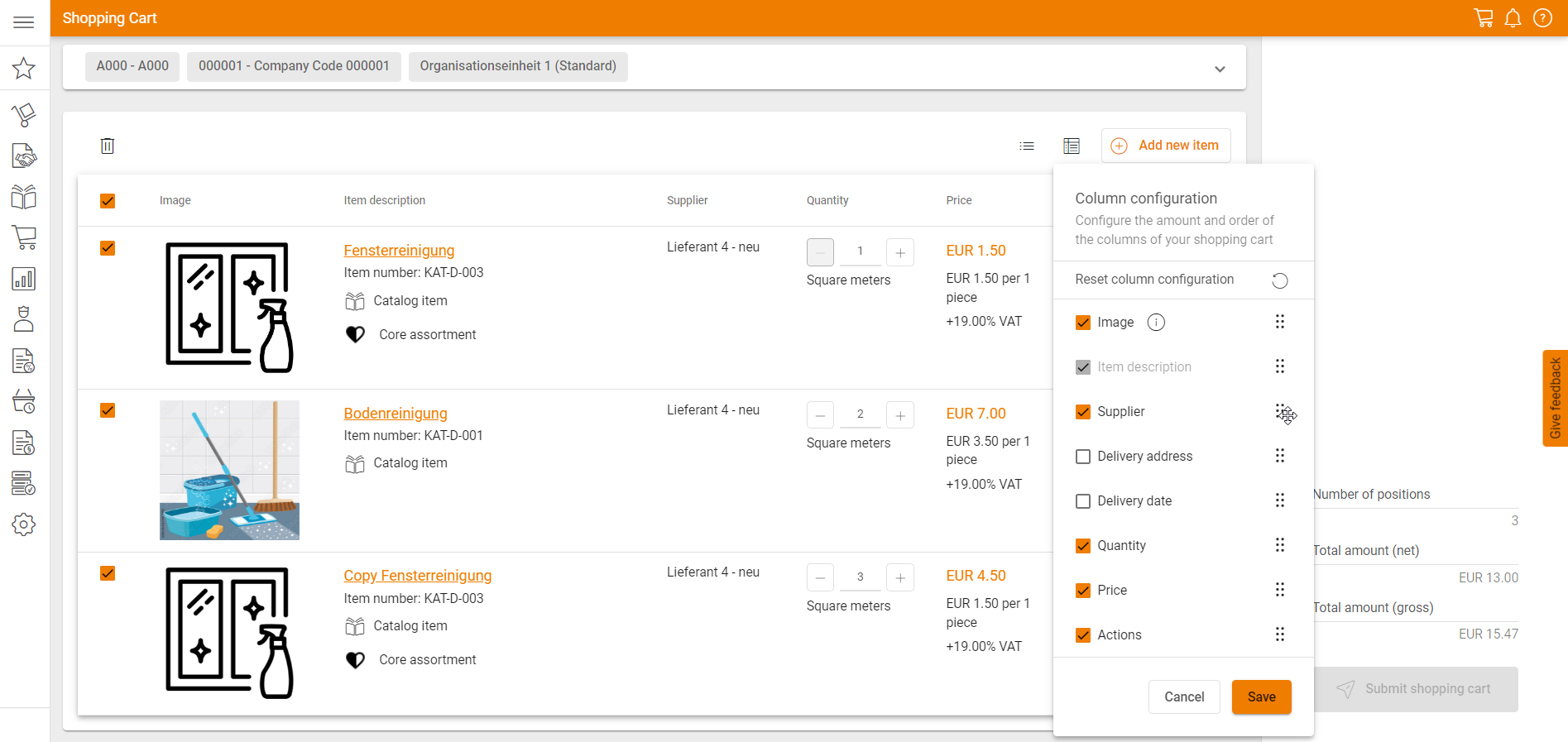
Shopping cart – Detail view
In addition to the list view of the shopping cart, we now also offer a detail view. You can switch the views by clicking on the icon next to the “Add new item” button. It displays “Change view” when you hover on it.
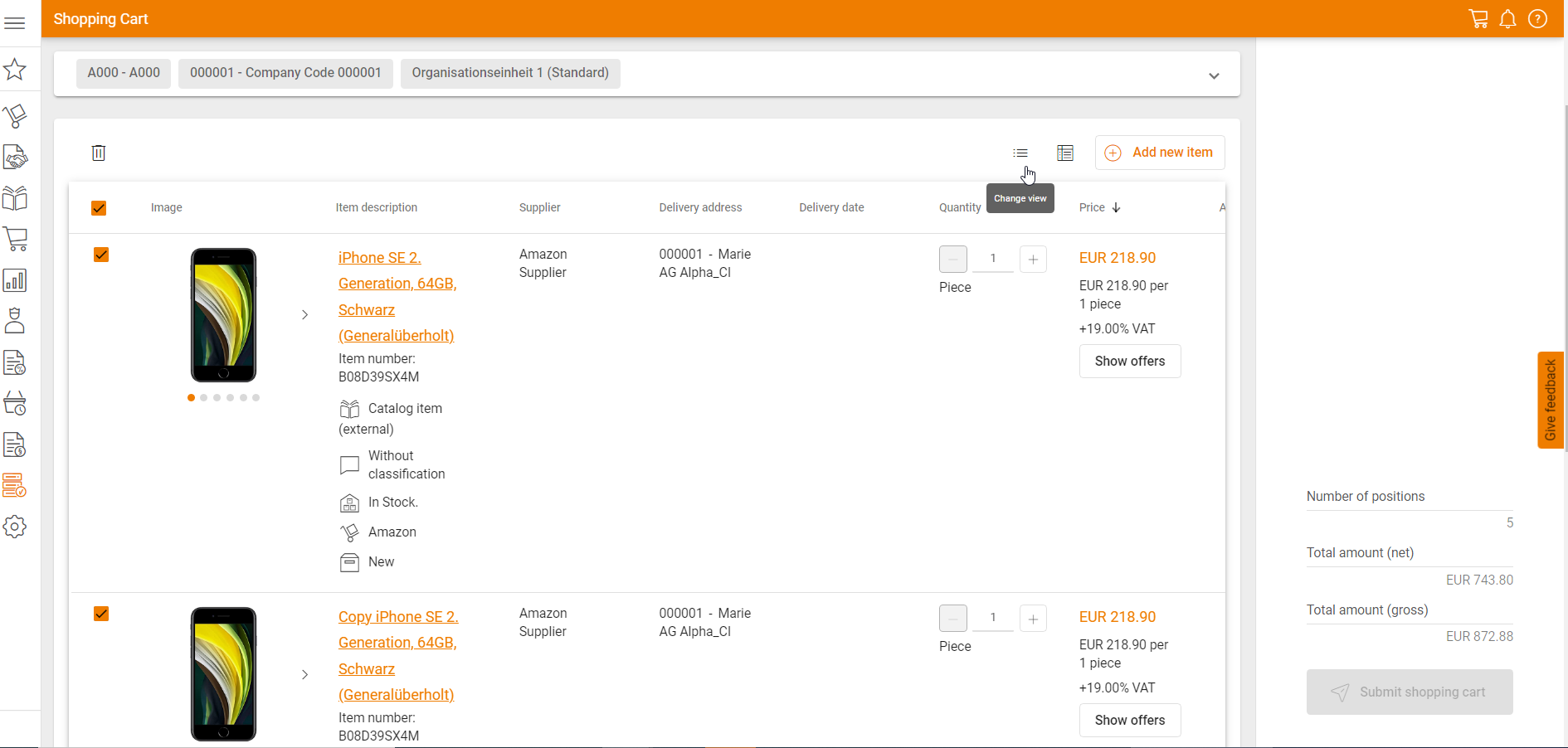
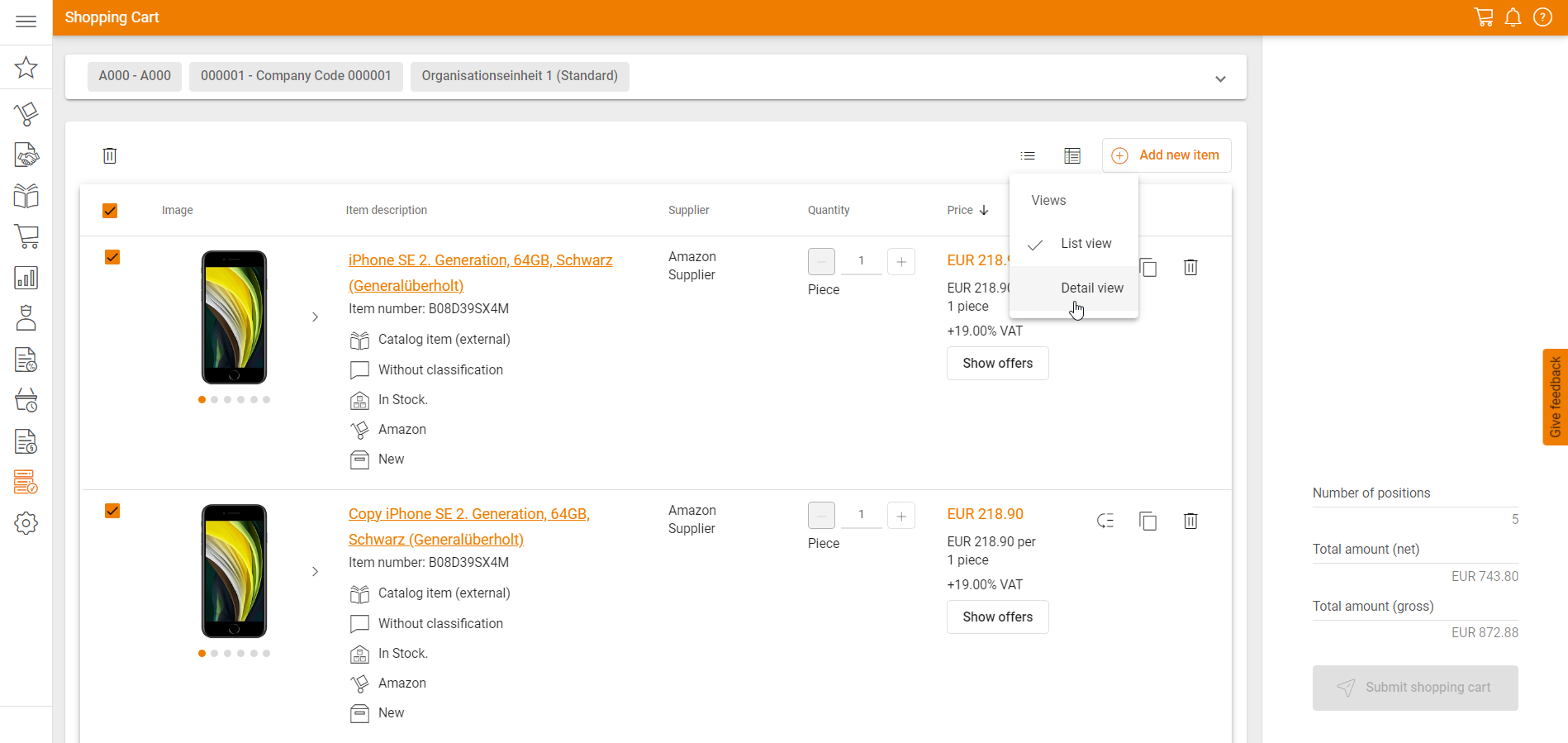
The list view offers you an overview of all positions. You can edit a position by clicking on the position title.
When you select “Detail view” you will see all positions of your shopping cart on the left side, while at the same time you can edit a selected position on the right side. This splitted view allows you to easily fill and edit information of positions.
The detail view can also be resized according to your needs, which then enlarges the left or the right panel. By hovering on the area between the panels, you will see a resizing icon. You can drag this icon to the left to enlarge the right panel or to the right to enlarge the left panel.
Please note that the column configurator is only visible in the list view.
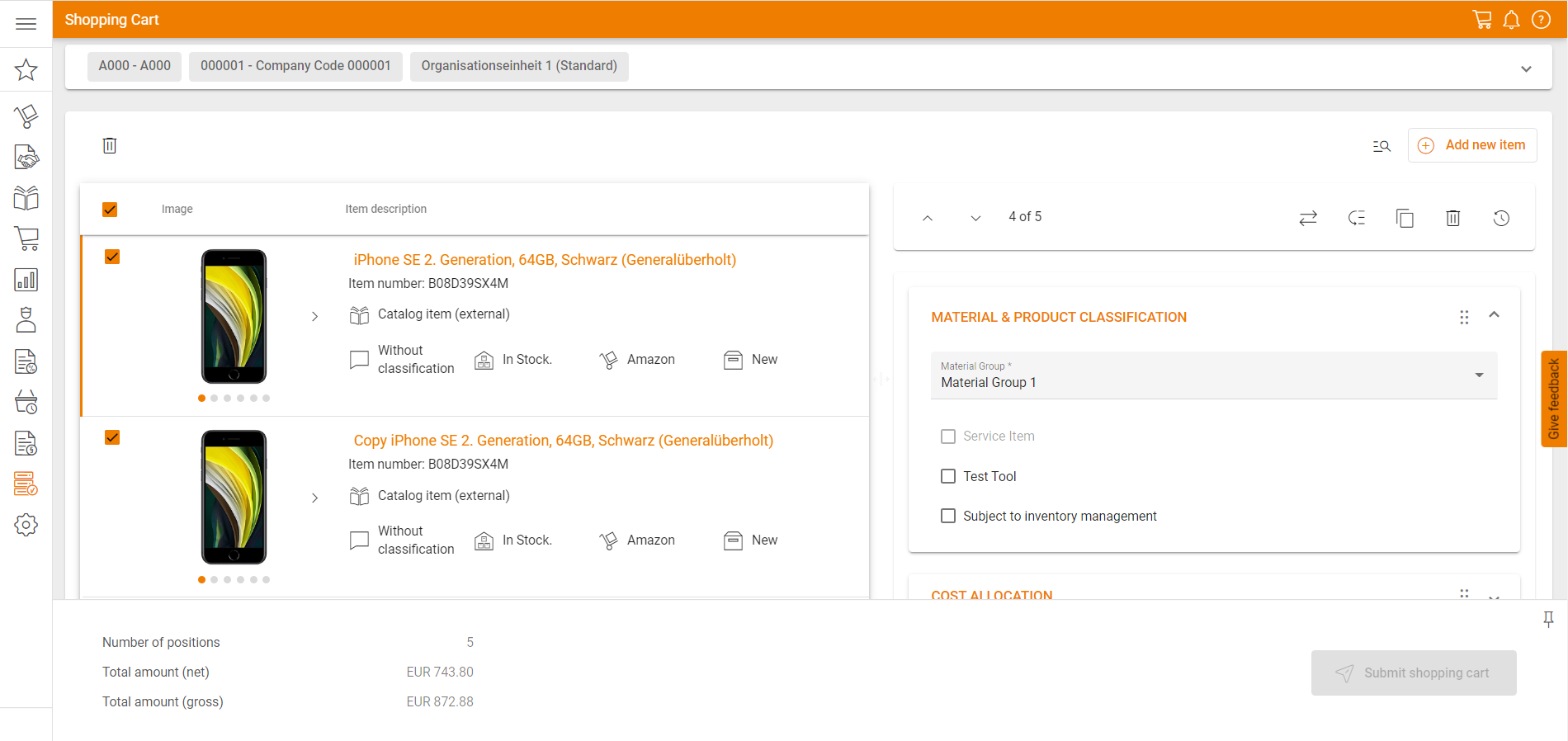
Shopping cart – Multi-accounting
In the new shopping cart you are now able to conveniently enter multiple account assignments in a table, which offers a faster and more user-friendly way. When you change your account assignment type in the cost allocation panel from “Single account assignment” to either “Quantity-based account assignment” or “Percentage-based account assignment” and confirm this change, you will see an edit icon next to the field. By clicking on this edit icon a modal opens, where you can quickly add a new account assignment entry, adjust the quantity and account assignments and you can copy or delete an entry.
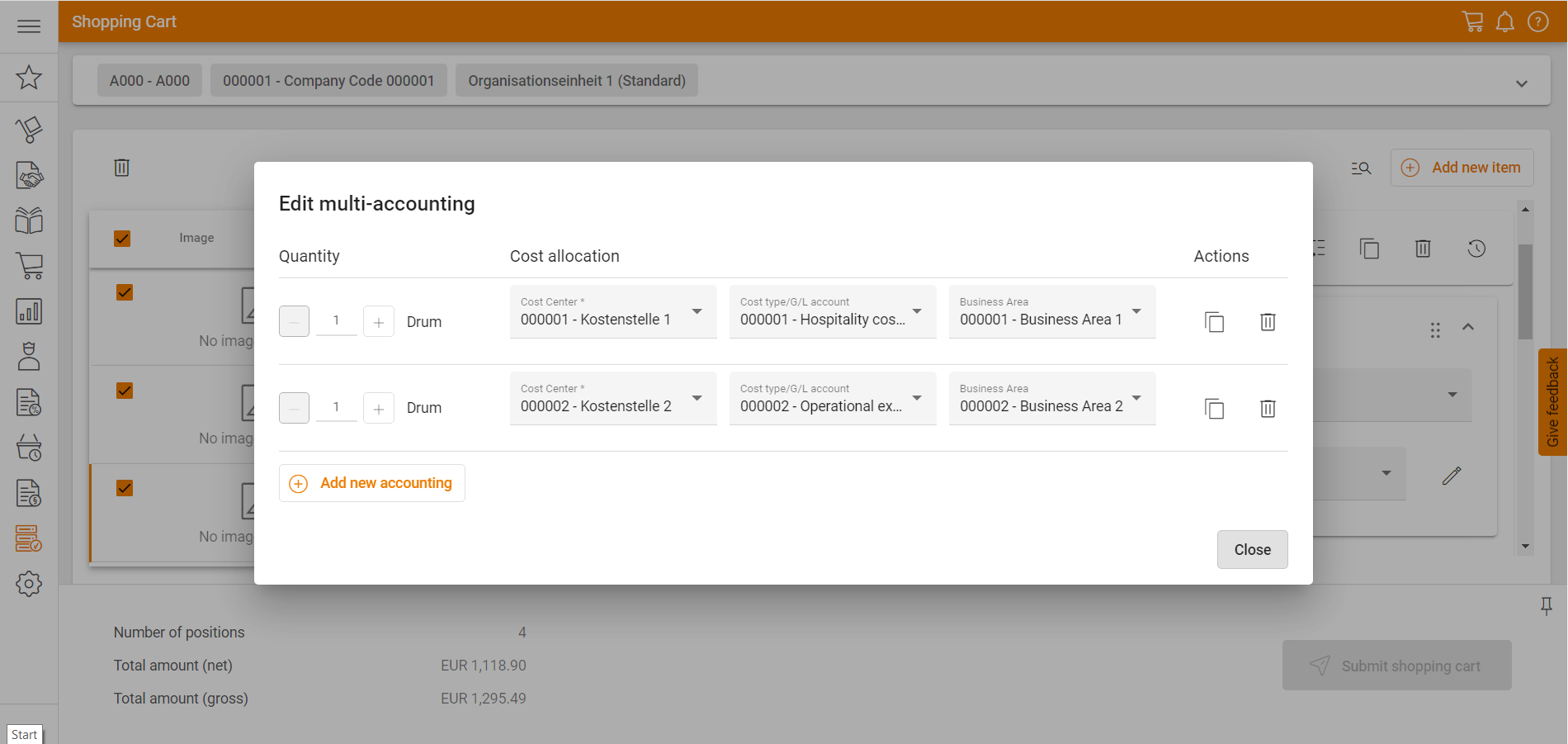
Shopping cart – Additional fields
In case a catalog position contains additional fields, you are now able to see and edit additional fields in the panel “Additional Fields” in the shopping cart position.
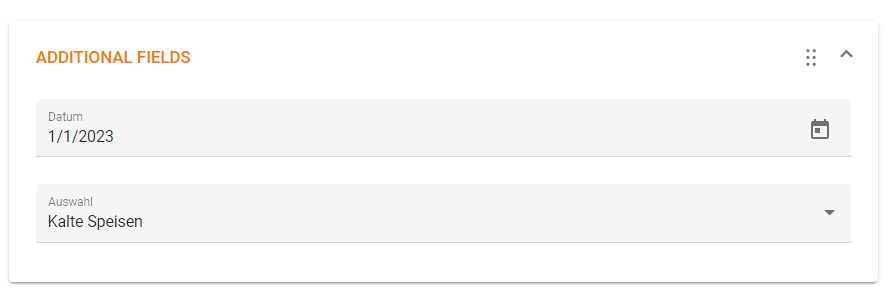
Shopping cart – Delivery Information
We implemented some improvements to the delivery information panel. You can now see the delivery address information, by clicking on the information icon next to the delivery address. A modal will then open, displaying all relevant information about the selected delivery address.
Further, we added a delivery schedule preview to the panel so that you can see your configured delivery schedule at one glimpse.
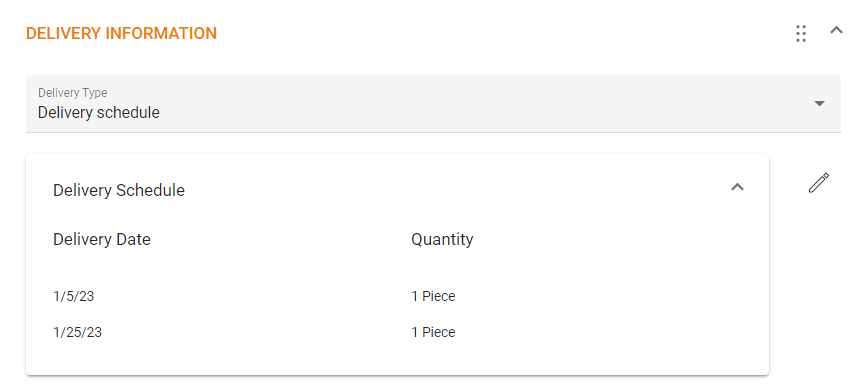
Shopping cart – Dynamic information
We’ve adjusted the shopping cart (BETA), so that organisational settings are considered and certain information like cost allocation, KPI, delivery address and delivery date are only visible, if the respective organisational setting is active.
This also means that if configured as mandatory information, the material group, supplier or delivery address are highlighted in a warning colour, if the fields are empty.
Shopping cart – Dynamic actions
We’ve adjusted the shopping cart (BETA), so that certain actions are only visible, if they can be applied, For instance, actions are not visible in an empty shopping cart or the inheritance feature is not visible if the shopping cart position only contains one position.
How to give feedback?
Feedback is the key to improvement.
You have feedback for the new shopping cart that you would like to share with us? We appreciate your feedback on the beta version of the new shopping cart. You can share you thoughts about the new shopping cart (BETA) by clicking on the “Feedback” button on the right hand side of the shopping cart. When you do so, a modal opens where you can tell us what you like or dislike about the new shop cart, the reasons for your decisions and other valuable information.
Additionally you can share you thoughts here, by filling the form below.
All data is collected anonymously unless you choose to provide your email address in question 3 of the feedback form.
We are looking forward to your feedback!
Please consider, that this is the beta version of the new shop cart and not the final version. Changes to the current design may be implemented.
Order Approval Workflow
In specific cases, the activated order approval workflow criteria were not properly shown on the history page. That bug was fixed.
Approval Workflow Calculation Improvement
Based on performance issues while calculating the approval workflows, we have invested a lot of time to implement an optimization of the calculation to make the workflow caclulation more performant. In addition we added some metrics to be able to under stand, which processes of the calculations are not fast enough. That’s an important stgep to be able to take the next steps for the approval workflow calculation optimization.
Multi accounting in favorite positions
When a item was transferred from the article favorite position into the shopping cart and the position contains a multi accounting assignment, the multi accounting assignment of the article favorite position got lost when the item was dropped into the shopping cart. That bug was fixed.
Catalogs of deleted suppliers
We improved the behavior of the system in case a supplier is deleted who owns a catalog. In case a supplier is deleted, the referring catalog of the deleted supplier will also be removed.
Inventory managed goods & service positions for OCI
We added the possibility to receive flags which define if the transferred item is a service position or a inventory managed good. Both flags will be supported for receiving items from OCI for the Onventis shopping cart.
Account assignment objects export
A new possibility was implemented to export the account assignment objects. That newly implemented BC Job adapter enables the administrator to create a BC Job, which is able to export the account assignment objects scheduled to one of the available ports.
Order list export
- We fixed a bug where in specific cases the notification receiver for the order export was not changed properly.
- By entering the order list via one of the dashboard options, the automatically set filters where not yet considered in the order list export. We added that logic to be considered in the future.
Custom Accounting import
We extended the custom accounting 1 & 2 import with the option to be able to delete the existing custom accounting objects before the import of the new custom accountings.
cXML order interface
We extended our cXML interface to send purchase orders to suppliers. We added the option to also send external remarks on header and position level to the supplier via the cXML order interface.
PO.Create & PO.Change
- We fixed a bug in the PO Create interface to SAP, where the requisitioner was exported though it was deactivated by parameter.
- We adjusted the PO.Create and PO.Change interface, so that the information about “Goods receipt expected” & “Goods receipt evaluated” so that if the parameter “
GR_IND_Value"is set to be empty, the tag<GrNonVal>should also be exported empty.
PR.Create & PR.Change
- We extended the PR.Change & PR.Create interface to SAP, so that it is now possible to export the final approval date as RelDate to SAP.
ORDERS05
We extended the ORDERS05 import adapter to be able to import documents on header and position level of orders via BASE64-format.
PR.GetDetails (demand position import)
By the import of demands from SAP (PR.Getdetails), the information about the manufacturer number, the manufacturer name and the supplier article number was not imported successfully. That bug was fixed.