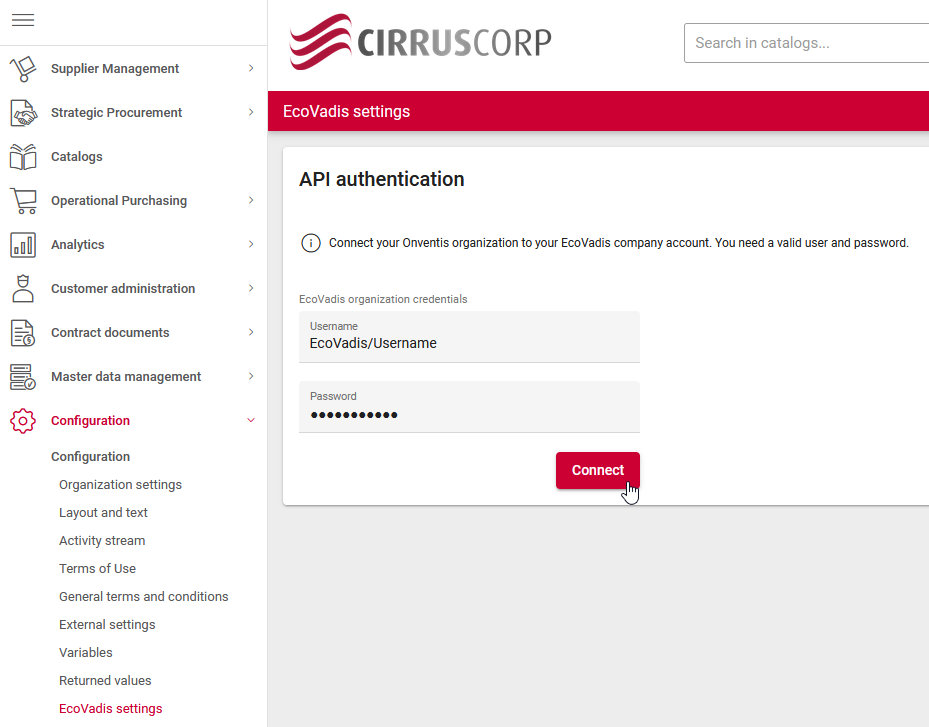Onventis 2022.7
The new Onventis 2022.7 release contains various enhancements, improvements, and bug fixes. Check out the full list below!
Release date: Tuesday, October 11, 2022
Supplier Management
Onventis, the leading All-in-One procurement solution for midsize enterprises, launched the new Onventis API connector for EcoVadis, a seamless integration of real-time business sustainability ratings that powers CSR initiatives.
Corporate Social Responsibility (CSR)
Turn CSR theory into measurable value
CSR is more than being legally compliant. It’s about making a difference – for your business and our future. Creating sustained outcomes that drive value and fuel growth, whilst strengthening our environment and society. It’s about embedding these principles- and more across and beyond your business- from investment to sustainable innovation. Procurement teams can play a leading role in delivering on these goals throughout their entire value chain.
Onventis as the leading All-in-One procurement solution for midsize enterprises has therefore partnered with EcoVadis, the world’s leading provider of sustainability ratings and information for global supply chains to provide our customers with a seamlessly integrated solution in the context of supplier master data management. It enables sustainable supplier relationships and responsible purchasing by bringing trusted sustainability ratings into the procurement workflows of every user.
The key benefits include:
- Instant matching of existing EcoVadis-rated suppliers to their corresponding Onventis supplier records
- Full access to EcoVadis sustainability ratings and scorecards from within the Onventis Buyer solution
- Detailed visibility into the theme sub-scores and analysis of suppliers’ strengths and improvement areas across environmental, social and ethical criteria
- Request of new EcoVadis sustainability ratings, allowing procurement teams to bring sustainability performance management easily and autonomously to all purchasing categories and regions
- On the qualification request overview page and per qualification request all status icons got an additional tooltip, in order to provide easily accessible information about all status icons and their meaning.
- While loading a questionnaire within a Supplier qualification process on the Supplier Portal, a loading animation is shown to the user until the full content is loaded. This makes it easier for the user to see that it may take a short time to load the entire questionnaire. This is especially helpful in case of a slow internet connection.
- When a user completes a questionnaire with empty values for required questions, the user directly gets directed (scrolled) to the question within the questionnaire, which is empty.
- On the Supplier Portal, the ‘Qualification invitation overview page” got more space between the disciplines requested to be answered by a customer.
- The Onventis logo on the Onventis Supplier Profile is updated to the latest version.
Procure-to-pay
Export and import of requirement line items
Up to now the number and the title of specific objects were exported in one column. From now on, the data will be exported and can be imported in separate columns for the number and title of the objects. The following objects were adjusted: Requisitioner, SapPlant, SapWarehouse, SapPurchaseOrg, Supplier, Material Group, Delivery Address, UserGroup, CostCenter, CostCategory, (CostAllocationType). The column title of the objects was also adjusted, so that for all number columns “nr” was added to the title, and for all title columns “title” was added (example “MaterialgroupNr”, “MaterialgroupTitle”).
In addition, we extended the requirement line item export with the following objects: BusinessArea, CustomAccounting, CustomAccounting2, JobChargeable, JobNotChargeable, CostTask, SalesOrder, Project, Capex, WPSElement, NetworkPlan, Asset, CustomerOrderPosition (=Customer Sales Order / Kundenauftrag), Customer (=Customer/ Kunde)
Creation of requirement line items
In Onventis it can be configured whether the respective items are created as purchase orders or wheter the positions should be created as requirement line items when the shopping cart is sent first. Up to now, it was possible to define the requirement line item creation based on the supplier or the selected material group of the position. With the new release, it will be possible to define the creation of requirement line items based on the account assignment category of the sent shopping cart positions. That can be configured in the organisational settings, tab “purchase order”, section “Shopping Cart”.
Cost controlling area, company code and purchasing organization as part of the requirement item detail
We extended the requitision line items with the following data: Cost Controlling area, Company Code & Purchasing Organisation. Now it’s easier to understand, for which cost allocation area etc. the requisition line item was entered.

Surcharges
We fixed a bug causing a system error when a supplier tried to delete a surcharge element in a sales order change position. That special case that causes the bug is fixed, so that surcharge elements can be deleted from a sales order change position again.
Supplier mail in purchase orders
We fixed a bug causing that the “supplier-mail-use-button” of an order can be checked or unchecked though the user setting “Do not change the checkbox for the supplier’s email address in the order“ was activated. That bug was fixed.
Order positions with frame agreements
We extended the logic of using frame agreement in operative purchasing processes so that the frame agreement is automatically filled for order positions, where a frame agreement is linked to or could be found based on specific criteria. The logic that was implemented follows the following rules:
-
if a valid catalog item condition contains a frame agreement, the frame agreement is set in the order position automatically when the order is created
-
if no valid catalog item condition is found containing a frame agreement, the system tries to find a valid frame agreement automatically, based on the following criteria: supplier, selected material group, tatus of the frame agreement (active) and the current date fits into the duration time of the frame agreement
-
if no frame agreement or more than one frame agreement is found based in (1) or (2), no frame agreement is prefilled
Import of dynamic account assignment determination rules
We have optimized the import of dynamic account assignment determination rules so that it is not possible anymore to assign two identical objects to a finding criterion or an “account assignment to be found”-object via import. The BC job also warns during the import and shows the affected columns of the file, so that the file can be corrected easily.
We extended the OCI Inbound feature so that it is also possible to make use of Amazon Business in an OCI Inbound scenario. To make Amazon Business also available in an OCI Inbound scenario from an end to end process perspective, the data which is exchanged between Onventis and the involved ERP system was extended.
Platform & Core
With the last update, we removed the possibility to flood your email account with password forgetting requests in Onventis Buyer.
From now on, it is only possible to trigger one password forgetting email per hour.
On our Onventis Buyer error page, we no longer ask you for the details of how an error occurred.
The process steps that lead to an error are already documented by our applications through active logging and are thus available to us for error analysis.