API Connector for EcoVadis
What do I need from EcoVadis?
In addition to access to the EcoVadis platform, you need a license for the EcoVadis API interface. You can request this directly from your EcoVadis contact.
As soon as the interface is activated, you will receive API access data from EcoVadis. These always consist of an API username and password. These are not to be confused with the access data to the EcoVadis portal.
On your Onventis test environment (beta), the EcoVadis interface can be tested with the EcoVadis sandbox credentials. On the productive Onventis environment, the EcoVadis interface can be set up with the productive EcoVadis API credentials. In addition, you can test the interface using an API client such as Postman before setting it up in Onventis.
What does Onventis need to provide me?
In order to use the API connector and set it up in an Onventis customer organization, Onventis must provide you with the license role “1102EV00 – EcoVadis Sustainability Ratings Integration”. You can get the information necessary for licensing from your Onventis contact.
How do I set up the interface now?
Once the license role has been deployed to an Onventis customer organization, it can be assigned to users via a user role and the associated right.
Users with this right can now access the EcoVadis settings in the Onventis main menu under Configuration. There, the connection can be established by entering the API access data provided by EcoVadis.
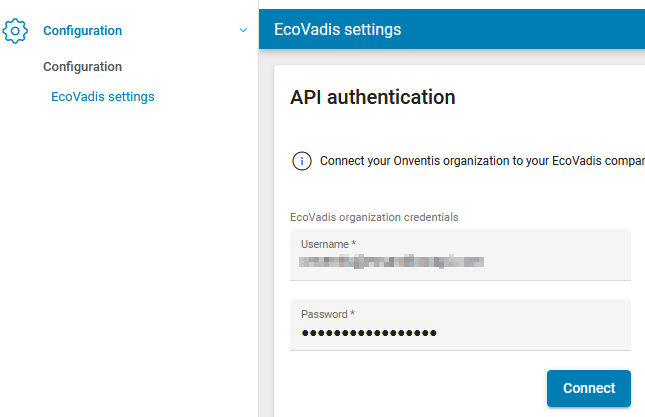
What can I do once the interface is working?
Once the connection to the EcoVadis API has been successfully established, a new tab for ESG data appears in the supplier master for each supplier. This tab is visible to all users who have access to the supplier master.
How can I send an assessment request and retrieve an EcoVadis Scorecard?
Onventis generates a unique integration ID for each supplier and displays it at the supplier. This integration ID is used to link suppliers in EcoVadis with the supplier master in Onventis. This link can be done manually (copy & paste) or by creating an assessment request for each supplier. This can be done in four steps using the related wizard.

More information about the EcoVadis assessment process can be found here: https://support.ecovadis.com/hc/de/articles/115002653188
The interface to EcoVadis is updated once a day. If you have made changes to the supplier master, e.g. by linking suppliers using the Integration ID or by sending an assessment request, you will receive the update on the following day. For each Integration ID, data such as EcoVadis scores, EcoVadis scorecard link, expiration date, status, etc. is retrieved.
If an EcoVadis scorecard is available for a supplier, the visualization looks as follows:
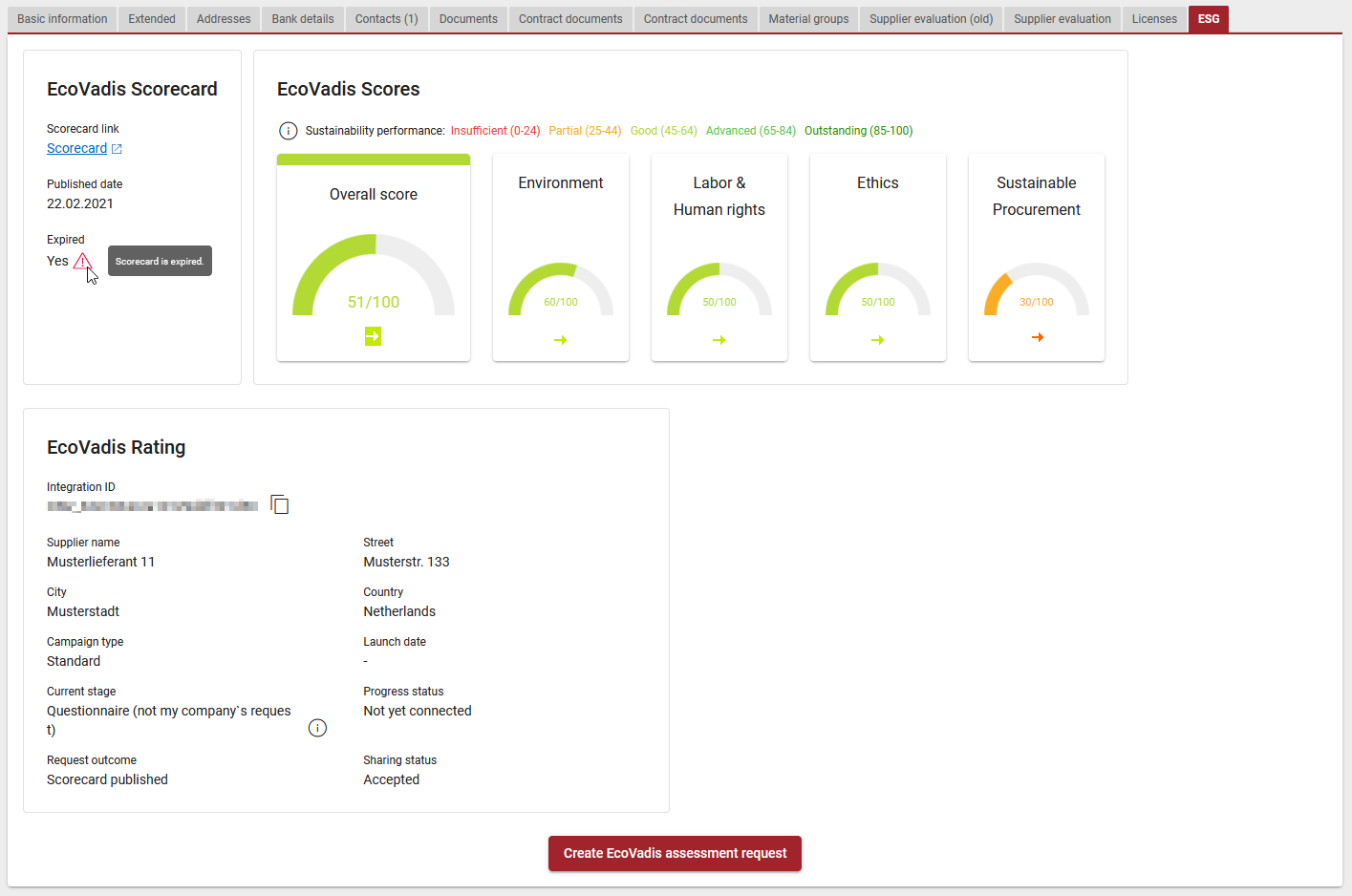
Filter by supplier with ESG rating
The supplier master can be filtered with the following EcoVadis criteria starting with the OB 2022.8 release (November 2022):
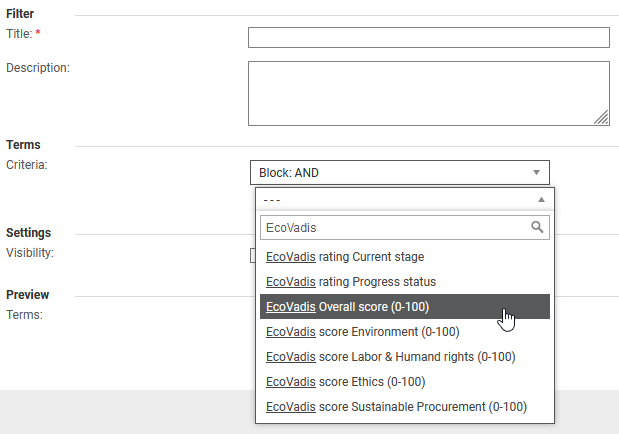
Possible values for filtering the “EcoVadis rating Current stage”
- Registration
- Questionnaire
- Expert analysis
- Sharing pending
- Queued
- Not under assessment
- Questionnaire (not my company`s request)
- Expert analysis (not my company`s request)
- N/A
Possible values for filtering the “EcoVadis Progress status”
- Not yet connected
- Action required / Not yet connected
- Action advised / Not yet connected
- No invitation sent yet
- Completed
- Answering
- Action required / Answering
- Action advised / Answering
- Sharing pending
- Action required / Sharing pending
- Action advised / Sharing pending
- Expert analysis
- Queued
- Questionnaire
- Registration
- Not under assessment
- Answering custom questions
- Action required / Answering custom questions
- Action advised / Answering custom questions
- Expert analysis (not my company`s request)
- N/A