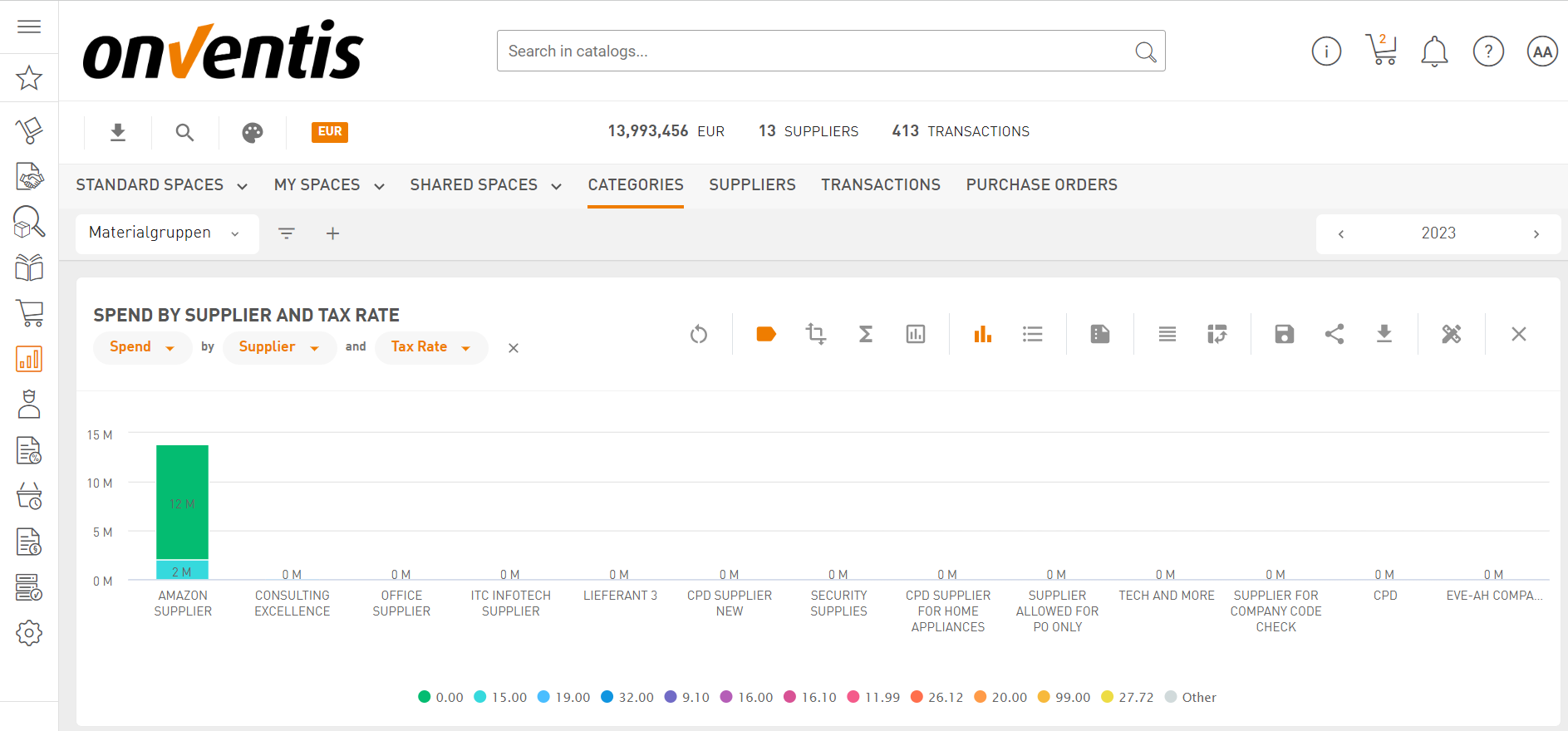Onventis Spend Analytics 2024.2
Analyze Spend by Agreement
Please note: Analyzing spend by agreement will be available for customers using the Onventis Buyer data model in one of the next releases. You will be informed via the release notes.
Define a maximum contract value
We are pleased to introduce further great enhancements to our contract module, empowering you with the capability to conduct a meticulous analysis of your spend by each contract. The brand new feature of defining a maximum contract values for a contract, provides greater control over spending and helps enforce budgetary constraints.
Here’s why this feature is a game-changer:
- Budget Mastery: Take charge of your budget like never before. With clear visibility into maximum contract values, you can proactively manage spending and avoid budget overruns.
- Risk-Free Procurement: Bid farewell to budget-related nightmares. Our real-time analysis ensures early detection of potential risks, empowering you to mitigate them swiftly by e.g. renegotiating terms or seeking alternative suppliers, keeping projects on track.
- Compliance Confidence: Rest easy knowing you’re always compliant. Our platform provides transparency into contract spending and adherence to budget limits, making audits a breeze.
- Negotiation Superpowers: Armed with comprehensive insights, negotiate with confidence. Leverage knowledge of contract utilization to secure better terms or pricing and drive maximum value.
- Efficiency Unleashed: Optimize resource allocation effortlessly. Analyze spending patterns to allocate resources where they’re needed most, boosting efficiency across the board.
- Performance Excellence: Elevate your procurement game. Track spending against budgetary limits to identify areas for improvement and streamline processes for peak performance.
Onventis Spend Analytics helps you to take control of your contract spending like never before. Experience the benefits of enhanced budget management, risk mitigation, and compliance assurance with our latest release.
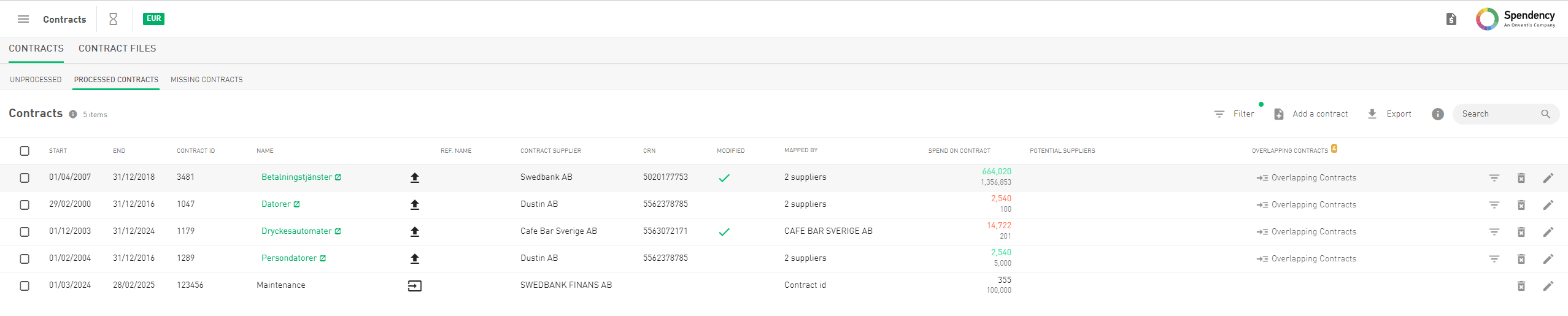
Filter for contracts with limits:
Our new filter offers unparalleled ease in monitoring your contract status. Now, effortlessly filter contracts to pinpoint those with maximum contract values. No more guesswork – stay firmly in control of your budget! With the “Show only with maximum contract value” filter, gain immediate access to crucial data. Easily view the maximum contract value alongside current spend in the “Spend on Contract” column. It’s a breeze to track spending against budget limits.
Real-Time Insights: Easily distinguish whether the contract is within its maximum value or has exceeded it. Our color-coded system provides instant clarity on spending status:
- Expired and in Budget: If the contract has expired but remains within the budget, the current spend is highlighted in green. This visual cue ensures you can quickly identify contracts that have concluded without surpassing their allocated funds.
- Budget Exceeded: Should the contract value be exceeded, the current spend is prominently highlighted in red. This immediate visual alert notifies you of potential budget breaches, prompting swift action to address the situation.
- Ongoing Contracts: For contracts still active and within budgetary limits, the current spend is displayed in black. This clear distinction ensures ongoing monitoring of contract spending without undue concern for budget overruns.
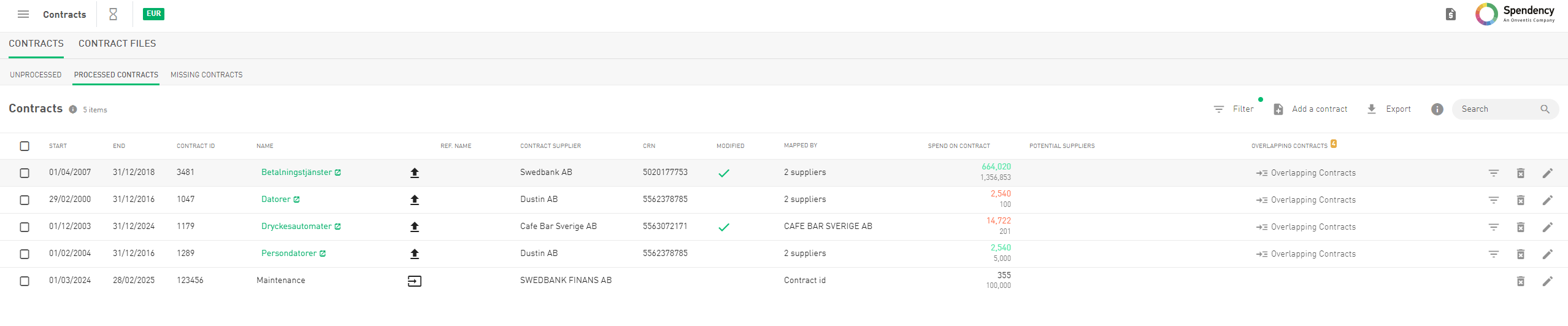
Filter for overspent contracts
To make it as easy as possible for you to identify the contracts that have exceeded their agreed contract value, there is also a filter called “Show only with overspend”. One click is all it takes to see your overspend contracts at a glance.
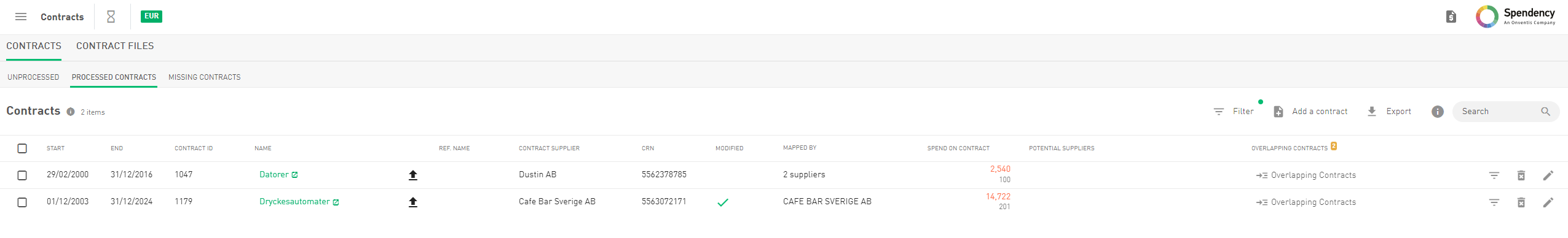
Missing contracts
We’ve fine-tuned our system to handle missing contracts seamlessly. Now, when a contract ID is present in the spend file but doesn’t exist in your contracts, we’ve got you covered. Easily locate missing contracts in their dedicated tab, named “Missing Contracts”.
Say goodbye to the hassle of hunting through endless files – everything you need is conveniently consolidated in one place.
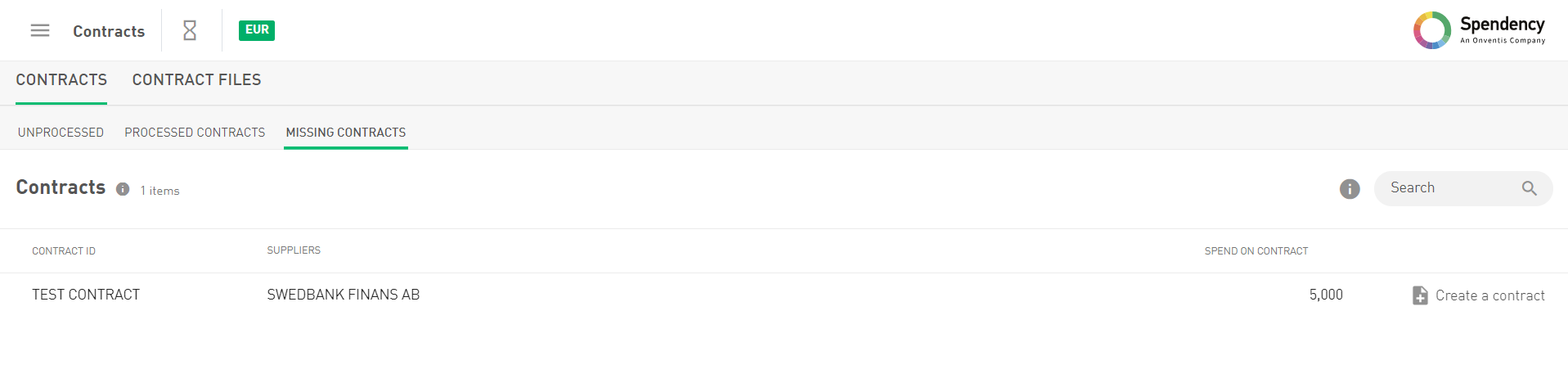
Transform missing contracts into fully-fledged assets with ease. Simply click on the “Create a Contract” button to kickstart the process. A user-friendly panel pops up, allowing you to input all pertinent contract details seamlessly. From start and end dates to maximum contract value and contract name, everything you need is right at your fingertips.
Once created, newly formed contracts are seamlessly integrated into your list of unprocessed contract, waiting for your further processing.
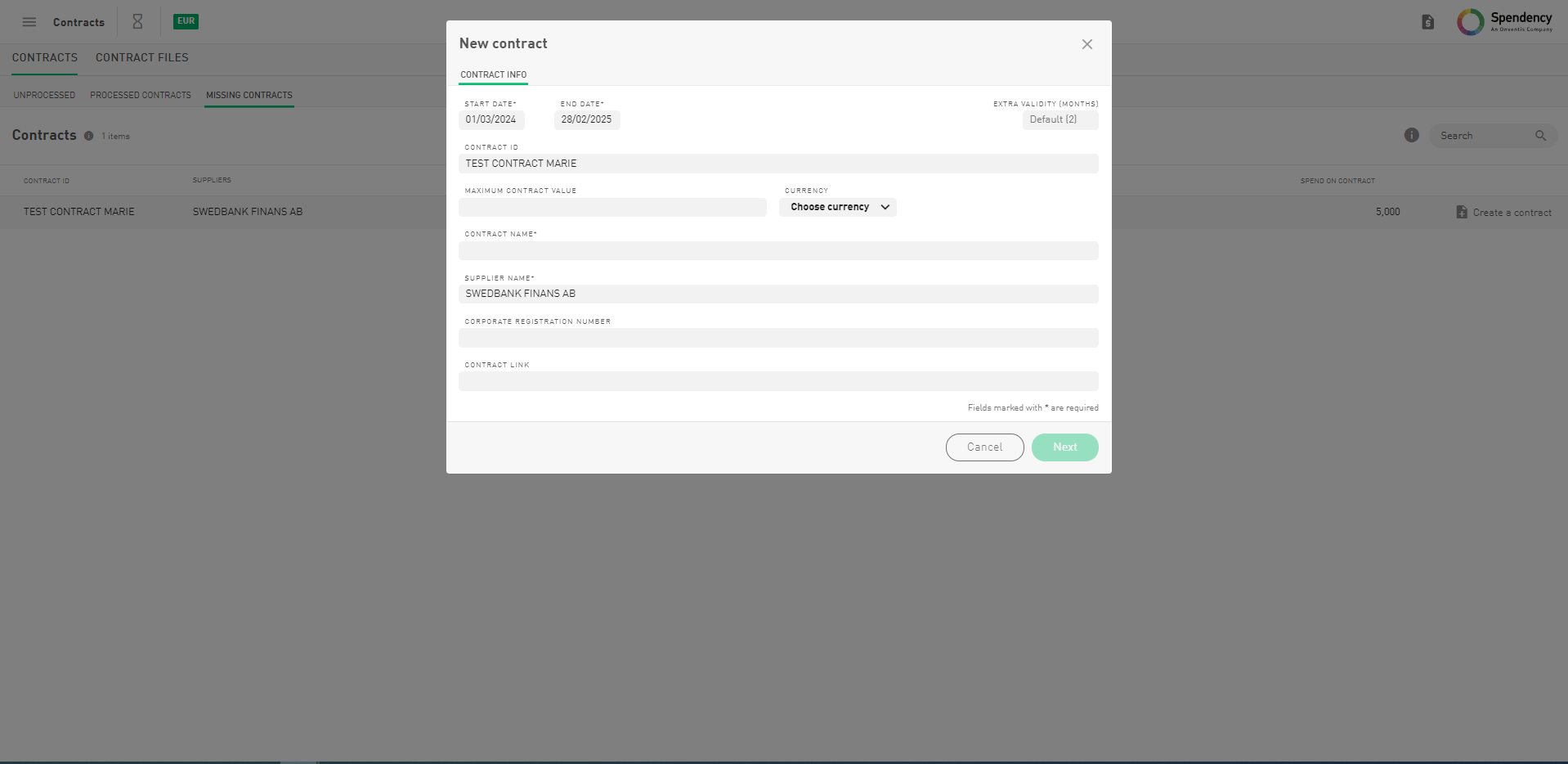
Contract Drilldown
Say goodbye to unnecessary steps. No more navigating to the analyze page – now, you can access critical insights directly on the contracts page with ease. Simply select a contract and click on “Show Row Drilldown” to reveal the most important numbers at your fingertips. It’s never been easier to dive deep into contract details.
Gain instant access to crucial data for informed decision-making. With just a click, unlock insights such as spend by category or cost center specific to the selected contract.
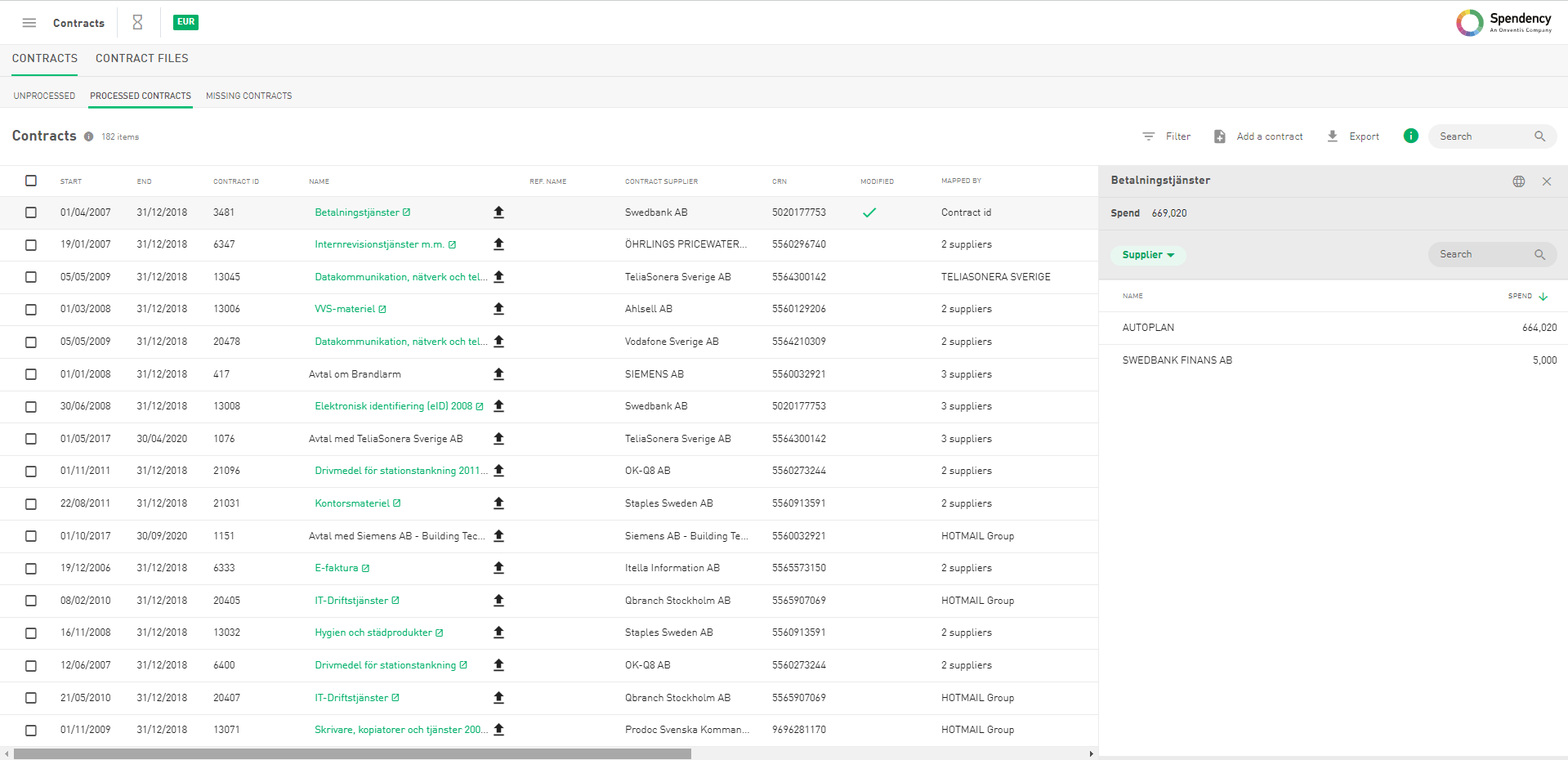
Contract Status Dashboard
Discover the depths of our cutting-edge Contract Status Dashboard, delivering invaluable insights into your spending landscape. From off-contract expenditures to those tied to single or overlapping contracts, all your data is just a click away. Explore now for seamless contract management!
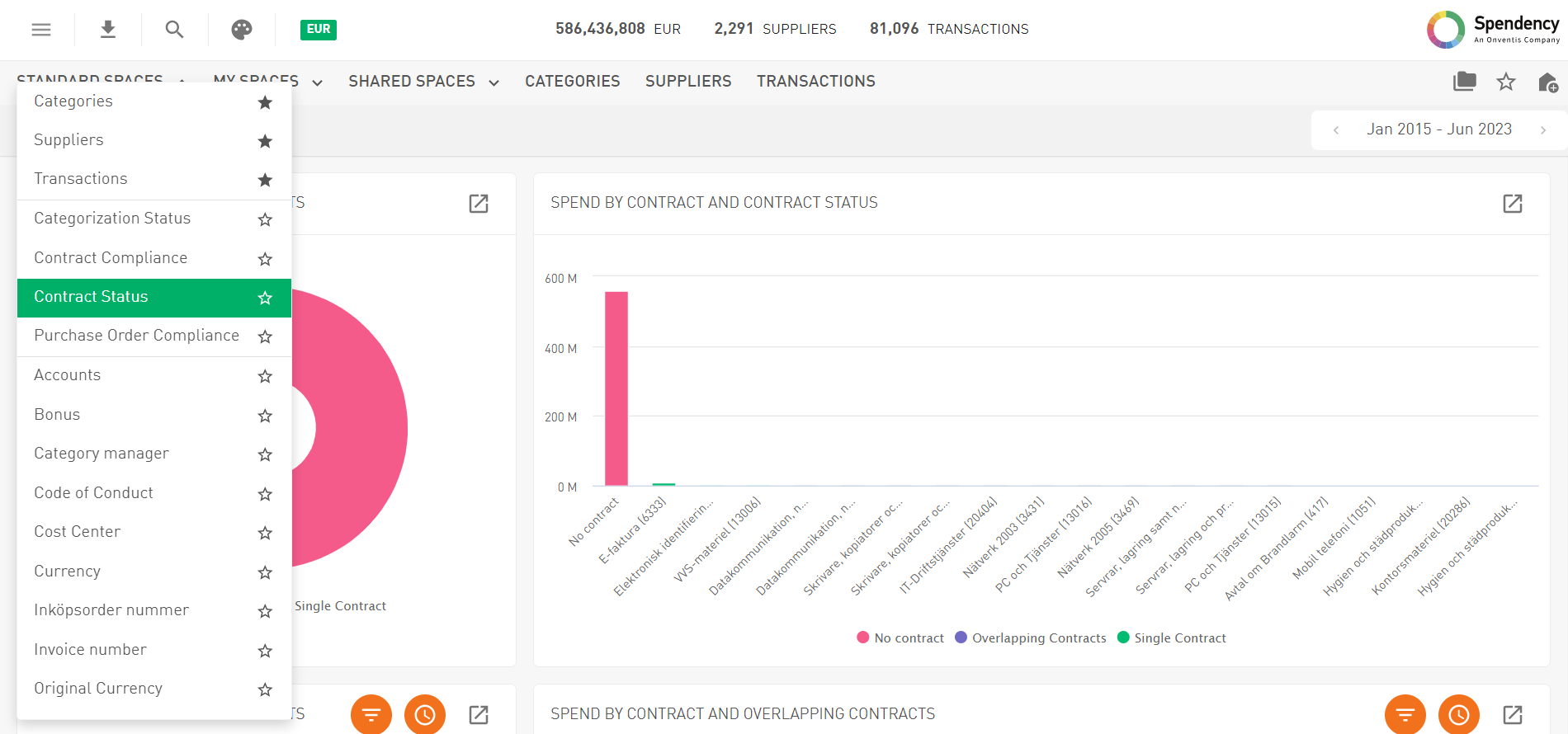
Chart configurations
Take control of your charts like never before. With new settings, you can customize the horizontal and vertical alignment of the legend box, adjust font size, align data labels, and toggle grid lines effortlessly. Tailor your charts to meet your exact specifications. Our intuitive interface makes customization a breeze.
Once configured, simply save your chart or export it in various formats, including PDF. Your settings are preserved, ensuring consistency across your reports.
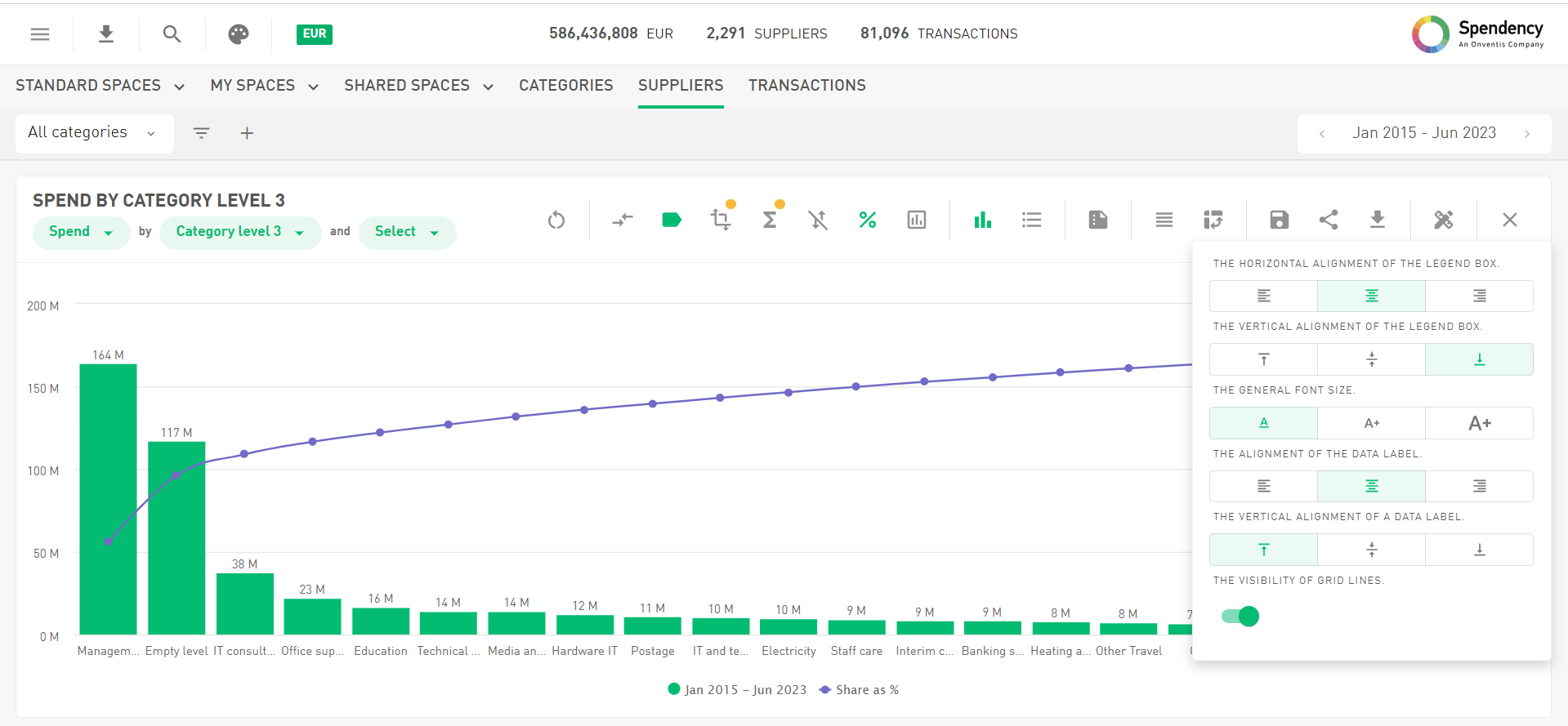
Enhanced Supplier Insights
Explore three new charts within the extended supplier card, accessible via the analyze page or menu. Each chart offers invaluable insights into spend by subcategory, cost center, and subsidiary, for the selected supplier. Gain a holistic view of your suppliers with just a few click and uncover critical supplier insights all in one place.
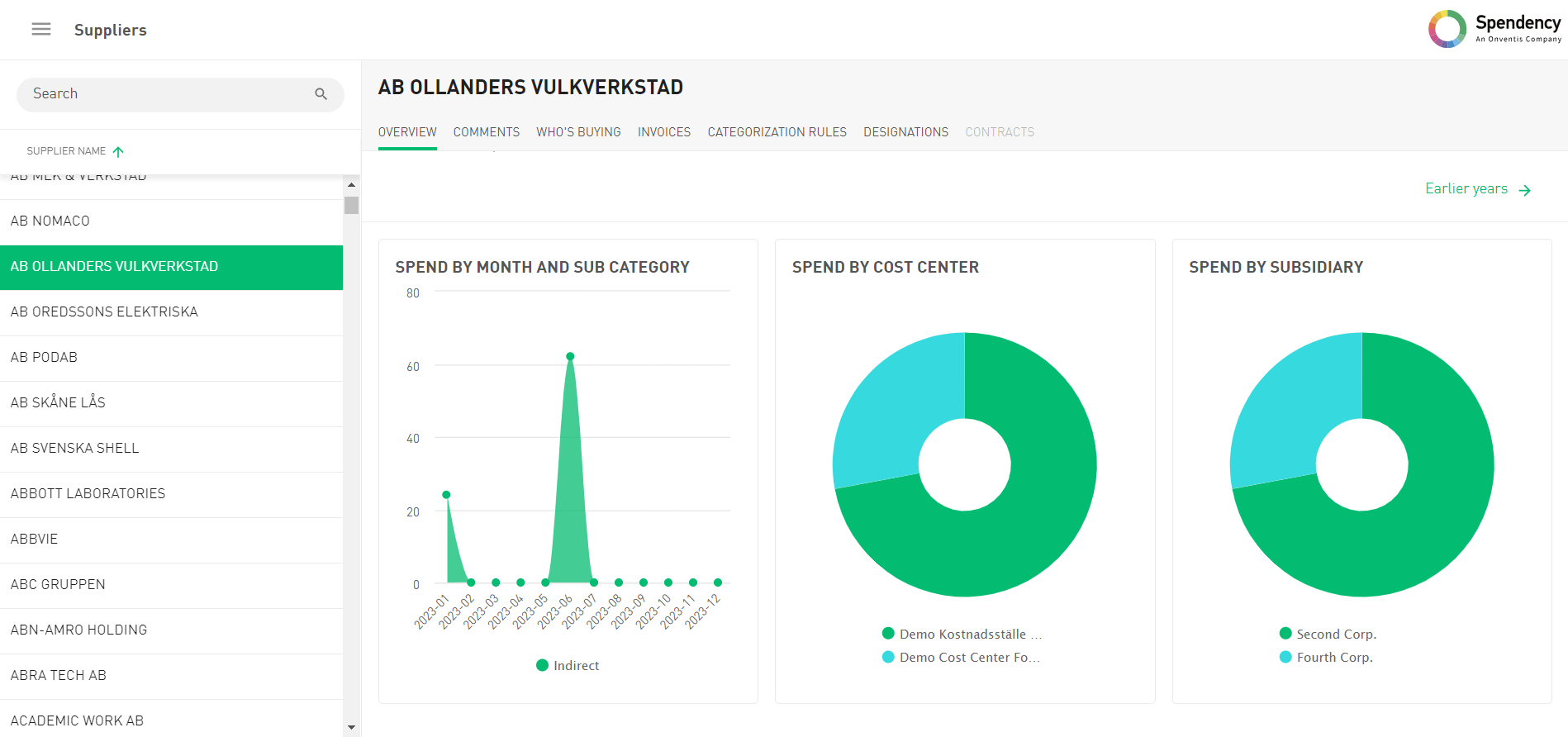
Improved Currency Selector
Our revamped currency picker offers a more intuitive and user-friendly interface, making it easier than ever to select or deselect currencies for analysis. With improved functionality, you can effortlessly tailor your currency preferences to suit your needs.
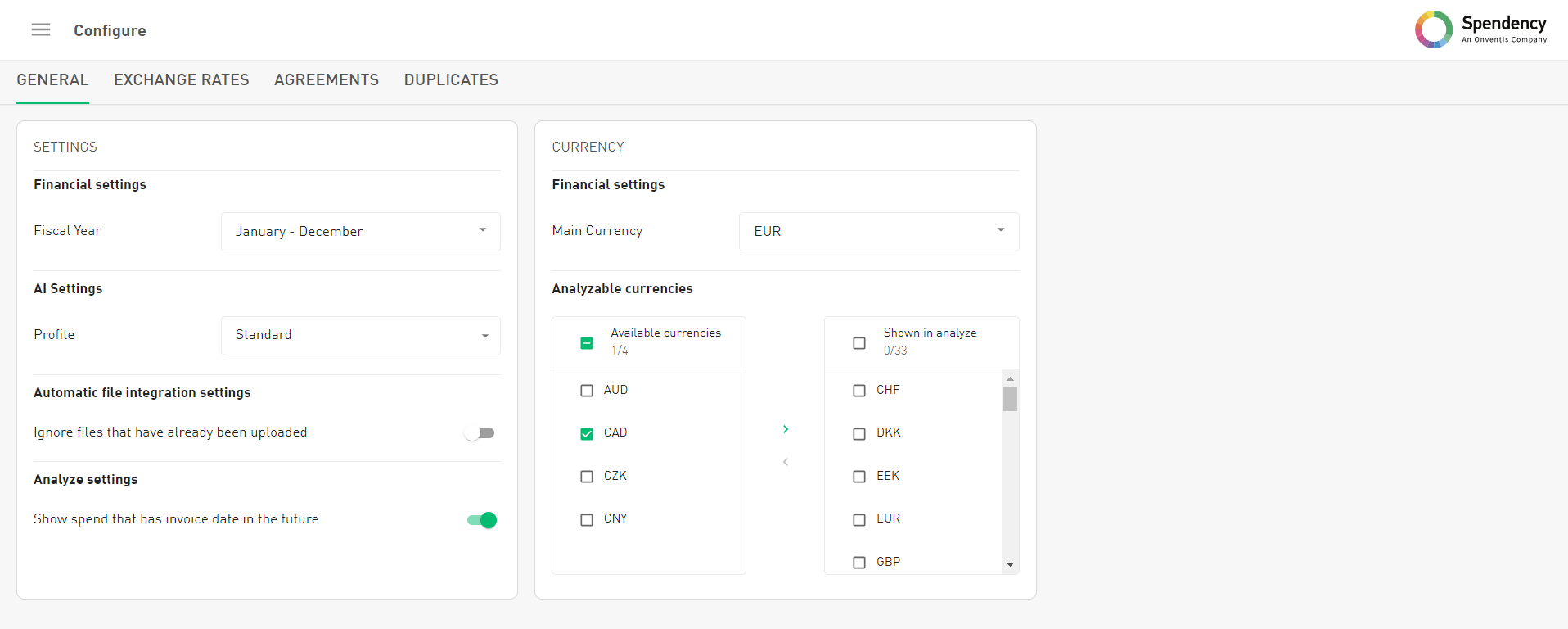
Adjust Width in Entity Data Table
Enjoy complete control over column widths in entity data tables. Now, you can adjust the width of every column, ensuring optimal visibility for values with long titles.
With the ability to customize column widths, it’s easier than ever to discern values and make informed decisions. Say goodbye to truncation and hello to clarity!
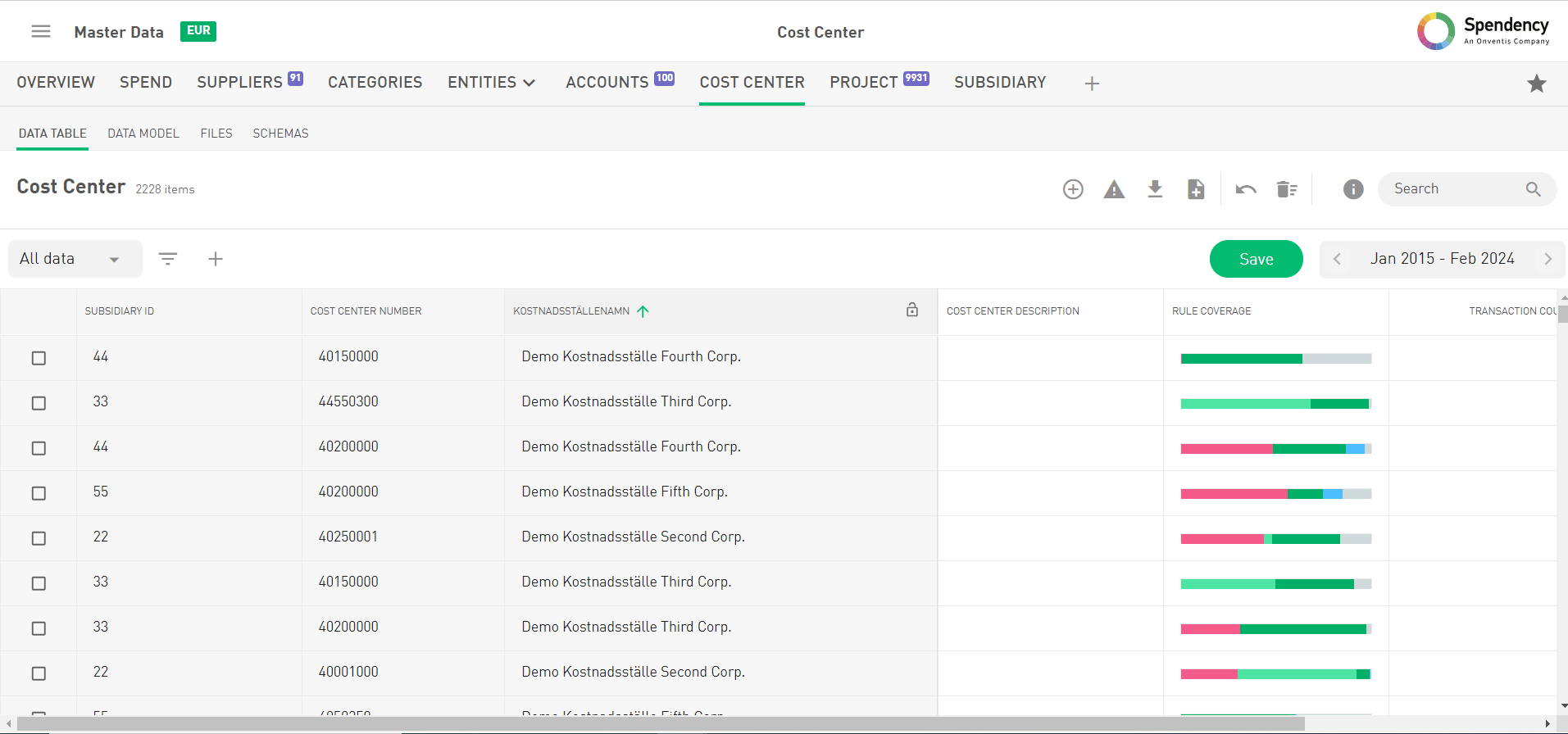
Category picker and filter adjustments
Our adjusted category filter provides a clearer understanding of selected categories, ensuring users can easily identify their choices. With improved clarity, users can navigate the category filter effortlessly, saving time and minimizing frustration.
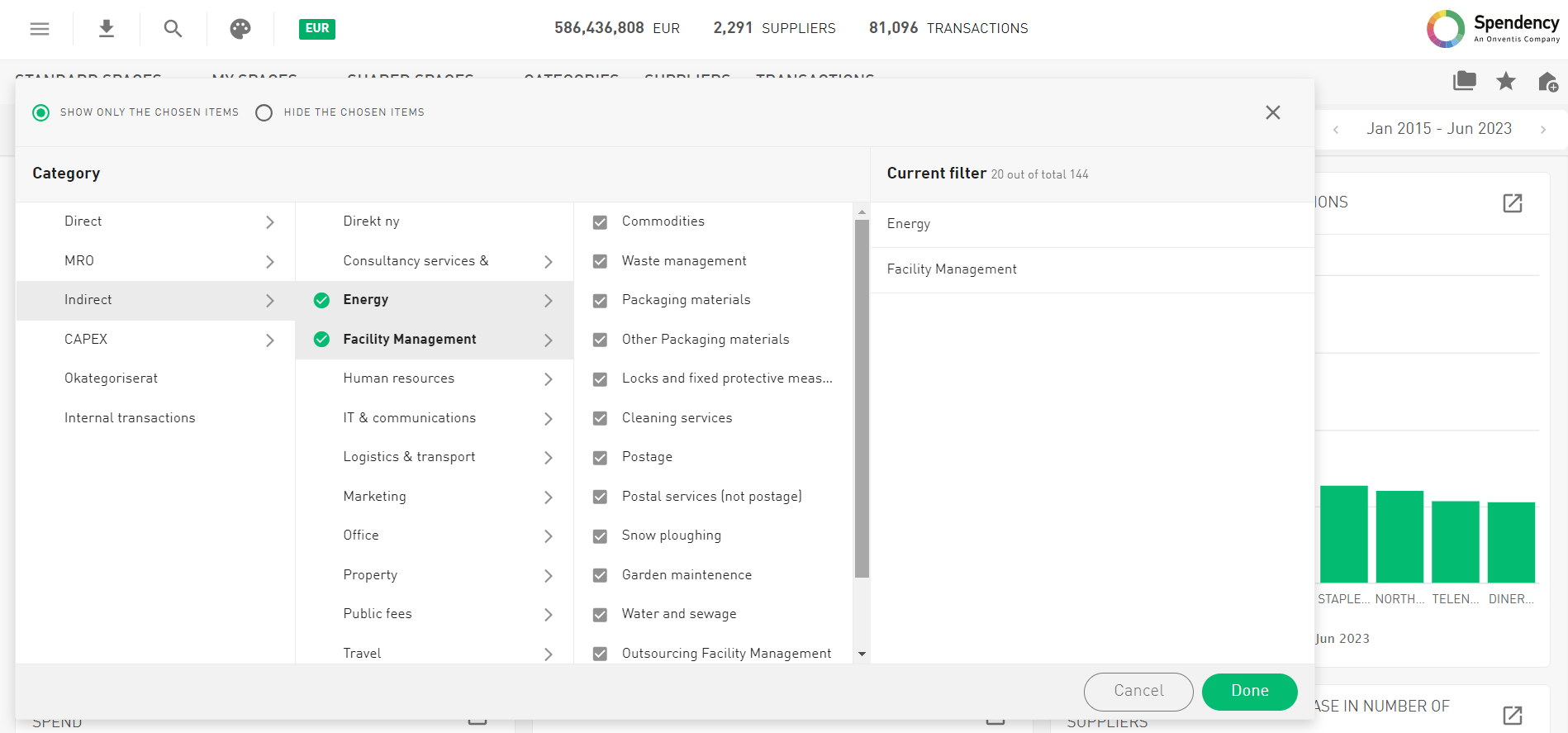
More Data from Onventis Buyer
We’ve expanded our data elements from Onventis Buyer, unlocking new analysis possibilities.
New cost allocation objects
The following cost allocation objects were added and are directly mapped in the Spend file: CAPEX, Project, WBS Element, Order
With these additions, analyzing spend by specific categories such as Capex or WBS Element becomes effortless. Dive deeper into your data to uncover valuable insights for informed decision-making.
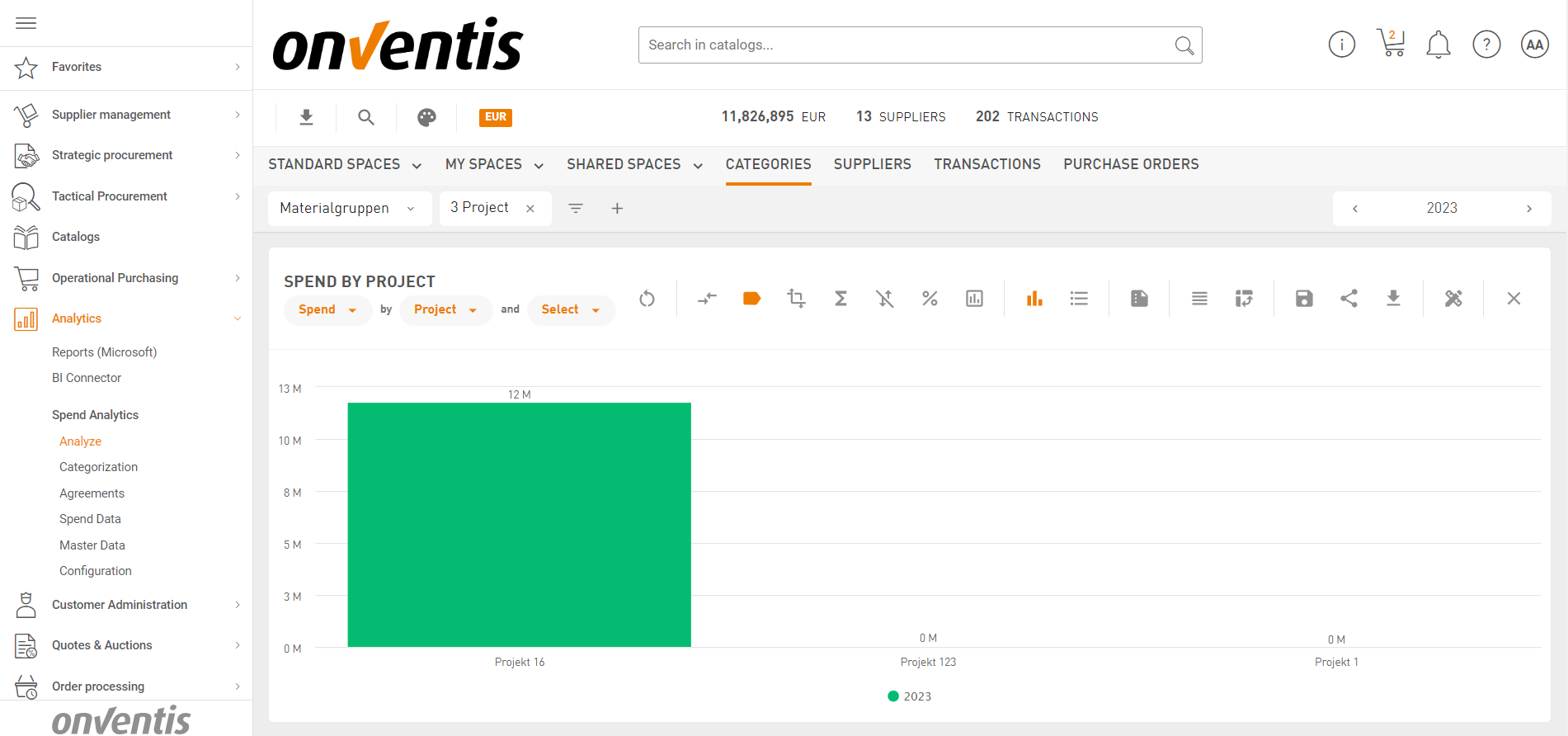
New Supplier Master Data information
Say hello to a more comprehensive view of your suppliers. With the addition of payment terms, delivery terms, and whether the supplier is active or deleted, directly mapped in the Spend file, you gain deeper insights into supplier relationships.
With these added data elements, analyzing e.g. spend by supplier and payment terms or spend by supplier and delivery terms becomes more convenient and insightful, enabling you to optimize procurement strategies and supplier negotiations.
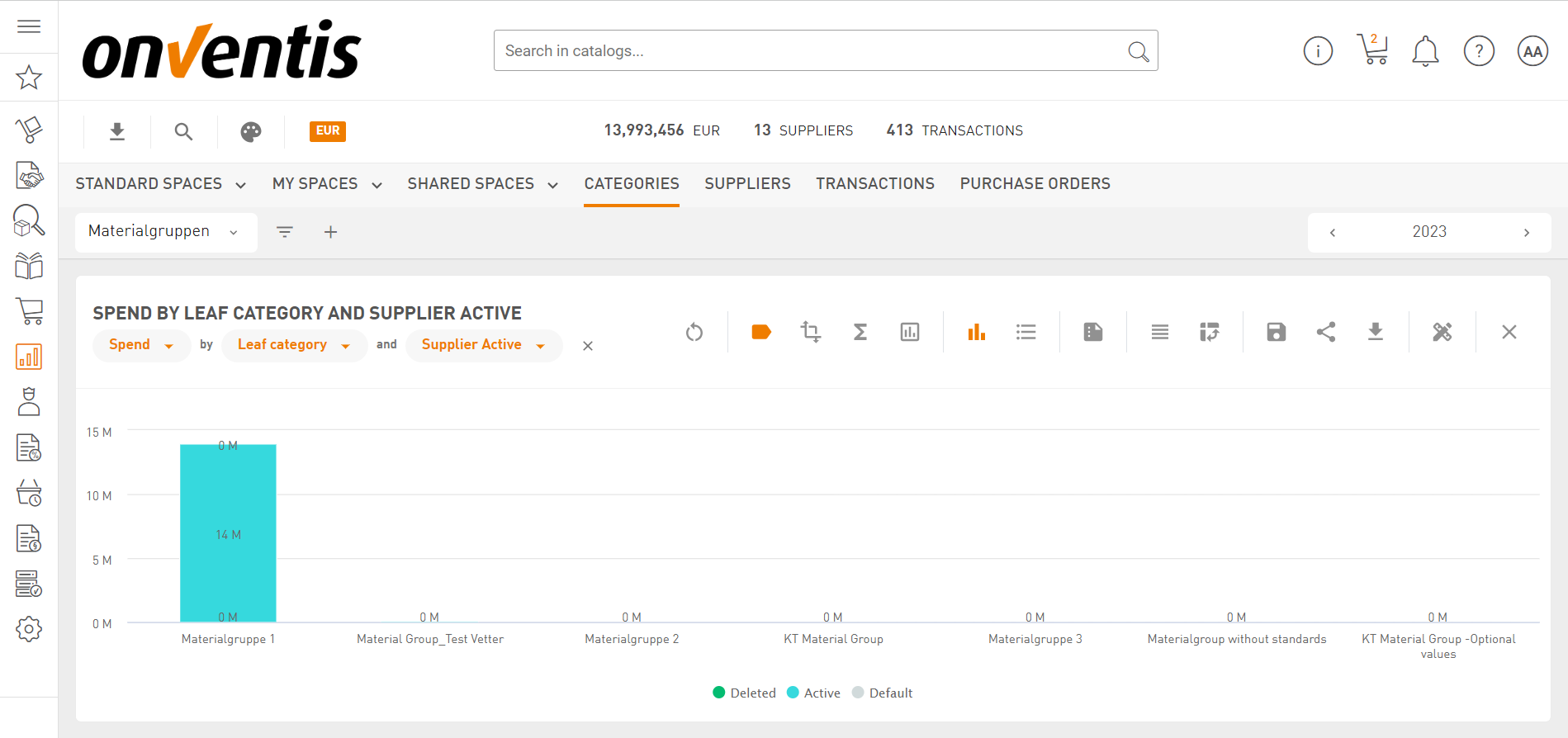
New purchase order line item information
The following information from the purchase order line item are now also available in Onventis Spend Analytics, waiting for you to be explored and analyzed.
- Tax Rate of the Position
- Create Date of the Position
- Customer Article Number
- If a final confirmation for position has been entered or not