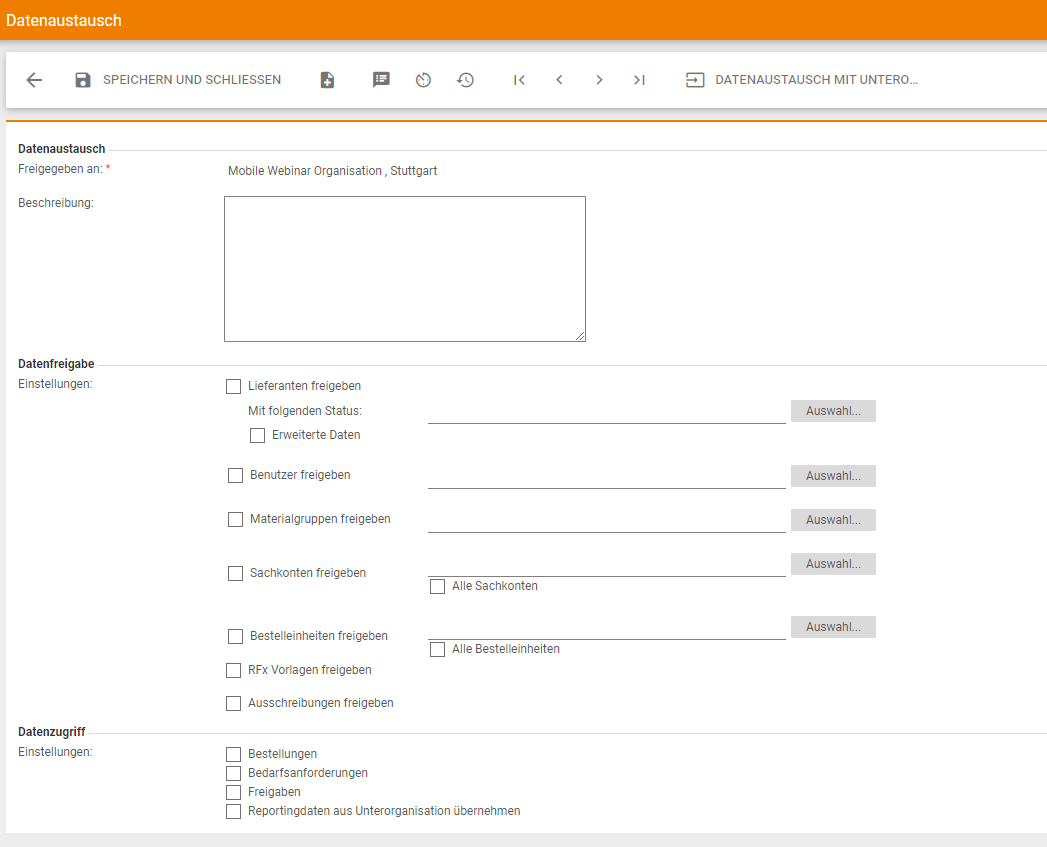Set up data exchange
The data exchange with the respective sub-accounts is defined in the administration of the head account. You can set up a data exchange under Master Data Management → Organizational Management → Data Exchange .
To activate the feature, you must first enter the organization code of the sub-account you want to link.
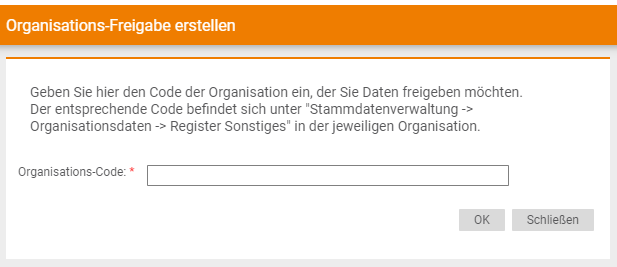
The organization code for the organization of the sub-account can be found under Create and Manage Company Data in the Other tab, under Code.
![]()
The data exchange is divided into the areas of data release and data access.
Under data release, the master data of the head account is inherited by the sub-account.
The following data can be inherited by the sub-account
Inheritance from suppliers
Vendors: with the status predefined for the sub-account. You can assign the suppliers via the selection button. This option allows the head account to inherit suppliers to the sub-account.
It is possible to define which suppliers are transferred to the sub-account by defining the status that is relevant for the sub-account.
The released suppliers then appear in the sub-account with the corresponding status and can be transferred.
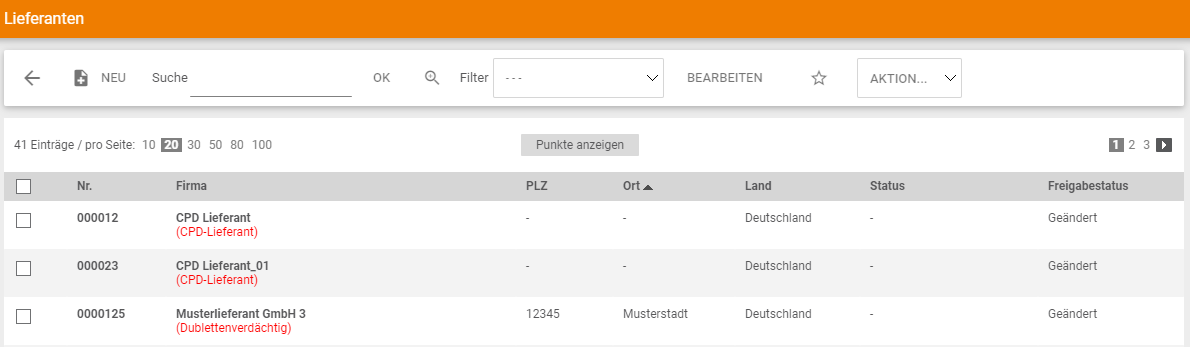
Inherit users
Users: You can assign the users via the selection button. This option allows the head account to inherit users to the sub-account. Each user of the head account can be selected and assigned to the sub-account.
Once the assignment has been made, the corresponding users are created and marked in the sub-account. These users must be created in both the head account and the sub-account. You can create the users under Master Data Management → User Management → Users via the New button.
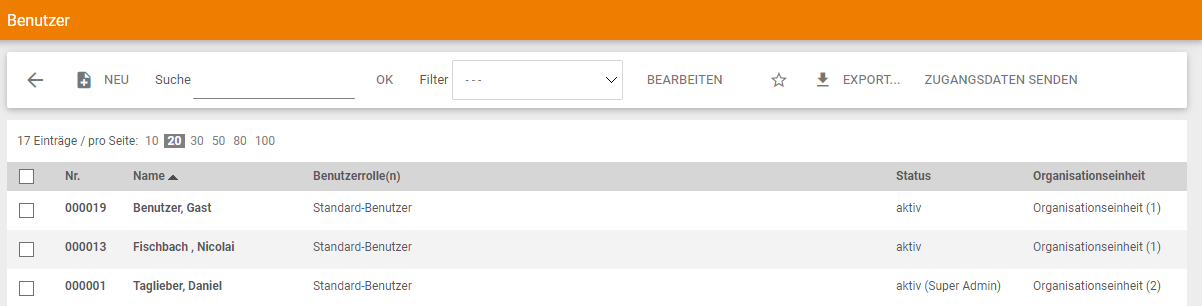
When assigning users, the user number of the head account is inherited by the sub-account. There it is write-protected and cannot be changed. Advantages arise with the user import template. By using the same user number, the users of the head account can be adopted for the sub-account.
Inheritance of material groups
You can assign the material groups using the selection button. Material groups from the head account can also be transferred to the sub-account. In this case, the inherited material groups appear in the sub-account as external material groups. The external material groups cannot be edited.
Inherit RFx templates and requests
RFx templates: By activating this option, the sub-account has access to all RFx templates of the head account. RFx templates created in the head account under Configuration → Strategic Purchasing can be transferred to the sub-account with this option.
Inherited templates include complete templates, text templates, position templates, question templates, and team templates.
Requests: by activating this option the sub-account has access to all requests of the head-account. RFQ templates created in the head account under Configuration → Templates → RFQ Templates can be transferred to the sub-account with this option.
Inherited templates include complete templates, text templates, position templates, question templates, team templates.
Access to orders of the sub account
Orders of a sub-account can be made accessible in the head-account according to the permissions. If this option is activated and the user is created in the sub-account and is authorized accordingly, he can access orders in the sub-account via the head-account. Via the drop-down menu, all sub-accounts authorized for the user appear in Operative Purchasing → Order Processing → Orders in the order overview .
Access to sub-account requisitions
Requirement requests of a sub-account can also be made accessible in the head account according to the permissions.
If this option is activated and the user has been created in the sub-account and is also authorised accordingly, requirement requests in the sub-account can be accessed via the head account. Via a drop-down list, all sub-accounts authorized for the user appear under Operative Purchasing → Order Processing → Requirement Items, in the requirement item overview.
Access to shares of the sub account
Shares of a sub-account can also be made accessible in the head account according to the permissions. If this option is activated and the user is created in the sub-account and is also authorized accordingly, shares in the sub-account can be accessed via the head account.
Via a drop-down list, all sub-accounts authorized for the user appear under Operational Purchasing → Release List, in the Release List Overview.
Access to reporting data of the sub-account
This option allows the head account to take the data from Onventis Analytics from the sub-account and additionally evaluate it. The selection of the data is done by selecting the sub-account as the organization.
You can synchronize the settings at any time via the data exchange with the sub-accountbutton.