Users with the role ‘application manager’ can access the menu Maintenance, Settings, Data Change Logging. In here it can be checked which data is logged and might need approval via the change approval process.
Within a ‘data change logging’ record, you can see the following:
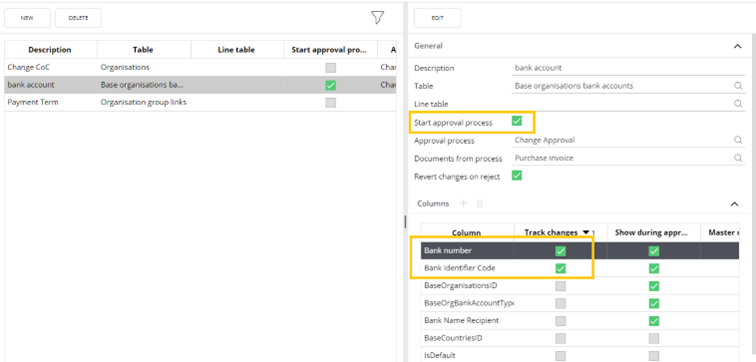
Fields in Change approval configuration
Description: The name of this specific change log configuration.
Table: The table for which the changes are logged.
Line table: The line table for which the changes are logged. (
Start approval process: If checked, an actual transaction is started which might need approval.
Approval process: the type of process which is started if the ‘start approval process’ box is checked.
Documents per process: If an organisation is changed, it is checked if in the past 24 hours or more recent something has changed/ been updated to any processes of this specific type which is linked to the same supplier. If processes are present, the one with the most recent start date is chosen. The document linked to that process is displayed in the change approval.
Revert changes on reject: When change approval process is rejected, the change which triggers this specific change approval will be reverted.
In the ‘column’ section the fields of the selected table are displayed. Here they can be deleted or added.
In the column ‘Track Changes’ it is visible which actual changes, will trigger a ‘change’ record.
In the column ‘Show during approval’ the visible fields in the change approval record are displayed.
In the column ‘Master record description’ a link is made to the table where the description of a specific field can be found. (e.g., organisation ID is linked to organisation table, so the name of supplier can be displayed)
Example of change approval configuration
In the print screen above, a change approval transaction will be created when the bank number and/or Bank Identifier Code (BIC) is created, changed, or deleted. If the approver rejects the change, the change value will be reverted. If a purchase invoice transaction was changed in the past 24 hours, the document of the purchase invoice with the most recent start date will be displayed in the change approval.
Change Approval Process
To create an actual change approval transaction based on the changes made, a server script must run.
The default name of this script is “Create new change approval processes”.
(Note: It can be different in the customer environment)
During implementation, a schedule is set up which will run this server script periodically (e.g., every 1 or 5 minutes). After execution, the actual change approval process is created.
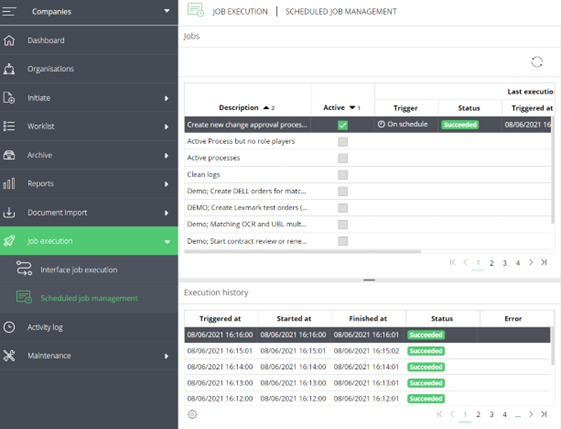
(Your application manager is able to see the schedule for change approval creation)
A change approval will appear in the worklist of the user(s) linked to the role ‘Business Controller’ in the activity ‘approve’.
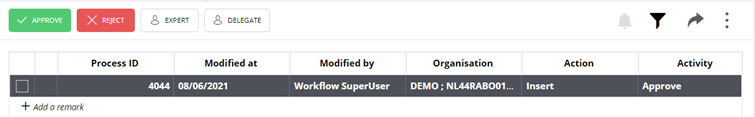
In the transaction information regarding when it was changed, by whom, for whom and what the old and new values of the changed field are.
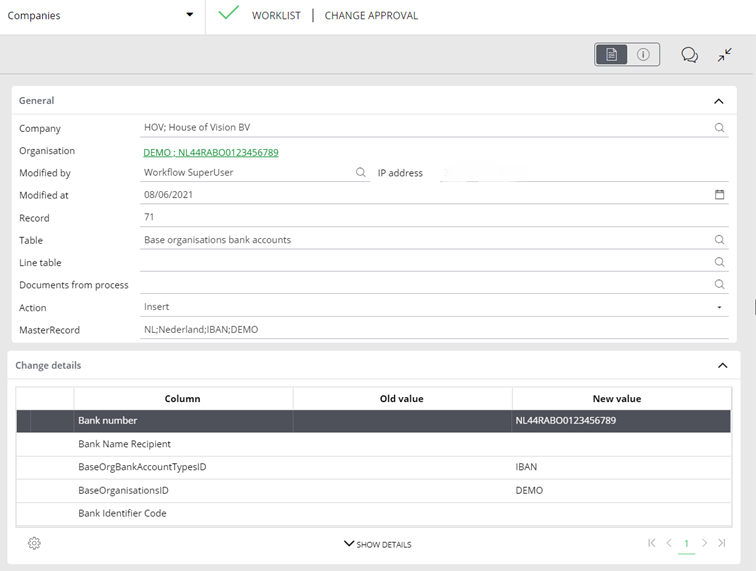
In the example for supplier ‘DEMO’ a new bank account was added.
There are now to options: Approve and Reject.
If the user will approve, the change approval process will be fully approved, and the change is accepted.
If the user will reject, the change is reverted (the bank account is in this example deleted) and the transaction is sent (back) to the worklist of the initiator of the change.
The initiator can only reject the process (which will lead to full rejection of the process). If needed, the change can be executed again by the same user, considering the possible feedback given in the rejected change approval transaction.
How to deal with multiple changes for supplier shortly after one another
When multiple changes are done shortly after each other, multiple change approval transactions can be created. The transactions must be dealt with one by one. In case they need to be approved, you will need to start from the oldest towards the new most recent one. In case they need to be rejected, you will need to start from the newest change approval towards the oldest one.
Frequently Asked Questions on change approval process
- There is no process (of the type linked to the change approval configuration) present for the same organisation.
- The last update/change was more than 24 hours before the change approval was created.
- Your rights on change approval have been evoked (please contact your application manager)
- The schedule of server script “Create new change approval processes” does not run anymore (please contact your application manager to check this in the scheduled job management module.)
- You do not have the correct role to see them. (Please contact our application manager.)
- Multiple change approvals are present, and you are currently not working with the oldest active change approval process of this supplier.
- Multiple change approvals are present, and you are currently not working with the newest active change approval process of this supplier.
- There is an active change approval process on the specific supplier, and it might be configured in your environment that invoices linked to a supplier/ suppliers with an active change approval are not exported (please note: this is a customer specific implementation!)