General
The elements and subnodes supported by Onventis are listed in the tables. Those which differ from BMEcat Standard 1.2 appear in red font.
Subnodes with their own elements have a blue background and double border. By clicking on the linked name of the subnode, you can jump to the table.
Onventis-specific fields that do not exist in BMEcat Standard have a green background.
Further information and notes can be found in the footer.
The blue arrow below the tables can be used to jump back to the table of contents.
| NODE | ||||
| Element | Data type | Description | Length | Mandatory |
| NAME | String | Element with deviation in maximum field length | 100 | X |
| LINKED FIELD | Linked subnode | |||
| ONV_DATA | String | Onventis-specific field | 100 | X |
General structure of the BMEcat catalog
A BMEcat catalog consists of the elements “HEADER” and “T_NEW_CATALOG,” which must be present within the main “BMECAT” element. These two elements are explained in the following sections.
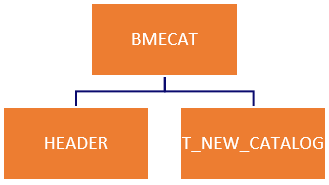
Figure 1 : General structure of the BMEcat catalog
HEADER
The header of the catalog must only contain the information relating to the catalog which is specified in “CATALOG.” It is also possible to predefine the directory in which the attachments are located. All other BMEcat Standard elements are ignored, since they must be configured in the import job. This section therefore only describes the structure of the “CATALOG” element.
Catalog information — CATALOG
| CATALOG | ||||
| Element | Data type | Description | Length | Mandatory |
| LANGUAGE | String | Defines the language of the catalog, e.g. “DEU” | 3 | X |
| CATALOG_ID | String | Unique identifier of the catalog | 20 | X |
| CATALOG_VERSION | String | Version of the catalog. Only for T_NEW_CATALOG | 7 | X |
| MIME_ROOT | String | Directory or URL to which the information in MIME_SOURCE points | 100 | |
Example :
<HEADER>
<CATALOG>
<LANGUAGE>DEU</LANGUAGE>
<CATALOG_ID>123456789</CATALOG_ID>
<CATALOG_VERSION>1.0</CATALOG_VERSION>
<MIME_ROOT>/Mime files/</MIME_ROOT>
</CATALOG>
</HEADER>
Catalog structure — T_NEW_CATALOG
The structure of the catalog can be divided into the categories that are imported using the element “CATALOG_GROUP_SYSTEM,” the items, the “ARTICLE” element and the assignment of items to a category using the element “ARTICLE_TO_CATALOGGROUP_MAP.”
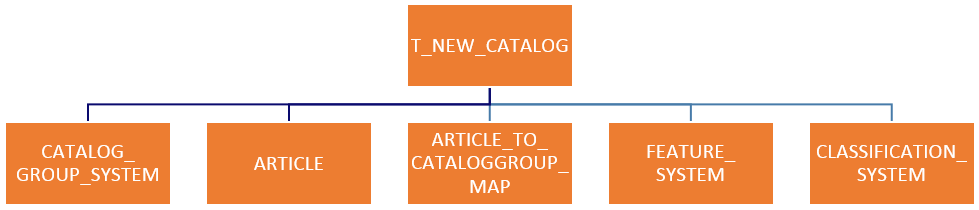
Catalog structure
Categories — CATALOG_GROUP_SYSTEM
CATALOG_GROUP_SYSTEM contains all of the categories of the catalog that are imported using the element “CATALOG_STRUCTURE.” This element must be specified for each category.
The category type must be passed for each “CATALOG_STRUCTURE” element. This can be achieved using type=”…”, e.g. <CATALOG_STRUCTURE type=”leaf”>
The following values can be passed as types:
· “root” à Refers to the main category under which all other categories are arranged. It must be present once, but can be ignored during imports.
· “node” à Category that contains additional subcategories instead of items.
· “leaf” à Lowest category, where items are stored.
| CATALOG_STRUCTURE | ||||
| Element | Data type | Description | Length | Mandatory |
| GROUP_ID | String | Unique number of the category | 50 | X |
| GROUP_NAME | String | Category name to be displayed in the system | 50 | X |
| PARENT_ID | String | Number of the parent category. 0 must be entered for the main category that has no parent category | 50 | X |
| GROUP_ORDER | String | Sequence in which categories are displayed, in ascending order | 5 | |
| MIME_INFO | Attachment of images to be displayed in the system | |||
Example :
<CATALOG_STRUCTURE type=”root”>
<GROUP_ID>1234567</GROUP_ID>
<GROUP_NAME>Root</GROUP_NAME>
<GROUP_DESCRIPTION>Root</GROUP_DESCRIPTION>
<PARENT_ID>0</PARENT_ID>
</CATALOG_STRUCTURE>
<CATALOG_STRUCTURE type=”node”>
<GROUP_ID>585861654</GROUP_ID>
<GROUP_NAME>Hand tools</GROUP_NAME>
<GROUP_DESCRIPTION />
<PARENT_ID>1234567</PARENT_ID>
</CATALOG_STRUCTURE>
<CATALOG_STRUCTURE type=”leaf”>
<GROUP_ID>112233</GROUP_ID>
<GROUP_NAME>Screwdriver</GROUP_NAME>
<GROUP_DESCRIPTION />
<PARENT_ID>585861654</PARENT_ID>
<MIME_INFO>
<MIME>
<MIME_TYPE>image/jpeg</MIME_TYPE>
<MIME_SOURCE>example.jpg</MIME_SOURCE>
<MIME_PURPOSE>normal</MIME_PURPOSE>
</MIME>
</MIME_INFO>
</CATALOG_STRUCTURE>
Item — ARTICLE
An item is defined using the element “ARTICLE.”
The mode=”delete” attribute can be used to specify that the item should be deleted. By way of derogation from the recommendation in BMEcat Standard, Onventis allows this in the node “T_NEW_CATALOG.”
| ARTICLE | ||||
| Element | Data type | Description | Length | Mandatory |
| SUPPLIER_AID | String | Supplier’s unique item number | 32 | X |
| ARTICLE_DETAILS | Contains all of the information that describes the item | X | ||
| ARTICLE_FEATURES | Features of the item | |||
| ARTICLE_ORDER _DETAILS |
Information on conditions such as order units etc. | |||
| ARTICLE_PRICE _DETAILS |
Price information for the item | |||
| ARTICLE_REFERENCE | Assignment to a parent item. | |||
| MIME_INFO | Media data and file attachments for the item | |||
| USER_DEFINED _EXTENSIONS |
Contains several Onventis-specific fields | |||
ARTICLE_DETAILS
All the information that identifies or describes the item is stored in ARTICLE_DETAILS.
| ARTICLE_DETAILS | ||||
| Element | Data type | Description | Length | Mandatory |
| DESCRIPTION_SHORT | String | Title of the item | 500 | X |
| DESCRIPTION_LONG | String | Description of the item | 10,000 | |
| SUPPLIER_ALT_AID | String | Additional item number. If this is passed, SUPPLIER_AID is not displayed as an item number. | 35 | |
| EAN | String | European Article Number | 35 | |
| MANUFACTURER_NAME | String | Manufacturer’s name | 50 | |
| MANUFACTURER_AID | String | Manufacturer’s item number | 35 | |
| BUYER_AID | String | Customer’s item number. In order to use this string, the customer must be selected during the import under “Numbers and material groups for customers” | 35 | |
| ERP_GROUP_BUYER | String | Customer’s material group. In order to use this string, it is again necessary to select the customer as described for BUYER_AID | 35 | |
| KEYWORD | String | Keywords that are included in the search | 10,000 | |
| ARTICLE_ORDER | Integer | Order of display | 3 | |
| ARTICLE_STATUStype=’others’ | String | Identifies an item as a “special item” by means of an asterisk. The item will be displayed in first place. In order for this to happen, the value ” onventis-important” must be passed. “onventis-not-important” can be used to deactivate the identifier again via import. | 50 | |
| ARTICLE_STATUStype=’core_sortiment’ | String | Identifies an item as a “core range article” by means of a star or a custom logo. The item will be displayed in first place. In order for this to happen, the value ” onventis-important” must be passed. “onventis-not-important” can be used to deactivate the identifier again via import. | 50 | |
| DELIVERY_TIME | Integer | Delivery time in days | 6 | |
ARTICLE_FEATURES
Multiple features of an item can be stored in ARTICLE_FEATURES. Each feature is stored using a FEATURE node.
| ARTICLE_FEATURES | ||||
| Element | Data type | Description | Length | Mandatory |
| FEATURE | Feature values | X | ||
FEATURE
| FEATURE | ||||
| Element | Data type | Description | Length | Mandatory |
| FNAME | String | Unique feature name within the current feature group | 500 | X |
| FORDER | Integer | Order in which the features are to be displayed in the item | 6 | |
| FUNIT | String | Unit of measurement for the feature | 500 | |
| FVALUE | String | Value of the feature, can also be specified multiple times. | 500 | X |
ARTICLE_ORDER_DETAILS
Details of the order conditions and packaging units for an item.
| ARTICLE_ORDER_DETAILS * | ||||
| Element | Data type | Description | Length | Mandatory |
| ORDER_UNIT | String | Quantity unit. If not specified, the organization’s default unit is used | 20 | X |
| NO_CU_PER_OU | Integer | The values from the two fields and ORDER_UNIT are used to build the packaging unit text [1] | 6 | |
| CONTENT_UNIT | String | 20 | X | |
| PRICE_QUANTITY | Integer | Pricing unit, default = 1 | 6 | |
| QUANTITY_MIN | String | Minimum order quantity, default = 1 | 18.4 | |
| QUANTITY_INTERVAL | Integer | Size of the order steps, e.g. in 100 steps | 6 | |
! Attention: Please pay attention to your customer’s specifications regarding the order and content units.
* Optional: The entire node <ARTICLE_ORDER_DETAILS> and <ARTICLE_PRICE_DETAILS> can also be omitted in BMEcat. To do this, the option “no conditions” must be selected in the BCJob configuration and a corresponding condition file must be loaded afterwards. This allows you to maintain product information and condition information separately.
Example :
<ARTICLE_ORDER_DETAILS>
<ORDER_UNIT>Package</ORDER_UNIT>
<CONTENT_UNIT>Piece</CONTENT_UNIT>
<NO_CU_PER_OU>50</NO_CU_PER_OU>
<PRICE_QUANTITY>1</PRICE_QUANTITY>
<QUANTITY_INTERVAL>1</QUANTITY_INTERVAL>
</ARTICLE_ORDER_DETAILS>
ARTICLE_PRICE_DETAILS
Details of the item price.
| ARTICLE_PRICE_DETAILS | ||||
| Element | Data type | Description | Length | Mandatory |
| DATETIMEtype=”valid_start_date” | DateTime | Validity start date, format YYYY-MM-DD. Specified in the subnode <DATE>. | 10 | |
| DATETIMEtype=”valid_end_date” | DateTime | Validity end date, format YYYY-MM-DD. Specified in the subnode <DATE>. | 10 | |
| ARTICLE_PRICE | Item price information, can be present several times | X | ||
ARTICLE_PRICE
The following rules are applied to find the node ARTICLE_PRICE:
1. If the currency and condition type are specified during the import, a search is carried out for the corresponding nodes (PRICE_CURRENCY and in node ARTICLE_PRICE in attribute price_type).
2. If no nodes are found, a search is only carried out for the condition type (in node ARTICLE_PRICE in attribute price_type).
3. If only the currency is specified during the import, a search is carried out for the currency; if no currency is found, a search is carried out for the node itself without special features.
4. If only the condition type is specified during the import, a search is always carried out for the condition type.
| ARTICLE_PRICE | ||||
| Element | Data type | Description | Length | Mandatory |
| LOWER_BOUND | Integer | Scaled quantities, 0 – 5 quantities possible, default = 1 | ||
| PRICE_AMOUNT | Decimal | Scaled prices, 0 – 5 prices possible | 18.4 | X |
| TAX | Decimal | Tax rates, 0 – 5 tax rates possible (e.g. – 0.19 = 19%), default = 0 | 4.2 | |
| PRICE_CURRENCY | Ignored! The currency is defined during imports into the software interface. | |||
Example :
<ARTICLE_PRICE_DETAILS>
<DATETIME type=”valid_start_date”>
<DATE>2009-04-01</DATE>
</DATETIME>
<DATETIME type=”valid_start_date”>
<DATE>2009-12-31</DATE>
</DATETIME>
<ARTICLE_PRICE price_type=”net_customer”>
<PRICE_AMOUNT>15.20</PRICE_AMOUNT>
<PRICE_CURRENCY>EUR</PRICE_CURRENCY>
<TAX>0.19</TAX>
<LOWER_BOUND>1</LOWER_BOUND>
</ARTICLE_PRICE>
<ARTICLE_PRICE price_type=”net_customer”>
<PRICE_AMOUNT>12.04</PRICE_AMOUNT>
<PRICE_CURRENCY>EUR</PRICE_CURRENCY>
<TAX>0.19</TAX>
<LOWER_BOUND>5</LOWER_BOUND>
</ARTICLE_PRICE>
</ARTICLE_PRICE_DETAILS>
ARTICLE_REFERENCE
This element can be used to represent variants of a main item. In order to do so, the item number of the main item must be stored for each variant item.
| ARTICLE_ REFERENCE | ||||
| Element | Data type | Description | Length | Mandatory |
| ART_ID_TOtype=’others’ | String | Number of the main item. This ensures that items can be defined as variants of an item.Only type=’others’ is supported | X | |
MIME_INFO
MIME_INFO can be used to attach multiple images and files to an item. It must be possible to define each attachment using a MIME node.
| MIME_INFO | ||||
| Element | Data type | Description | Length | Mandatory |
| MIME | File attachment or item image | X | ||
MIME
| MIME | ||||
| Element | Data type | Description | Length | Mandatory |
| MIME_SOURCE | String | File name of the attachment | 200 | X |
| MIME_PURPOSE | String | Intended useDefault = others, possible values:
logo, normal, thumbnail, detail, data_sheet, others, seal |
20 | |
| MIME_TYPE | String | Mime type of the attachment, e.g. image/jpeg, image/gif, application/pdf | 30 | |
| MIME_DESCR | String | Title of the attachment. If not specified, the file name is used as the title | 200 | |
USER_DEFINED_EXTENSIONS
This node can be used to import additional Onventis-specific fields.
| USER_DEFINED_EXTENSIONS | ||||
| Element | Data type | Description | Length | Mandatory |
| UDX.ONV.GROUP_ARTICLE | Boolean | If this is set, the VARIANT_ARTICLE tag is not permitted. The value is not important; all that matters is whether the node is present or not | 1 | |
| UDX.ONV.VARIANT_ARTICLE | Boolean | If this is set, the GROUP_ARTICLE tag is not permitted. The value is not important; all that matters is whether the node is present or not | 1 | |
| UDX.ONV.CATALOG_NUMBER | String | Additional catalog numbers, multiple possible | 35 | |
| UDX.ONV.ECLASS_ID | String | eClass number | 35 | |
| UDX.ONV.UNSPSC_ID | String | UNSPSC number | 35 | |
| UDX.ONV.SALES_MARK | String | Assigns 0-n item groups to the item | 35 | |
| UDX.ONV.AVAILABILITY | Integer | Availability (traffic lights)0 — no display
5 — not available (red light) 10 — available on a conditional basis (amber light) 15 — available (green light) |
2 | |
| UDX.ONV.PRICE_REMARK | String | External remark relating to the condition | 10,000 | |
| UDX.ONV.DISPLAY_FEATURES/
UDX.ONV.FEATURE |
String | List of feature numbers of the variant items (currently the feature title is used as the number) — if specified, only these features are displayed in the variant item list, 0-n possible | 200 | |
| UDX.ONV.COUNTRY_OF_ORIGIN | (AF-Afghanistan, AL-Albania etc.) | |||
| UDX.ONV.CUSTOMS_TARIF_NUMBER | (existing numbers if is selectable) | |||
| UDX.ONV.CUSTOMS_WEIGHT | ||||
| UDX.ONV.CUSTOMS_WEIGHT_TYPE | (0-g, 1-kg, 2-t). | |||
Assignment of items to categories — ARTICLE_TO_CATALOGGROUP_MAP
The assignment of an item to a category is specified using this node; the information must therefore be provided for each item.
| ARTICLE_TO_CATALOGGROUP_MAP | ||||
| Element | Data type | Description | Length | Mandatory |
| ART_ID | String | Unique item number | X | |
| CATALOG_GROUP_ID | String | Unique number of the category | X | |
| ARTICLE_TO_CATALOGGROUP_MAP_ORDER | Order of presentation in the category | |||
Feature group system — FEATURE_SYSTEM
This node is used to build a feature group system. In general, however, the features are read directly from the item in the ARTICLE_FEATURES node.
| FEATURE_SYSTEM | ||||
| Element | Data type | Description | Length | Mandatory |
| FEATURE_SYSTEM_NAME | String | Name of the feature group system | 50 | X |
| FEATURE_SYSTEM_DESCR | String | Description of the feature group system | 10,000 | |
| FEATURE_GROUP | Feature groups | X | ||
FEATURE_GROUP
| FEATURE_GROUP | ||||
| Element | Data type | Description | Length | Mandatory |
| FEATURE_GROUP_ID | String | Unique feature group number | 35 | X |
| FEATURE_GROUP_NAME | String | Classification group title | 50 | X |
| FEATURE_TEMPLATE
type=’’ |
Features. Type=‘default‘ is ignored. | X | ||
FEATURE_TEMPLATE
| FEATURE_TEMPLATE | ||||
| Element | Data type | Description | Length | Mandatory |
| FT_NAME | String | Title of the feature | 60 | X |
| FT_UNIT | String | Unit of the feature | 20 | |
| FT_ORDER | Integer | Order of presentation | 3 | |
Example :
<FEATURE_SYSTEM>
<FEATURE_SYSTEM_NAME>Example</FEATURE_SYSTEM_NAME>
<FEATURE_SYSTEM_DESCR>FEATURE SYSTEM for documentation</FEATURE_SYSTEM_DESCR>
<FEATURE_GROUP>
<FEATURE_GROUP_ID>123</FEATURE_GROUP_ID>
<FEATURE_GROUP_NAME>Impact wrench</FEATURE_GROUP_NAME>
<FEATURE_TEMPLATE type=”free_entry”>
<FT_NAME>Striking mechanism</FT_NAME>
<FT_UNIT/>
<FT_ORDER>1</FT_ORDER>
</FEATURE_TEMPLATE>
<FEATURE_TEMPLATE type=”free_entry”>
<FT_NAME>Torque</FT_NAME>
<FT_UNIT>Nm</FT_UNIT>
<FT_ORDER>2</FT_ORDER>
</FEATURE_TEMPLATE>
<FEATURE_TEMPLATE type=”free_entry”>
<FT_NAME>Speed</FT_NAME>
<FT_UNIT>rpm</FT_UNIT>
<FT_ORDER>3</FT_ORDER>
</FEATURE_TEMPLATE>
<FEATURE_TEMPLATE type=”free_entry”>
<FT_NAME>Weight</FT_NAME>
<FT_UNIT>kg</FT_UNIT>
<FT_ORDER>4</FT_ORDER>
</FEATURE_TEMPLATE>
</FEATURE_GROUP>
</FEATURE_SYSTEM>
Classification system —CLASSIFICATION_SYSTEM
As with the FEATURE_SYSTEM, this can be used to create a classification system. Only fields from the subnode CLASSIFICATION_GROUPS are taken into account in Onventis.
| CLASSIFICATION_GROUPS | ||||
| Element | Data type | Description | Length | Mandatory |
| CLASSIFICATION_ GROUP |
Classification group including features | X | ||
CLASSIFICATION_GROUP
| CLASSIFICATION_GROUP | ||||
| Element | Data type | Description | Length | Mandatory |
| CLASSIFICATION_GROUP_ID | String | Classification group number | 35 | X |
| CLASSIFICATION_GROUP_NAME | String | Classification group title | 50 | X |
| CLASSIFICATION_ GROUP_FEATURE_ TEMPLATES |
Classification group features | X | ||
CLASSIFICATION_GROUP_FEATURE_TEMPLATES
Features can be assigned to the classification group using CLASSIFICATION_GROUP_FEATURE_TEMPLATES.
| CLASSIFICATION_GROUP_FEATURE_TEMPLATES | ||||
| Element | Data type | Description | Length | Mandatory |
| GROUP_FEATURE_ TEMPLATE |
Classification group feature | X | ||
GROUP_FEATURE_TEMPLATE
| GROUP_FEATURE_TEMPLATE | ||||
| Element | Data type | Description | Length | Mandatory |
| FT_IDREF | String | Title of the feature. Also used as a unique number (for the group). | 35 | X |
| FT_ORDER | Integer | Sequence | 3 | |
| FT_UNIT | String | Unit of the feature | 20 | |
[1] 1 ORDER_UNIT = NO_CU_PER_OR CONTENT_UNIT (e.g. 1 package = 50 pieces)