Spendency 7.4
AI Version 2 as new standard
With AI Version 2, Onventis Spend Analytics now provides you with much better AI suggestions for categorizing your suppliers . To serve a broader market, we have extended the list of supported countries and are now also able to suggest categories for supplier based in Germany, Austria, Switzerland, Finland, UK and Norway.
Further, our AI model has been improved to not only make better suggestions but also make it more undestandable, what were the matching criteria when normalizing suppliers. In the “Suggestions” column you now see the following information:
- “Matched on Name”, when the supplier was was normalized based on the name.
- “Matched on CRN”, when the supplier was normalized based on the company registration number.
- “Matched on Name and CRN”, when the supplier was normalized based on the name and the company registration number.
Major performance improvements
Our performance is now up to 10x faster. We have significally improved our performance in order to support large amounts of data. Especially when editing rules, uploading or analyzing data you will experience a much faster performance. You are now ready to work with huge amounts of data, as this won’t have a negative effect on performance anymore.
UI Improvements
We have reworked our UI, to make our application more responsive and user friendly. As part of this rework, we have also improved the view on supplier information. When analyzing data by supplier, it is now possbile to see information of a supplier in an extended view, which also allows you to search for and quickly jump to another supplier. By clicking on the “Open in full” button, you will be directed to the extended view.
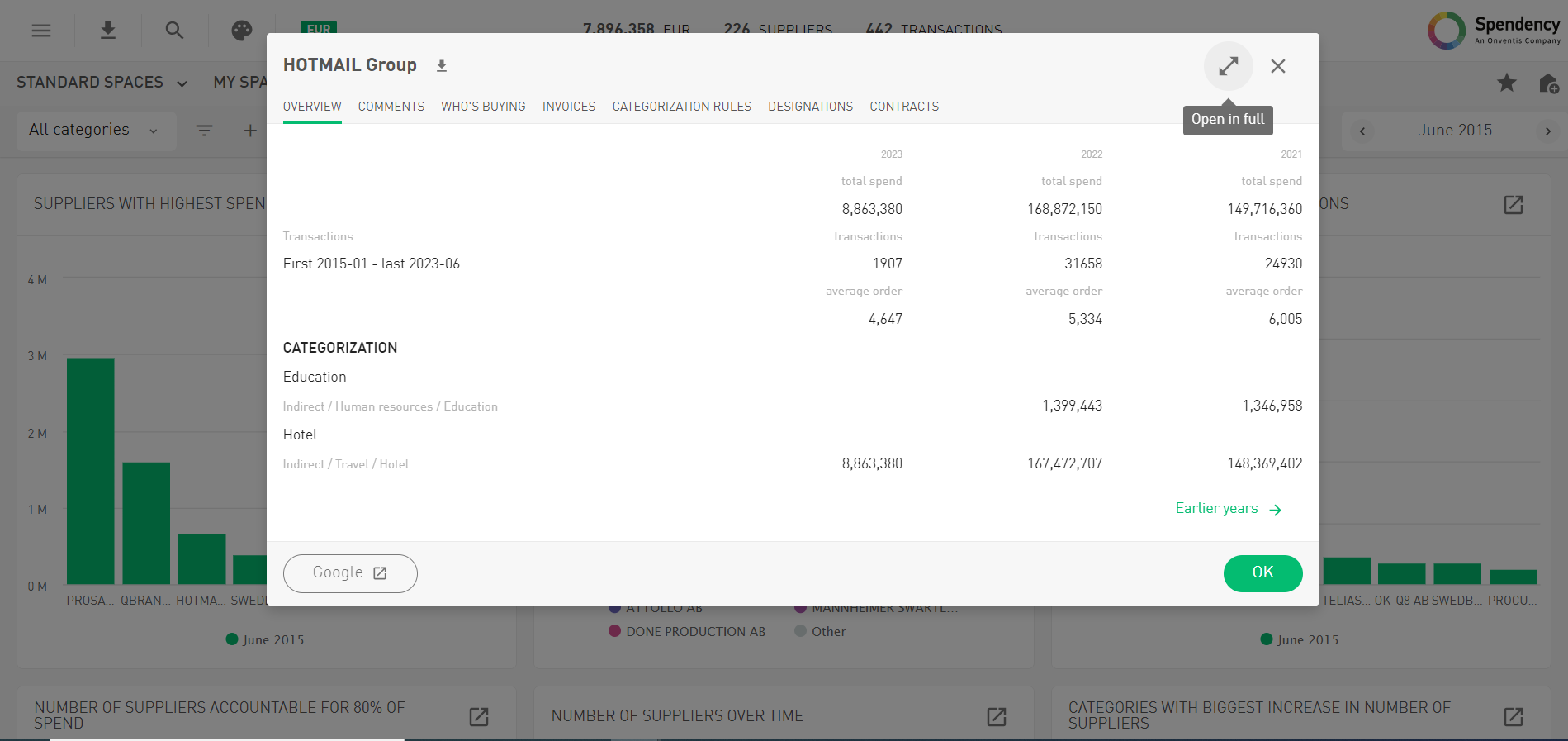
Besides being able to access the extended view via the Analyze page, you can also access this view via a new menu item, called “Suppliers.”
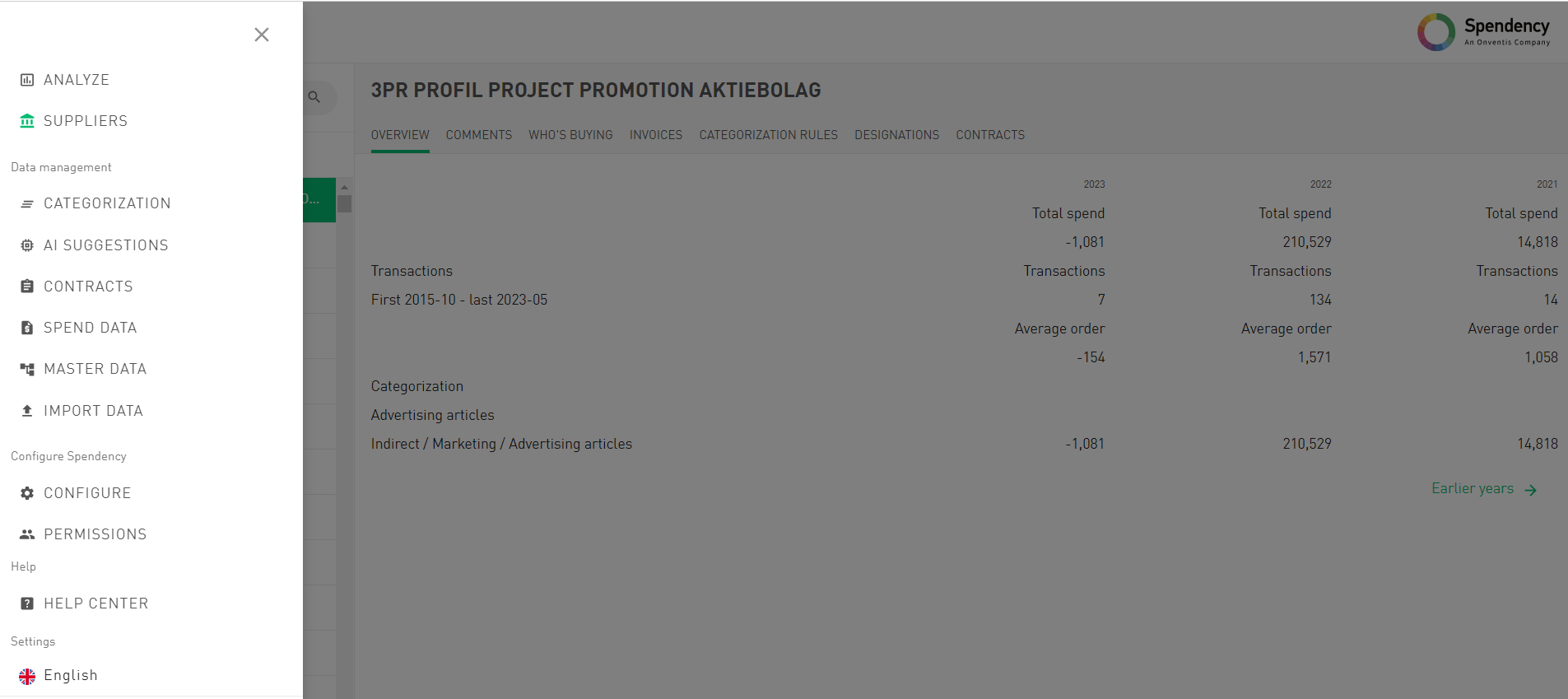
To see more information about a supplier, you need to pick a supplier from the left side, to load the supplier information. As soon as you selected a certain supplier, all information for this supplier will be displayed on the right side.
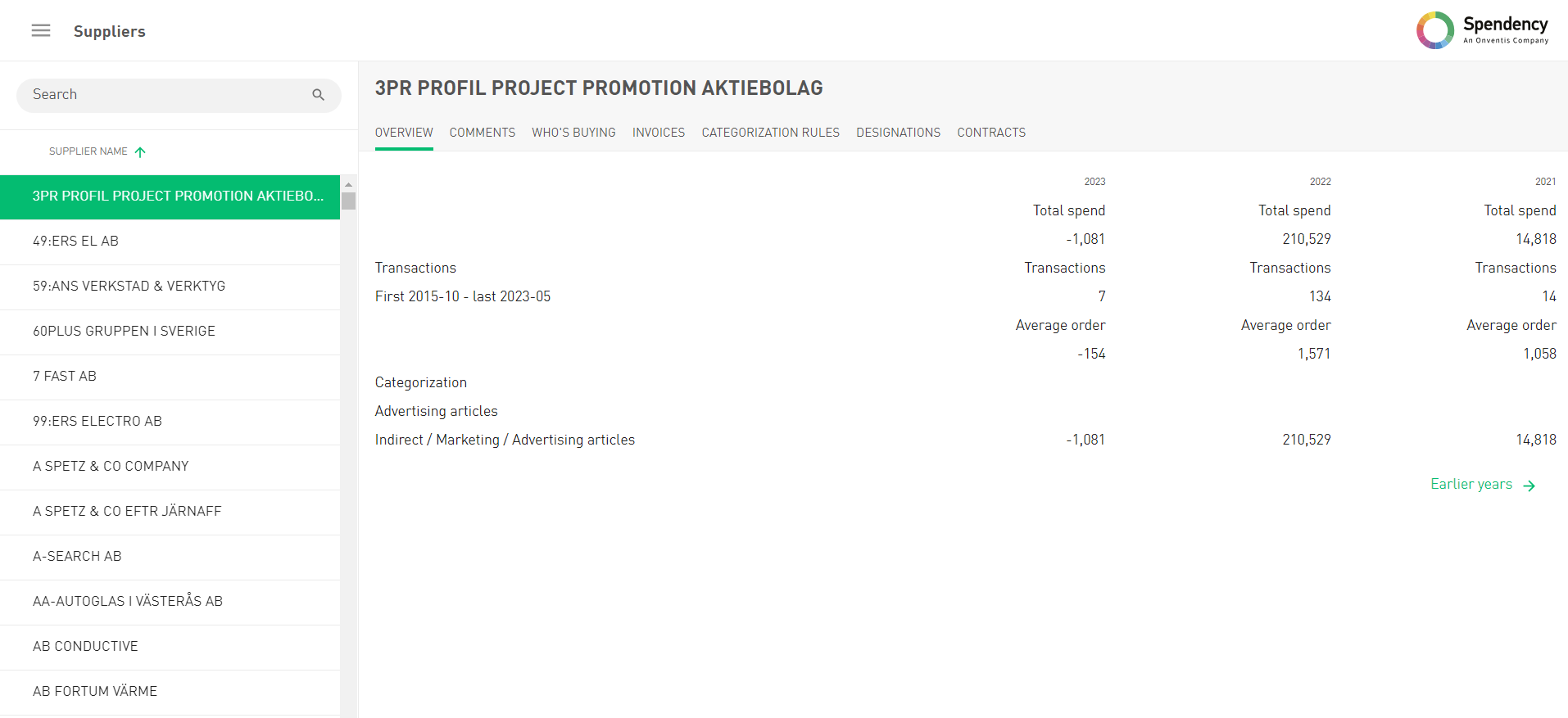
More data from Onventis Buyer
We have added more data elements from an Onventis Buyer, in order to make it possible to be analyzed. We are now supporting the following fields:
- Business Area Title
- Custom Accounting,
- Customer Sales Order
- Indicator if order position is part of service Doc
- Indicator if order position is service
- Indicator if order position is OCI article
- Number of approval Steps
- Approval Start and complete Date
- Create date Supplier