Spendency 7.2
Lock key columns when looking at master data tables
When looking at master data, tables like Suppliers which have a lot of extra data column can get hard to read. Now you can lock any column you like, to always know which row it is that you are looking at when scrolling side-ways.
By default, the identifying columns (ie primary key) are locked.
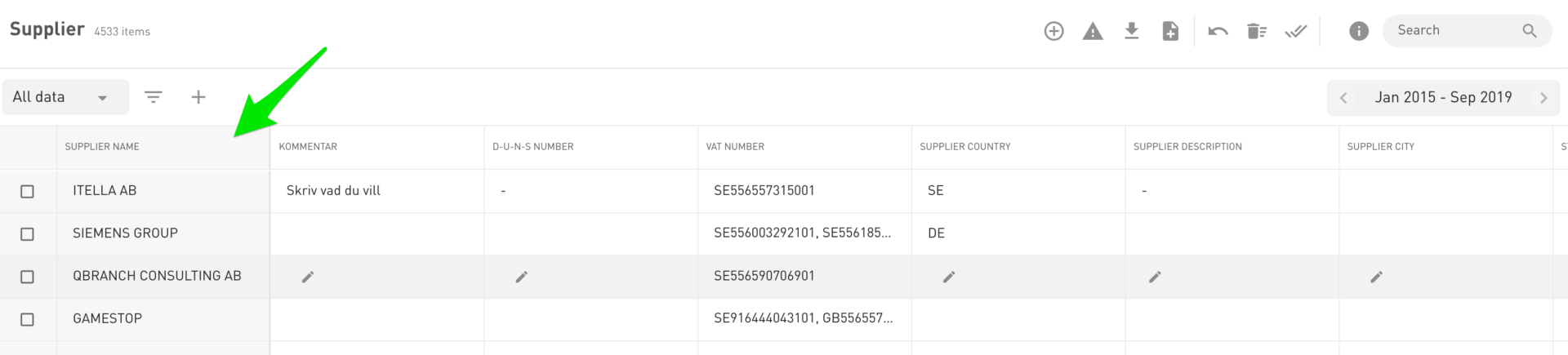
Then, to add more context, we also want to see the status of each supplier when reviewing the whole row.
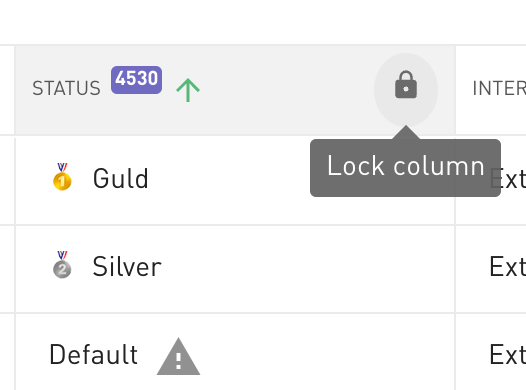
By clicking the Lock icon for a column, we move the column to the left, and make it locked. It becomes gray to show that it is now not moving.
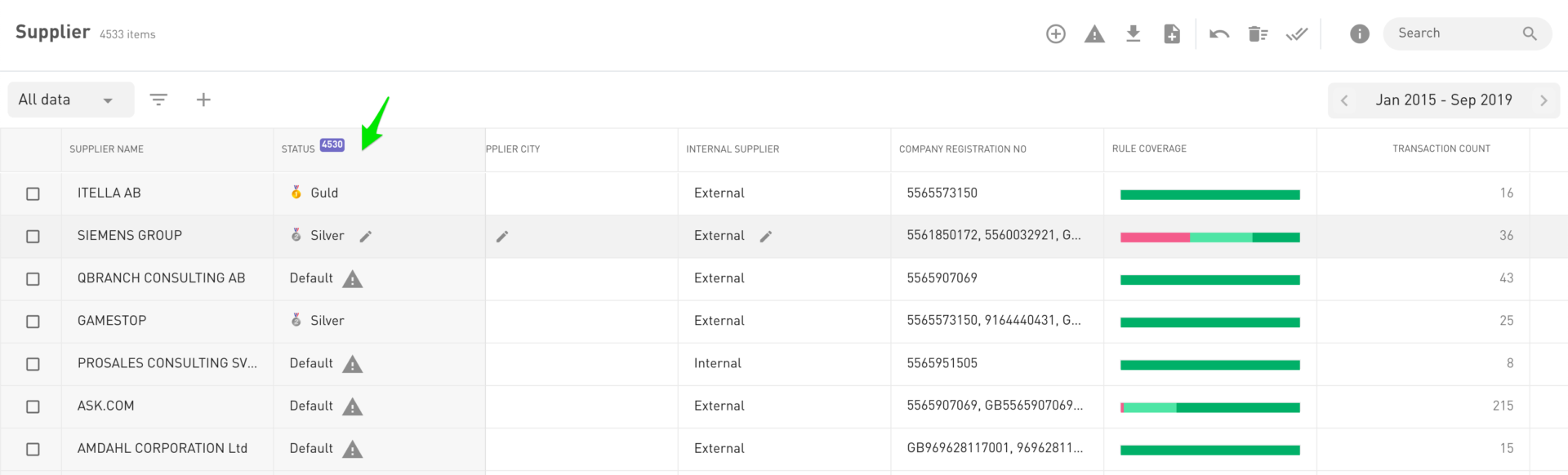
Should you want to unlock a locked column, just click the unlock icon.