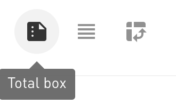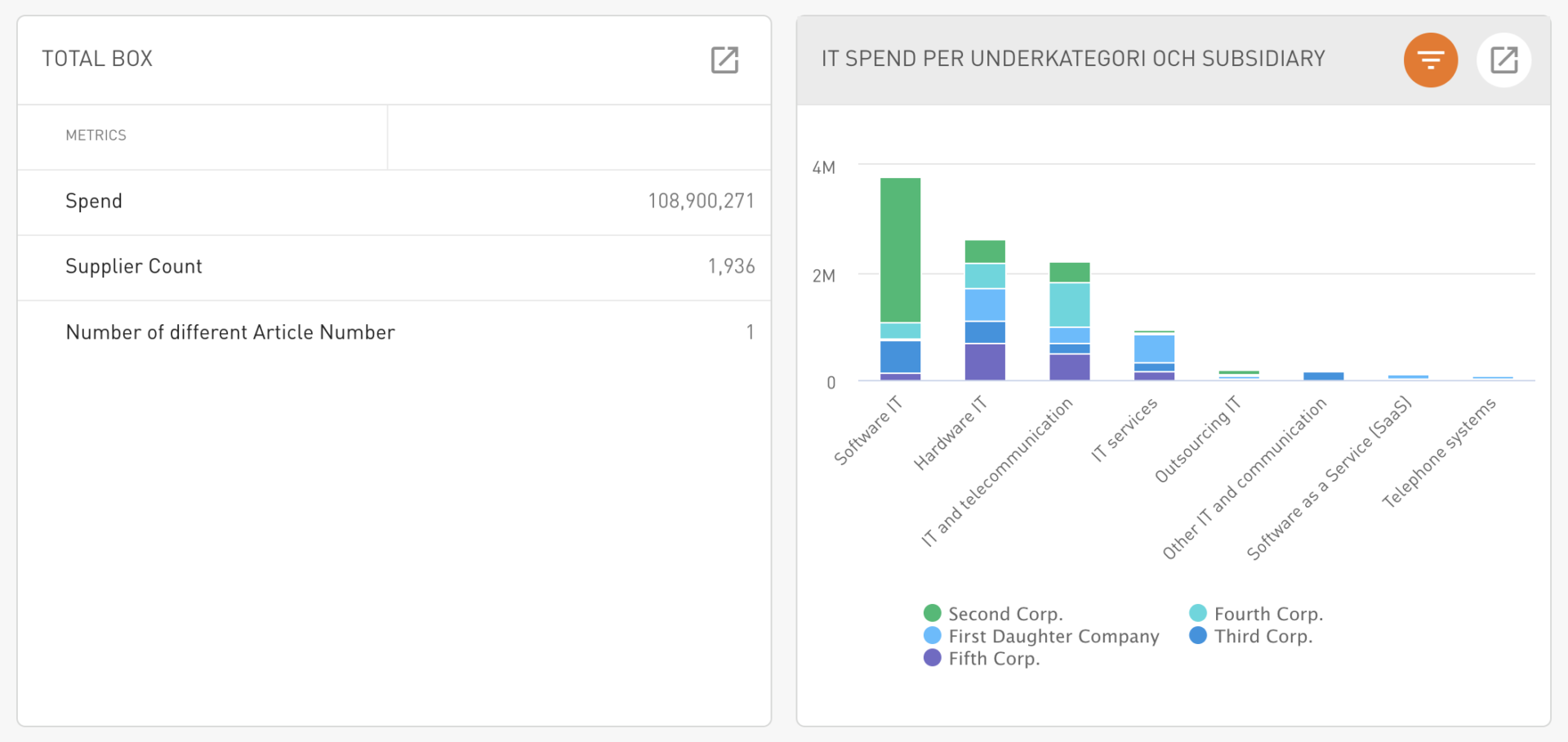Spendency 7.0
Seamless Web Application Experience
Spendency 7 is a big tech refresh for the platform. As a user, you will notice that navigating between the different “pages” in Spendency, eg. from Analyze to Categorization and back is now much faster, with no reloading of the page.
Perhaps the most visible thing about this, is that you can now use the back button (and forward button) in you browser to quickly go back to where you just were, inside Spendency.
Check Your Bookmarks
If you have bookmarked pages in Spendency directly, such as individual spaces or graphs, you will need to create new bookmarks. This is because the page structure in Spendency is now slightly different.
Upload Progress
When uploading a new spend file, or when activating one or more spend files, Spendency now shows a much more detailed progress as to what is going on. This also prevents time-outs for really big files, and instead you know when it is done.
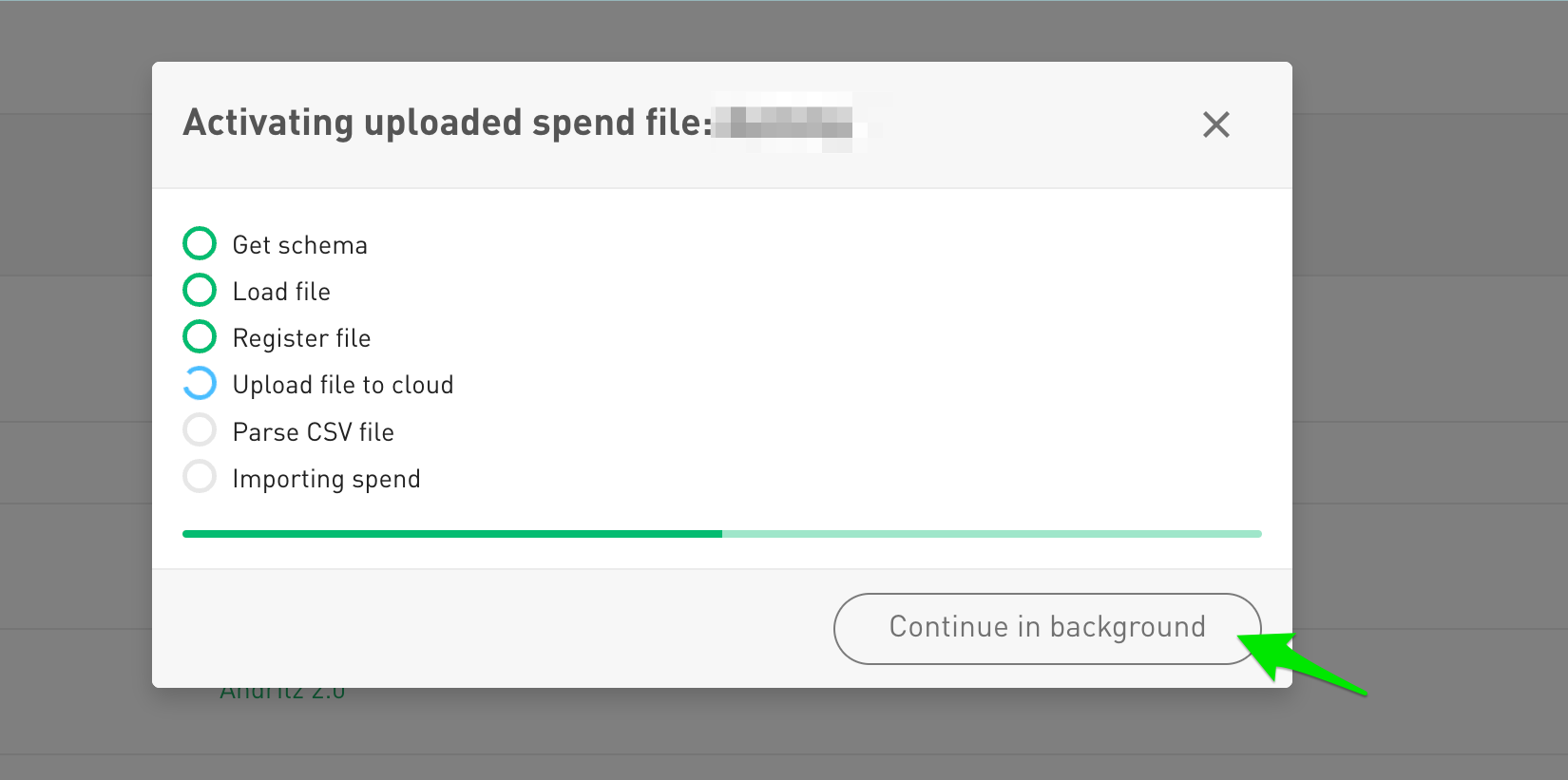
Upload in the Background
But the upload improvements don’t stop there. If you don’t want to wait for Spendency to finish an upload, you can just keep working at the same time. Information about your upload will be available under the new status icon, and you can see when it has completed.
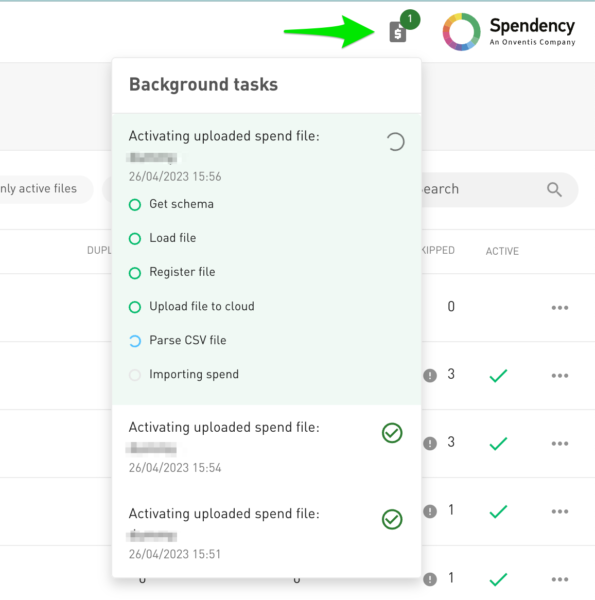
Downloads
It is now easier to see and find your downloads. When exporting to Excel, CSV or graphics, you can see that Spendency is working on your file, and when it is ready. The download will start immediately, as usual.
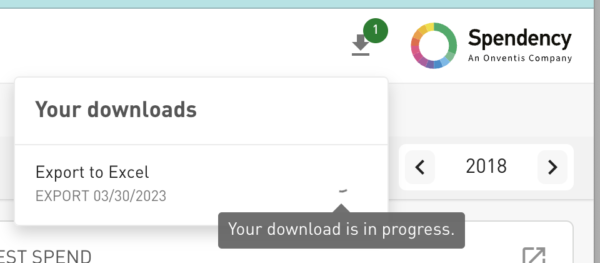
New Widget: The Totals Box
When building your own dashboards, you ofter want to summarize the data that is showing in the rest of the graphs. The totals box is a great way to give a total for any of the fields that you feels are important, to understand what data has been filtered out by the current filter.
Just press this button in the graph mode to jump into the totals box editor: