Exclude data that you don’t want to analyze
Overriding rules are one of three rules in Spendency. The rule has the highest priority in the decision order and affects all suppliers who fulfil the condition. The main purpose of overriding rules is to exclude data that you do not want to include in the analysis, for example, VAT or sales amount. We recommend excluding data when exporting from the business system and creating overriding rules as an extra filter.
When creating an overriding rule, it is usually done with the help of an account number. For example, exclude account number 2640 – VAT. The system will exclude all the transactions with account number 2640 regardless of the supplier.
Create an overriding rule
To create an overriding rule, you need to access the Categorisation page and click on the overriding rule button on the top ribbon:
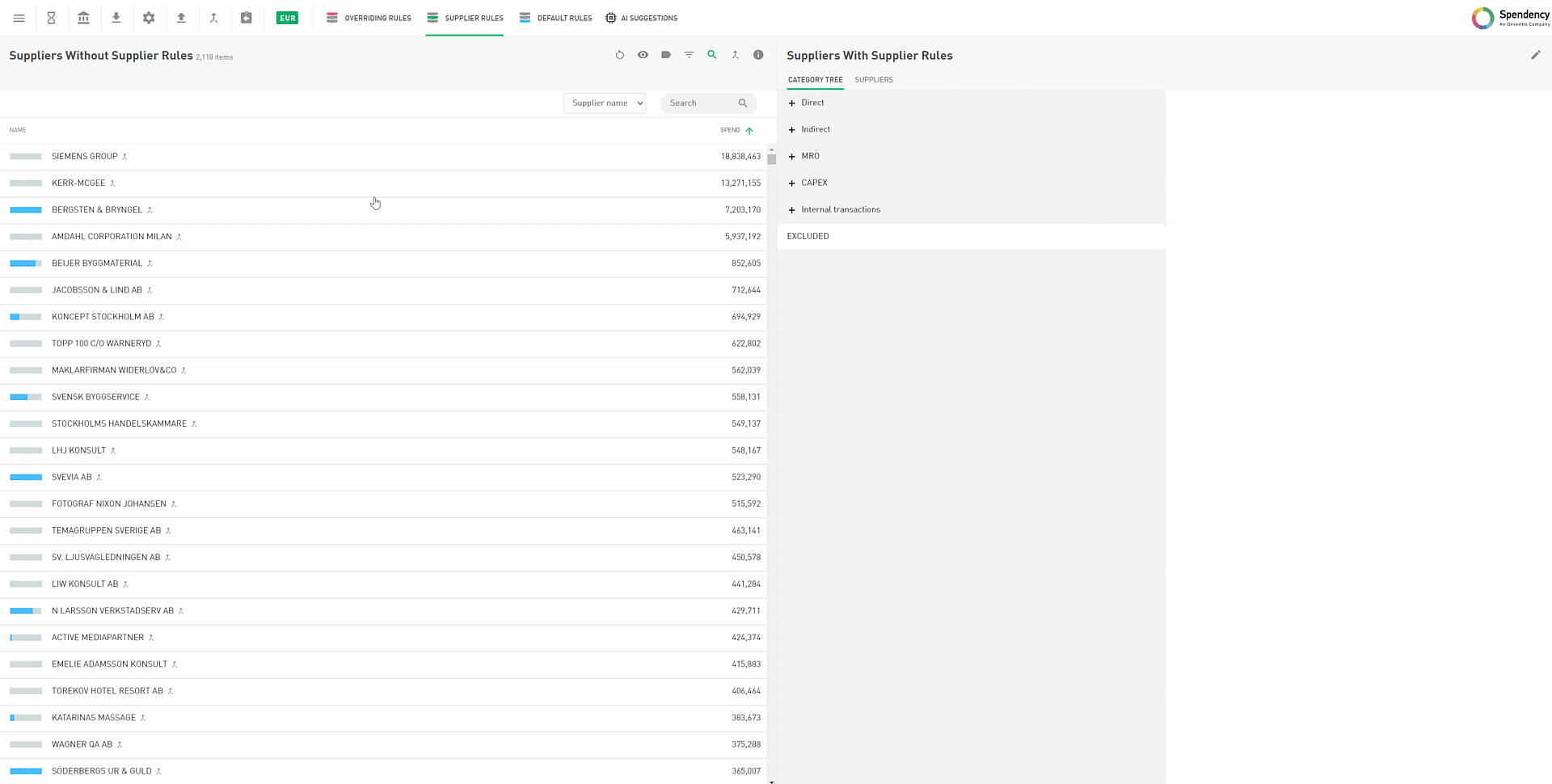
Select Advanced Rules to create a rule that combines two different attributes, for example, an account number combined with a cost center should be excluded.
It is also possible to create overriding rules on the Master data page:
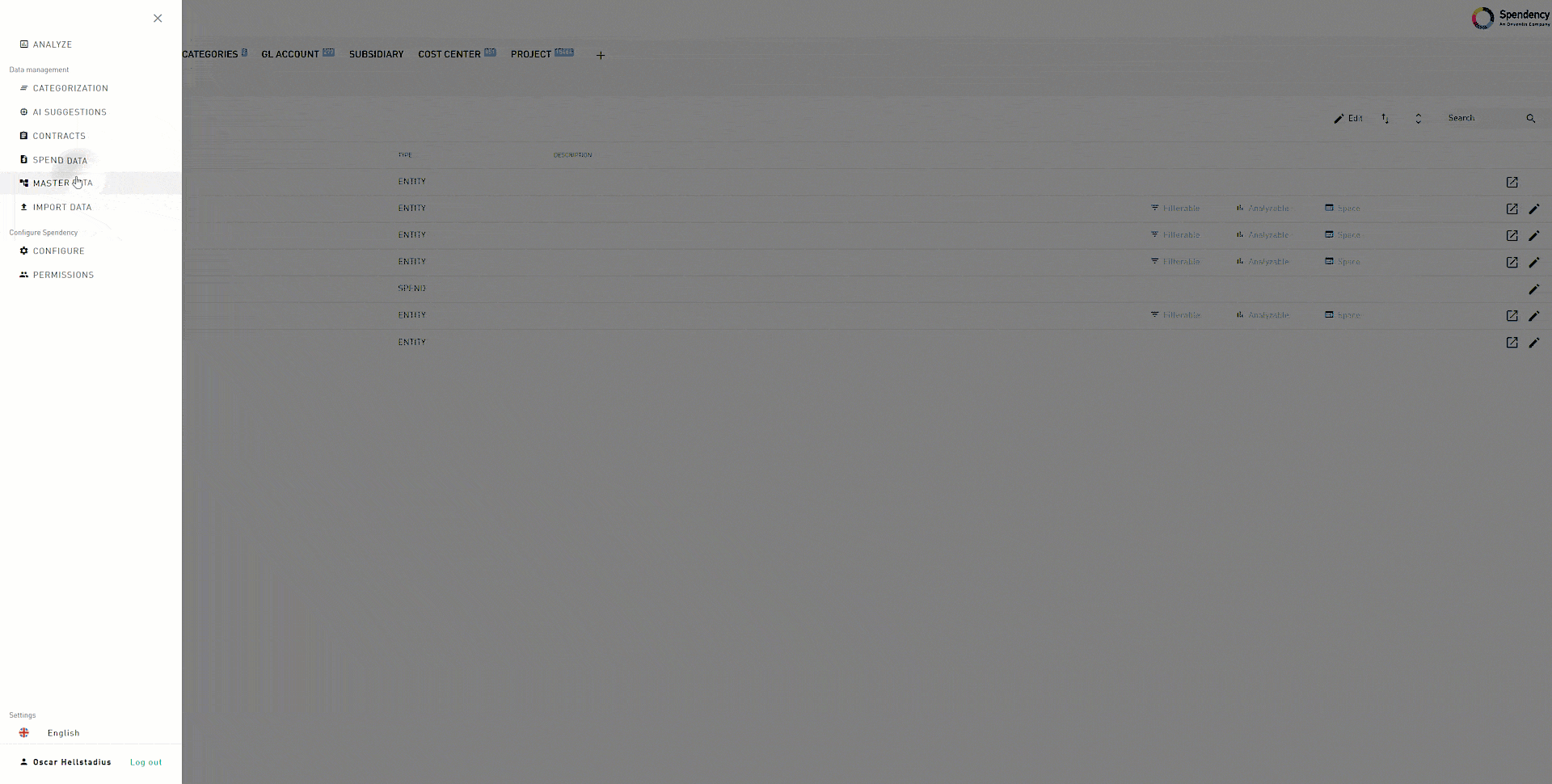
Avoid categorizing with overriding rules
It is possible to categorize with the help of overriding rules, but this is something we usually recommend our users not to do. An example of why it becomes problematic:
Let’s say that your company purchases both IT consultants and management consultants from two different suppliers. The costs for both IT consultants and Management consultants are booked in the same account 6550 – Consulting Fees.
There is one category for IT consultants and one for management consultants in the category tree. Suppose we create an overriding rule that steers all the spend of 6550 to management consultants. In this case, all the spend would be categorised as management consultants, which would mean we mix the different consulting services.
Therefore, you want to create a Supplier Rule that applies only to a specific supplier and not an account number.