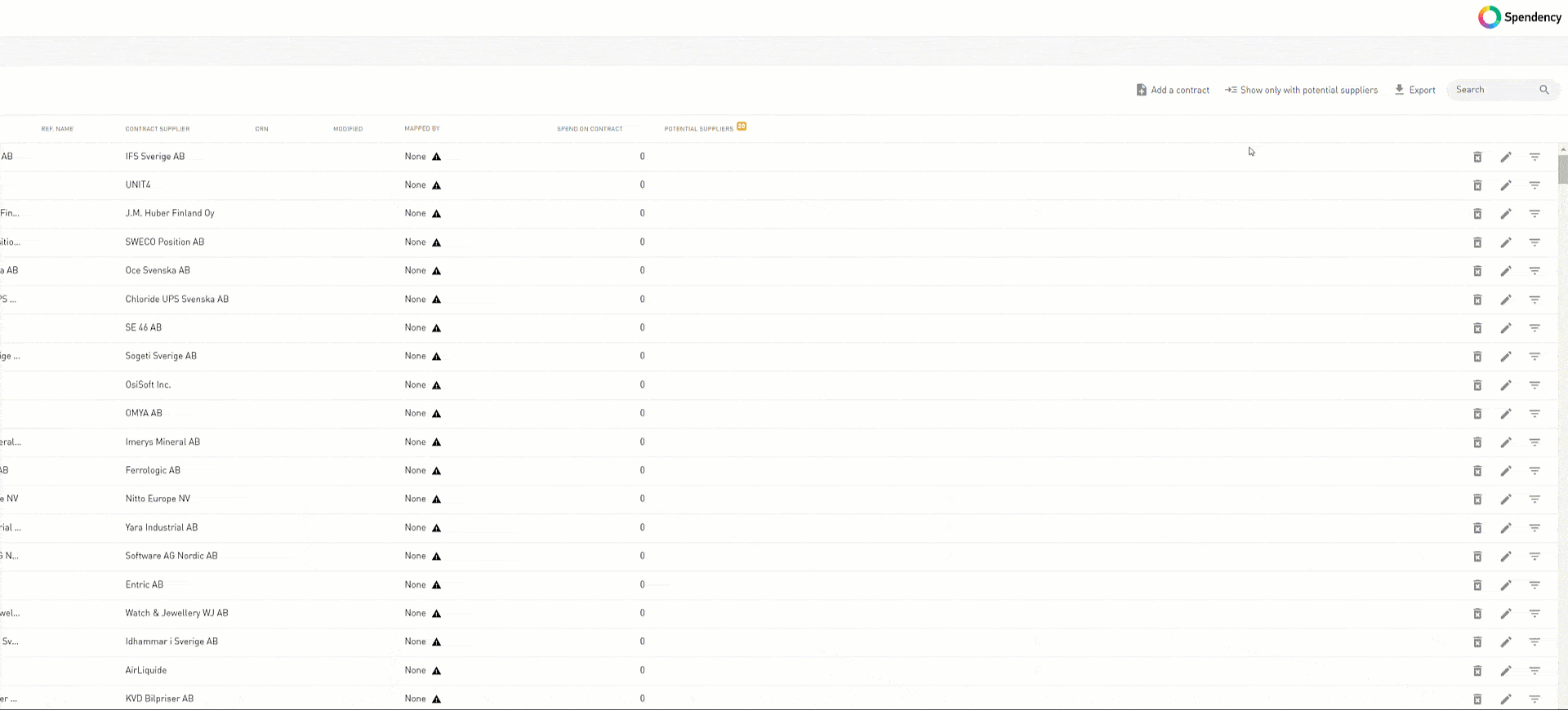Approve Contracts
When the contracts have been uploaded, they have to be processed before they will be displayed when analysing. You can choose to accept one at a time or all at once.
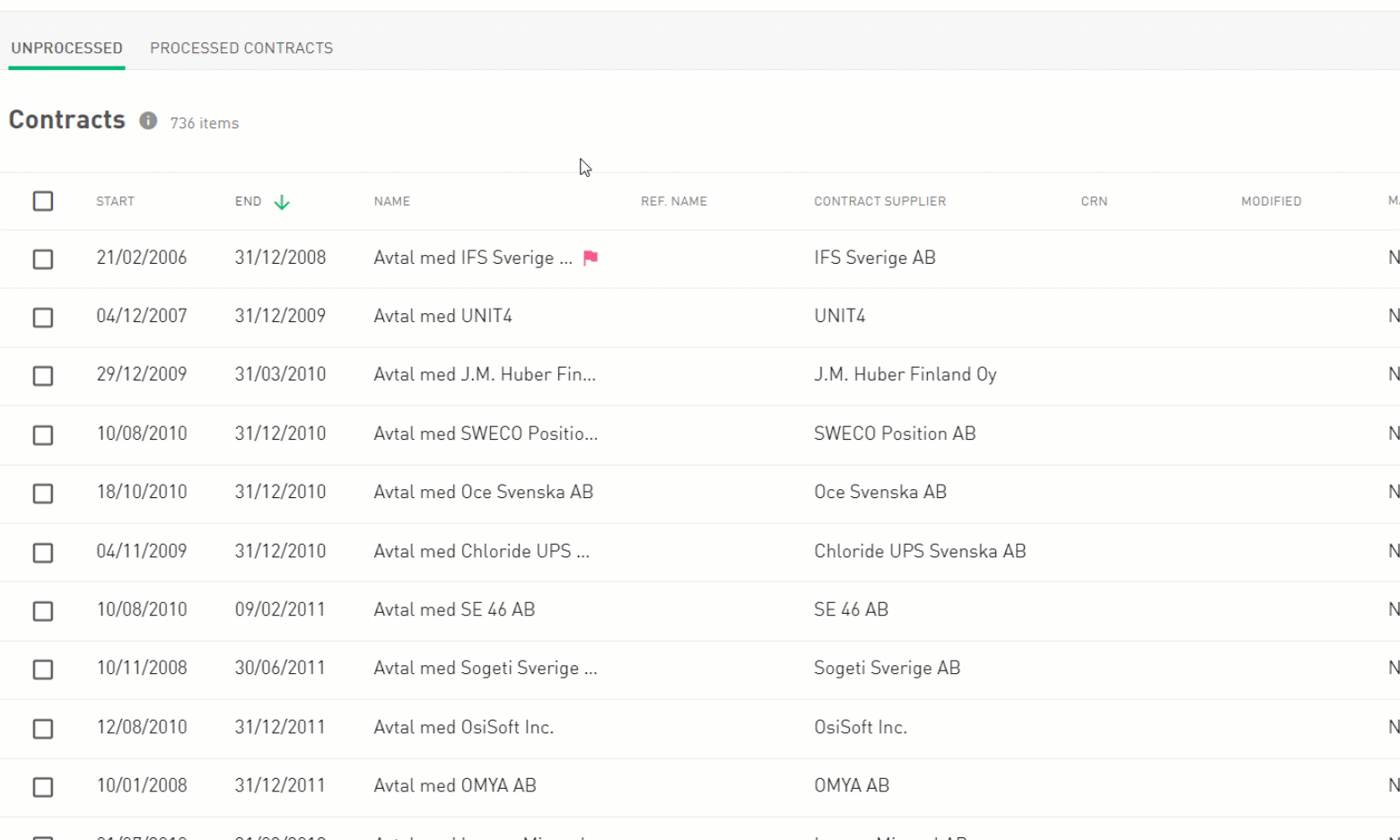
Add Contract
In Spendency, it is possible to add individual contracts. To add a contract, press the Add Contract icon, fill in the contract information and then press OK. Then choose how the system should add spend to the contract.
If you have entered an organization number, spend will be automatically linked to the agreement. If you have entered an organization number, spend will automatically be added to the contract. Otherwise, you must manually connect a supplier to the contract by pressing Map by Supplier.