Export the Data from Onventis via Export-Button
Our system offers you the possibility to export a vast amount of data like orders, demand positions, cost allocation objects and many more. You have the possibility to export Excel files by configuring the respective BcJob or by easily exporting the files directly in the system via the Export Button. Below you find a summary of objects, that can be exported directly by clicking on the export button: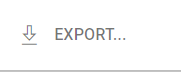
Please notice, that the display of the export button and the option to export certain objects might require access rights. The exports stated below, which are marked with an * are dependent on respective access rights in the user role configuration.
Supplier Management:
- Supplier*
- Supplier Status
Strategic Procurement:
- Request for Quotation
- Auctions*
- Bids*
- Project Purchasing
Operational Purchasing:
- Article Favorites Group
- Price Inquiries*
- Demand Positions*
- Orders*
- SG&A Forms*
- Receipt of Goods
- Service Notes
- Invoices
- Delivery Schedules
- Inventory
- Complaints*
Customer Administration:
- Customers
- Customer Datev Export*
Quotes & Auctions
- Auctions*
Order processing
- Sales Orders
- Order proposals
- Target requirements
- Quantity contracts
- Delivery call-offs
- Invoices
Contract Management
- Contracts
- Contract Templates
- Frame Agreements
- Quantity Contracts
- Contract Document
- Own Document
- Documents received
Masterdata Management
- Organisational Units
- Organisational Objects
- Addresses*
- User List*
- User Groups
- User Role
- Order Units
- Material Groups
- Payment Terms
- Payment methods
- Account assignment determination
- Account allocation objects*
- Type of costs*
- Business Area*
- Catalog
- Catalog statistics
- Catalog search
Configuration
- BC Jobs
Processing the Data
Let’s take a look at the Order List Export for instance. If you want to further process the data, we highly recommend you to configure your interface accordingly so that it reads the data of the different columns by their unique column tile like “OrgUnitNr” and not its by its position in column nine or “I” in the file.
![]()