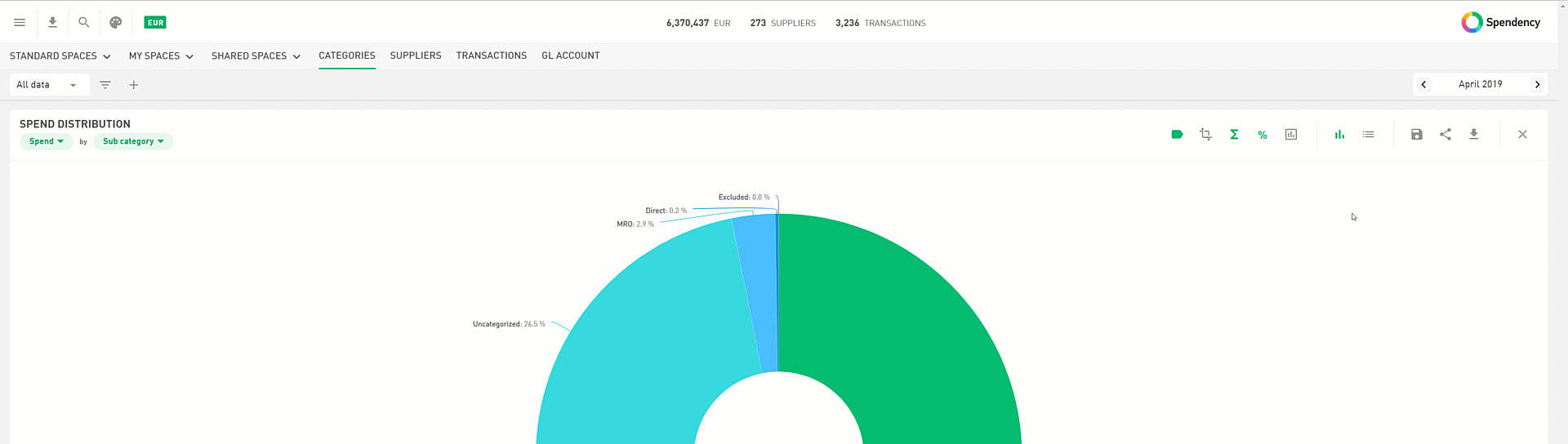Export supplier categorization rules and the category tree
On the Categorization page, you can export the category tree and the suppliers’ categorisation rules.
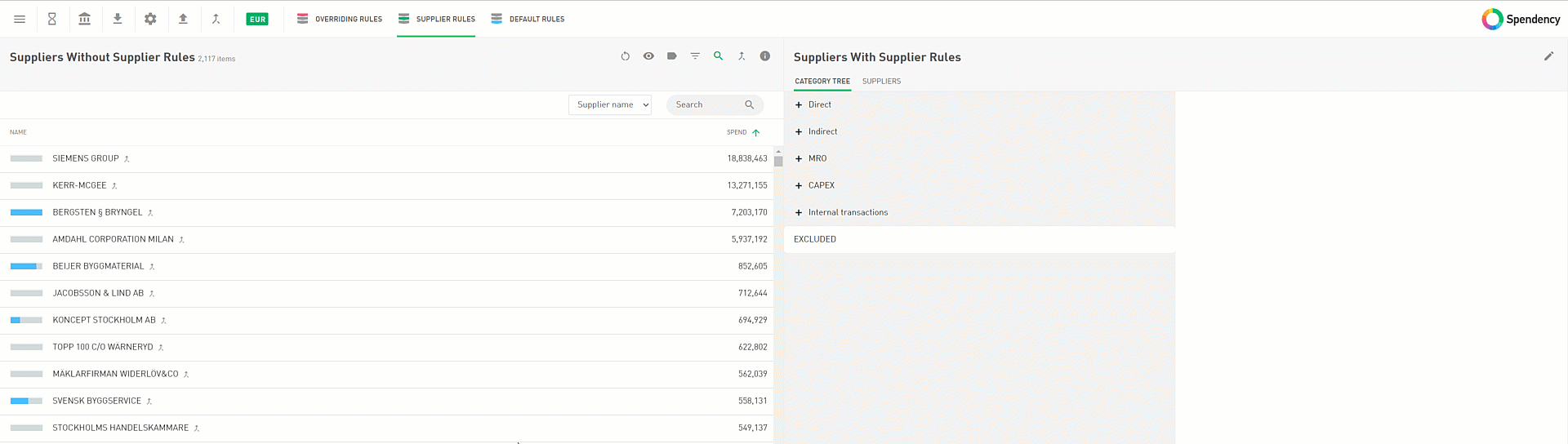
Export data from Analysis
You can export the underlying data visible on the analysis page. To export data, click on the download arrow in the left corner. If you have applied filters, it will affect the content of the file. For example, if you have applied a filter for a specific year and a specific supplier, the data will be limited to those parameters.
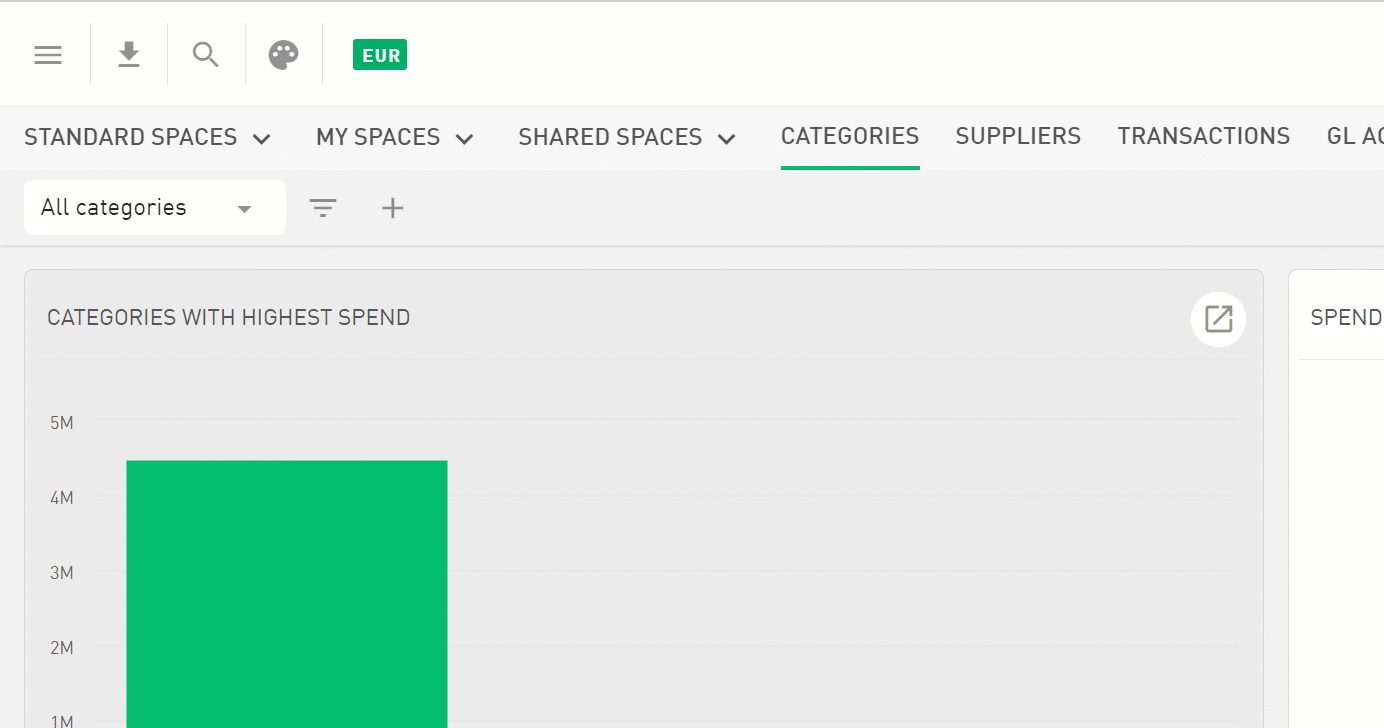
By default, categorized data is exported, but if you want to export all data in the system, you must select All data.
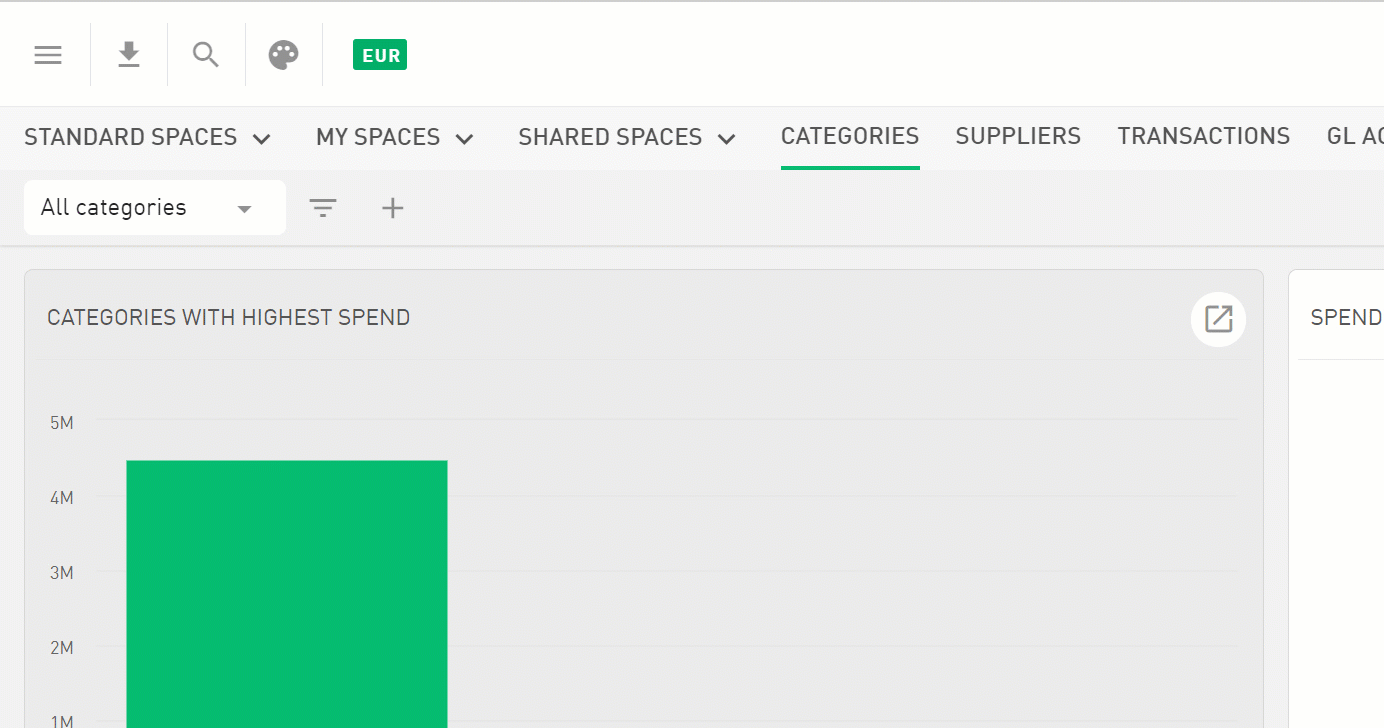
Export chart
To export a graph, click on the download arrow located in the right corner. You can export the chart to JPG, PNG, PDG or in Excel format.