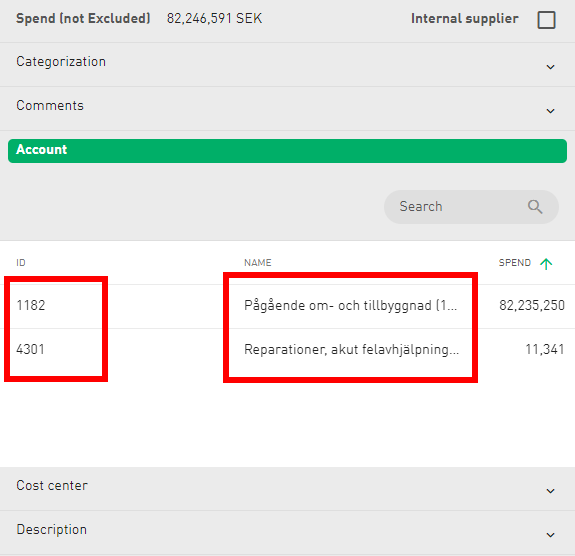When categorizing or visualizing data, there may be situations when you need to see the attribute’s ID number combined with the ID name, such as Account-ID and Account name. To activate the function, you must open the attribute’s entity in the Import data module and click the following button:
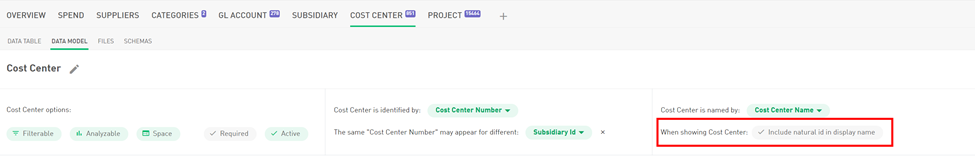
The combination ID and name will be visible in the graphs, filter, and supplier information drill down on the category page.
Final results on supplier drill-down view: