The functionality is activated and in the menu under Import Data and Manage Data there are functions for collecting and working with contract data.
Contract Data Import
Contract data is imported from files in the .xlsx Excel format. The file needs to include at least 5 of the columns below, in the correct order (A-E).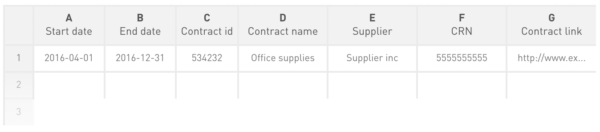
With the Tendsign and e-Avrop contract management systems it is also possible to create a connection that automatically reads contract data into Spendency.
Manage Contract Data
Before the functionality is activate in Analyze the contracts may need to be inspected:
- Contracts may need to be mapped to one or more suppliers in Spendency.
- Confidential contracts can be marked, causing information about them to be hidden in Analyze.
Activate the Functionality and Analyze
Under settings in this modal you can activate the functionality in Analyze. This will add a Contract Compliance dashboard. Supplier cards will show contract information.