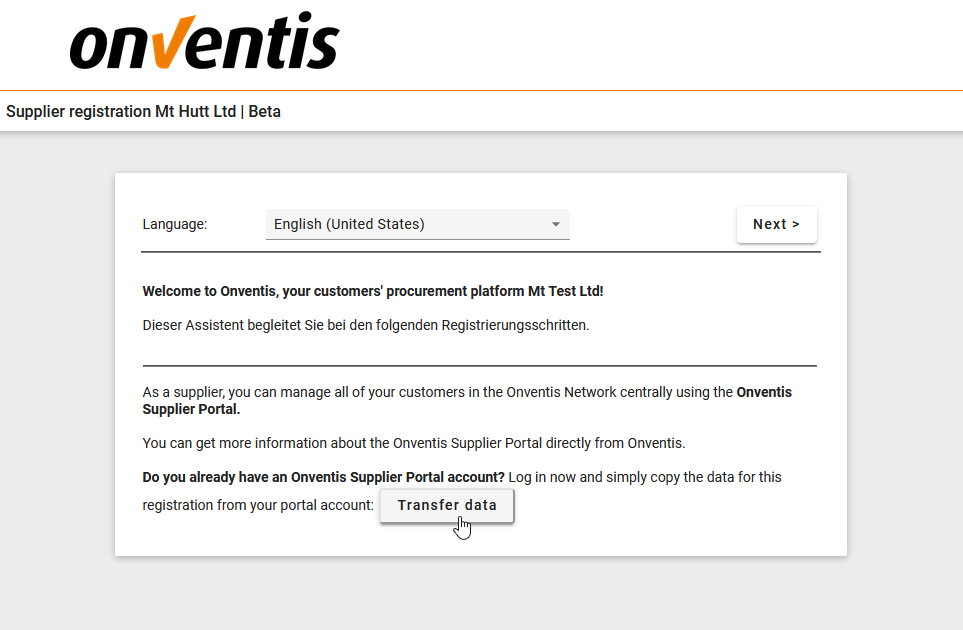Self-registration with a customer via registration form
You are taken to self-registration in the inviting customer’s Onventis Buyer system and now have the option of registering in your customer’s system. Within that self-registering process, you can transfer your company data from the Onventis Supplier Portal if you have already registered there before.
You open the registration link provided by your customer and access the starting page of that process. (Format of that registration link: (https://demo.onventis.com/SupplierRegisterBrowser.aspx?ID=…)
On that starting page you will find:
A welcome text.
Button <Next>:
Here you will be guided through the forms of the supplier self-registration and you can enter your company data, contact persons, and material groups. After completing the self-registration you will receive a confirmation e-mail.
After checking and adding your data to his supplier master data, your customer will can send you a separate customer invitation e-mail with link to the register on the Onventis Supplier Portal.
After calling this link, you can register on the Onventis Supplier Portal. The supplier data you have already provided in the self-registration process is used to fill out that Portal registration form. After successful registration in the Onventis Supplier Portal, your customer is automatically linked with your Supplier Portal organization.
Button <Transfer data>:
You will be guided to the login of the Onventis Supplier Portal. After successful login, your data stored in the Supplier Portal will be transferred to the customer. As soon as the customer transfers this data to his supplier master, your customer is automatically added to your customer list in the OSP.