Spendency 5.9
Exclude Data by the Source of the Data
When working with business data, its not uncommon to get the same data from different sources. Spendency now makes it easier to pick the best data to include in your analytics.
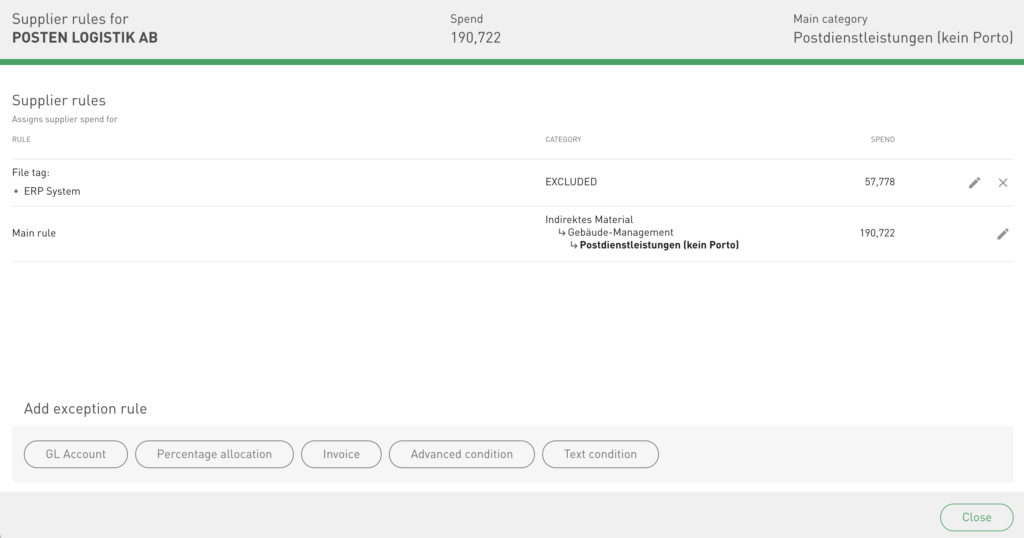
Here’s a very common scenario. Some suppliers will provide you with a very rich and exhaustive list of all your purchases, even down to the product and invoice line level. You want to use that data file, to make your analytics even more precise.
However, the invoices from that supplier are also included in the export files from your ERP, which just gives you invoice level data (not each product or invoice line).
The first thing to do, is to use the Spendency feature called “file tags”. This is a great way to keep track of the origin of spend data. Tag each file with the origin, eg “SAP” or even more fine-grained like “Swedish Subsidiary ERP”. For the new detailed file that you got from the supplier, we suggest using the supplier name as the file tag, eg “Conrad”.
Then, you can set rules to EXCLUDE invoice data from the EPR. In the screenshot above, this is done on one supplier only, so that the ERP invoices do not count, but the detailed data from the supplier’s file does count.
Another great way to use this, is to clean data. Perhaps one single ERP source system adds VAT to the spend file? Now you can target that source data specifically, with a combination of a “file tag” rule and a rule that excludes the VAT lines.