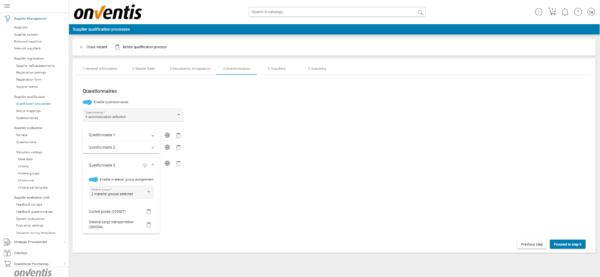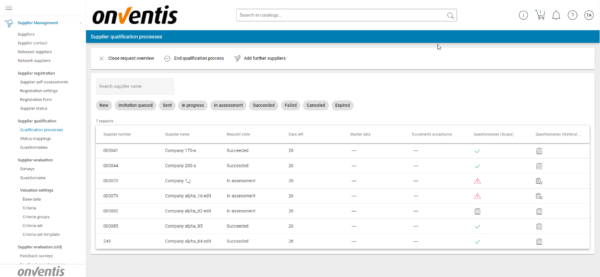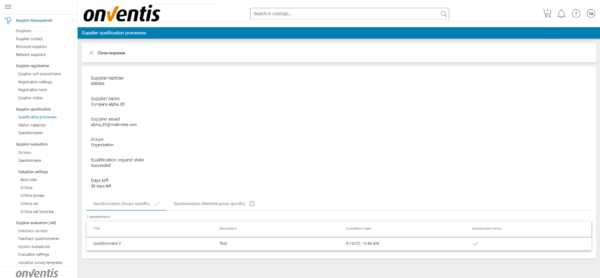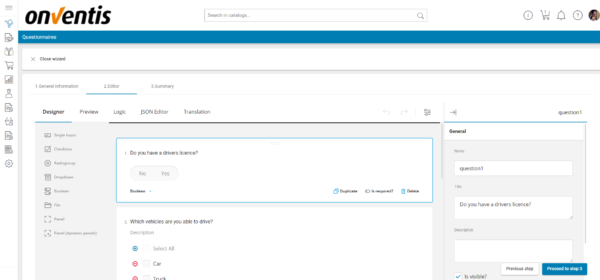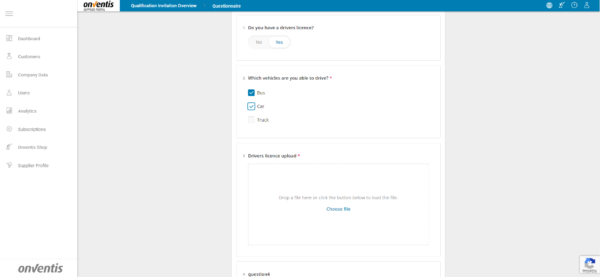Onventis 2022.4
The Onventis 2022.4 release contains various improvements and bugfixes. Check out the full list below!
Release date: June 8, 2022
Supplier Management
We are very proud to announce the release of our brand new Onventis platform wide Questionnaire Service, which is first integrated into our Supplier Qualification product, extending it as a third discipline besides the already existing master data update request and the documents for acceptance. The questionnaires will help our customers to empower their supplier network even more with individual sets of questionnaires, to find the most qualified business partners fitting their individual requirements.
The key benefits for the Supplier Qualification are:
- Fully integrated supplier qualification process within the Onventis All-in-One procurement platform
- Multilingual Qualification processes can be configured on the organization level or optionally for every organization unit the supplier is extended for
- Qualification processes support up to 5 automatic reminders which can be configured in their chronological sequence
- Supplier qualification status can be mapped to customer individual supplier status on organization level or every organization unit, by using configurable mapping tables
- Qualification process supports three main qualification disciplines, which are
- Request a master data update from your suppliers and define mandatory fields (D-U-N-S number, VAT ID)
- Supplier can match up their master data data compared to the data the Buyer organization has stored
- Master data updates will also processed in the supplier network account
- Ask for the acceptance of document sets
- Each document set can contain language specific documents
- Include questionnaires which can be specific to the scope of the qualification process or even material group specific
- Request a master data update from your suppliers and define mandatory fields (D-U-N-S number, VAT ID)
- Assessment processes for general supplier qualification and on a material group specific level
New Onventis Questionnaire service has the following key benefits:
- Questionnaires can be designed multilingual in all available languages Onventis offers
- WYSIWYG questionnaire designer with drag and drop implementation
- Several powerful question input types, which can be configured individually
- single input with predefined validators/behaviours
- text
- number
- date
- dated & time
- month
- week
- range
- etc.
- checkbox
- radio group
- dropdown
- boolean
- file upload
- (dyn) panels
- single input with predefined validators/behaviours
- Preview function for multiple devices with language switch
- Logic designer allowing conditional actions to be configured like showing or hiding questions or making them required to enter
- JSON import/export for your questionnaires allowing a quick transport of those between your accounts (beta, prod)
Source-to-Contract
Fixed an error that prevented suppliers from submitting bids in RFQs when the original RFQ coordinator was deleted.
Now a new coordinator can be named, then offers can be submited like normal.
From now on, it is also possible to display contracts from Onventis Workflows in Onventis Buyer without having to log in to Onventis Workflows separately.
Platform & Core
We improved the organization creation in Onventis Buyer to speed up the creation of new customer and supplier organizations.
With this release we reworked the BcJob log page to improve the page performance and usability.
The page is now loading quicker even in case of bigger logs. In addition we offer the ability to filter the logs by type to ease up the search for a log entry you are locking for.
In this release we also invested into the stability of our SAML authentication processes.
Therefore we implemented some smaller changes in the user management of the Onventis Buyer application to avoid issues with data duplication in case of copying users and the data clean up when unlink SAML users.
Furthermore we reworked our internal matching logic ease up the process and reduce the possibility of error occurrence.
Procure-to-Pay
Equal to the stock receipt, we also adjusted the system behavior in the service note, so that the “closed” flag is automatically checked when the manually entered quantity, reaches or overfills the open order quantity.
When the manually entered quantity is changed to an amount that reaches or overfills the open order quantity, a message is displayed saying: “The final confirmation checkmark was automatically set because the open order quantity is reached or overdelivered”. After confirming this message, the final confirmed flag is set.
When the manually entered quantity is changed to an amount that does not reach or overfill the open order quantity, a message is displayed saying: “The final confirmation checkmark was automatically removed because the open order quantity is not reached or overdelivered”. After confirming this message, the final confirmed flag is removed.
If the setting is active in the order processing workflow “Supplier can mark services as completed”, the functionality is also activated for the supplier and the “closed” flag is automatically checked in the service note when the manually entered quantity, reaches or overfills the open order quantity.
Regardless of this new functionality, the user can still set or remove the final confirmed flag manually in the service note.
We fixed a bug, that when a shop cart position was copied, which contained a cost center that was allocated automatically by the account assignment determination, the copied position did not contain this cost center. This bug is now resolved and the cost center is correctly transferred to the copied shopping cart position.
We fixed an error, that occured during the creation of an order or demand position when the user had a standard network plan assigned. Now users can have a standard network plan assigned without running into a system error.
The tax code of the order position was added as the remark type “Onv-TaxCode” within the order item element to the OpenTRANS order and order change documents.